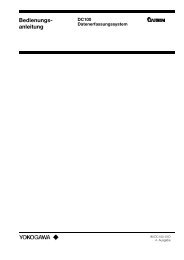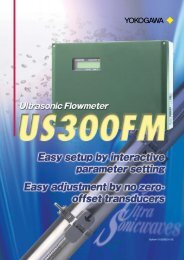FA-M3 Hardware Manual - Yokogawa
FA-M3 Hardware Manual - Yokogawa
FA-M3 Hardware Manual - Yokogawa
- No tags were found...
Create successful ePaper yourself
Turn your PDF publications into a flip-book with our unique Google optimized e-Paper software.
User’s<strong>Manual</strong><strong>Hardware</strong> <strong>Manual</strong>IM 34M06C11-01E<strong>Yokogawa</strong> Electric CorporationIM 34M06C11-01E23th Edition
Blank Page
iiImportant• About This <strong>Manual</strong>- This <strong>Manual</strong> should be passed on to the end user.- Before using the controller, read this manual thoroughly to have a clearunderstanding of the controller.- This manual explains the functions of this product, but there is no guarantee thatthey will suit the particular purpose of the user.- Under absolutely no circumstances may the contents of this manual be transcribedor copied, in part or in whole, without permission.- The contents of this manual are subject to change without prior notice.- Every effort has been made to ensure accuracy in the preparation of this manual.However, should any errors or omissions come to the attention of the user, pleasecontact the nearest <strong>Yokogawa</strong> Electric representative or sales office.• Safety symbols- Danger. This symbol on the product indicates that the operator must follow theinstructions laid out in this user's manual to avoid the risk of personnel injuries,fatalities, or damage to the instrument. Where indicated by this symbol, the manualdescribes what special care the operator must exercise to prevent electrical shockor other dangers that may result in injury or the loss of life.- Protective Ground Terminal. Before using the instrument, be sure to ground thisterminal.- Function Ground Terminal. Before using the instrument, be sure to ground thisterminal.- Alternating current. Indicates alternating current.- Direct current. Indicates direct current.IM 34M06C11-01E 23th Edition : Oct. 01, 2013-00
iiiThe following symbols are used only in the user's manual.WARNING- Indicates a “Warning”.- Draws attention to information essential to prevent hardware damage, softwaredamage or system failure.CAUTION- Indicates a “Caution”- Draws attention to information essential to the understanding of operation andfunctions.TIP- Indicates a “TIP”- Gives information that complements the present topic.SEE ALSO- Indicates a “SEE ALSO” reference.- Identifies a source to which to refer.• Safety Precautions when Using/Maintaining the Product- For the protection and safe use of the product and the system controlled by it, besure to follow the instructions and precautions on safety stated in this manualwhenever handling the product. Take special note that if you handle the product ina manner other than prescribed in these instructions, the protection feature of theproduct may be damaged or impaired. In such cases, <strong>Yokogawa</strong> cannot guaranteethe quality, performance, function and safety of the product.- When installing protection and/or safety circuits such as lightning protection devicesand equipment for the product and control system as well as designing or installingseparate protection and/or safety circuits for fool-proof design and fail-safe design ofprocesses and lines using the product and the system controlled by it, the usershould implement it using devices and equipment, additional to this product.- If component parts or consumable are to be replaced, be sure to use parts specifiedby the company.- This product is not designed or manufactured to be used in critical applicationswhich directly affect or threaten human lives and safety — such as nuclear powerequipment, devices using radioactivity, railway facilities, aviation equipment,shipboard equipment, aviation facilities or medical equipment. If so used, it is theuser’s responsibility to include in the system additional equipment and devices thatensure personnel safety.- Do not attempt to modify the product.- To avoid electrical shock, turn off the power before wiring.- This product is classified as Class A for use in industrial environments.If used in aresidential environment, it may cause electromagnetic interference (EMI).In such situations, it is the user's responsibility to adopt the necessary measuresagainst EMI.• Exemption from Responsibility- <strong>Yokogawa</strong> Electric Corporation (hereinafter simply referred to as <strong>Yokogawa</strong> Electric)makes no warranties regarding the product except those stated in the WARRANTYthat is provided separately.IM 34M06C11-01E 23th Edition : Oct. 01, 2013-00
- <strong>Yokogawa</strong> Electric assumes no liability to any party for any loss or damage, direct orindirect, caused by the use or any unpredictable defect of the product.• Software Supplied by the Company- <strong>Yokogawa</strong> Electric makes no other warranties expressed or implied except asprovided in its warranty clause for software supplied by the company.- Use the software with one computer only. You must purchase another copy of thesoftware for use with each additional computer.- Copying the software for any purposes other than backup is strictly prohibited.- Store the original media that contain the software in a safe place.- Reverse engineering, such as decompiling of the software, is strictly prohibited.- Under absolutely no circumstances may the software supplied by <strong>Yokogawa</strong> Electricbe transferred, exchanged, or sublet or leased, in part or as a whole, for use by anythird party without prior permission by <strong>Yokogawa</strong> Electric.ivIM 34M06C11-01E 23th Edition : Oct. 01, 2013-00
v• General Requirements for Using the <strong>FA</strong>-<strong>M3</strong> Controller• Set the product in a location that fulfills the following requirements:- Where the product will not be exposed to direct sunlight, and where the operatingsurrounding air temperature is from 0°C to 55°C (32°F to 131°F).There are modules that must be used in an environment where the operatingsurrounding air temperature is in a range smaller than 0°C to 55°C (32°F to 131°F).Refer to hardware user's manual or the applicable user's manual. In case ofattaching such a module, the entire system's operating surrounding air temperatureis limited to the module's individual operating surrounding air temperature.- Where the relative humidity is from 10 to 90%.In places where there is a chance of condensation, use a space heater or the like toconstantly keep the product warm and prevent condensation.- For use in Pollution Degree 2 Environment.- Where there are no corrosive or flammable gases.- Where the product will not be exposed to mechanical vibration or shock that exceedspecifications.- Where there is no chance the product may be exposed to radioactivity.• Use the correct types of wire for external wiring:- USE COPPER CONDUCTORS ONLY.- Use conductors with temperature rating above 75°C.• Securely tighten screws:- Securely tighten module mounting screws and terminal screws to avoid problemssuch as faulty operation.- Tighten terminal block screws with the correct tightening torque as given in thismanual. Refer to the hardware user's manual or the applicable user's manual for theappropriate tightening torque.• Securely lock connecting cables:- Securely lock the connectors of cables, and check them thoroughly before turningon the power.• Interlock with emergency-stop circuitry using external relays:- Equipment incorporating the <strong>FA</strong>-<strong>M3</strong> controller must be furnished with emergencystopcircuitry that uses external relays. This circuitry should be set up to interlockcorrectly with controller status (stop/run).• Ground for low impedance:- For safety reasons, connect the [FG] grounding terminal to a protective earth(Comply with the regulation of each country.). For compliance to CE Marking, usebraided or other wires that can ensure low impedance even at high frequencies forgrounding.• Configure and route cables with noise control considerations:- Perform installation and wiring that segregates system parts that may likely becomenoise sources and system parts that are susceptible to noise. Segregation can beachieved by measures such as segregating by distance, installing a filter orsegregating the grounding system.IM 34M06C11-01E 23th Edition : Oct. 01, 2013-00
vi• Configure for CE Marking Conformance:- For compliance to CE Marking, perform installation and cable routing according tothe description on compliance to CE Marking in the “<strong>Hardware</strong> <strong>Manual</strong>” (I<strong>M3</strong>4M06C11-01E).• Keep spare parts on hand:- We recommend that you stock up on maintenance parts, including spare modules,in advance.- Preventive maintenance (replacement of the module) is required for using themodule beyond 10 years.• Discharge static electricity before touching the system:- Because static charge can accumulate in dry conditions, first touch grounded metal todischarge any static electricity before touching the system.• Wipe off dirt with a soft cloth:- Gently wipe off dirt on the product's surfaces with a soft cloth.- If you soak the cloth in water or a neutral detergent, tightly wring it out before wipingthe product. Letting water enter the module interior can cause malfunctions.- Do not use volatile solvents such as benzine or paint thinner or chemicals forcleaning, as they may cause deformity, discoloration, or malfunctioning.• Avoid storing the <strong>FA</strong>-<strong>M3</strong> controller in places with high temperature orhumidity:- Since the CPU module has a built-in battery, avoid storage in places with hightemperature or humidity.- Since the service life of the battery is drastically reduced by exposure to hightemperatures, take special care (storage surrounding air temperature should befrom -20°C to 75°C).- There is a built-in lithium battery in a CPU module which serves as backup powersupply for programs, device information and configuration information.The service life of this battery is more than 10 years in standby mode at roomtemperature. Take note that the service life of the battery may be shortened wheninstalled or stored at locations of extreme low or high temperatures. Therefore, werecommend that modules with built-in batteries be stored at room temperature.• Always turn off the power before installing or removing modules:- Failing to turn off the power supply when installing or removing modules, may resultin damage.• Do not touch components in the module:- In some modules you can remove the right-side cover and install ROM packs orchange switch settings. While doing this, do not touch any components on theprinted-circuit board, otherwise components may be damaged and modules may failto work.• Do not use unused terminals:- Do not connect wires to unused terminals on a terminal block or in a connector.Doing so may adversely affect the functions of the module.• Use the following power source:IM 34M06C11-01E 23th Edition : Oct. 01, 2013-00
- Use only F3PUxx-xx as the power supply module.- If using this product as a UL-approved product, for the external power supply, use alimited voltage / current circuit power source or a Class 2 power source.• Refer to the user’s manual before connecting wires:- Refer to the hardware user’s manual or the applicable user’s manual for theexternal wiring drawing.- Refer to “A3.6.5 Connecting Output Devices” in the hardware user’s manual beforeconnecting the wiring for the output signal.- Refer to “A3.5.4 Grounding Procedure” in the hardware user’s manual for attachingthe grounding wiring.viiIM 34M06C11-01E 23th Edition : Oct. 01, 2013-00
viii• Waste Electrical and Electronic EquipmentWaste Electrical and Electronic Equipment (WEEE), Directive 2002/96/EC(This directive is only valid in the EU.)This product complies with the WEEE Directive (2002/96/EC) marking requirement.The following marking indicates that you must not discard this electrical/electronicproduct in domestic household waste.Product CategoryWith reference to the equipment types in the WEEE directive Annex 1, this product isclassified as a “Monitoring and Control instrumentation” product.Do not dispose in domestic household waste.When disposing products in the EU, contact your local <strong>Yokogawa</strong> Europe B. V. office.• How to Discard BatteriesThe following description on DIRECTIVE 2006/66/EC (hereinafter referred to as the EUnew directive on batteries) is valid only in the European Union.Some models of this product contain batteries that cannot be removed by the user.Make sure to dispose of the batteries along with the product.Do not dispose in domestic household waste.When disposing products in the EU, contact your local <strong>Yokogawa</strong> Europe B. V. office.Battery type: Lithium batteryNote: The symbol above means that the battery must be collected separately asspecified in Annex II of the EU new directive on batteries.IM 34M06C11-01E 23th Edition : Oct. 01, 2013-00
Introductionix• Overview of the <strong>Manual</strong>This manual explains the configuration, specifications and installation of the Range-FreeMulti-controller <strong>FA</strong>-<strong>M3</strong>. It also discusses the individual specifications of power supplymodules, base modules, I/O modules, cables and terminal block units.• Configuration of the <strong>Manual</strong>This manual consists of three parts.• Part A Standard VersionThe main part of this manual explains all the details of the <strong>FA</strong>-<strong>M3</strong> system except forthose of the <strong>FA</strong>-<strong>M3</strong> Value and <strong>FA</strong>-<strong>M3</strong> Value II.• Part B <strong>FA</strong>-<strong>M3</strong> Value (F3SC21-1N) VersionThe second part of the manual discusses the details specific to the <strong>FA</strong>-<strong>M3</strong> Value(F3SC21-1N).• Part C <strong>FA</strong>-<strong>M3</strong> Value II (F3SC22-xx, F3SC23-xx) VersionThe third part of the manual discusses the details specific to the <strong>FA</strong>-<strong>M3</strong> Value II(F3SC22-xx, F3SC23-xx).Chapters A3 (Installation and Wiring), A4 (Test Runs and Troubleshooting) and A5(Maintenance and Inspection) are common to the standard <strong>FA</strong>-<strong>M3</strong>, the <strong>FA</strong>-<strong>M3</strong> Value andthe <strong>FA</strong>-<strong>M3</strong> Value II. Be sure to read these chapters before using the <strong>FA</strong>-<strong>M3</strong> Value andthe <strong>FA</strong>-<strong>M3</strong> Value II.• Other User's <strong>Manual</strong>sFor products other than the power supply module, base module, I/O module, cable andterminal block unit, refer to their respective manuals.IM 34M06C11-01E 23th Edition : Oct. 01, 2013-00
xCopyrights and Trademarks• CopyrightsCopyrights of the programs and online manual included in this CD-ROM belong to<strong>Yokogawa</strong> Electric Corporation.This online manual may be printed but PDF security settings have been made to preventalteration of its contents.This online manual may only be printed and used for the sole purpose of operating thisproduct. When using a printed copy of the online manual, pay attention to possibleinconsistencies with the latest version of the online manual. Ensure that the editionagrees with the latest CD-ROM version.Copying, passing, selling or distribution (including transferring over computer networks)of the contents of the online manual, in part or in whole, to any third party, is strictlyprohibited. Registering or recording onto videotapes and other media is also prohibitedwithout expressed permission of <strong>Yokogawa</strong> Electric Corporation.• Trademarks- The trade and company names that are referred to in this document are eithertrademarks or registered trademarks of their respective companies.IM 34M06C11-01E 23th Edition : Oct. 01, 2013-00
TOC-1<strong>FA</strong>-<strong>M3</strong><strong>Hardware</strong> <strong>Manual</strong>IM 34M06C11-01E 23th EditionCONTENTSApplicable Product .................................................................................... iImportant ................................................................................................... iiIntroduction .............................................................................................. ixCopyrights and Trademarks .................................................................... xPart A Standard VersionA1. System Configuration ................................................................ A1-1A1.1 System Configuration ........................................................................... A1-1• Basic Configuration ............................................................................ A1-1• Main Unit ............................................................................................ A1-1• Subunit ............................................................................................... A1-1• Slot Number ....................................................................................... A1-2• Example of Increasing the Number of I/O Points Using Fiber-optic<strong>FA</strong>-bus Type 2 Modules ..................................................................... A1-3A1.2 Restrictions on Module Installation ..................................................... A1-5A1.2.1 Restrictions on Module Location ................................................ A1-5A1.2.2 Restrictions on CPU Module Installation .................................... A1-6A1.2.3 Restrictions on I/O Module Installation ...................................... A1-7A1.2.4 Restrictions due to Current Consumption .................................. A1-9A1.3 Peripheral Tools Supporting the Program Developmentof the <strong>FA</strong>-<strong>M3</strong> ......................................................................................... A1-10A2. Specifications and Configuration ............................................. A2-1A2.1 Specifications ........................................................................................ A2-1• Common Specifications ..................................................................... A2-1• Power Supply Specifications ............................................................. A2-2A2.2 <strong>FA</strong>-<strong>M3</strong> Controller Configuration ........................................................... A2-3A2.2.1 Components ............................................................................... A2-3• Module Names ................................................................................... A2-3• <strong>FA</strong>-<strong>M3</strong> Components ........................................................................... A2-3A2.3 Power Supply Modules ....................................................................... A2-13(1) F3PU10-0N/F3PU10-0S/F3PU20-0N/F3PU20-0SPower Supply Modules ................................................................. A2-13(2) F3PU30-0N/F3PU30-0S Power Supply Modules ......................... A2-15(3) F3PU16-0N and F3PU26-0N Power Supply Modules .................. A2-17(4) F3PU36-0N/F3PU36-0S Power Supply Module ........................... A2-19A2.4 Base Modules ...................................................................................... A2-21IM 34M06C11-01E 23th Edition : Oct. 01, 2013-00
TOC-2A2.5 I/O Modules .......................................................................................... A2-22• Components and Their Functions .................................................... A2-22• External Dimensions ........................................................................ A2-22• Isolation Methods ............................................................................. A2-23• Terminal Arrangement ...................................................................... A2-23• External Connection ........................................................................ A2-23(1) F3XH04-3N High-speed Input Module .......................................... A2-24• Setting up the Pulse-capture and Interrupt Functions ............. A2-25(2) F3XA08-1N/F3XA08-2N AC Input Modules .................................. A2-29(3) F3XA16-1N AC Input Module ........................................................ A2-31(4) F3XC08-0N No-voltage Contact Input Module ............................. A2-32(5) F3XC08-0C No-voltage Contact Input Module(independent commons) ............................................................... A2-33(6) F3XD08-6F DC Input Module ........................................................ A2-34(7) F3XD16-3F/F3XD16-4F/F3XD16-3H DC Input Modules .............. A2-35(8) F3XD32-3F/F3XD32-4F/F3XD32-5F DC Input Modules .............. A2-37(9) F3XD64-3F/F3XD64-4F DC Input Modules .................................. A2-39(10) F3XD08-6N DC Input Module ....................................................... A2-41(11) F3XD16-3N/F3XD16-4N DC-Input Modules ................................. A2-43(12) F3XD32-3N/F3XD32-4N/F3XD32-5N DC Input Modules ............. A2-45(13) F3XD64-3N/F3XD64-4N DC Input Modules ................................. A2-47(14) F3XD64-6M DC Input Module ....................................................... A2-49(15) F3YD04-7N Transistor Output Module .......................................... A2-50(16) F3YA08-2N Triac Output Module .................................................. A2-51(17) F3YC08-0C/F3YC08-0N Relay Output Module ............................ A2-53(18) F3YD08-6A/F3YD08-6B Transistor Output Modules ...................... A2-5(19) F3YD08-7A Transistor Output Module ............................................ A2-5(20) F3YD14-5A/F3YD14-5B Transistor Output Modules .................... A2-60(21) F3YC16-0N Relay Output Module .................................................. A2-6(22) F3YD32-1A/F3YD32-1B Transistor Output Modules ...................... A2-6(23) F3YD32-1H Transistor Output Module (for high speed output) ...... A2-6(24) F3YD32-1P/F3YD64-1P Transistor Output Modules(with short-circuit protector) ........................................................... A2-68(25) F3YD32-1R/F3YD64-1R Transistor Output Modules(with short-circuit protector) ........................................................... A2-70(26) F3YD32-1T TTL Output Module .................................................... A2-74(27) F3YD64-1A Transistor Output Module .......................................... A2-76(28) F3YD64-1F Transistor Output Module .......................................... A2-78(29) F3YD64-1M Transistor Output Module ......................................... A2-80(30) F3WD64-3P/F3WD64-4P Input/Output Modules(with short-circuit protector) ........................................................... A2-82(31) F3WD64-3F/F3WD64-4F Input/Output Modules .......................... A2-86(32) F3WD64-3N/F3WD64-4N Input/output Modules .......................... A2-90A2.6 ROM Packs ........................................................................................... A2-94A2.7 Cables ................................................................................................... A2-96IM 34M06C11-01E 23th Edition : Oct. 01, 2013-00
TOC-5Part B <strong>FA</strong>-<strong>M3</strong> Value (F3SC21-1N)B1. System Configuration ................................................................ B1-1B1.1 System Configuration ........................................................................... B1-1B1.2 Restrictions on Module Installation ..................................................... B1-3B1.2.1 Restrictions on Module Location ................................................ B1-3B1.2.2 Restrictions due to Current Consumption .................................. B1-3B1.3 Peripheral Tools Supporting the Program Development of <strong>FA</strong>-<strong>M3</strong> .. B1-4B2. Specifications and Configuration ............................................. B2-1B2.1 Specifications ........................................................................................ B2-1B2.2 System Configuration ........................................................................... B2-2B2.2.1 Components ............................................................................... B2-2B2.3 Sequence CPU Module ......................................................................... B2-3B2.3.1 Overview .................................................................................... B2-3B2.3.2 Power Supply Block of F3SP05-0P Module ............................... B2-3B2.3.3 External Dimensions .................................................................. B2-5Part C <strong>FA</strong>-<strong>M3</strong> Value II (F3SC22-xx, F3SC23-xx)C1. System Configuration ................................................................ C1-1C1.1 System Configuration ........................................................................... C1-1C1.2 Restrictions on Module Installation ..................................................... C1-3C1.2.1 Restrictions on Module Location ................................................ C1-3C1.2.2 Restrictions due to Current Consumption .................................. C1-3C1.3 Peripheral Tools Supporting the Program Development of <strong>FA</strong>-<strong>M3</strong> .. C1-4C2. Specifications and Configuration ............................................. C2-1C2.1 Specifications ........................................................................................ C2-1C2.2 System Configuration ........................................................................... C2-2C2.2.1 Components ............................................................................... C2-2C2.3 Sequence CPU Module ......................................................................... C2-3C2.3.1 Overview .................................................................................... C2-3C2.3.2 Power Supply Block of F3SP08-0P and F3SP08-SP Module .. C2-3C2.3.3 External Dimensions .................................................................. C2-5C2.4 F3WD32-3F Input/Output Module ......................................................... C2-6Index ............................................................................................... Index-1Revision Information ................................................................................. iIM 34M06C11-01E 23th Edition : Oct. 01, 2013-00
Blank Page
TOC A-1<strong>FA</strong>-<strong>M3</strong><strong>Hardware</strong> <strong>Manual</strong>Part A Standard VersionIM 34M06C11-01E 23th EditionIM 34M06C11-01E 23th Edition : Oct. 01, 2013-00
Blank Page
A1. System ConfigurationA1.1 System Configuration• Basic ConfigurationA1-1The basic configuration of <strong>FA</strong>-<strong>M3</strong> is a unit.A unit is a system with the minimum configuration consisting of the following modules.Install these modules on the base module to compose the unit.Table A1.1 Modules (Components) of a UnitModuleDescriptionBase moduleFive types are available, allowing different numberof modules to be mounted.Power supply module A unit must have at least one power supply module.CPU moduleDifferent types are available with differentfunctionalities. A unit must have at least one CPUmodule.I/O moduleVarious types are available with different I/O andnumber of I/O points.Special moduleVarious types are available, including analog I/Oand communication modules.• Main Unit• SubunitA unit in which a CPU module is installed is referred to as a main unit. Thus a main unitis comprised of only one unit.The unit number of a main unit is 0.Subunits are used to increase the number of I/O ports. A subunit contains no CPUmodule. A maximum of seven subunits can be added to the system to handle up to 8192(depending on the CPU module type) I/O points. The unit number of a subunit is either1, 2, 3, 4, 5, 6, or 7.Main UnitI/O modules1 2 3 4 5 6 7 8 9 10 11 12 13Power CPUsupply modulemoduleAdd-on CPU moduleWith a maximum of three slotsFiber-optic<strong>FA</strong>-bus type 2modules500mmax.SubunitI/O modules1 2 3 4 5 6 7 8 9 10 11 12 13Figure A1.1 Main Unit and Subunit<strong>FA</strong>010102.VSDIM 34M06C11-01E 23nd Edition : Oct. 01, 2013-00
A1-2• Slot NumberA slot number identifies a slot of a base module in which a CPU module, an I/O moduleor some other module can be installed. A slot number is a 3-digit integer with the firstdigit representing a unit number. The unit number of the main unit is 0.Slot numberFigure A1.2 Slot Number DefinitionIdentifies a slot position starting next to a power supply moduleand ending at the right end of the base module: 01-16Unit numberMain unit: 0Subunit: 1-7F010302.VSDUnit 0Slot no. 001 002 003 004 005 006 007 008 009 010 011 012 013 014 015 016CPMain unit UI/O modulesPower supplymoduleFigure A1.3 Slot Numbers for the Main Unit<strong>FA</strong>010101.VSDIM 34M06C11-01E 23nd Edition : Oct. 01, 2013-00
• Example of Increasing the Number of I/O Points Using Fiber-optic<strong>FA</strong>-bus Type 2 ModulesA1-3You can install fiber-optic <strong>FA</strong>-bus type 2 modules in both main and subunits and connectthem with fiber-optic cables. This enables distributed arrangement of remote I/O points,increase in the number of I/O points, and control of I/O modules via high-speed, noiseimmunecommunication.CPU moduleFiber-optic <strong>FA</strong>-bus type 2 module<strong>FA</strong>-<strong>M3</strong>main unitPower supplymoduleExample of I/O configuration (32 points)224 points(384 points without expansion module)add-on sequence CPU modules (up to three)Subunit 1Subunit 2Subunit 3* denotes a fiber-optic <strong>FA</strong>-bus type 2 module.Subunit 4Subunit 5Subunit 6Subunit 7Power supplymodulePower supplymodulePower supplymodulePower supplymodulePower supplymodulePower supplymodulePower supplymoduleThe maximum length of each fiber-optic cable between units is 500m.<strong>FA</strong>010103.VSDFigure A1.4 Increasing the Number of I/O Points Using Fiber-optic <strong>FA</strong>-bus Type 2 ModulesThe maximum number of subunits that can be connected is 7.Subunit numbers are determined depending on the setting of the rotary switch on thefiber-optic <strong>FA</strong>-bus type 2 module mounted to a subunit.IM 34M06C11-01E 23nd Edition : Oct. 01, 2013-00
A1-4TIP■ Example of increasing the number of I/O points using <strong>FA</strong>-bus type 2 modulesAs with fiber-optic <strong>FA</strong>-bus type 2 modules, the number of I/O points can be increased using <strong>FA</strong>-bustype 2 modules.<strong>FA</strong>-bus type 2 modules use shielded twisted-pair cables for the connection between subunits. (Thecable length is restricted compared to fiber-optic <strong>FA</strong>-bus type 2 modules.)IM 34M06C11-01E 23nd Edition : Oct. 01, 2013-00
A1.2 Restrictions on Module InstallationA1.2.1 Restrictions on Module Location- A CPU module installed in slot 1 serves as the main CPU module.- CPU modules installed in slots 2 to 4 serve as the add-on CPU modules.A1-5- I/O modules may also be installed in slots 2 to 4. No add-on sequence CPU moduleor add-on BASIC CPU module can be installed in a slot with a slot number greaterthan those of the I/O modules.- In an application where two or more CPU modules are installed, no I/O module canbe installed between any two CPU modules.SlotNo.001 002 003 004 005 006SlotNo.Slot001 002 003 004 005 006 No. 001 002 003 004 005 006Power supply moduleMain CPU moduleAdd-on CPU moduleI/O moduleI/O modulePower supply moduleMain CPU moduleI/O moduleAdd-on CPU moduleI/O modulePower supply moduleMain CPU moduleUnusedAdd-on CPU moduleI/O module X Figure A1.5 Restrictions on Module Location<strong>FA</strong>010201.VSDIM 34M06C11-01E 23nd Edition : Oct. 01, 2013-00
A1-6A1.2.2Restrictions on CPU Module InstallationA maximum of four CPU modules can be installed in slots 1 to 4.Table A1.2 Combinations of Main CPU Modules with Add-on CPU ModulesAdd-on CPU ModuleModelMaximum Qty. *1F3SP21-0NF3SP22-0SF3SP25-2NF3SP35-5NF3SP28-3F3SP38-6F3SP53-4F3SP58-6F3SP59-7SF3SP6-SF3SP7-NF3SP7-SF3BP20-0NF3BP30-0NF3FP36-3NF3SP21-0N 4 *2F3SP22-0S 4 F3SP25-2N 4 *2F3SP35-5N 4 *2F3SP28-3 4 Main CPU ModuleF3SP38-6 4 F3SP53-4 4 F3SP58-6 4 F3SP59-7S 4 F3SP6-S 4 F3SP7-N 4 –*2*2*2*3*2*2F3SP7-S 4 –*3F3BP20-0N 1 – – *2F3BP30-0N 1 – – *2F3FP36-3N 1 – – –*1: Indicates the maximum number of modules that can be used in total including the main CPU module when CPUmodules with the same model name as the main CPU module are used as add-on CPU modules.*2: A maximum of two modules can be installed in this combination.*3: The combination of F3SP7-N + F3SP7-N + F3SP21 (25, 35/ F3BP20, 30) is not possible.The combination of F3SP7-N + F3SP7-S + F3SP21 (25, 35/ F3BP20, 30) is not possible.The combination of F3SP7-S + F3SP7-S + F3SP21 (25, 35/ F3BP20, 30) is possible.The combination of F3SP7-N + F3SP7-S is possible.IM 34M06C11-01E 23nd Edition : Oct. 01, 2013-00
Table A1.3 Modules that Each CPU can Access Directly and the Maximum Number that can be Installed (2/2)Sequence CPUBASIC CPUA1-8Module NameModelF3SP21-0NF3SP22-0SF3SP25-2NF3SP35-5NF3SP28-3F3SP38-6F3SP53-4F3SP58-6F3SP59-7SF3SP66-4SF3SP67-6SF3SP71-4NF3SP76-7NF3SP71-4SF3SP76-7SF3FP36-3NF3BP20-0NF3BP30-0NUT link module F3LC51-2N 4 4 4 4 4 4 4 4 4 4 4 4 4 4 4 4 4 4DeviceNet interface module F3LD01-0N 16 16 16 16 16 16 16 16 16 16 16 16 16 16 16 16 16 16F3LE01-0T 2 *1 6 *1 6 *1 6 *1 6 *1 6 *1 6 *1 6 *1 6 *1 6 *1 6 *1 6 *1 6 *1 6 *1 6 *1 6 *1 6 *1 6 *1Ethernet interface moduleF3LE01-5T 2 *1 6 *1 6 *1 6 *1 6 *1 6 *1 6 *1 6 *1 6 *1 6 *1 6 *1 6 *1 6 *1 6 *1 6 *1 6 *1 6 *1 6 *1F3LE11-0T 2 *1 6 *1 6 *1 6 *1 6 *1 6 *1 6 *1 6 *1 6 *1 6 *1 6 *1 6 *1 6 *1 6 *1 6 *1 6 *1 6 *1 6 *1F3LE12-0T 2 *1 6 *1 6 *1 6 *1 6 *1 6 *1 6 *1 6 *1 6 *1 6 *1 6 *1 6 *1 6 *1 6 *1 6 *1 6 *1 6 *1 6 *1F3LH0-0N 15 15 15 15 15 15 15 15 15 15 15 15 15 15 15 15 15 15YHLS master moduleF3LH01-1N 28 28 28 28 28 28 28 28 28 28 28 28 28 28 28 28 28 28F3LH02-1N 28 28 28 28 28 28 28 28 28 28 28 28 28 28 28 28 28 28FL-net (OPCN-2) interface module F3LX02-1N – – – – 1 *9 2 *9 1 *9 2 *9 2 *9 1 2 1 2 1 2 – – –NX interface module F3NX01-N 2 *1 6 *1 6 *1 6 *1 6 *1 6 *1 6 *1 6 *1 6 *1 6 *1 6 *1 6 *1 6 *1 6 *1 6 *1 6 *1 – –GP-IB communication module F3GB01-0N *7 8 8 8 8 8 8 8 8 8 8 8 8 8 8 8 8 8 8RS-232-C communication module F3RS22-0N – – – – – – – – – – – – – – – – 36 36RS-422-A communication module F3RS41-0N – – – – – – – – – – – – – – – – 36 36F3RZ81-0N 32 36 36 36 36 36 36 36 36 36 36 36 36 36 36 36 – –Ladder communication moduleF3RZ81-0F 28 28 28 28 28 28 28 28 28 28 28 28 28 28 28 28 – –F3RZ82-0F 28 28 28 28 28 28 28 28 28 28 28 28 28 28 28 28 – –F3RZ91-0 32 36 36 36 36 36 36 36 36 36 36 36 36 36 36 36 – –<strong>FA</strong> link H moduleF3LP02-0N2 *3 8 *3 8*3 8 *3 8 *3 8 *3 8 *3 8 *3 8 *3 8 *3 8 *3 – *10 – *10 8 *3 8 *3 *3– –*6 *6 *8 *8*4*8 *8 *8 *8 *8*8 *8 8Fiber-optic <strong>FA</strong> link H module F3LP12-0N*6– –Fiber-optic <strong>FA</strong>-bus module F3LR01-0NFiber-optic <strong>FA</strong>-bus type 2 module F3LR02-0N7 *5 7 *5 7 *5 *6 7 *5 *6 7 *6*5 7 *5 7 *5 7 *5 7 *5 7 *5 7 *5 7 *5 7 *5 7 *5 7 *5 7 *5 *6 7 *5 7 *5<strong>FA</strong>-bus type 2 module F3LR02-1W 7 *5 7 *5 7 *5 7 *5 7 *5 7 *5 7 *5 7 *5 7 *5 7 *5 7 *5 7 *5 7 *5 7 *5 7 *5 7 *5 7 *5 7 *5F3XP01-0H 32 64 64 64 64 64 64 64 64 High-speed counter moduleF3XP02-0H 32 64 64 64 64 64 64 64 64 Pulse input module F3XS04-N 32 36 36 36 36 36 36 36 36 36 36 36 36 36 36 36 36 36Positioningmodule(with multi-channelpulse output)(advanced modelwith pulse output)(with pulse output)(with analog voltageoutput)*6 *6 *6*6F3YP04-0N 32 36 36 36 36 36 36 36 36 36 36 36 36 36 36 36 36 36F3YP08-0N 32 36 36 36 36 36 36 36 36 36 36 36 36 36 36 36 36 36F3YP14-0N 32 36 36 36 36 36 36 36 36 36 36 36 36 36 36 36 36 36F3YP18-0N 32 36 36 36 36 36 36 36 36 36 36 36 36 36 36 36 36 36F3YP22-0P 16 16 16 16 16 16 16 16 16 16 16 16 16 16 16 16 16 16F3YP24-0P 16 16 16 16 16 16 16 16 16 16 16 16 16 16 16 16 16 16F3YP28-0P 16 16 16 16 16 16 16 16 16 16 16 16 16 16 16 16 16 16F3NC11-0N 32 36 36 36 36 36 36 36 36 36 36 36 36 36 36 36 36 36F3NC12-0N 32 36 36 36 36 36 36 36 36 36 36 36 36 36 36 36 36 36F3NC32-0N 16 16 16 16 16 16 16 16 16 16 16 16 16 16 16 16 16 16F3NC34-0N 16 16 16 16 16 16 16 16 16 16 16 16 16 16 16 16 16 16F3NC51-0N 32 36 36 36 36 36 36 36 36 36 36 36 36 36 36 36 36 36F3NC52-0N 32 36 36 36 36 36 36 36 36 36 36 36 36 36 36 36 36 36(for torque control) F3NC61-0N 32 36 36 36 36 36 36 36 36 36 36 36 36 36 36 36 36 36(MECHATROLIN K-II) F3NC96-0N 8 8 8 8 8 8 8 8 8 8 8 8 8 8 8 8 8 8(MECHATROLINK-III) F3NC97-0N 8 8 8 8 8 8 8 8 8 8 8 8 8 8 8 8 8 8Modules with shaded module names and models must be installed in main units.*1: Each number denotes the largest combined number of personal computer link modules, Ethernet interface modules, GP-IB communicationmodules (when in slave mode), FL-net interface modules and memory card modules that can be installed. If two or more CPU moduleshaving different maximum limits are installed, the smallest limit applies.*2: The pulse-capture feature is disabled.*3: Each number denotes the largest combined number of <strong>FA</strong> link H modules and fiber-optic <strong>FA</strong> link H modules that can be installed. If two ormore CPU modules having different maximum limits are installed, the smallest limit applies.*4: Configure the module using WideField, WideField2, WideField3 or Ladder Diagram Support Program <strong>M3</strong>.*5: Each number denotes the largest combined number of fiber-optic <strong>FA</strong>-bus, fiber-optic <strong>FA</strong>-bus type 2 and <strong>FA</strong>-bus type 2 modules that can beinstalled in a main unit. If two or more CPU modules having different maximum limits are installed, the smallest limit applies. If subunits aregrouped using fiber-optic <strong>FA</strong>-bus type 2 modules, the maximum limit may be increased depending on the grouping pattern. For moreinformation, see the Fiber-optic <strong>FA</strong>-bus Module and Fiber-optic <strong>FA</strong>-bus Type 2 Module, <strong>FA</strong>-bus Type 2 Module (IM 34M06H45-01E).*6: <strong>FA</strong> link H, fiber-optic <strong>FA</strong> link H, fiber-optic <strong>FA</strong>-bus type 2 and <strong>FA</strong>-bus type 2 modules must be used with sequence CPU modules version 8 orlater. For information on the version of a sequence CPU module, refer to the mark on its side. There is no usage limitation, however, forF3SP-S.*7: The maximum number of each module that can be installed depends on the operating mode. The left number and right number in each cellapply when the module is in master mode and slave mode respectively.*8: Up to 7 modules can be installed if used with FL-net (OPCN-2) interface module, provided link device capacities are not exceeded.*9: FL-net (OPCN-2) interface module can be used with sequence CPU modules rev. 5 or higher. There is no restriction when used withF3SP-S modules.*10: <strong>FA</strong> link, <strong>FA</strong> link H and fiber-optic <strong>FA</strong> link H modules cannot coexist with F3SP7-N.IM 34M06C11-01E 23nd Edition : Oct. 01, 2013-00
A1-9A1.2.4Restrictions due to Current ConsumptionDesign your system making sure that the total sum of current consumed by modules ineach unit does not exceed the capacity of the power supply module.For more information, see Section A2.9, "Module Current Consumption Tables"IM 34M06C11-01E 23nd Edition : Oct. 01, 2013-00
A1.3 Peripheral Tools Supporting the ProgramDevelopment of the <strong>FA</strong>-<strong>M3</strong>You can conveniently create and debug your programs on your personal computer.A1-10- <strong>FA</strong>-<strong>M3</strong> Programming Tool WideField3- <strong>FA</strong>-<strong>M3</strong> ToolBox- BASIC Programming Tool <strong>M3</strong> for Windows<strong>FA</strong>-<strong>M3</strong>CD-ROMPersonalcomputerEthernet, cable for programming tools (RS-232-C),USB or FL-netA1.Figure A1.5 Support Tools for the <strong>FA</strong>-<strong>M3</strong>Printer<strong>FA</strong>010301.VSDIM 34M06C11-01E 23nd Edition : Oct. 01, 2013-00
A2. Specifications and ConfigurationA2.1 Specifications• Common SpecificationsEnvironmentStructure & AppearanceA2-1ItemSpecificationsSurrounding air temperature rangeOperating : 0 to 55°C *1Storage : -20°C to 75°CSurrounding humidity rangeOperating : 10 to 90% RH (non-condensing)Storage : 10 to 90% RH (non-condensing)Surrounding atmosphereMust be free of corrosive gases, flammable gases or heavy dust.GroundingAC Power supply module : Protective earth (Comply with the regulation of each country.)DC Power supply module : Functional earthTested using a noise simulator with a noise voltage of 1500 Vp-p, pulse width of 1 µs, rise time of 1 ns,Noise immunityand repetition frequency of 25 to 60 Hz.For CE Marking-compliant modules, compliant to EN61326-1, EN61326-2-3 *6 and EN61000-6-2Tested in compliance with JIS C0040 under the following conditions:Vibration resistance- Frequency ranges: 10 to 57 Hz with an amplitude of 0.075 mm57 to 150 Hz with an acceleration of 9.8 m/s 2 (1 G)- Direction and sweep cycles: 10 times each in the X, Y, and Z directionsTested in compliance with JIS C0041 under the following conditions:Shock resistance- Direction and sweep cycles: 3 times each in the X, Y, and Z directions with an acceleration of 147 m/s 2(98 m/s 2 with DIN-rail mounting)StructureDesigned for mounting inside a panel enclosureAltitude of installationMax. of 2000 m above sea levelULUL508 approved, File No.E188707(Overvoltage Category *3 II, Pollution Degree *4 2)EN 61326-1 Class A, Table 2 (For use in industrial locations)ComplianceEMC Directive *7 EN 61326-2-3 *6, EN 55011 Class A, Group 1with safety and CEEN 61000-6-2, EN 61000-3-2, EN 61000-3-3 complianceEMCLow Voltage EN 61010-1 compliance (Overvoltage Category *3 II, Pollution Degree *4 2)standards *2DirectiveEN 61010-2-030 compliance (Measurement Category O *8 )C-Tick EMC FrameworkEN 55011 Class A, Group 1 complianceEN 61326-1 Class A, Table 2 (For use in industrial locations) complianceKC EMC Regulations Korea Electromagnetic Conformity Standard (한국 전자파적합성기준) complianceCooling methodNatural-air cooledMountingDirect mounting with M4-size setscrews *5 or DIN-rail mounting (except for F3BU16-0N module)Finish colorLight cobalt blue, equivalent to Munsell 6.2PB 4.6/8.8;Lampblack, equivalent to Munsell 0.8Y 2.5/0.4External dimensionsSee the dimensional figures in Section A2.10, “External Dimensions.”*1: Some <strong>FA</strong>-<strong>M3</strong> modules may have a narrower surrounding temperature range than 0-55°C. A system incorporating suchmodules must be used within the narrower surrounding temperature range for such modules.*2: For details on conforming modules, see “UL-approved, CE marking, C-Tick mark and KC mark - compliant Modules”(GS 34M06C11-21E) general specification brochure.*3: The term Overvoltage Category involves prescriptions on resistance to surge voltage reduction due to lightning and has fourcategories. Overvoltage Category II applies to systems with a rated voltage of 220/230/240 V and applies to electricalappliances, portable devices, etc.*4: The term Pollution Degree represents the degree of pollution with foreign matter, solid, liquid or gaseous, that may produce areduction of dielectric strength or surface resistivity in the operating environment of the equipment. Pollution degree 2 refers toan environment where normally only non-conductive pollution occurs but occasionally temporary conductivity caused bycondensation is to be expected.*5: For details on the number of mounting screws, see subsection A3.2.2.*6: EN61326-2-3 is applicable only to F3CU04-0S and F3CU04-1S.*7: This product is classified as Class A for use in industrial environments.If used in a residential environment, it may causeelectromagnetic interference (EMI). In such situations, it is the user's responsibility to adopt the necessary measuresagainst EMI.*8: EN 61010-2-030 is applicable only to modules with analog input terminal.Don’t use analog input terminals of the <strong>FA</strong>-<strong>M3</strong> for measurement on Mains Circuit, since it has no measurement category.IM 34M06C11-01E 23nd Edition : Oct. 01, 2013-00
• Power Supply SpecificationsSpecificationsItemF3PU10-0N F3PU20-0N F3PU30-0NF3PU36-0NF3PU16-0N F3PU26-0NF3PU10-0S F3PU20-0S F3PU30-0SF3PU36-0SSupply voltage range 100 to 240 V AC, single phase 50/60 Hz 24 V DCRange of supply voltage change 85 to 264 V AC 50/60Hz±3Hz 15.6 to 31.2 V DCPower consumption 35 VA 85 VA 100 VA 15.4 W 33.1 W 46.2 WInsulation resistance5 MΩ min. when tested between a group of externalAC terminals and the FG terminal using a 500 VDCinsulation resistance tester5 MΩ min. when tested across a group of external DCterminals and the FG terminal using a 500 VDC insulationresistance testerWithstanding voltage1500 V AC for one minute between a group of1500 V AC for one minute between a group of external DCexternal AC terminals and the FG terminalterminals and the FG terminal<strong>FA</strong>IL-signal contact outputLocated on the front terminal block of power supply module; contact ratings: 24 V DC, 0.3 A (Equipped with bothnormally-open and normally-closed terminals)Allowable common mode voltage of<strong>FA</strong>IL-signal contact120 V AC or DC max.(between the COM terminal of <strong>FA</strong>IL OUTPUT and the FG terminal)Leakage current3.5 mA max.Allowable momentary power failure time 20 ms* For detailed power supply module specifications, see A2.3, "Power Supply Modules."A2-2IM 34M06C11-01E 23nd Edition : Oct. 01, 2013-00
A2.2 <strong>FA</strong>-<strong>M3</strong> Controller ConfigurationA2.2.1 Components• Module NamesA2-3Base modulePower supply moduleCPU moduleFigure A2.1 <strong>FA</strong>-<strong>M3</strong> ControllerI/O modules andspecial modules<strong>FA</strong>020201.VSD• <strong>FA</strong>-<strong>M3</strong> ComponentsModules indicated by the triangle symbol () in the tables below are no longer available.• Base ModulesModule Description Model SpecificationsF3BU04-0NSlot for F3PU10/16 power supply module plus4 slots (for CPU and I/O modules)F3BU06-0NSlot for F3PU10/16 power supply module plus6 slots (for CPU and I/O modules)Base moduleF3BU05-0DSlot for F3PU20/26/30/36 power supply module plus5 slots (for CPU and I/O modules)F3BU09-0NSlot for F3PU20/26/30/36 power supply module plus9 slots (for CPU and I/O modules)F3BU13-0NSlot for F3PU20/26/30/36 power supply module plus13 slots (for CPU and I/O modules)F3BU16-0NSlot for F3PU20/26/30/36 power supply module plus16 slots (for CPU and I/O modules)*: For detailed base module specifications, see A2.4, "Base Modules."• Power Supply ModulesModule Description Model Specifications F3PU10-0NF3PU10-0S 100 to 240 V AC, for F3BU04 and F3BU06F3PU16-0N 24 V DC, for F3BU04 and F3BU06 F3PU20-0N 100-240 V AC, for F3BU05, F3BU09, F3BU13 and F3BU16F3PU20-0SPower supply moduleF3PU26-0N 24 V DC, for F3BU05, F3BU09, F3BU13 and F3BU16 F3PU30-0NF3PU30-0S 100-240 V AC, for F3BU05, F3BU09, F3BU13 and F3BU16 F3PU36-0NF3PU36-0S 24 V DC, for F3BU05, F3BU09, F3BU13 and F3BU16*: For detailed power supply module specifications, see A2.3, "Power Supply Modules."IM 34M06C11-01E 23nd Edition : Oct. 01, 2013-00
A2-4• CPU ModulesModule Description Model Specifications F3SP21-0N 10K ladder steps, 0.18 to 0.36 μs execution time for basic instructions F3SP25-2N 20K ladder steps, 0.12 to 0.24 μs execution time for basic instructions F3SP35-5N 100K ladder steps, 0.09 to 0.18 μs execution time for basic instructions F3SP28-3N 30K ladder steps, 0.045 to 0.18 μs execution time for basic instructions F3SP38-6N 120K ladder steps, 0.045 to 0.18 μs execution time for basic instructions F3SP53-4H 56K ladder steps, 0.0175 to 0.07 μs execution time for basic instructionsSequence CPU module F3SP58-6H120K ladder steps, 0.0175 to 0.07μs execution time for basicinstructions(with memory)F3SP22-0S 10K ladder steps, 0.045 to 0.18 μs execution time for basic instructionsF3SP28-3S 30K ladder steps, 0.045 to 0.18 μs execution time for basic instructionsF3SP38-6S 120K ladder steps, 0.045 to 0.18 μs execution time for basic instructionsF3SP53-4S 56K ladder steps, 0.0175 to 0.07 μs execution time for basic instructionsF3SP58-6S120K ladder steps, 0.0175 to 0.07μs execution time for basicinstructionsF3SP59-7S254K ladder steps, 0.0175 to 0.07μs execution time for basicinstructionsF3SP66-4S 56K ladder steps, 0.0175 to 0.07μs execution time for basic instructionsF3SP67-6S120K ladder steps, 0.0175 to 0.07μs execution time for basicinstructions60K ladder steps, 0.00375 μs or more execution time for basic F3SP71-4NinstructionsSequence CPU module260K ladder steps, 0.00375 μs or more execution time for basic(with network functions) F3SP76-7NinstructionsF3SP71-4S60K ladder steps, 0.00375 μs or more execution time for basicinstructionsF3SP76-7S260K ladder steps, 0.00375 μs or more execution time for basicinstructionsSequence CPU moduleFor SFC/ladder language; 40K ladder steps F3FP36-3N(with memory)Contact coil 0.09μs per instructionBASIC CPU moduleF3BP20-0N 120 KB for BASICF3BP30-0N 510 KB for BASICIM 34M06C11-01E 23nd Edition : Oct. 01, 2013-00
A2-5• ROM PacksModule Description Model SpecificationsRK10-0N5K ladder steps (F3SP21)RK30-0N20K ladder steps; 120KB for BASIC(F3SP21/25/35, F3BP20) RK50-0N100K ladder steps; 510KB for BASIC(F3SP21/25/35, F3BP30)ROM packRK33-0N56K ladder steps(F3SP21/22/25/28/35/38/53/58)RK53-0N100K ladder steps; 510KB for BASIC(F3SP21/25/35, F3BP30)RK73-0N120K ladder steps(F3SP22/28/38/53/58/59)RK93-0N254K ladder steps(F3SP38/58/59)*: CPU modules F3SP66, 67, 71 and 76 do not support the ROM pack.*: For detailed ROM pack specifications, see A2.6, "ROM Packs."• Memory Card ModuleModule Description Model SpecificationsMemory card module F3EM01-0N Media : Compact Flash, <strong>FA</strong>T16 compatibleIM 34M06C11-01E 23nd Edition : Oct. 01, 2013-00
• I/O ModulesFor detailed I/O module specifications, see A2.5, "I/O Modules."A2-6Module Description Model SpecificationsHigh-speed input module F3XH04-3N 24 V DC high-speed input points with pulse-capture feature, 4 pointsF3XA08-1N 100 to 120 V AC, 8 pointsAC input moduleF3XA08-2N 200 to 240 V AC, 8 pointsF3XA16-1N 100 to 120 V AC, 16 pointsF3XD08-6F DC Input sink/source, 12 to 24 V DC, 8 points *1F3XD16-3F DC Input sink/source, 24 V DC, 16 points *1F3XD16-4F DC Input sink/source, 12 V DC, 16 points *1F3XD16-3H DC Input sink (positive common), 24 V DC, 16 points (High speed input)F3XD32-3F DC Input sink/source, 24 V DC, 32 points *1F3XD32-4F DC Input sink/source, 12 V DC, 32 points *1F3XD32-5F DC Input sink/source, 5 V DC, 32 points *1F3XD64-3F DC Input sink/source, 24 V DC, 64 points *1DC input moduleF3XD64-4F DC Input sink/source, 12 V DC, 64 points *1 F3XD08-6N DC input sink/ source, 12 to 24 V DC, 8 points F3XD16-3N DC Input sink/source, 24 V DC, 16 points F3XD16-4N DC Input sink/source, 12 V DC, 16 points F3XD32-3N DC Input sink/source, 24 V DC, 32 points F3XD32-4N DC Input sink/source, 12 V DC, 32 points F3XD32-5N DC Input sink/source, 5 V DC, 32 points F3XD64-3N DC Input sink/source, 24 V DC, 64 points F3XD64-4N DC Input sink/source, 12 V DC, 64 pointsF3XD64-6M DC Input matrix scan, 12 to 24 V DC, 64 pointsNo-voltage contact input F3XC08-0N No-voltage contact input, 8 pointsmoduleF3XC08-0C No-voltage contact input, 8 points, independent commonsTriac output module F3YA08-2N Triac output (100 to 240 V AC), 1 A, 8 pointsF3YC08-0C Relay output (24 V DC, 100 to 240 V AC), 2 A, 8 points, all independentRelay output moduleF3YC08-0N Relay output (24 V DC, 100 to 240 V AC), 2 A, 8 pointsF3YC16-0N Relay output (24 V DC, 100 to 240 V AC), 2 A, 16 pointsF3YD04-7N TR output, 24 V DC, 2 A, all independent, 4 pointsF3YD08-6A TR output sink type, 12 to 24 V DC, 1 A, 8 pointsF3YD08-6B TR output source type, 12 to 24 V DC, 1 A, 8 pointsF3YD08-7A TR output sink type, 12 to 24 V DC, 2 A, 8 pointsF3YD14-5A TR output sink type, 12 to 24 V DC, 0.5 A, 14 pointsF3YD14-5B TR output source type, 12 to 24 V DC, 0.5 A, 14 points F3YD32-1A TR output sink type, 12 to 24 V DC, 0.1 A, 32 pointsTransistor output module F3YD32-1B TR output source type, 12 to 24 V DC, 0.1 A, 32 pointsF3YD32-1H TR output sink type, 12 to 24 V DC, 0.1 A, 32 points (High speed output)F3YD32-1P TR output sink type (with short-circuit protector), 12 to 24 V DC, 0.1 A, 32 pointsF3YD32-1R TR output source type (with short-circuit protector), 12 to 24 V DC, 0.1 A, 32 pointsF3YD32-1T TTL output, 5 V DC, 16 mA, 32 points F3YD64-1A TR output sink type, 24 V DC, 0.1 A, 64 points F3YD64-1F TR output sink type, 24 V DC, 0.1 A, 64 points *2F3YD64-1M TR output matrix scan, 12 to 24 V DC, 0.1 A, 64 pointsF3YD64-1P TR output sink type (with short-circuit protector), 12 to 24 V DC, 0.1 A, 64 points *2F3YD64-1R TR output source type (with short-circuit protector), 12 to 24 V DC, 0.1 A, 64 points *2 F3WD64-3FDC input sink/source, 24 V DC, 32 points *1TR output sink type, 24 V DC, 0.1 A, 32 points *2 F3WD64-4FDC input sink/source, 12 V DC, 32 points *1TR output sink type, 12 V DC, 0.1 A, 32 points *2I/O module F3WD64-3NDC input sink/source, 24 V DC, 32 pointsTR output sink type, 24 V DC, 0.1 A, 32 points F3WD64-4NDC input sink/source, 12 V DC, 32 pointsTR output sink type, 12 V DC, 0.1 A, 32 pointsF3WD64-3PDC input sink/source, 24 V DC, 32 pointsTR output sink type (with short-circuit protector), 24 V DC, 0.1 A, 32 pointsF3WD64-4PDC input sink/source, 12 V DC, 32 pointsTR output sink type (with short-circuit protector), 12 V DC, 0.1 A, 32 points*1: Input sampling time of 100 μs or more can be configured when using F3SP22, F3SP28, F3SP38, F3SP53, F3SP58, F3SP59,F3SP66, F3SP67, F3SP71 or F3SP76 CPU modules.*2: You can configure the module to either HOLD or RESET external outputs in the event of a major failure when using F3SP22,F3SP28, F3SP38, F3SP53, F3SP58, F3SP59, F3SP66, F3SP67, F3SP71 or F3SP76 CPU modules.IM 34M06C11-01E 23nd Edition : Oct. 01, 2013-00
A2-7• Analog I/O and Temperature Control ModulesModule Description Model SpecificationsF3AD04-0N 0 to 5 V DC /1 to 5 V DC /-10 to 10 V DC, 4 points, 12-bit ADCF3AD04-0R 0 to 5 V DC /1 to 5 V DC /-10 to 10 V DC, 4 points, 16-bit ADCF3AD04-0V 0 to 5 V DC /1 to 5 V DC /-10 to 10 V DC, 4 points, 12-bit ADCF3AD08-1N 0 to 5 V DC /1 to 5 V DC /-10 to 10 V DC, 8 pointsF3AD08-1R 0 to 5 V DC /1 to 5 V DC / -10 to 10 V DC, 8 points (differential inputs), 16-bit ADCAnalog input moduleF3AD08-4R 0 to 20 mA DC / 4 to 20 mA DC, 8 points (differential inputs), 16-bit ADCF3AD08-5R0 to 5 V DC /1 to 5 V DC, -10 to 10 V DC, 0 to 10 V DC8 points (differential inputs), 16-bit ADCF3AD08-6R0 to 5 V DC /1 to 5 V DC /-10 to 10 V DC /0 to 10 V DC /0 to 20 mA DC,4 to 20 mA DC, 8 points (differential inputs), 16-bit ADCF3AD08-1V 0 to 5 V DC /1 to 5 V DC /-10 to 10 V DC, 8 points (differential inputs), 12-bit ADCF3AD08-4V 0 to 20 mA DC /4 to 20 mA DC, 8 points (differential inputs), 12-bit ADCF3DA02-0N - 10 to 10 V DC /4 to 20 mA DC, 2 points, 12bitDACF3DA04-1N - 10 to 10 V DC /4 to 20 mA DC, 4 points, 12bitDACF3DA08-5N - 10 to 10 V DC output, 8 points, 12bitDACAnalog output moduleF3DA04-6R- 10 to 10 VDC/0 to 10 VDC/0 to 5 VDC/1 to 5 VDC/4 to 20 mADC/0 to 20 mADC/ - 20 to 20 mADC,output 4 points, 16-bit DAC, 2μs/chF3DA08-5R- 10 to 10 V DC /0 to 10 V DC /0 to 5 V DC /1 to 5 V DC /output 8 points, 16-bit DAC, 2μs/chHigh-speed data acquisition0 to 5 V DC / -10 to 10 V DC, 8 pointsF3HA08-0Nmodule(Concurrent sampling for 4 points) F3CT04-0N Thermocouple or mV input, 0.5 s scan, 4 loopsTemperature F3CT04-1N Thermocouple or mV input, 0.5 s scan, 4 to 20 mA DC output, 4 loopscontrol/monitoringmodule F3CR04-0N RTD input, 0.5 s scan, 4 loops F3CR04-1N RTD input, 0.5 s scan, 4 to 20 mA DC output, 4 loopsPID control module F3CV04-1N DC-voltage input, 0.5 s scan, 4 loops F3CU04-0N4 loops, universal input, time-proportional PID output (open collector), single-slotsizeTemperature control andPID moduleF3CU04-0SF3CU04-1NF3CU04-1STemperature monitoring module F3CX04-0N4 loops, universal input, time-proportional PID output (open collector), single-slotsize4 loops, universal input, universal output (open collector, 4-20 mA continuousoutput), double-slot size4 loops, universal input, universal output (open collector, 4-20 mA continuousoutput), double-slot size4 channels, universal input, single-slot sizeIM 34M06C11-01E 23nd Edition : Oct. 01, 2013-00
• Communication ModulesModule Description Model SpecificationsASi Master module F3LA01-0N 1 AS-interface V2.1 portA2-8PROFIBUS-DP InterfacemoduleF3LB01-0N 1 PROFIBUS-DP port; 12Mbps max.F3LC11-1F 1 RS-232-C port; 115.2 kbps max. F3LC11-1N 1 RS-232-C port; 19200 bps max.Personal computer linkF3LC11-2F 1 RS-422-A/RS-485 port; 115.2 kbps max.module F3LC11-2N 1 RS-422-A/RS-485 port; 19200 bps max.F3LC12-1F 2 RS-232-C ports; 115.2 kbps max.UT link moduleF3LC51-2N1 RS-422-A/RS-485 port of 38400bps max. for easy connection with a temperaturecontrollerDeviceNet interface module F3LD01-0N 1 DeviceNet port of 500 kpps max., with master/scanner functionsF3LE01-0T 10Mbps, 10BASE-TEthernet interface module F3LE01-5T 10Mbps, 10BASE5/10BASE-TF3LE11-0T 10/100Mbps, 10BASE-T/100BASE-TXF3LE12-0T 10/100Mbps, 10BASE-T/100BASE-TX, message communicationsF3LH01-1N 12 Mbps max., YHLS port x 1YHLS master moduleF3LH02-1N 12 Mbps max., YHLS port x 2 F3LH02-0N 12Mbps max., 126 slaves max., 300 m range max., 2 ports F3LH04-0N 12Mbps max., 252 slaves max., 300 m range max., 4 portsFL-net (OPCN-2) interfacemoduleF3LX02-1N 10Mbps, 10BASE5/10BASE-T, FL-net (OPCN-2) Ver2.00▲ F3NX01-0N 10Mbps, 10BASE5/10BASE-T, equipped with autonomous decentralized protocolNX interface module10Mbps/100Mbps, 10BASE-T/100BASE-TX,F3NX01-1Nequipped with autonomous decentralized protocolRS-232-C communicationmoduleF3RS22-0N 2 RS-232-C ports; 19200 bps max.RS-422 communication module F3RS41-0N 1 RS-422-A/RS-485 port; 19200 bps max.F3RZ81-0F 1 RS-232-C port, 115 kbps max. F3RZ81-0N 1 RS-232-C port; 19200 bps max.Ladder communicationF3RZ82-0F 2 RS-232-C ports, 115 kbps max.moduleF3RZ91-0F 1 RS-422-A/RS-485 port; 115 kbps max. F3RZ91-0N 1 RS-422/RS-485 port, 19200 bps max.GP-IB communicationmoduleF3GB01-0N 1 GP-IB communication port• <strong>FA</strong> Link and <strong>FA</strong>-bus ModulesModule Description Model Specifications<strong>FA</strong> link H module F3LP02-0N 32 stations max., total transmission distance 1 km, 1.25Mbps max.Fiber-optic <strong>FA</strong> link H module F3LP12-0N 32 stations max., total transmission distance 10 km, 1.25MbpsFiber-optic <strong>FA</strong>-bus module F3LR01-0N 7 stations max., total transmission distance 200 m, 10MbpsFiber-optic <strong>FA</strong>-bus Type 2F3LR02-0N 56*1 stations max., total transmission distance 1.4 km *2 ,module10Mbps<strong>FA</strong>-bus Type 2 module F3LR02-1W7 stations max., total transmission distance 70m, max.,distance between stations 10m, using twisted-pair cables*1: Up to 32 stations per system.*2: When 3 stations are interconnected.IM 34M06C11-01E 23nd Edition : Oct. 01, 2013-00
• Counter and Positioning ModulesModule Description Model SpecificationsHigh-speed counter modulePulse input modulePositioning module(advanced model with pulse output)Positioning module(with pulse output)F3XP01-0HF3XP02-0HF3XS04-3NF3XS04-4NF3NC11-0NF3NC12-0NF3NC32-0NF3NC34-0NPositioning module(with analog voltage output)F3NC51-0NF3NC52-0NPositioning module(for torque control)F3NC61-0NPositioning module(with MECHATROLINK-II interface)F3NC96-0NPositioning module(with MECHATROLINK-III interface)F3NC97-0N F3YP04-0NPositioning module(with multi-channel pulse output) F3YP08-0NF3YP14-0NF3YP18-0NF3YP22-0PF3YP24-0PF3YP28-0P100 kpps, 1 channel, 32 bits100 kpps, 2 channels, 32 bits20 kHz, 4 channels, 24 V input, 16 bits20 kHz, 4 channels, 12 V input, 16 bits1-axis position and speed control with max. speed of 249.75 kpps2-axis position and speed control with max. speed of 249.75 kpps2-axis position and speed controlwith max. speed of 5 Mpps when servo motor is usedand max. speed of 1 Mpps when stepper motor is used.2 counters for input from encoder (including absolute encoder)4-axis position and speed controlwith max. speed of 5 Mpps when servo motor is usedand max. speed of 1 Mpps when stepper motor is used.4 counters for input from encoder (including absolute encoder)1-axis position and speed control with max. speed of 2 Mpps2-axis position and speed control with max. speed of 2 Mpps1-axis position-loop control, -10 to +10 V speed reference voltage output,with max. speed of 2 Mpps, analog input/output15-axis control with MECHATROLINK-II interface15-axis control with MECHATROLINK-III interface4-axis position control with max. speed of 250 kpps8-axis position control with max. speed of 250 kpps4-axis position controlwith max. speed of 3.998 Mpps when servo motor is usedand max. speed of 499.750 kpps when stepper motor is used.8- axis position controlwith max. speed of 3.998 Mpps when servo motor is usedand max. speed of 499.750 kpps when stepper motor is used.2-axis position controlwith max. speed of 7.996 Mpps when servo motor is usedand max. speed of 1.999 Mpps when stepper motor is used.1ch pulse counter, max. 8 Mpps pulse input4-axis position controlwith max. speed of 7.996 Mpps when servo motor is usedand max. speed of 1.999 Mpps when stepper motor is used.1ch pulse counter, max. 8 Mpps pulse inpu8-axis position controlwith max. speed of 7.996 Mpps when servo motor is usedand max. speed of 1.999 Mpps when stepper motor is used.1ch pulse counter, max. 8 Mpps pulse inputA2-9IM 34M06C11-01E 23nd Edition : Oct. 01, 2013-00
• CablesFor detailed cable specifications, see A2.7, "Cables."Monitor cable(for F3SP66 and F3SP67)SIO port/D-sub 9-pinadapter cableCPU port/D-sub 9-pinadapter cableFiber-optic cord *2 *3 forwiring inside panelenclosure(compatible with F3LR01,F3LR02 and F3LP12)A2-10Cable Description ModelStyleCodeSpecificationsCable for programming KM11-2T *A D-sub, 9-pin, male, 3 m long *1tools KM11-3T *A D-sub, 9-pin, male, 5 m long *1 KM11-4T *A D-sub, 9-pin, male, 10 m long *1KM13-1S ― USB 1.1 compliant USB-serial converter, approx. 3 m longMonitor cable (for F3SP08- KM21-2A ― D-sub,25-pin, male on device side, 3 m long, connected to programming port2, -3, and -5) KM21-2B ― D-sub, 9-pin, female on device side, 3 m long, connected to programming portKM21-2T ― D-sub, 9-pin, female on PC side, 3 m longKM21-2N ― D-sub, 25-pin, male on PC side, 3 m long*2 *3Fiber-optic cable forindoor wiring, supplied withtension member(compatible with F3LR01,F3LR02 and F3LP12)Fiber-optic cable *2 *3 forindoor wiring(compatible with F3LR01,F3LR02 and F3LP12)Fiber-optic cable *2 *3 foroutdoor wiring, suppliedwith tension member(compatible withF3LR01 [up to 200 m],F3LR02 [up to 200 m], andF3LP12 [up to 1000 m])Fiber-optic cable *2 foroutdoor wiring,supplied with tensionmember (compatiblewith F3LR02 (200 to500 m))Fiber-optic cable *2 foroutdoor wiring, suppliedwith tension member(compatible withF3LR01,F3LR02)KM10-0S ― SIO port/D-sub 9-pin adaptor cable, 0.5 m longKM10-0C ― D-sub, 9-pin, female, approx. 0.5 m longKM60-S06 ― Cord for system expansion inside panel enclosure; 0.6 m longKM60-001 ― Cord for system expansion inside panel enclosure; 1 m longKM60-003 ― Cord for system expansion inside panel enclosure; 3 m longKM61-010 ― Cable for indoor system expansion; 10 m longKM61-100 ― Cable for indoor system expansion; 100 m long (with one pulling eye)KM61-150 ― Cable for indoor system expansion; 150 m long (with one pulling eye)KM61-200 ― Cable for indoor system expansion; 200 m long (with one pulling eye)KM65-001 ― Cable for indoor system expansion; 1 m longKM65-002 ― Cable for indoor system expansion; 2 m longKM65-003 ― Cable for indoor system expansion; 3 m longKM65-004 ― Cable for indoor system expansion; 4 m longKM65-005 ― Cable for indoor system expansion; 5 m longKM65-007 ― Cable for indoor system expansion; 7 m longKM65-010 ― Cable for indoor system expansion; 10 m longKM65-012 ― Cable for indoor system expansion; 12 m longKM65-015 ― Cable for indoor system expansion; 15 m longKM65-020 ― Cable for indoor system expansion; 20 m longKM65-025 ― Cable for indoor system expansion; 25 m longKM65-030 ― Cable for indoor system expansion; 30 m longKM62-100 ― Cable for outdoor system expansion; 100 m long (with one pulling eye)KM62-200 ― Cable for outdoor system expansion; 200 m long (with one pulling eye)KM62-300 ― Cable for outdoor system expansion; 300 m long (with one pulling eye)KM62-400 ― Cable for outdoor system expansion; 400 m long (with one pulling eye)KM62-500 ― Cable for outdoor system expansion; 500 m long (with one pulling eye)KM62-600 ― Cable for outdoor system expansion; 600 m long (with one pulling eye)KM62-700 ― Cable for outdoor system expansion; 700 m long (with one pulling eye)KM62-800 ― Cable for outdoor system expansion; 800 m long (with one pulling eye)KM62-900 ― Cable for outdoor system expansion; 900 m long (with one pulling eye)KM62-L01 ― Cable for outdoor system expansion; 1000 m long (with one pulling eye)KM67-300 ― Cable for outdoor system expansion; 300 m long (with one pulling eye)KM67-400 ― Cable for outdoor system expansion; 400 m long (with one pulling eye)KM67-500 ― Cable for outdoor system expansion; 500 m long (with one pulling eye)KM69-010―Cable for outdoor system expansion;10 m long,flame-retardant cable(equivalent of VW-1)*1: Supports DOS/V.*2: For details, see “Fiber-optic <strong>FA</strong>-bus Module and Fiber-optic <strong>FA</strong>-bus Type 2 Module” (IM 34M06H45-01E).*3: For details, see “<strong>FA</strong> Link H Module, Fiber-optic <strong>FA</strong> Link H Module” (IM 34M06H43-01E).IM 34M06C11-01E 23nd Edition : Oct. 01, 2013-00
For detailed cable specifications, see A2.7, "Cables."A2-11Cable Description ModelStyleCodeSpecificationsCable for connector KM55-005 ― For connection between module and connector terminal block; 0.5 m longterminal blocks *4 KM55-010 ― For connection between module and connector terminal block; 1 m longKM55-015 ― For connection between module and connector terminal block; 1.5 m longKM55-020 ― For connection between module and connector terminal block; 2 m longKM55-025 ― For connection between module and connector terminal block; 2.5 m longKM55-030 ― For connection between module and connector terminal block; 3 m long*4: Cannot be used with F3YP04, F3YP08, F3YP14, F3YP18, F3YP22, F3YP24, F3YP28, F3NC32 and F3NC34 as theyuse 48-pin connectors..• YHLS CablesName Model SpecificationsKM80-010 Fixed cable, 10 m longKM80-050 Fixed cable, 50 m longYHLS fixed cables KM80-100 Fixed cable, 100 m longKM80-200 Fixed cable, 200 m longKM80-300 Fixed cable, 300 m longKM81-010 Flexible cable, 10 m longKM81-050 Flexible cable, 50 m longYHLS flexible cables KM81-100 Flexible cable, 100 m longKM81-200 Flexible cable, 200 m longKM81-300 Flexible cable, 300 m long• YHLS Slave UnitsName Model SpecificationsTAHWD32-3PAM 16 inputs (with positive common) and 16 outputs (sink type)TAHWD32-3NBM 16 inputs (with negative common) and 16 outputs (source type)TAH seriesTAHXD16-3PEM 16 inputs (with positive common)TAHXD16-3NEM 16 inputs (with negative common)TAHYD16-3EAM 16 outputs (sink type)TAHYD16-3EBM 16 outputs (source type) TACXD08-3AE 8 DC inputs (sink type), 24 V DC, e-CON TACXD16-3AM 16 DC inputs (sink type), 24 V DC, MIL TACYD08-1AE 8 TR outputs (sink type), 24 V DC, 0.1 mA, e-CONTAC series TACYD16-1AM 16 TR outputs (sink type), 24 V DC, 0.1 mA, MIL TACYC04-0NB 4 relay outputs, 24 V DC/250 V AC 1 A, European TACWD08-3NE 4 inputs and 4 outputs, 24 V DC, e-CON TACWD16-3NM 8 inputs and 8 outputs, 24 V DC, MILIM 34M06C11-01E 23nd Edition : Oct. 01, 2013-00
A2-12• Terminal BlockName Model SpecificationsTerminal block unit *1 TA40-0N 40 points; voltage rating: 5 to 24 V DCConnector terminal block *1 TA50-2N Connector terminal block 40 points (<strong>M3</strong> screw)TA50-0N Connector terminal block 40 points (<strong>M3</strong>.5 screw)TA50-1N Connector terminal block 40 points (<strong>M3</strong> screw)▲ TA60-0NConnector terminal block 40 points (Europe terminaltype)*1: Cannot be used with F3YP04, F3YP08, F3YP14, F3YP18, F3YP22, F3YP24, F3YP28, F3NC32 and F3NC34 as theyuse 48-pin connectors.*2: For detailed terminal block specifications, see A2.8, "Terminal Block Unit and Connector Terminal Block."• Spare PartsDescriptionPartNumberCompatible ModuleTerminal for 10-point terminal block A1474JT F3XH04, F3XA08, F3XD08, F3YD04, F3YA08,Terminal cover for 10-point terminal block A1472JT F3YC08-0N, F3YD08, F3AD04, F3DA02Terminal for 18-point terminal block A1496JT F3XA16, F3XD16, F3YD14, F3YC08-0C, F3YC16,Terminal cover for 18-point terminal block A1494JTF3CR04, F3CV04, F3AD08, F3DA04, F3DA08,F3XS04, F3HB08Soldered connector (40-pin plug) A1451JD *1 F3XD32, F3XD64, F3WD64, F3XP01, F3XP02Cover for connector (40-pin plug) A1452JD *1 F3YD32, F3YD64, F3NC01, F3NC02F3NC11, F3NC12, F3NC51, F3NC52Soldered connector (48-pin plug) A1612JD *1 F3YP04, F3YP08, F3YP14, F3YP18, F3YP22, F3YP24,Cover for connector (48-pin plug) - 2 units A1613JD *1 F3YP28, F3NC32, F3NC34Dustproof connector cover - 20 units T9031AS F3BU04, F3BU06, F3BU05, F3BU09, F3BU13, F3BU16Rail-mounting kitT9031AP *1 F3BU04, F3BU06, F3BU05T9031AQ *1 F3BU09, F3BU13*1: Not supplied with the product.• Other ComponentsDescription Model SpecificationsBlank module F3BL00-0N For empty I/O slotsIM 34M06C11-01E 23nd Edition : Oct. 01, 2013-00
A2.3 Power Supply ModulesA2-13(1) F3PU10-0N/F3PU10-0S/F3PU20-0N/F3PU20-0S Power SupplyModules• SpecificationsItemSpecificationsF3PU10-0N/ F3PU10-0S * 1 F3PU20-0N/ F3PU20-0S * 1Supply voltage range100 to 240 V AC, single phase 50/60 HzRange of supply voltagechange85 to 264 V AC 50/60 Hz±3 HzPower consumption 35VA 85VAInrush current20 A max. (120 V AC, Ta=25°C)45 A max. (240 V AC, Ta=25°C)Fuse1 A time-lag fuse(Built into the L and N terminalsand cannot be replaced.)2 A time-lag fuse(Built into the L and N terminalsand cannot be replaced.)Rated output voltage5 V DCRated output current 2.0 A 4.3 AInsulation resistance5 MΩ min. when tested between a group of external AC terminals andthe FG terminal using a 500 VDC insulation resistance testerWithstanding voltage1500 V AC for one minutebetween a group of external AC terminals and the FG terminalLeakage current3.5 mA maxAllowable momentary powerfailure time20 msExternal dimensions 28.9 (W) × 100 (H) × 83.2 (D) mm * 2 58 (W) × 100 (H) × 83.2 (D) mm * 2Weight 190 g 320 gCompatible base moduleDedicated toF3BU04 and F3BU06Dedicated to F3BU05, F3BU09,F3BU13 and F3BU16*1: F3PU10-0N (respectively F3PU20-0N) and F3PU10-0S (respectively F3PU20-0S) have terminal blocks with differentscrew sizes but are otherwise exactly the same.*2: Excluding protrusions (see the dimensional figures for more information)• Components and Their FunctionsThe figure below shows the power supply modules with their covers removed.F3PU10-0N/F3PU10-0SRDY indicator (green)Lit when the powerRDYsupply module isnormal.PU 10-0N POWER<strong>FA</strong>IL signal contact outputContact ratings: 24V DC, 0.3AF3PU20-0N/F3PU20-0SRDYPU 20-0NPOWER<strong>FA</strong>ILOUTPUT<strong>FA</strong>IL1COM<strong>FA</strong>IL2FGLGAcross <strong>FA</strong>IL1 and COMAcross <strong>FA</strong>IL2 and COMNormal operatingtimeOpenShortSystem Failure andPower Failure TimesShortOpenFG (Frame Ground)Protective earth(Comply with the regulation of each country.)LG (Line filter Ground)Connect to FG and grounded<strong>FA</strong>ILOUTPUT<strong>FA</strong>IL1COM<strong>FA</strong>IL2FGLGNPower supply100 to 240V ACNLLINPUT100-240VAC~INPUT100-240VAC~Figure A2.2 F3PU10-0N/F3PU10-0S and F3PU20-0N/F3PU20-0S Power Supply Modules<strong>FA</strong>020303.VSDDANGERTo avoid electrical shock, turn off the power before wiring.IM 34M06C11-01E 23nd Edition : Oct. 01, 2013-00
A2-14CAUTIONLG terminal has a half potential of the input power supply voltage when LG terminal isn’tconnected to FG terminal.• Terminal dimensionsF3PU10-0N / F3PU20-0N<strong>M3</strong>.5F3PU10-0S / F3PU20-0SM47.1mm8.2mm7.1mm8.2mm<strong>FA</strong>020304.VSD• Adaptable crimp-on terminalVendor Model Compatible ConductorJapan SolderlessTerminal Mfg Co., Ltd.Nippon Tanshi Co., Ltd.Japan SolderlessTerminal Mfg Co., Ltd.Japan SolderlessTerminal Mfg Co., Ltd.V1.25-<strong>M3</strong>RAV1.25-3.5V1.25-M4V2-M4AWG22 to 18(0.33 to 0.82 mm 2 )(Copper wire)AWG16 to 14(1.3 to 2.1 mm 2 )(Copper wire)Compatible Modules andCrimping TorqueF3PU10-0N F3PU10-0SF3PU20-0N F3PU20-0S0.8 N⋅m(7.1 lbf⋅in)May not beused1.2 N⋅m(10.6 lbf⋅in)CAUTIONWhen crimping terminals, be sure only to use the tool specified by each terminalmanufacturer.Once the power supply module is installed in the base module, both the FG terminal ofthe power supply module and the signal ground (GND terminal of the module’s 5 Voutput) of the <strong>FA</strong>-<strong>M3</strong> automatically come into contact with the metal chassis of the basemodule. The FG terminal and the signal ground are isolated from each other inside thepower supply module.For details on the grounding lines of the <strong>FA</strong>-<strong>M3</strong>, see subsection A3.3.2, “GroundingLines.”CAUTION- F3PU10-0N (respectively F3PU20-0N) and F3PU10-0S (respectively F3PU20-0S)have the same dimensions, internal circuitry and other characteristics, except thatF3PU10-0N (respectively F3PU20-0N) uses <strong>M3</strong>.5-screw terminals while F3PU10-0S(respectively F3PU20-0S) uses M4-screw terminals.- F3PU10-0N and F3PU20-0N are not CE Marking compliant.F3PU10-0S and F3PU20-0S are CE Marking compliant.- For compliance to CE Marking of the final product incorporating these modules,F3PU10-0S or F3PU20-0S must be used.IM 34M06C11-01E 23nd Edition : Oct. 01, 2013-00
A2-15(2) F3PU30-0N/F3PU30-0S Power Supply Modules• SpecificationsItemSpecificationsF3PU30-0N/F3PU30-0S *1Supply voltage100 to 240V AC, single phase, 50/60 HzRange of supply voltage change 85 to 264 V AC, 50/60 Hz ±3HzPower consumption100 VAInrush current20 A max. (120V AC, Ta=25°C), 45A max. (240V AC, Ta=25°C)Fuse2 A time-lag fuse(Built into the L and N terminals and cannot be replaced.)Rated output voltage 5V DCRated output current 6.0AInsulation resistance5 MΩ min. when tested between a group of external AC terminalsand the FG terminal using a 500 VDC insulation resistance testerWithstanding voltage1500 V AC for one minute between a group of externalAC terminals and the FG terminalLeakage current3.5 mA max.Allowable momentary powerfailure time20 msExternal dimensions 58.0 (W) x 100 (H) x 126.1(D)mm *2Weight380 gCompatible base module Dedicated to F3BU05, F3BU09, F3BU13 and F3BU16*1: The only difference between modules F3PU30-0N and F3PU30-0S lies in the screw diameter of their screw terminalblocks.*2: Excluding protrusions (see the dimensional figures for more information)• Components and Their FunctionsF3PU30-0N/F3PU30-0SPU 30-0NRDY<strong>FA</strong>ILOUTPUT<strong>FA</strong>IL1COM<strong>FA</strong>IL2FGLGPOWERRDY indicator (green)Across <strong>FA</strong>IL 1 and COMAcross <strong>FA</strong>IL 2 and COMFG (Frame Ground)LG (Line filter Ground)Lit when the power supplymodule is normal.<strong>FA</strong>IL signal contact outputContact ratings: 24 V DC, 0.3 ANormal operating timeOpenShortSystem Failure andPower Failure TimesShortOpenProtective earth (Comply with the regulation of each country.)Connected to FG and groundedNLPower supply100-240 V ACINPUT100-240VAC ~Figure A2.3 F3PU30-0N/F3PU30-0S Power Supply Modules<strong>FA</strong>020301_1.VSDDANGERTo avoid electrical shock, turn off the power before wiring.CAUTIONLG terminal has a half potential of the input power supply voltage when LG terminal isn’tconnected to FG terminal.IM 34M06C11-01E 23nd Edition : Oct. 01, 2013-00
A2-16• Terminal dimensionsF3PU30-0NF3PU30-0S<strong>M3</strong>.5M47.1mm8.2mm7.1mm8.2mm<strong>FA</strong>020306.VSD• Adaptable crimp-on terminalsVendor Model Compatible ConductorJapan SolderlessTerminal Mfg Co., Ltd.Nippon Tanshi Co., Ltd.Japan SolderlessTerminal Mfg Co., Ltd.Japan SolderlessTerminal Mfg Co., Ltd.V1.25-<strong>M3</strong>RAV1.25-3.5V1.25-M4V2-M4AWG22 to 18(0.33 to 0.82 mm 2 )(Copper wire)AWG16 to 14(1.3 to 2.1 mm 2 )(Copper wire)Crimping TorqueF3PU30-0N F3PU30-0S0.8 N⋅m(7.1 lbf⋅in)May not beused1.2 N⋅m(10.6 lbf⋅in)CAUTIONWhen crimping terminals, be sure only to use the tool specified by each terminalmanufacturer.Once the power supply module is installed in the base module, both the FG terminal ofthe power supply module and the signal ground (GND terminal of the module’s 5 Voutput) of the <strong>FA</strong>-<strong>M3</strong> automatically come into contact with the metal chassis of the basemodule. The FG terminal and the signal ground are isolated from each other inside thepower supply module.For details on the grounding lines of the <strong>FA</strong>-<strong>M3</strong>, see subsection A3.3.2, “GroundingLines.”CAUTION- F3PU30-0S module is the same as F3PU30-0N module, but it uses M4 terminalscrews instead of <strong>M3</strong>.5 terminal screws. Other than terminal screw diameter, theirdimensions and internal circuitries are identical.- F3PU30-0N is not CE Marking compliant.F3PU30-0S is CE Marking compliant.- For compliance to CE Marking of the final product incorporating these modules,F3PU30-0S must be used.IM 34M06C11-01E 23nd Edition : Oct. 01, 2013-00
A2-17(3) F3PU16-0N and F3PU26-0N Power Supply Modules• SpecificationsItemSupply voltageRange of supply voltage changeF3PU16-0NSpecifications24 V DC15.6 to 31.2 V DCF3PU26-0NPower consumption 15.4W 33.1WInrush currentFuseRated output voltage3.15 A time-lag fuse(Built into the positive and negativeterminals and cannot be replaced.)20 A max. (31.2 V DC, Ta=25°C)5 V DC5 A time-lag fuse(Built into the positive terminal andcannot be replaced.)Rated output current 2.0 A 4.3 AInsulation resistanceWithstanding voltageAllowable momentarypower failure time5 MΩ min. when tested between a group of external DC terminals and theFG terminal using a 500 VDC insulation resistance tester1500 V AC for one minute between a group of externalDC terminals and the FG terminal20 msExternal dimensions 28.9 (W) × 100 (H) × 83.2 (D) mm * 58 (W) × 100 (H) × 83.2 (D) mm *Weight 190 g 320 gDedicated toDedicated to F3BU05, F3BU09,Compatible base moduleF3BU04 and F3BU06F3BU13 and F3BU16*: Excluding protrusions (see the dimensional figures for more information)• Components and Their FunctionsThe figure below shows the power supply modules with their covers removed.F3PU16-0NRDYRDY indicator (green)Lit when the powersupply module is normal.RDYF3PU26-0NPU 16-0N<strong>FA</strong>ILOUTPUT<strong>FA</strong>IL1COMPOWERAcross <strong>FA</strong>IL1 and COMAcross <strong>FA</strong>IL2 and COM<strong>FA</strong>IL signal contact outputContact ratings: 24V DC, 0.3ANormal operatingtimeOpenShortSystem Failure andPower Failure TimesShortOpenPU 26-0N<strong>FA</strong>ILOUTPUT<strong>FA</strong>IL1COMPOWER<strong>FA</strong>IL2FGLG-FG (Frame Ground)LG (Line filter Ground)Power supplyFunctional earthConnected to FG and grounded24V DC<strong>FA</strong>IL2FGLG-++INPUT24VDCINPUT24VDCFigure A2.4 F3PU16-0N and F3PU26-0N Power Supply Modules<strong>FA</strong>020305.VSDDANGERTo avoid electrical shock, turn off the power before wiring.CAUTIONLG terminal has a half potential of the input power supply voltage when LG terminal isn’tconnected to FG terminal.IM 34M06C11-01E 23nd Edition : Oct. 01, 2013-00
A2-18• Terminal dimensions<strong>M3</strong>.57.1mm8.2mm<strong>FA</strong>020306.VSD• Adaptable crimp-on terminalsVendor Model Compatible Conductor Crimping TorqueJapan SolderlessTerminal Mfg Co., Ltd.Nippon Tanshi Co., Ltd.Japan SolderlessTerminal Mfg Co., Ltd.Japan SolderlessTerminal Mfg Co., Ltd.V1.25-<strong>M3</strong>RAV1.25-3.5V1.25-M4V2-M4AWG22 to 18(0.33 to 0.82 mm 2 )(Copper wire)AWG16 to 14(1.3 to 2.1 mm 2 )(Copper wire)0.8 N⋅m(7.1 lbf⋅in)CAUTIONWhen crimping terminals, be sure only to use the tool specified by each terminalmanufacturer.Once the power supply module is installed in the base module, both the FG terminal ofthe power supply module and the signal ground (GND terminal of the module’s 5 Voutput) of the <strong>FA</strong>-<strong>M3</strong> automatically come into contact with the metal chassis of the basemodule. The FG terminal and the signal ground are isolated from each other inside thepower supply module.For details on the grounding lines of the <strong>FA</strong>-<strong>M3</strong>, see subsection A3.3.2, “GroundingLines.”IM 34M06C11-01E 23nd Edition : Oct. 01, 2013-00
A2-19(4) F3PU36-0N/F3PU36-0S Power Supply Module• SpecificationsItemSupply voltageRange of supply voltagechangePower consumptionInrush currentFuseRated output voltageRated output currentInsulation resistanceWithstanding voltageAllowable momentarypower failure time24 V DC15.6 to 31.2 V DC46.2 WSpecificationsF3PU36-0N/F3PU36-0S *120 A max. (31.2 V DC, Ta=25°C)5 A time-lag fuse(Built into the positive terminal and cannot be replaced.)5 V DC6.0 A5 MΩ min. when tested between a group of external DC terminals and theFG terminal using a 500 VDC insulation resistance tester1500 V AC for one minute between a group of externalDC terminals and the FG terminal20 msExternal dimensions 58 (W) × 100 (H) × 126.1 (D) mm *2Weight410 gCompatible base module Dedicated to F3BU05, F3BU09, F3BU13 and F3BU16*1: The only difference between modules F3PU30-0N and F3PU30-0S lies in the screw diameter of their screw terminalblocks.*2: Excluding protrusions (see the dimensional figures for more information)• Components and Their FunctionsThe figure below shows the power supply modules with their covers removed.F3PU36-0N/F3PU36-0SRDYRDY indicator (green)Lit when the power supplymodule is normal.PU36-0N<strong>FA</strong>ILOUTPUT<strong>FA</strong>IL1COMPOWERAcross <strong>FA</strong>IL 1 and COMAcross <strong>FA</strong>IL 1 and COM<strong>FA</strong>IL signal contact outputContact ratings: 24 V DC, 0.3 ANormal operating timeSystem Failure andPower Failure TimesOpenShortShortOpen<strong>FA</strong>IL2FGLGFG (Frame Ground)LG (Line filter Ground)Functional earthConnected to FG and groundedPower supply24V DC+INPUT24VDCFigure A2.5 F3PU36-0N/F3PU36-0S Power Supply Module<strong>FA</strong>020307.VSDDANGERTo avoid electrical shock, turn off the power before wiring.IM 34M06C11-01E 23nd Edition : Oct. 01, 2013-00
A2-20CAUTIONLG terminal has a half potential of the input power supply voltage when LG terminal isn’tconnected to FG terminal.• Terminal dimensionsF3PU36-0NF3PU36-0S<strong>M3</strong>.5M47.1mm8.2mm7.1mm8.2mm<strong>FA</strong>020306.VSD• Adaptable crimp-on terminalsVendor Model Compatible ConductorJapan SolderlessTerminal Mfg Co., Ltd.Nippon Tanshi Co., Ltd.Japan SolderlessTerminal Mfg Co., Ltd.Japan SolderlessTerminal Mfg Co., Ltd.V1.25-<strong>M3</strong>RAV1.25-3.5V1.25-M4V2-M4AWG22 to 18(0.33 to 0.82 mm 2 )(Copper wire)AWG16 to 14(1.3 to 2.1 mm 2 )(Copper wire)Crimping TorqueF3PU36-0N F3PU36-0S0.8 N⋅m(7.1 lbf⋅in)May not beused1.2 N⋅m(10.6 lbf⋅in)CAUTIONWhen crimping terminals, be sure only to use the tool specified by each terminalmanufacturer.Once the power supply module is installed in the base module, both the FG terminal ofthe power supply module and the signal ground (GND terminal of the module’s 5 Voutput) of the <strong>FA</strong>-<strong>M3</strong> automatically come into contact with the metal chassis of the basemodule. The FG terminal and the signal ground are isolated from each other inside thepower supply module.For details on the grounding lines of the <strong>FA</strong>-<strong>M3</strong>, see subsection A3.3.2, “GroundingLines.”CAUTION- F3PU36-0S module is the same as F3PU36-0N module, but it uses M4 terminalscrews instead of <strong>M3</strong>.5 terminal screws. Other than terminal screw diameter, theirdimensions and internal circuitries are identical.- F3PU36-0N is not compliant to CE Marking.F3PU36-0S is compliant to CE Marking.- For compliance to CE Marking of the final product incorporating these modules,F3PU36-0S must be used.IM 34M06C11-01E 23nd Edition : Oct. 01, 2013-00
A2.4 Base ModulesA2-21There are six types of base modules: 4-, 6-, 5-, 9-, 13-, and 16-slot modules. Select anappropriate type of module according to your application needs.Model Number of Slots Number of I/O Slots WeightF3BU04-0N 4 3 150 gF3BU06-0N 6 5 210 gF3BU05-0D 5 4 210 gF3BU09-0N 9 8 340 gF3BU13-0N 13 12 470 gF3BU16-0N 16 15 550 gFigure A2.6 Base ModulesF0204.EPSCAUTIONOnce the power supply module is installed in the base module, both the FG terminal ofthe power supply module and the signal ground (GND terminal of the module’s 5 Voutput) of the <strong>FA</strong>-<strong>M3</strong> automatically come into contact with the metal chassis of the basemodule.When any module having a SHIELD terminal is installed in the base module, the SHIELDterminal automatically comes into contact with the metal chassis of the base module.Likewise, when any module having a D-sub or GP-IB connector is installed in the basemodule, the connector’s metal shell automatically comes into contact with the metalchassis of the base module.For details on the grounding lines of the <strong>FA</strong>-<strong>M3</strong>, see subsection A3.3.2, “GroundingLines.”IM 34M06C11-01E 23nd Edition : Oct. 01, 2013-00
A2.5 I/O Modules• Components and Their FunctionsA2-22• Terminal Block Type• Connector Type• 10-point terminal block• 18-point terminal block12345671 52 63 74 8XA08-AC INInput indicaton LED:Indicate the on or offstatus of each inputs.Terminal block:10- or 18-pointdetachable terminalblock. The terminalscrews are <strong>M3</strong>.5 self-upscrews.12345678COM19101234XD16-11125 9 136 10 147 11 158 12 16DC IN1 5 9 13 17 21 25 292 6 10 14 18 22 26 303 7 11 15 19 23 27 314 8 12 16 20 24 28 32XD- DC INDISPLAY1 2Input indication LED:Indicate the on or offstatus of each input.Display selector switch:Selects the LEDs. Notavailable for 32-pointmodules.40-pin connector(s) (1 or 2):The 32-point andF3XD64-6M modules areequipped with only oneconnector.81314COM1516COM2Display SelectorSwitch12Contents of 1 to 32 input LEDsIndicates the on/off state of input terminals 1 to 32.Indicates the on/off state of input terminals 33 to 64.<strong>FA</strong>020501.VSDFigure A2.7 I/O Module Front View• External Dimensionsunit: mm<strong>FA</strong>020502.VSDFigure A2.8 I/O Module External Dimensions (F3XD64-3N)IM 34M06C11-01E 23nd Edition : Oct. 01, 2013-00
A2-23• Isolation MethodsThe internal circuit is isolated from the field using one of the following methods:Photocoupler isolation : Withstands 1500 V AC for 1 minute.Mechanical isolation : Withstands 1500 V AC for 1 minute.Transformer isolation : Withstands 500 V AC for 1 minute.• Terminal Arrangement10-pointterminal block18-pointterminal blockConnectorbasedConnectorbased32-point type64-point type12345678910246810121416181357911131517B2019181716151413121110987654321A2019181716151413121110987654321B A1 201918171615141312111098765432120191817161514131211109876543212B2019181716151413121110987654321A2019181716151413121110987654321<strong>M3</strong>.5<strong>M3</strong>.57.1mm8.2mm6.4mm8.2mm7.1mmNote:Viewed from the front side of the module.<strong>FA</strong>020503.VSD• External ConnectionThere are two ways of connecting an input/output module externally: through a terminalblock (10 or 18 points) and through a connector. See Section A3.6, “Wiring I/OModules,” for more details on wiring.IM 34M06C11-01E 23nd Edition : Oct. 01, 2013-00
A2-24(1) F3XH04-3N High-speed Input ModuleItem Specifications Item SpecificationsInput typeDC voltageNumber of points 4Common line type 4 independent pointsPhoto-couplerInsulation methodinsulation1500 V AC for oneminute between thegroup of terminals forWithstanding voltage external connection(excluding SHIELD)and the internalcircuitRated input voltage 24 V DCOperating voltage rangeRated input currentInput impedanceOperatingvoltage/CurrentResponsetimeONOFF20.4 to 26.4 V DC11.2 mA/point(24 V DC)2.1 kΩ16 V DC min.7.2 mA min.6.0 V DC max.2.5 mA max.Pulse-capture* Selection Selected by DIP switchesfeaturesInterruptfeatures * Selection Selected by DIP switchesSet for each point usingSetting Ladder Diagram SupportProgram <strong>M3</strong>.Dissipating currentInput displayOFF→ON 50 µs max. External connectionInput holdtimeON→OFF 50 µs max. Weight 130 gMinimum input pulseMaximum ratio of inputs50 µs100%widthturned on simultaneously*: The pulse capture feature and the interrupt feature cannot be used together.The input signal is heldfor 512 µs after detectionof an off-to-on transition.30 mA (5 V DC)LED (Lit when input is on)10-point terminal blockwith <strong>M3</strong>.5 screws• Front View• Internal Circuit ConfigurationF3XH04-3N1+1234XH04-3NIN1+-DC IN+−1-BusInterfaceInternal BusSHIELDIN2IN3IN4+-+-SHIELD+-<strong>FA</strong>020504.VSD+−• External Connection DiagramNote: Viewed from the front side of themodule.1+1−SHIELD2+2−3+3−SHIELD4+4−12345678910<strong>FA</strong>020506.VSD<strong>FA</strong>020505.VSDIM 34M06C11-01E 23nd Edition : Oct. 01, 2013-00
A2-25• Setting up the Pulse-capture and Interrupt FunctionsThe F3XH04-3N allows you to enable the pulse-capture or interrupt function by settingits internal DIP switch (DIP SW).(1) <strong>Hardware</strong> SetupRemove the side cover and select the desired function with internal DIP SW 1.The pulse-capture function is selected as default at the factory.Side View of ModuleFrontRearOFF1234TopSW1SW2SW3SW4OFFON1234F3XH04-3N Side View With Side Cover RemovedBottomDIP.SW No. OFF ON Default1 Pulse-capture function Interrupt function OFF2 Not used Not used OFF3 Not used Not used OFF4 Not used Not used OFFFigure A2.9 Setting the Pulse-capture/Interrupt Functions<strong>FA</strong>020507.VSD(2) Software SettingYou can use the pulse-capture function by specifying terminal numbers 17-20 in a ladderprogram. There is no need to make special settings. Set the interrupt function for eachinput point. In either case, make sure that the correct function is selected as explainedin the paragraph entitled “<strong>Hardware</strong> Setup.”(3) Accessing a Module- Pulse-capture functionThis function is available only through a ladder program. Inputs 1-4 correspond toterminal numbers 17-20.Xlmm17-Xlmm20l : Unit number (0 to 7)mm : Slot positionFigure A2.10 Input Relay NumberIM 34M06C11-01E 23nd Edition : Oct. 01, 2013-00
A2-26- Interrupt functionThe interrupt function may be used from either a ladder or BASIC program.Inputs 1-4 correspond to terminal numbers 1-4.(1) Interrupt processing in a ladder programWhen using the interrupt function as an interrupt input, make an “I/O interruptdefinition” using the INTP instruction.You can perform I/O interrupt definitions for a maximum of 4 points per singleCPU module. When an interrupt input is presented from the F3XH04-3N, aninterrupt program that begins with an INTP instruction and ends with an IRETinstruction is executed.The interrupt response time, which is the time required for the CPU module torecognize an interrupt input from the F3XH04-3N and start executing theinterrupt program, is dependant on the CPU module model and has thefollowing approximate values.F3SP21/25/35 : approximately 0.5 msF3SP22/28/38 : approximately 120 μsF3SP53/58/59/66/67 : approximately 100 μsF3SP71/76: approximately 100 μsCAUTIONDo not perform "I/O Interrupt Definition" for the same F3XH04-3N input module frommultiple CPU modules. The CPU module cannot be correctly notified of an interruptfrom the F3XH04-3N input module.Define the following interrupt period as a standard:- Interrupt input . . . only one point defined per CPU 1 ms and aboveIf the interrupt period is 1 to 2 ms, ensure that the scan time is 2 ms or longer. If thescan time is less than 2 ms, use the constant scan time feature.- Interrupt input . . . 2 to 4 points defined per CPU 10 ms and aboveIf the interrupt period is short, the interrupt program will be executed frequently,affecting normal program execution. It may also cause delay in responding tocommands from programming tool or personal computer links.(2) Interrupt processing in a BASIC programDeclare the acceptance of interrupts with an ON INT statement after declaring theuse of a module with an ASSIGN statement.For more information, see Section C4.3, “Interrupts” , in the BASIC CPU Modulesand YM-BASIC/<strong>FA</strong> Programming Language (IM 34M06Q22-01E).IM 34M06C11-01E 23nd Edition : Oct. 01, 2013-00
A2-27(4) Functional Description- Pulse-capture FunctionThe pulse-capture function is designed to reliably catch input pulses shorter than thescan time.As the CPU module usually reads the data of I/O modules during I/O refresh cycle,when a normal input module is used, the CPU may fail to read input pulses shorterthan the scan time. The F3XH04-3N module provides a pulse capture function,which can, once it detects pulses longer than 50 µs, hold the data until the nexttiming for data reading so that such pulses can be reliably captured by the the CPUduring I/O refreshing. However, the F3XH04-3N module cannot catch input pulsesshorter than 50 µs.The timing diagram of this function is shown below.1 scan 1 scanCPU processing Refreshing Refreshing RefreshingPulse captureInput· Shorter than50 μs· Unreadable· Shorter than50 μs· Unreadable· Longer than50 μs· ReadableInternalbufferLoad into internal bufferI/O read enabled<strong>FA</strong>020508.VSDFigure A2.11 Behavior when Pulses Shorter than the Scan Time are InputtedWhen a pulse longer than the scan time is inputted, the input is regarded as havingbeen on only for the duration of one scan time.1 scan1 scan 1 scanCPU processingRefreshingRefreshing Refreshing RefreshingInputPulse captureInternalbufferInternal bufferRead as ONRead as OFF<strong>FA</strong>020509.VSDFigure A2.12 Behavior when Pulses Longer than the Scan Time are InputtedIM 34M06C11-01E 23nd Edition : Oct. 01, 2013-00
A2-28- Interrupt FunctionIf the interrupt function is selected, the F3XH04-3N module continues to hold itsinput on for the duration of 512 µs once it detects an off-to-on transition in the input.The interrupt program therefore may not be executed if an input pulse shorter than512 µs is used as the interrupt signal. If a module that responds very quickly to achange in the input signal, like this F3XH04-3N module, is used as the means forinputting interrupt signals, the CPU module will continue to run the interrupt programfor an input of consecutive high-speed pulses and fail to run its regular programs. Toavoid this, the F3XH04-3N module is designed to hold the given input signal for aspecific length of time once it detects a pulse in order to prohibit itself from detectingany subsequent pulses. This function thus prevents the CPU module from runningthe interrupt program repeatedly.The timing diagram of the interrupt function is show below.CPU processing1 scanInterrupt processingInterrupt input· Shorter than50 μs· Unreadable· Longer than50 μs· ReadableInput holding time(512 μs)SamplingModule signal afterpassingthrough the filterSampling is suspended and thesignal is held for specified periodafter detection of edge in off-to-ontransition.Figure A2.13 Behavior when an Interrupt OccursSampling resumed after thehold time is up.<strong>FA</strong>020510.VSDCAUTIONDo not allow the input relays of any single F3XH04-3N module to be shared by morethan one CPU module. Otherwise, the pulse-capture or interrupt function may not workcorrectly. (This is still applicable even if two or more CPU modules share a relay havinga different number.)IM 34M06C11-01E 23nd Edition : Oct. 01, 2013-00
A2-29(2) F3XA08-1N/F3XA08-2N AC Input ModulesInput typeItemNumber of points 8Common line typeIsolation methodWithstanding voltageRated input voltageOperating voltage rangeRated input currentInput impedanceOperatingvoltage/currentResponse timeInterruptCurrent consumptionInput displayExternal connectionONOFFOFF→ONON→OFFWeightMaximum ratio of inputs turned onsimultaneouslyAC voltageF3XA08-1N8 points/common lineSpecificationsF3XA08-2NPhotocoupler insulation1500 V AC for one minute between the group of terminals forexternal connection and the internal circuit100 to 120 V AC200 to 240 V AC50/60Hz50/60Hz85 to 132 V AC170 to 264 V AC50/60Hz50/60Hz5.4-6.5 mA/point5.1-6.1 mA/point(100-120V AC, 60Hz)(200-240V AC, 60Hz)21.9 kΩ 50Hz47.1 k Ω 50Hz18.5 k Ω 60Hz39.4 k Ω 60Hz80 V AC min.160 V AC min.5 mA min.4 mA min.40 V AC max.70 V AC max.1 mA max.1 mA max.15 ms max. or 30 ms, selectable25 ms max. or 40 ms, selectableCan be specified for each input point40 mA (5 V DC)LED (lit when input is turned on)10-point terminal block with <strong>M3</strong>.5 screws130 g100 %IM 34M06C11-01E 23nd Edition : Oct. 01, 2013-00
A2-30• Front ViewF3XA08-1NF3XA08-2N1 52 63 74 8XA08-1NAC INXA08-2N1 52 63 74 8AC IN1122334455667788COMCOM<strong>FA</strong>020511.VSD• Internal Circuit Configuration• External Connection Diagram1~89 COMBusInterfaceInternal Bus<strong>FA</strong>020512.VSD1122334455667788COM910<strong>FA</strong>020513.VSDNote: Viewed from the front side of the module.IM 34M06C11-01E 23nd Edition : Oct. 01, 2013-00
A2-31(3) F3XA16-1N AC Input ModuleItem Specifications Item SpecificationsInput type AC voltage Operating ON80 V AC min., 5 mA min.voltageNumber of points 16 /current OFF 40 V AC max., 1 mA min.Common line type 8 points/common line15 ms max. or 30 ms,OFF→ONResponseselectableIsolation method Transformer insulationtime25 ms max. or 40 ms,ON→OFFselectable1500 V AC for oneCan be specified for eachInterruptminute between theinput pointWithstanding voltage group of terminals forexternal connection Dissipating current65 mA (5 V DC)and the internal circuitRated input voltage100 to 120 V ACInput displayLED (lit when input isOperating voltagerangeRated input currentInput impedance.50/60Hz85 to 132 V AC50/60Hz5.4-6.5mA/point(100-120V AC, 60Hz)21.9kΩ 50Hz18.5kΩ 60HzExternal connectionWeightMaximum ratio of inputsturned on simultaneouslyturned on)18-point terminal blockwith <strong>M3</strong>.5 screws180g100%• Front View• Internal Circuit ConfigurationF3XA16-1N12345678COM1910111213141516COM21234XA16-1N5 9 136 10 147 11 158 12 16AC IN<strong>FA</strong>020516_1.VSD1~89COMBusInterface• External Connection Diagram122344566788COM191010111212131414151616COM 2181357911131517Internal Bus<strong>FA</strong>020512.VSDNote: Viewed from the front side of the module.<strong>FA</strong>020516_2.vsdIM 34M06C11-01E 23nd Edition : Oct. 01, 2013-00
A2-32(4) F3XC08-0N No-voltage Contact Input ModuleItem Specifications Item SpecificationsInput type No-voltage contact *1 2.0 ms max. or 17 ms,OFF→ONNumber of points 8selectableResponseCommon line type 8 points/common line time2.0 ms max. or 17 ms,ON→OFFIsolation method Transformer insulationselectable500 V AC for oneWithstanding voltageminute between theCan be specified for eachgroup of terminals for Interruptinput pointexternal connectionand the internal circuitOpen voltage whencontact is OFF5 to 7V *2 Dissipating current 75 mA (5 V DC)Current when contact is1 to 3 mA *2 LED (lit when input isInput displayONturned on)On resistance 200 Ω max. External connection10-point terminal blockwith <strong>M3</strong>.5 screwsOff resistance 100 kΩ min. Weight 140 g*1: Do not apply an external voltage to an input terminal of the F3XC08 or it will cause a failure.*2: External contacts connecting to input terminals of the F3XC08 must be able to turn on/off under these conditions.• Front ViewF3XC08-0N• Internal Circuit Configuration+5V1 52 63 74 8XC08-0NSW IN1BusInterfaceInternal Bus1829COMClock Generator3<strong>FA</strong>020515.VSD45678COM<strong>FA</strong>020514.VSD• External Connection Diagram12345678COM12345678910<strong>FA</strong>020516.VSDNote: Viewed from the front side of the moduleIM 34M06C11-01E 23nd Edition : Oct. 01, 2013-00
A2-33(5) F3XC08-0C No-voltage Contact Input Module (independent commons)Item Specifications Item SpecificationsInput type No-voltage contact *1 Can be specified for 5steps: Always (0 μs),OFF→ONNumber of points 862.5 μs, 250 μs, 1 ms,Responseand 16 msCommon line type Independent commons timeCan be specified for 5steps: Always (0 μs),ON→OFFIsolation method Transformer insulation62.5 μs, 250 μs, 1 ms,and 16 ms500 V AC for oneWithstanding voltageminute between theCan be specified for eachgroup of terminals for Interruptinput pointexternal connectionand the internal circuitOpen voltage when5 to 7V *2 Dissipating current 75 mA (5 V DC)contact is OFFCurrent when contact isON1 to 3 mA *2 Input displayLED (lit when input isturned on)On resistance 200 Ω max. External connection10-point terminal blockwith <strong>M3</strong>.5 screwsOff resistance 100 kΩ min. Weight 170 g*1: Do not apply an external voltage to an input terminal of the F3XC08 or it will cause a failure.*2: External contacts connecting to input terminals of the F3XC08 must be able to turn on/off under these conditions.*3: If input interrupt is to be used, set the input sampling time to 62.5 μs or more.• Front View• Internal Circuit ConfigurationF3XC08-0C1+5V1 52 63 74 8XC08-0CSW INc1BusinterfaceInternal bus1c12c23c34c45c56c67c78c8Clock generator• External Connection Diagram1c122c2 43c364c4 85c5106c6127c7 148c8 16181357911131517Note: Viewed from the front side of themodule.IM 34M06C11-01E 23nd Edition : Oct. 01, 2013-00
(6) F3XD08-6F DC Input ModuleInput typeItem Specifications Item SpecificationsNumber of points 8Common line typeIsolation methodWithstanding voltageRated input voltageOperating voltage rangeRated input currentDC voltage8 points/common linePhotocoupler isolation1500 V AC for oneminute between thegroup of terminals forexternal connection andthe internal circuit12-24 V DC10.2 to 26.4 V DC4.1 mA/point (12V DC)8.5 mA/point (24V DC)ResponsetimeInterrupt *2Dissipating currentOFF→ONON→OF<strong>FA</strong>2-34Input sampling time can bespecified for 5 steps:Always (0 μs), 62.5 μs, 250 μs,1 ms, and 16 ms. *1Input sampling time can bespecified for 5 steps:Always (0 μs), 62.5 μs, 250 μs,1 ms, and 16 ms. *1Can be specified for each input point40 mA (5 V DC)Input impedance 2.9 kΩ Input display LED (lit when input is turned on)Operatingvoltage/currentONOFF8.0 V DC min.2.6 mA min.3.4 V DC max.1.0 mA max.External connectionWeightMaximum ratio of inputsturned on simultaneously10-point terminal block with<strong>M3</strong>.5 screws130 g100%*1: These values are applicable when using the module with CPU module F3SP22, F3SP28, F3SP38, F3SP53,F3SP58, F3SP59, F3SP66, F3SP67, F3SP71 or F3SP76 module. If other CPU modules are used, the values arethe same as those for F3XD08-6N modules. The actual response time is obtained by adding about 100 μs forOFF→ON and about 300 μs for ON→OFF to the specified value.If the input sampling time is set to a very small value, the modules become susceptible to noise. In such a case,implement countermeasures against noise as described in Section A3.4 "Noise Control Considerations" and SectionA3.9 "CE Marking Compliance".*2: If input interrupt is to be used, set the input sampling time to 62.5 μs or more.• Front View• Internal Circuit ConfigurationF3XD08-6F11 52 63 74 8XD08-6FDC IN–++–~89 COMBusInterfaceInternal Bus12<strong>FA</strong>020518.VSD345678COM<strong>FA</strong>020517.VSD• External Connection Diagram–++–12345678COM12345678910<strong>FA</strong>020519.VSDNote: Viewed from the front side of the module.IM 34M06C11-01E 23nd Edition : Oct. 01, 2013-00
A2-35(7) F3XD16-3F/F3XD16-4F/F3XD16-3H DC Input ModulesInput typeItemNumber of points 16Common line typeDC voltageSpecificationsF3XD16-3F F3XD16-4F F3XD16-3H8 points/common lineDC voltage(positive common)Isolation methodPhotocoupler isolationWithstanding voltage1500 V AC for one minute between the group of terminals for external connection and theinternal circuitRated input voltage 24 V DC 12 V DC 24 V DCOperating voltage range 20.4 to 26.4 V DC 10.2 to 13.2 V DC 20.4 to 26.4 V DCRated input current 4.1 mA/point (24 V DC) 4.1 mA/point (12 V DC) 4.7 mA/point (24 V DC)Input impedance 5.9 kΩ 2.9 kΩ 5.1 kΩ16.0 V DC min.8.0 V DC min.16.0 V DC min.ONOperating3.2 mA min.2.6 mA min.3.2 mA min.voltage/current5.8 V DC max.3.4 V DC max.5.8 V DC max.OFF0.9 mA max.1.0 mA max.0.9 mA max.Response timeOFF→ONInput sampling time can be specified for 5 steps : Always (0 μs), 62.5 μs, 250 μs, 1 ms and16 ms *1ON→OFFInput sampling time can be specified for 5 steps : Always (0 μs), 62.5 μs, 250 μs, 1 ms and16 ms *1Interrupt *2Can be specified for each input pointDissipating currentInput displayExternal connection65 mA (5 V DC)LED (lit when input is turned on)18-point terminal block with <strong>M3</strong>.5 screwsWeight160 gMaximum ratio of inputs100%turned on simultaneously*1: These values are applicable when using the module with CPU module F3SP22, F3SP28, F3SP38, F3SP53,F3SP58, F3SP59, F3SP66, F3SP67, F3SP71 or F3SP76 module. If other CPU modules are used, the values arethe same as those for F3XD16-F modules. The actual response time is obtained by adding about 100 μs forOFF→ON and about 300 μs for ON→OFF to the specified value for F3XD16-F modules and by adding about 10 μsto the specified value for F3XD16-3H modules.If the input sampling time is set to a very small value, the modules become susceptible to noise. In such a case,implement countermeasures against noise as described in Section A3.4 "Noise Control Considerations" and SectionA3.9 "CE Marking Compliance".*2: For F3XD16-F modules, set the input sampling time to 62.5 μs or more if input interrupt is to be used.IM 34M06C11-01E 23nd Edition : Oct. 01, 2013-00
A2-36• Front ViewF3XD16-3FF3XD16-4FF3XD16-3H1 5 9 132 6 10 143 7 11 154 8 12 16XD16-3F DC IN1 5 9 132 6 10 143 7 11 154 8 12 16XD16-4F DC IN1 5 9 132 6 10 143 7 11 154 8 12 16XD16-3H DC IN12345678COM1910111213141516COM212345678COM1910111213141516COM212345678COM1910111213141516COM2<strong>FA</strong>020520.VSD• Internal Circuit Configuration• External Connection Diagram-–+-–++ -–F3XD16-3F, F3XD16-4F1,89 COMF3XD16-3H1,89 COMBusInterfaceBusInterfaceInternal BusInternal Bus−+−+F3XD16-3F,F3XD16-4F1234−5+678COM19101112−13+141516COM2246810121416181357911131517Note: Viewed from the front of the module<strong>FA</strong>020521.VSDF3XD16-3H−+−+12345678COM1910111213141516COM2246810121416181357911131517<strong>FA</strong>020522.VSDNote: Viewed from the front of the moduleIM 34M06C11-01E 23nd Edition : Oct. 01, 2013-00
A2-37(8) F3XD32-3F/F3XD32-4F/F3XD32-5F DC Input ModulesInput typeItemNumber of points 32Common line typeIsolation methodWithstanding voltageDC voltageSpecificationsF3XD32-3F F3XD32-4F F3XD32-5F8 points/common linePhotocoupler isolation1500 V AC for one minute between the group of terminals for external connection and theinternal circuitRated input voltage 24 V DC 12 V DC 5 V DCOperating voltage range 20.4 to 26.4 V DC 10.2 to 13.2 V DC 4.5 to 5.5 V DCRated input current 4.1 mA/point (24 V DC) 4.1 mA/point (12 V DC) 4.0 mA/point (5 V DC)Input impedance 5.9 kΩ 2.9 kΩ 1.3 kΩ16.0 V DC min.8.0 V DC min.3.5 V DC min.ONOperating3.2 mA min.2.6 mA min.2.0 mA min.voltage/current5.8 V DC max.3.4 V DC max.1.0 V DC max.OFF0.9 mA max.1.0 mA max.0.2 mA max.Response timeOFF→ONInput sampling time can be specified for 5 steps : Always (0 μs), 62.5 μs, 250 μs, 1 ms and16 ms *1ON→OFFInput sampling time can be specified for 5 steps : Always (0 μs), 62.5 μs, 250 μs, 1 ms and16 ms *1Interrupt *2Can be specified for each input pointDissipating currentInput displayExternal connection75 mA (5 V DC)LED (lit when input is turned on)One 40-pin connectorWeight120 gMaximum ratio of inputs100%turned on simultaneously*1: These values are applicable when using the module with CPU module F3SP22, F3SP28, F3SP38, F3SP53,F3SP58, F3SP59, F3SP66, F3SP67, F3SP71 or F3SP76 module. If other CPU modules are used, the values arethe same as those for F3XD32-F modules. The actual response time is obtained by adding about 100 μs forOFF→ON and about 300 μs for ON→OFF to the specified value.If the input sampling time is set to a very small value, the modules become susceptible to noise. In such a case,implement countermeasures against noise as described in Section A3.4 "Noise Control Considerations" and SectionA3.9 "CE Marking Compliance".*2: If input interrupt is to be used, set the input sampling time to 62.5 μs or more.IM 34M06C11-01E 23nd Edition : Oct. 01, 2013-00
A2-38• Front ViewF3XD32-3FF3XD32-4FF3XD32-5F12345678910112XD32-3F131415161718192021223242526272829303132DC IN12345678910112XD32-4F131415161718192021223242526272829303132DC IN12345678910112XD32-5F131415161718192021223242526272829303132DC IN<strong>FA</strong>020523.VSD• Internal Circuit Configuration• External Connection Diagram+ -–-–+9 COM8~1BusInterfaceInternal Bus<strong>FA</strong>020524.VSD+−+−−+−+COM43231302928272625CO<strong>M3</strong>2423222120191817B2019181716151413121110987654321A2019181716151413121110987654321COM2161514131211109COM187654321−+−++−+−<strong>FA</strong>020525.VSDNote :View from the front side of the module.IM 34M06C11-01E 23nd Edition : Oct. 01, 2013-00
A2-39(9) F3XD64-3F/F3XD64-4F DC Input ModulesInput typeItemNumber of points 64Common line typeIsolation methodDC voltageF3XD64-3F8 points/common linePhotocoupler isolationSpecificationsF3XD64-4F1500 V AC for one minute between the group of terminals forWithstanding voltageexternal connection and the internal circuitRated input voltage 24 V DC 12 V DCOperating voltage range 20.4 to 26.4 V DC 10.2 to 13.2 V DCRated input current4.1 mA/point(24 V DC)4.1 mA/point(12 V DC)Input impedance 5.9 kΩ 2.9 kΩ16.0 V DC min.8.0 V DC min.ONOperating3.2 mA min.2.6 mA min.voltage/current5.8 V DC max.3.4 V DC max.OFF0.9 mA max.1.0 mA max.Response timeOFF→ONInput sampling time can be specified for 4 steps : Always (0 μs),62.5 μs, 250 μs and 1 ms *1ON→OFFInput sampling time can be specified for 4 steps : Always (0 μs),62.5 μs, 250 μs and 1 ms *1InterruptNoneDissipating currentInput displayExternal connection100 mA (5 V DC)LED (lit when input is turned on)32 points are displayed at a time as selected by a selectorswitch.Two 40-pin connectorsWeight160 gMaximum ratio of inputs turned on60%simultaneously*1: These values are applicable when using the module with CPU module using F3SP22, F3SP28, F3SP38, F3SP53,F3SP58, F3SP59, F3SP66, F3SP67, F3SP71 or F3SP76 module. If other CPU modules are used, the values arethe same as those for F3XD64-N modules. The actual response time is obtained by adding about 100 μs forOFF→ON and about 300 μs for ON→OFF to the specified value.If the input sampling time is set to a very small value, the modules become susceptible to noise. In such a case,implement countermeasures against noise as described in Section A3.4 "Noise Control Considerations" and SectionA3.9 "CE Marking Compliance".*2: If input interrupt is to be used, set the input sampling time to 62.5 μs or more.IM 34M06C11-01E 23nd Edition : Oct. 01, 2013-00
A2-40• Front ViewF3XD64-3FF3XD64-4F1 5 9 13 17 21 25 292 6 10 14 18 22 26 303 7 11 15 19 23 27 314 8 12 16 20 24 28 32XD64-3F DC INDISPLAY1 21 5 9 13 17 21 25 292 6 10 14 18 22 26 303 7 11 15 19 23 27 314 8 12 16 20 24 28 32XD64-4F DC INDISPLAY1 2<strong>FA</strong>020526.VSD• Internal Circuit Configuration• External Connection Diagram+ -–-–+9 COM8~112Display selectionBusInterfaceInternal Bus<strong>FA</strong>020527.VSDCN1B201918171615COM432313029142813271226112510CO<strong>M3</strong>9248237226215204193182171A2019COM2181617151614151314121311121011910COM198877665544332211- +-CN2COM86463626160595857COM75655545352515049B2019181716151413121110987654321A2019181716151413121110987654321COM64847464544434241COM54039383736353433+ - + -- +- ++ - ++ -+ -- + -- +- ++ - ++ -Note: Viewed from the front side of the module.<strong>FA</strong>020528.VSDIM 34M06C11-01E 23nd Edition : Oct. 01, 2013-00
A2-41(10) F3XD08-6N DC Input ModuleInput typeItem Specifications Item SpecificationsNumber of points 8Common line typeIsolation methodWithstanding voltageRated input voltageOperating voltage rangeRated input currentDC voltage8 points/common linePhotocouplerisolation1500 V AC for oneminute between thegroup of terminals forexternal connectionand the internalcircuit12-24 V DC10.2 to 26.4 V DC4.1 mA/point(12 V DC)8.5 mA/point(24 V DC)ResponsetimeInterruptDissipating currentInput impedance 2.9 kΩ Input displayOperatingvoltage/currentONOFF8.0 V DC min.2.6 mA min.3.4 V DC max.1.0 mA max.External connectionOFF→ONON→OFFWeightMaximum ratio of inputsturned on simultaneously2.0 ms max. or 16 ms,selectable3.5 ms max. or 18.5 ms,selectableCan be specified for eachinput point40 mA (5 V DC)LED(lit when input is turnedon)10-point terminal blockwith <strong>M3</strong>.5 screws130 g100%IM 34M06C11-01E 23nd Edition : Oct. 01, 2013-00
A2-42• Front View• Internal Circuit ConfigurationF3XD08-6N11 52 63 74 8XD08-6NDC IN−–+ −– +1~89 COMBusInterfaceInternal Bus23<strong>FA</strong>020530.VSD45• External Connection Diagram678COM<strong>FA</strong>020529.VSD-+-+12345678COM12345678910<strong>FA</strong>020531.VSDNote: Viewed from the front side of the module.IM 34M06C11-01E 23nd Edition : Oct. 01, 2013-00
A2-43(11) F3XD16-3N/F3XD16-4N DC-Input ModulesInput typeItemNumber of points 64Common line typeIsolation methodDC voltageF3XD16-3N8 points/common linePhotocoupler isolationSpecificationsF3XD16-4N1500 V AC for one minute between the group of terminals forWithstanding voltageexternal connection and the internal circuitRated input voltage 24 V DC 12 V DCOperating voltage range 20.4 to 26.4 V DC 10.2 to 13.2 V DCRated input current 4.1 mA/point (24 V DC) 4.1 mA/point (12 V DC)Input impedance 5.9 kΩ 2.9 kΩ16.0 V DC min.8.0 V DC min.ONOperating3.2 mA min.2.6 mA min.voltage/currentResponse timeInterruptDissipating currentInput displayExternal connectionOFFOFF→ONON→OFFWeightMaximum ratio of inputs turned onsimultaneously5.8 V DC max.0.9 mA max.2.0 ms max. or 17 ms, selectable3.5 ms max. or 18.5 ms, selectableCan be specified for each input point65 mA (5 V DC)LED (lit when input is turned on)10-point terminal block with <strong>M3</strong>.5 screws160 g100%3.4 V DC max.1.0 mA max.IM 34M06C11-01E 23nd Edition : Oct. 01, 2013-00
A2-44• Front ViewF3XD16-3NF3XD16-4N1234XD16-3N5 9 136 10 147 11 158 12 16DC IN1234XD16-4N5 9 136 10 147 11 158 12 16DC IN12345678COM1910111213141516COM212345678COM1910111213141516COM2<strong>FA</strong>020532.VSD• Internal Circuit Configuration• External Connection Diagram–++–1~89 COMBusInterfaceInternal Bus<strong>FA</strong>020533.VSD- ++ --++-12345678COM1910111213141516COM2246810121416181357911131517<strong>FA</strong>020534.VSDNote: Viewed from the front side of the module.IM 34M06C11-01E 23nd Edition : Oct. 01, 2013-00
A2-45(12) F3XD32-3N/F3XD32-4N/F3XD32-5N DC Input ModulesInput typeItemNumber of points 32Common line typeIsolation methodDC voltageSpecificationsF3XD32-3N F3XD32-4N F3XD32-5N8 points/common linePhotocoupler isolation1500 V AC for one minute between the group of terminals for external connection andWithstanding voltagethe internal circuitRated input voltage 24 V DC 12 V DC 5 V DCOperating voltage range 20.4 to 26.4 V DC 10.2 to 13.2 V DC 4.5 to 5.5 V DCRated input current 4.1 mA/point (24 V DC) 4.1 mA/point (12 V DC) 4.0 mA/point (5 V DC)Input impedance 5.9 kΩ 2.9 kΩ 1.3 kΩ16.0 V DC min.8.0 V DC min.3.5 V DC min.ONOperating3.2 mA min.2.6 mA min.2.0 mA min.voltage/currentResponse timeInterruptDissipating currentInput displayExternal connectionOFFOFF→ONON→OFFWeightMaximum ratio of inputs turnedon simultaneously5.8 V DC max.0.9 mA max.2.0 ms max. or 17 ms, selectable3.5 ms max. or 18.5 ms, selectableCan be specified for each input point75 mA (5 V DC)LED (lit when input is turned on)One 40-pin connector120 g100%3.4 V DC max.1.0 mA max.1.0 V DC max.0.2 mA max.IM 34M06C11-01E 23nd Edition : Oct. 01, 2013-00
A2-46• Front ViewF3XD32-3NF3XD32-4NF3XD32-5N1 5 9 13 17 21 25 292 6 10 14 18 22 26 303 7 11 15 19 23 27 314 8 12 16 20 24 28 32XD32-3N DC IN1 5 9 13 17 21 25 292 6 10 14 18 22 26 303 7 11 15 19 23 27 314 8 12 16 20 24 28 32XD32-4N DC IN12345 9 13 17 21 25 296 10 14 18 22 26 307 11 15 19 23 27 318 12 16 20 24 28 32XD32-5NDC IN<strong>FA</strong>020535.VSD• Internal Circuit Configuration• External Connection Diagram-+ –-– +9 COM8~1BusInterfaceInternal Bus<strong>FA</strong>020536.VSD+–+––+–+COM43231302928272625CO<strong>M3</strong>2423222120191817B2019181716151413121110987654321A2019181716151413121110987654321COM2161514131211109COM187654321–+–++–+–<strong>FA</strong>020537.VSDNote: Viewed from the front side of the module.IM 34M06C11-01E 23nd Edition : Oct. 01, 2013-00
A2-47(13) F3XD64-3N/F3XD64-4N DC Input ModulesInput typeItemNumber of points 64Common line typeIsolation methodDC voltageF3XD64-3N8 points/common linePhotocoupler isolationSpecificationsF3XD64-4N1500 V AC for one minute between the group of terminals forWithstanding voltageexternal connection and the internal circuitRated input voltage 24 V DC 12 V DCOperating voltage range 20.4 to 26.4 V DC 10.2 to 13.2 V DCRated input current 4.1 mA/point (24 V DC) 4.1 mA/point (12 V DC)Input impedance 5.9 kΩ 2.9 kΩ16.0 V DC min.8.0 V DC min.ONOperating3.2 mA min.2.6 mA min.voltage/currentResponse timeInterruptDissipating currentInput displayExternal connectionOFFOFF→ONON→OFFWeightMaximum ratio of inputs turned onsimultaneously5.8 V DC max.0.9 mA max.1.0 ms max.2.5 ms max.None3.4 V DC max.1.0 mA max.100 mA (5 V DC)LED (lit when input is turned on)32 points are displayed at a time as selected by a selectorswitch.Two 40-pin connectors160 g60%IM 34M06C11-01E 23nd Edition : Oct. 01, 2013-00
A2-48• Front ViewF3XD64-3NF3XD64-4N1 5 9 13 17 21 25 292 6 10 14 18 22 26 303 7 11 15 19 23 27 314 8 12 16 20 24 28 32XD64-3N DC INDISPLAY1 21 5 9 13 17 21 25 292 6 10 14 18 22 26 303 7 11 15 19 23 27 314 8 12 16 20 24 28 32XD64-4N DC INDISPLAY1 2<strong>FA</strong>020538.VSD• Internal Circuit Configuration• External Connection Diagram-+ - –– +9 COM8~112Display selectorBusInterfaceInternal Bus<strong>FA</strong>020539.VSDB ACN1 20 2019 19COM432313029COM218 181617 171516 161415 151314 14281213 1327261112 121011 112510 109CO<strong>M3</strong>2423222120191817987654321987654321COM187654321CN2B2019181716151413121110987COM86463626160595857COM75655546535524513502491A2019181716151413121110987COM64847464544434241COM54039386375364353342331–– ––+– +– + –+––– ––+ – + – +– +–++ ++++ ++Note: Viewed from the front side of the module.<strong>FA</strong>020540.VSDA2.IM 34M06C11-01E 23nd Edition : Oct. 01, 2013-00
A2-49(14) F3XD64-6M DC Input ModuleItem Specifications Item SpecificationsInput typeDC voltageNumber of points 64OFF→ON 16 ms max.Common line type 8×8 matrix scanIsolation method Photocoupler isolation1500 V AC for one minuteResponsebetween the group oftimeWithstanding voltage connectors for externalON→OFF 16 ms max.connection and the internalcircuitRated input voltage 12-24 V DCOperating voltage rangeRated input currentInput impedanceOperatingVoltage/currentONOFF10.2 to 26.4 V DC3.9 mA (12 V DC)8.2 mA (24 V DC)2.9 kΩ8.0 V DC min.2.6 mA min.3.4 V DC max.1.0 mA max.InterruptDissipating currentInput displayExternal power supplyExternal connectionWeightNone110 mA (5 V DC)LED (Lit when inputs areturned on)Status is displayed for 32points selected by a switch.12-24 V DC 70 mAOne 40-pin connector130 g• Front View• Internal Circuit ConfigurationF3XD64-6M12V-24VDCOUT81 5 9 13 17 21 25 292 6 10 14 18 22 26 303 7 11 15 19 23 27 314 8 12 16 20 24 28 32XD64-6M DC INDISPLAY1 2OUT2OUT1DATA8DATA7DATA112Input interfaceDisplay selectorBusInterfaceInternal Bus1 : CN1 2 : CN2• External Connection Diagram<strong>FA</strong>020542.VSDX 64X 63X 62X 61X 60X 59X 58 X 57BA12-24V+12-24V-2019201912-24V+12-24V-|18OUT87 17181765432OUT1161514131211109161514131211109OUT8765432OUT1X 16X 08X 07X 06X 05X 04 X 03X 02X 09X 018877DATA8 766543654354321212DATA1<strong>FA</strong>020541.VSD<strong>FA</strong>020543.VSDNote: Viewed from the front side of the module.IM 34M06C11-01E 23th Edition : Oct. 01, 2013-00
A2-50(15) F3YD04-7N Transistor Output ModuleItem Specifications Item SpecificationsOutput typeTransistor contactMechanical─Service lifeNumber of points 4 Electrical ─Common line type All points independent Surge protector *1 Zener diodeIsolation method Photocoupler isolation Fuse *2 3.15A time-lag fuse(Built into each type-Nterminal and cannot bereplaced.)1500 V AC for one Dissipating current 85 mA (5 V DC)Withstanding voltageminute between thegroup of connectors forexternal connection andthe internal circuitOutput display *3LED (Lit when output is on)DC24 V DC(20.4 to 26.4 V DC)When a sequence CPURated load Voltagemodule is used:(Operating loadDefault: RESETvoltage range) AC─Output status when the Can be set globally on aprogram stopsmodule-by-module basis.Maximum load current 2A/point HOLD/RESET *4When a BASIC CPU moduleResponsetimeOFF→ON5 ms max.ON→OFF 3 ms max. External power supply Not required.is used:No setting functionThe status is always HOLDON voltage 0.5 V DC max. External connection10-point terminal block with<strong>M3</strong>.5 screwsOff-time leak current 0.1 mA max. Weight 140 g*1: If an inductive load, such as a relay, is to be connected, a surge protector is also required on the load side. Connecta surge protector or a diode across the load nearby so that the module output terminal voltage will not exceed thespecified operating load voltage range. For details, see Subsection A3.6.5, “Connecting Output Devices.”*2: Fuses in the output module are for the purpose of preventing abnormal heat generation or burnout of external wiringdue to continuous flow of excess short-circuit current resulting from a short-circuited load.They are not intended for protecting output elements in the module against possible damage.The fuses may fail to blow in failure modes other than short-circuited loads.*3: The contact operation of the output block of the circuit and the LED display operate independently and thus may beinconsistent in the event of an error.*4: For information on the module’s behavior during a CPU failure, see subsection A4.3.3, “Indicating Problem Severityand Status of Output Module.”• Front View• Internal Circuit ConfigurationF3YD04-7N1234YD04-7NL 12DC OUTInternal BusBusInterface1P1NL+–L<strong>FA</strong>020545.VSDL3• External Connection DiagramL4<strong>FA</strong>020544.VSDLLLL1P1+ – 1N22P3+ – 2N43P5+ – 3N64P7+ – 4N8910LLLL– + 1P– + 2P– + 3P– + 4P11N232N453N674N8910<strong>FA</strong>020546.VSDIM 34M06C11-01E 23th Edition : Oct. 01, 2013-00
A2-51(16) F3YA08-2N Triac Output ModuleItem Specifications Item SpecificationsOutput type Triac contact Service Mechanical─Number of points 8 life Electrical ─Common line type 8 points/common Surge protector *1 CR absorber, varistorIsolation methodWithstanding voltageRated load voltagerange (maximumload voltage)Maximum load currentMinimum loadvoltage/currentResponsetimeOFF→ONDCACPhotocoupler isolation1500 V AC for oneminute between thegroup of connectors forexternal connection andthe internal circuit─100-240V (264V)1A/point (0 to 40°C)0.7A/point (40 to 55°C)3A/common line24V AC,10 mA/point1 ms max.Fuse *2Dissipating currentOutput display *3Output status when theprogram stopsHOLD/RESET *44 A time-lag fuse (Built intothe COM terminal andcannot be replaced.)130 mA (5 V DC)LED (Lit when output is on)When a sequence CPUmodule is used:Default: RESETCan be set globally on amodule-by-module basis.When a BASIC CPU moduleis used:No setting functionThe status is always HOLDON→OFF 1/2cycle + 1 ms max. External power supply Not requiredON voltage 1.5V AC max. External connection10-points terminal block with<strong>M3</strong>.5 screwsOff-time leak current 3 mA max. Weight 150 g*1: If an inductive load, such as a relay, is to be connected, a surge protector is also required on the load side. Connecta surge protector across the load nearby so that the module output terminal voltage will not exceed the specifiedoperating load voltage range. For details, see Subsection A3.6.5, “Connecting Output Devices.”*2: Fuses in the output module are for the purpose of preventing abnormal heat generation or burnout of external wiringdue to continuous flow of excess short-circuit current resulting from a short-circuited load.They are not intended for protecting output elements in the module against possible damage.The fuses may fail to blow in failure modes other than short-circuited loads.*3: The contact operation of the output block of the circuit and the LED display operate independently and thus may beinconsistent in the event of an error.*4: For information on the module’s behavior during a CPU failure, see subsection A4.3.3, “Indicating Problem Severityand Status of Output Module.”IM 34M06C11-01E 23th Edition : Oct. 01, 2013-00
A2-52• Front View• Internal Circuit ConfigurationF3YA08-2N1 52 63 74 81LYA08-2NL 1L 2ACOUTInternal BusBusInterface,8~9LL 3COML 4<strong>FA</strong>020548.VSDL 5• External Connection DiagramL 6L 7L 8COM<strong>FA</strong>020547.VSDLLLLLLLL12345678COM12345678910<strong>FA</strong>020549.VSDNote: Viewed from the front side of the moduleIM 34M06C11-01E 23th Edition : Oct. 01, 2013-00
A2-53(17) F3YC08-0C/F3YC08-0N Relay Output ModuleOutput typeItemNumber of points 8Relay contactF3YC08-0CSpecificationsCommon line type All points independent 8 points/commonIsolation methodWithstanding voltageRated loadvoltage range(maximum loadvoltage)Mechanical insulationF3YC08-0N1500 V AC for one minute between the group of terminals for external connectionand the internal circuitDC 5-24V (125V)AC 100-240 V (264 V)Maximum load current 2 A/point (resistive load)Maximum switchingcapacityMinimum loadvoltage/currentResponse OFF→ONtime ON→OFFON voltageOff-time leak currentServicelifeSurge protector *1FuseMechanicalElectrical530 VA/point, or 60 W/point (for resistive load)5 V DC, 10 mA10 ms max.10 ms max.20 million operations or more100,000 operations or more (rated load)NoneNoneDissipating current 205 mA (5 V DC)Output display *2Output status when theprogram stopsHOLD/RESET *3External power supply──────2A/point, 8A/common line(resistive load)LED (Lit when output is on)When a sequence CPU module is used:Default: RESET; can be set globally on a module-by-module basis.When a BASIC CPU module is used:No setting function; the status is always HOLD.Not requiredExternal connection 18-point terminal block with <strong>M3</strong>.5 screws 10-point terminal block with <strong>M3</strong>.5 screwsWeight 180 g 160 g*1: If an inductive load, such as a relay, is to be connected, a surge protector is required on the load side. Connect asurge protector or a diode across the load nearby so that the module output terminal voltage will not exceed thespecified operating load voltage range. For details, see Subsection A3.6.5, “Connecting Output Devices.”*2: The contact operation of the output block of the circuit and the LED display operate independently and thus may beinconsistent in the event of an error.*3: For information on the module’s behavior during a CPU failure, see subsection A4.3.3, “Indicating Problem Severityand Status of Output Module.”DANGERDon’t connect DC load and AC load to single module together.Don’t connect loads from different AC sources to single module together.In case of using these loads at once, connect to different relay output modulesseparately.IM 34M06C11-01E 23th Edition : Oct. 01, 2013-00
A2-54CAUTIONThe relays in the relay output modules are not of hermetically sealed type.Dust or corrosive gases in the installation environment adversely affect the service lifeof the relays.Relays that are switched on and off in an atmosphere containing silicone gases fromsilicone-based materials may suffer from poor electrical contact due to SiO 2 (silicondioxide) formed and deposited on the surfaces of their contacts.Risks of bad contact due to silicon gases are especially high under load conditionsbelow 24 VDC and 500 mA. In such environments, we recommend the use of transistoroutput modules or other modules employing semiconductor elements instead.IM 34M06C11-01E 23th Edition : Oct. 01, 2013-00
A2-55• Front View• Internal Circuit ConfigurationF3YC08-0CInternal 5V1 52 63 74 8YC08-0CLLLLLLLL1c12c23c34c45c56c67c78c8• Front ViewF3YC08-0NRL OUT<strong>FA</strong>020550.VSDInternal BusBusInterface• External Connection DiagramLLLLLLLL1c12c23c34c45c56c67c78c8246810121416181357911131517<strong>FA</strong>020552.VSDNote: Viewed from the front side of the module.• Internal Circuit Configuration1Lc1<strong>FA</strong>020551.VSDYC08-0N12345678RLOUTInternal 5V1LL 1L 2L 3L 4L 5L 6L 7L 8COMInternal BusBusInterface• External Connection DiagramLLLLLLLL12345678COM12345678910~8L9COM<strong>FA</strong>020554.VSD<strong>FA</strong>020553.VSD<strong>FA</strong>020555.VSDNote: Viewed from the front side of the module.IM 34M06C11-01E 23th Edition : Oct. 01, 2013-00
A2-56(18) F3YD08-6A/F3YD08-6B Transistor Output ModulesItemF3YD08-6AOutput typeTransistor contact(sink type)Number of points 8Common line typeIsolation methodWithstanding voltageRated load voltage(Operating load voltagerange)Maximum load currentResponse timeON voltageOff-time leak currentService lifeSurge protector *1Fuse *2Dissipating currentOutput display *3DCACOFF→ONON→OFFMechanicalElectricalOutput status when the programstops HOLD/RESET *4External power supplyExternal connection8 points/commonSpecificationsF3YD08-6BTransistor contact(source type)Photocoupler isolation1500 V AC for one minute between the group of terminals forexternal connection and the internal circuit12-24 V DC(10.2 to 26.4 V DC)───1 A/point, 4 A/common line1 ms max.1 ms max.0.5 V DC max.0.1 mA max.──────Active clamp circuit6.3 A time-lag fuse(Built into the COM terminal and cannot be replaced.)60 mA (5 V DC)LED (Lit when output is on)When a sequence CPU module is used:Default: RESETCan be set globally on a module-by-module basis.When a BASIC CPU module is used:No setting functionThe status is always HOLD12-24 V DC, 10 mA10-point terminal block with <strong>M3</strong>.5 screwsWeight130 g*1: If an inductive load, such as a relay, is to be connected, a surge protector is also required on the load side. Connecta surge protector or a diode across the load nearby so that the module output terminal voltage will not exceed thespecified operating load voltage range. For details, see Subsection A3.6.5, “Connecting Output Devices.”*2: Fuses in the output module are for the purpose of preventing abnormal heat generation or burnout of external wiringdue to continuous flow of excess short-circuit current resulting from a short-circuited load.They are not intended for protecting output elements in the module against possible damage.The fuses may fail to blow in failure modes other than short-circuited loads.*3: The contact operation of the output block of the circuit and the LED display operate independently and thus may beinconsistent in the event of an error.*4: For information on the module’s behavior during a CPU failure, see subsection A4.3.3, “Indicating Problem Severityand Status of Output Module.”IM 34M06C11-01E 23th Edition : Oct. 01, 2013-00
A2-59• Front ViewF3YD08-7A● Internal Circuit ConfigurationYD08-7AL 11 52 63 74 8DCOUTInternal BusBusInterface1L~8L9 COM+-L 210L 3L 4L 5L 6L 7L 8COM<strong>FA</strong>0205561.VSD● External Connection DiagramLLLL123412345L5+6L6-7L7L8COM12-24V8910<strong>FA</strong>020558.VSDNote: Viewed from the front side of the module.<strong>FA</strong>0205571.VSDIM 34M06C11-01E 23th Edition : Oct. 01, 2013-00
A2-60(20) F3YD14-5A/F3YD14-5B Transistor Output ModulesItemF3YD14-5AOutput typeTransistor contact(sink type)Number of points 14Common line typeIsolation methodWithstanding voltageRated load voltage(Operating loadvoltage range)Maximum load currentResponse timeON voltageOff-time leak currentService lifeSurge protector *1Fuse *2Dissipating currentOutput display *3DCACOFF→ONON→OFFMechanicalElectricalOutput status when the programstops HOLD/RESET *4External power supplyExternal connectionSpecifications8 points/common, 6 points/commonF3YD14-5BTransistor contact(source type)Photocoupler isolation1500 V AC for one minute between the group of terminals forexternal connection and the internal circuit12-24 V DC(10.2 to 26.4 V DC)───0.5A/point, 2A/common line1 ms max.1 ms max.0.5 V DC max.0.1 mA max.──────Active clamp circuit5 A time-lag fuse(Built into the COM terminal and cannot be replaced.)120 mA (5 V DC)LED (Lit when output is on)When a sequence CPU module is used:Default: RESETCan be set globally on a module-by-module basis.When a BASIC CPU module is used:No setting functionThe status is always HOLD12-24 V DC, 20 mA18-point terminal block with <strong>M3</strong>.5 screwsWeight160 g*1: If an inductive load, such as a relay, is to be connected, a surge protector is also required on the load side. Connecta surge protector or a diode across the load nearby so that the module output terminal voltage will not exceed thespecified operating load voltage range. For details, see Subsection A3.6.5, “Connecting Output Devices.”*2: Fuses in the output module are for the purpose of preventing abnormal heat generation or burnout of external wiringdue to continuous flow of excess short-circuit current resulting from a short-circuited load.They are not intended for protecting output elements in the module against possible damage.The fuses may fail to blow in failure modes other than short-circuited loads.*3: The contact operation of the output block of the circuit and the LED display operate independently and thus may beinconsistent in the event of an error.*4: For information on the module’s behavior during a CPU failure, see subsection A4.3.3, “Indicating Problem Severityand Status of Output Module.”IM 34M06C11-01E 23th Edition : Oct. 01, 2013-00
A2-61• Front View• Internal Circuit ConfigurationF3YD14-5AYD14-5ALL12L3L4L5L6L7L8COM1LLLLLL91011121314COM21 5 9 132 6 10 143 7 114 8 12• Front ViewDC OUT<strong>FA</strong>020562.VSDF3YD14-5BInternal BusBusInterface• External Connection Diagram+−+−1L2L 23L4L 45L6L 67L8L 8COM112 |24V109L10L 1211L12L 1413L14L 16COM212 |24V181357911131517<strong>FA</strong>020564.VSDNote: Viewed from the front side of the module.• Internal Circuit Configuration1~89 COM10LL+–<strong>FA</strong>020563.VSDYD14-5BLL121234L3L4L5L6L7L8COM1L9L10L11L12L13L14COM256789 1310 141112DC OUT<strong>FA</strong>020565.VSDInternal BusBusInterface• External Connection Diagram1L12L 23L34L 4−5L56+ L 67L78L 8COM190V109L10 11L 1211L−1312L 14+13L1514L 16COM2170V18<strong>FA</strong>020567.VSDNote: Viewed from the front side of the module.1~89 COM10LL–+<strong>FA</strong>020566.VSDIM 34M06C11-01E 23th Edition : Oct. 01, 2013-00
A2-62(21) F3YC16-0N Relay Output ModuleItem Specifications Item SpecificationsOutput typeRelay contactMechanicalService lifeNumber of points 16 ElectricalCommon line type 8 points/common Surge protector *1 None20 million operations or more100,000 operations or more(rated load)Isolation method Mechanical insulation1500 V AC for one minuteFuseNonebetween the group ofWithstanding voltage terminals for externalconnection and the internal Dissipating current 380 mA (5 V DC)circuitRated loadvoltage rangeDC 5-24 V (125 V) Output display *2 LED (Lit when output is on)(maximum loadvoltage)AC 100-240 V (264 V)When a sequence CPUmodule is used:Default: RESETCan be set globally on amodule-by-module basis.2 A/point, 8 A/common lineMaximum load current(resistive load)Output status when theMaximum switching 530 VA/point, or 60 W/point program stopscapacity(for resistive load)HOLD/RESET *3Minimum load5 V DC, 10 mAvoltage/currentResponse OFF→ON 10 ms max.timeON→OFF 10 ms max. External power supply Not requiredWhen a BASIC CPU moduleis used:No setting functionThe status is always HOLDON voltage ─ External connection18-point terminal block with<strong>M3</strong>.5 screwsOff-time leak current ─ Weight 220 g*1: If an inductive load, such as a relay, is to be connected, a surge protector is required on the load side. Connect asurge protector or a diode across the load nearby so that the module output terminal voltage will not exceed thespecified operating load voltage range. For details, see Subsection A3.6.5, “Connecting Output Devices.”*2: The contact operation of the output block of the circuit and the LED display operate independently and thus may beinconsistent in the event of an error.*3: For information on the module’s behavior during a CPU failure, see subsection A4.3.3, “Indicating Problem Severityand Status of Output Module.”DANGERDon’t connect DC load and AC load to single module together.Don’t connect loads from different AC sources to single module together.In case of using these loads at once, connect to different relay output modulesseparately.CAUTIONThe relays in the relay output modules are not of hermetically sealed type.Dust or corrosive gases in the installation environment adversely affect the service lifeof the relays.Relays that are switched on and off in an atmosphere containing silicone gases fromsilicone-based materials may suffer from poor electrical contact due to SiO 2 (silicondioxide) formed and deposited on the surfaces of their contacts.Risks of bad contact due to silicon gases are especially high under load conditionsbelow 24 VDC and 500 mA. In such environments, we recommend the use of transistoroutput modules or other modules employing semiconductor elements instead.IM 34M06C11-01E 23th Edition : Oct. 01, 2013-00
A2-63• Front View• Internal Circuit ConfigurationYC16-0NLL12L3L4L5L6L7L8COM1L9L10L11L12L13L14L15L16COM2F3YC16-0N12345678910111213141516RL OUT<strong>FA</strong>020568.VSDInternal BusBusInterfaceInternal 5V• External Connection DiagramLLLLLLLLLLLLLLLL12345678COM1910111213141516COM2246810121416181357911131517<strong>FA</strong>020570.VSDNote: Viewed from the front side of the module.1L~8L9COM<strong>FA</strong>020569.VSDIM 34M06C11-01E 23th Edition : Oct. 01, 2013-00
A2-64(22) F3YD32-1A/F3YD32-1B Transistor Output ModulesItemF3YD32-1AOutput typeTransistor contact(sink type)Number of points 32Common line typeIsolation methodWithstanding voltageRated load voltagerange(Operating loadvoltage range)Maximum load currentResponse timeON voltageOff-time leak currentService lifeSurge protector *1FuseDissipating currentOutput display *2DCACOFF→ONON→OFFMechanicalElectricalOutput status when the programstops HOLD/RESET *3External power supplyExternal connection8 points/commonSpecificationsF3YD32-1BTransistor contact(source type)Photocoupler isolation1500 V AC for one minute between the group of terminals forexternal connection and the internal circuit12-24 V DC(10.2 to 26.4 V DC)───0.1A/point, 0.5A/common line1 ms max.1 ms max.0.5 V DC max.0.1 mA max.Zener diodeNone210 mA (5 V DC)──────LED (Lit when output is on)When a sequence CPU module is used:Default: RESETCan be set globally on a module-by-module basis. *4When a BASIC CPU module is used:No setting functionThe status is always HOLD12-24 V DC, 115 mAOne 40-pin connectorWeight100 g*1: If an inductive load, such as a relay, is to be connected, a surge protector is also required on the load side. Connecta surge protector or a diode across the load nearby so that the module output terminal voltage will not exceed thespecified operating load voltage range. For details, see Subsection A3.6.5, “Connecting Output Devices.”*2: The contact operation of the output block of the circuit and the LED display operate independently and thus may beinconsistent in the event of an error.*3: For information on the module’s behavior during a CPU failure, see subsection A4.3.3, “Indicating Problem Severityand Status of Output Module.”*4: When F3SP22, F3SP28, F3SP38, F3SP53, F3SP58, F3SP59, F3SP66, F3SP67, F3SP71 or F3SP76 module isused, this setting can be specified in 16-point units.IM 34M06C11-01E 23th Edition : Oct. 01, 2013-00
A2-65• Front View• Internal Circuit ConfigurationF3YD32-1A109 COM1234YD32-1A5 9 13 17 21 25 296 10 14 18 22 26 307 11 15 19 23 27 318 12 16 20 24 28 32DC OUTInternal BusBusInterface8L–+~1L• External Connection Diagram<strong>FA</strong>020572.VSDB A12-24VCOM42019201912-24VCOM2+LLLLL3218311730162915281416181517141613151214LLLLL +LL2713261211131012LLL2511 119L12-24VCO<strong>M3</strong>10910912-24VCOM1+LLLLLLLL2423222120191817876543218765432187654321LLLLLLLL+• Front View<strong>FA</strong>020571.VSDF3YD32-1B<strong>FA</strong>020573.VSDNote: Viewed from the front side of the module.• Internal Circuit Configuration101234YD32-1B5 9 13 17 2125296 10 14 18 2226307 11 15 19 2327318 12 16 20 242832DC OUTInternal BusBusInterface9 COM8L+–~1L• External Connection Diagram<strong>FA</strong>020575.VSD++B A0V20 200VCOM419 19COM2LLLLLLL32183117301629152814271326121618151714161315121411131012LLLLLLLL2511 119L0V100V10CO<strong>M3</strong>9 9COM1L248 88LL237 77LL226 66LL215 55LL204 44LL193 33LL182 22LL171 11L++<strong>FA</strong>020574.VSD<strong>FA</strong>020576.VSDNote: Viewed from the front side of the module.IM 34M06C11-01E 23th Edition : Oct. 01, 2013-00
A2-66(23) F3YD32-1H Transistor Output Module (for high speed output)Item Specifications Item SpecificationsOutput typeService Mechanical─Transistor contactlife Electrical─(sink type)Protection Short-circuit Controlled short-circuit currentNumber of points 32circuitryCommon line type 8 points/common Overheat Output shutdownIsolation method Photocoupler isolation Surge protector *1 Active clamp circuit1500 V AC for one FuseNoneWithstanding voltageminute between the Dissipating current 165 mA (5 V DC)group of terminals forexternal connection andOutput display *2LED (Lit when output is on)the internal circuitRated loadvoltage(operating loadvoltage range)DC12-24 V DC(10.2-26.4 V DC)─0.1 A/point,When a sequence CPU module isused:Default: RESETCan be set globally on a module-bymodulebasis *4ACOutput status when theprogram stopsMaximum loadHOLD/RESET *3current0.5 A/common line When a BASIC CPU module is used:OFF→ON 0.1 ms max.No setting functionThe status is always HOLDResponsetimeON→OFF 0.1 ms max.External power supply 12-24 V DC, 30 mAON voltage0.5 V DC max.External connection One 40-pin connectorOff-time leak current 0.1 mA max. Weight 110 g*1: If an inductive load, such as a relay, is to be connected, a surge protector is also required on the load side. Connecta surge protector or a diode across the load nearby so that the module output terminal voltage will not exceed thespecified operating load voltage range. For details, see Subsection A3.6.5, “Connecting Output Devices.”*2: The contact operation of the output block of the circuit and the LED display operate independently and thus may beinconsistent in the event of an error.*3: For information on the module’s behavior during a CPU failure, see subsection A4.3.3, “Indicating Problem Severityand Status of Output Module.”*4: When F3SP22, F3SP28, F3SP38, F3SP53, F3SP58, F3SP59, F3SP66, F3SP67, F3SP71 or F3SP76 module isused, this setting can be specified in 16-point units.WARNINGEnsure that the polarity of the external power supply is correct. Otherwise, a short-circuitcondition may damage an output element and cause smoldering and scattering of chips.Beware that wrongly connecting a connector wired for F3XD32 or F3XD64 to themodule may disable the protectors and damage internal elements.CAUTIONOperation of the protection circuitry:- If short-circuit occurs, the ON voltage increases and the short-circuit current islimited within the range 1-3 A.- If the short-circuit condition is removed, normal operation resumes.- If the short-circuit condition persists, the short-circuit current may cause thetemperature of the output element to reach approx. 160°C, triggering the overheatprotector to shut down the output.- If the temperature of the overheated output element then drops by about 10°C,normal operation resumes.- The overheat protector will not be triggered if the module is operated normally withinits specifications with no short-circuit condition.- Both the short-circuit protector and overheat protector are designed to controloutputs individually. Under some short-circuit conditions, however, the overheatprotector may shut down not only its associated output but also other outputs.- Short-circuit and overheat protectors are designed to protect the output elementagainst short-term short-circuit. Never leave the module in prolonged short-circuitcondition. Otherwise, the module enclosure may deteriorate or the PCB may bediscolored.IM 34M06C11-01E 23th Edition : Oct. 01, 2013-00
A2-67• Front View● Internal Circuit ConfigurationF3YD32-1RVoltageRegulator109 COM12345 9 13 17 21 25 296 10 14 18 22 26 307 11 15 19 23 27 318 12 16 20 24 28 32Internal BusBusInterfaceOverheat/overcurrentprotector8L-+YD32-1RDC OUT1L<strong>FA</strong>020571_2.vsd● External Connection Diagram-+-+12-24VCOM432L31L30L29L28L27L26L25L12-24VCO<strong>M3</strong>24L23L22L21L20L19L18L17LB2019181716151413121110987654321A2012-24V19COM21618 L1517 L1416 L1315 L1214 L1113 L1012 L911 L12-24V109COM188L77L66L55L44L33L2 2L1 1L-+-+<strong>FA</strong>020571_3.VSD<strong>FA</strong>020573.VSDNote: Viewed from the front side of the module.IM 34M06C11-01E 23th Edition : Oct. 01, 2013-00
(24) F3YD32-1P/F3YD64-1P Transistor Output Modules (with shortcircuitprotector)A2-68Item F3YD32-1P F3YD64-1P Item F3YD32-1P F3YD64-1POutput typeTransistor contactProtection Short-circuit Controlled short-circuit current(sink type)circuitry Overheat Output shutdownNumber of points 32 64 Surge protector *1 Active clamp circuitCommon line type 8 points/common Fuse NoneIsolation method Photocoupler isolation Dissipating current 160 mA (5 V DC) 275 mA (5 V DC)Withstanding voltage1500 V AC for one minuteLED (Lit whenbetween the group ofterminals for external Output display *2 LED (Lit when output is on for 32output is on) outputs selectableconnection and the internalby a switch)circuitRated load voltage(operating load voltagerange)12-24 V DC(10.2-26.4 V DC)When a sequence CPU module isused:Default: RESETCan be set globally on a module-bymodulebasis *40.1 A/point, 0.1 A/point, Output status when theMaximum load current 0.5 A/common 0.4 A/common program stopslinelineHOLD/RESET *3OFF→ON 1 ms max. When a BASIC CPU module is used:ResponseNo setting functiontime ON→OFF 1 ms max.The status is always HOLDON voltage 0.5 V DC max. External power supply12-24 V DC, 12-24 V DC,55 mA95 mAOff-time leak current 0.1 mA max. External connectionOne 40-pin Two 40-pinconnector connectorsService lifeMechanical ─ Weight 110 g 130 gElectrical─*1: If an inductive load, such as a relay, is to be connected, a surge protector is also required on the load side. Connecta surge protector or a diode across the load nearby so that the module output terminal voltage will not exceed thespecified operating load voltage range. For details, see Subsection A3.6.5, “Connecting Output Devices.”*2: The contact operation of the output block of the circuit and the LED display operate independently and thus may beinconsistent in the event of an error.*3: For information on the module’s behavior during a CPU failure, see subsection A4.3.3, “Indicating Problem Severityand Status of Output Module.”*4: When F3SP22, F3SP28, F3SP38, F3SP53, F3SP58, F3SP59, F3SP66, F3SP67, F3SP71 or F3SP76 module isused, this setting can be specified in 16-point units.WARNINGEnsure that the polarity of the external power supply is correct. Otherwise, a short-circuitcondition may damage an output element and cause smoldering and scattering of chips.Beware that wrongly connecting a connector wired for F3XD32 or F3XD64 to themodule may disable the protectors and damage internal elements.CAUTIONOperation of the protection circuitry:- If short-circuit occurs, the ON voltage increases and the short-circuit current islimited within the range 1-3 A.- If the short-circuit condition is removed, normal operation resumes.- If the short-circuit condition persists, the short-circuit current may cause thetemperature of the output element to reach approx. 160°C, triggering the overheatprotector to shut down the output.- If the temperature of the overheated output element then drops by about 10°C,normal operation resumes.- The overheat protector will not be triggered if the module is operated normally withinits specifications with no short-circuit condition.- Both the short-circuit protector and overheat protector are designed to controloutputs individually. Under some short-circuit conditions, however, the overheatprotector may shut down not only its associated output but also other outputs.- Short-circuit and overheat protectors are designed to protect the output elementagainst short-term short-circuit. Never leave the module in prolonged short-circuitcondition. Otherwise, the module enclosure may deteriorate or the PCB may bediscolored.IM 34M06C11-01E 23th Edition : Oct. 01, 2013-00
A2-69IM 34M06C11-01E 23th Edition : Oct. 01, 2013-00• Front ViewF3YD32-1PDC OUT1234567891011121314151617181920212223242526272829303132YD32-1P<strong>FA</strong>020571_1.VSDDC OUT1234567891011121314151617181920212223242526272829303132DISPLAY1 2YD64-1P<strong>FA</strong>020580_1.VSDF3YD64-1P• Internal Circuit ConfigurationInternal Bus<strong>FA</strong>020571_2.vsdBusInterfaceLL109 COM81-+VoltageRegulatorOverheat/overcurrentprotector• External Connection DiagramF3YD32-1PNote: Viewed from the front side of the module.12-24VCOM43231302928272625COM2161514131211109CO<strong>M3</strong>2423222120191817COM18765432120191817161514131211109876543212019181716151413121110987654321BALLLLLLLL12-24VLLLLLLLL-+-+-+-+12-24V12-24VLLLLLLLLLLLLLLLL<strong>FA</strong>020573.VSDF3YD64-1PNote: Viewed from the front side of the module.+12-24VCOM43231302928272625COM2161514131211109+CO<strong>M3</strong>2423222120191817COM18765432120191817161514131211109876543212019181716151413121110987654321BALLLLLLLL12-24VLLLLLLLL++12-24V12-24VLLLLLLLLLLLLLLLL+COM86463626160595857COM64847464544434241+COM75655545352515049COM5403938373635343320191817161514131211109876543212019181716151413121110987654321BALLLLLLLLLLLLLLLL++LLLLLLLLLLLLLLLCN1CN212-24V12-24V12-24V12-24V<strong>FA</strong>020582.VSDL
(25) F3YD32-1R/F3YD64-1R Transistor Output Modules (with shortcircuitprotector)Item F3YD32-1R F3YD64-1ROutput typeTransistor contact (source type)Number of points 32 64Common line type 8 points/commonIsolation method Photocoupler isolationWithstanding voltage1500 V AC for one minute between the group of terminals for externalconnection and the internal circuitRated load voltage(operating load voltagerange)12-24 V DC(10.2-26.4 V DC)Maximum load current 0.1 A/point, 0.5 A/common line 0.1 A/point, 0.4 A/common lineResponse OFF→ON 1 ms max.time ON→OFF 1 ms max.ON voltage0.5 V DC max.Off-time leak current 0.1 mA max.Service Mechanical ―life Electrical ―Protection ShortcircuitcircuitryControlled short-circuit currentOverheat Output shutdownSurge protector *1 NoneFuseNoneDissipating current 170 mA (5 V DC) 275 mA (5 V DC)A2-70Output display *2LED (Lit when output is on for 32LED (Lit when output is on)outputs selectable by a switch)When a sequence CPU module is used:Default: RESETOutput status when theCan be set globally on a module-by-module basis *4program stopsHOLD/RESET *3When a BASIC CPU module is used:No setting functionThe status is always HOLDExternal power supply 12-24 V DC, 60 mA 12-24 V DC, 110 mAExternal connection One 40-pin connectorWeight 110 g 130 g*1: If an inductive load, such as a relay, is to be connected, a surge protector is also required on the load side. Connecta surge protector or a diode across the load nearby so that the module output terminal voltage will not exceed thespecified operating load voltage range. For details, see Subsection A3.6.5, “Connecting Output Devices.”*2: The contact operation of the output block of the circuit and the LED display operate independently and thus may beinconsistent in the event of an error.*3: For information on the module’s behavior during a CPU failure, see subsection A4.3.3, “Indicating Problem Severityand Status of Output Module.”*4: When F3SP22, F3SP28, F3SP38, F3SP53, F3SP58, F3SP59, F3SP66, F3SP67, F3SP71 or F3SP76 module isused, this setting can be specified in 16-point units.WARNINGEnsure that the polarity of the external power supply is correct. Otherwise, a short-circuitcondition may damage an output element and cause smoldering and scattering of chips.Beware that wrongly connecting a connector wired for F3XD32 or F3XD64 to themodule may disable the protectors and damage internal elements.IM 34M06C11-01E 23th Edition : Oct. 01, 2013-00
A2-71CAUTIONOperation of the protection circuitry:- If short-circuit occurs, the ON voltage increases and the short-circuit current islimited within the range 1-3 A.- If the short-circuit condition is removed, normal operation resumes.- If the short-circuit condition persists, the short-circuit current may cause thetemperature of the output element to reach approx. 160°C, triggering the overheatprotector to shut down the output.- If the temperature of the overheated output element then drops by about 10°C,normal operation resumes.- The overheat protector will not be triggered if the module is operated normally withinits specifications with no short-circuit condition.- Short-circuit protectors are designed to control outputs individually. On the otherhand, the overheat protectors control outputs in pairs: OUT1 and OUT2, OUT3 andOUT4, …, OUT63 and OUT64..Under some short-circuit conditions, however, theoverheat protector may shut down not only its associated outputs but also otheroutputs.- Short-circuit and overheat protectors are designed to protect the output elements ofthe module against short-term short-circuit conditions. Never leave the module inprolonged short-circuit condition. Otherwise, the module enclosure may deteriorateor the PCB may be discolored.- Output loads must be driven by the external power supply only. Never try to use apower supply other than the external power supply to drive the output loads even ifits output voltage is the same as that of the external power supply. Otherwise, theoutput elements may be damaged.IM 34M06C11-01E 23th Edition : Oct. 01, 2013-00
• Front View<strong>FA</strong>020571_3.VSD0V0V10 10CO<strong>M3</strong>COM19 9 L• Internal Circuit ConfigurationVoltageF3YD32-1RRegulator9 COM8L1 5 9 13 17 21 25 292 6 10 14 18 22 26 30Bus3 7 11 15 19 23 27 314 8 12 16 20 24 28 32Interface+YD32-1RDC OUT-Overheat/overcurrentprotector1L10<strong>FA</strong>020571_4.vsd• External Connection DiagramF3YD32-1RB A0V20 200VCOM4COM219 19 L3216L 18 18 L3115L 17 17 LL30161416 LL29151315 LL28141214 LL27131113 LL2612 1210LL2511 119248 88L237 77L226 66L215 55L204L193L182L171Internal BusLLLLLLLL43214321A2-72<strong>FA</strong>020576.VSDNote: Viewed from the front side of the module.IM 34M06C11-01E 23th Edition : Oct. 01, 2013-00
A2-73• Front View• Internal Circuit ConfigurationF3YD64-1RVoltageRegulator9 COM12345678YD64-1R9 13 17 21 25 2910 14 18 22 26 3011 15 19 23 27 3112 16 20 24 28 32DC OUTDISPLAY1 2Internal BusBusInterfaceOverheat/overcurrentprotector8L1L10+-<strong>FA</strong>020571_4.vsd• External Connection DiagramF3YD64-1R<strong>FA</strong>020580_3.VSDCN1B A0V20 200VCOM419COM219L32181618 LL31171517 L+L30161416 LL29151315 LL28141214 LL27131113 LL2612 1210LL2511 119L0V0V10 10CO<strong>M3</strong>COM19 9L248 88L+237L 7 7 L226L 6 6 L215L 5 5 L204L 4 4 LL193 33LL182 22LL171 11L++CN2B A0V20 200VCOM819COM619LL6463181748184717LL+LL6261161546164515LLLL5960131443134414LLL5812 1242LL574111 11 L0V0V10 10COM7COM59 9L568 840L+5539L 7 7 L5438L 6 6 L5337L 5 5 L5236L 4 4 LL513 335LL502 234LL491 133L++<strong>FA</strong>020582_2.VSDNote: Viewed from the front side of the module.IM 34M06C11-01E 23th Edition : Oct. 01, 2013-00
A2-74(26) F3YD32-1T TTL Output ModuleItem Specifications Item SpecificationsOutput typeTransistor contact Fuse(TTL output)Number of points 32OutputOff timevoltageCommon line type 8 points/common On timeIsolation methodWithstanding voltageRated load voltageOperating load voltagerangeOutputcurrentOff timeOn timeMaximum load currentDCPhotocoupler isolation1500 V AC for oneminute between thegroup of terminals forexternal connection andthe internal circuit5 V DCResponsetimeOFF→ONON→OFFNone4.9 V min. (no load)3.0 V min. (with 0.4 mA load)0.4V max. (over entire loadrange)1 ms max.1 ms max.AC ─ Dissipating current 210 mA (5 V DC)4.5 to 5.5 V DC Output display *2 LED (Lit when output is on)0.4 mA/point (source)16 mA/point (sink)16 mA/point128 mA/common lineOutput status when theprogram stopsHOLD/RESET *3External power supplyExternal connectionWhen a sequence CPUmodule is used:Default: RESETCan be set globally on amodule-by-module basis *4When a BASIC CPU moduleis used:No setting functionThe status is always HOLD5 V DC, 60 mAOne 40-pin connectorSurge protector *1 Zener diode Weight 110 g*1: If an inductive load, such as a relay, is to be connected, a surge protector is also required on the load side. Connecta surge protector or a diode across the load nearby so that the module output terminal voltage will not exceed thespecified operating load voltage range. For details, see Subsection A3.6.5, “Connecting Output Devices.”*2: The contact operation of the output block of the circuit and the LED display operate independently and thus may beinconsistent in the event of an error.*3: For information on the module’s behavior during a CPU failure, see subsection A4.3.3, “Indicating Problem Severityand Status of Output Module.”*4: When F3SP22, F3SP28, F3SP38, F3SP53, F3SP58, F3SP59, F3SP66, F3SP67, F3SP71 or F3SP76 module isused, this setting can be specified in 16-point units.IM 34M06C11-01E 23th Edition : Oct. 01, 2013-00
A2-75• Front View• Internal Circuit ConfigurationF3YD32-1T109 COM1234YD32-1T5 9 13 17 21 25 296 10 14 18 22 26 307 11 15 19 23 27 318 12 16 20 24 28 32DC OUTInternal BusBusInterface8L–+~1L<strong>FA</strong>020578.VSD• External Connection Diagram<strong>FA</strong>020577.VSD++LLLLLLLLLLLLLLLLB A5V20 20COM 419 193218 183117 173016 162915 152814 142713 132612 122511 115V10 10COM 39 9248 8237 7226 6215 5204 4193 3182 2171 15VCOM 21615141312111095VCOM 187654321LLLLLLLLLLLLLLLL++<strong>FA</strong>020579.VSDNote: Viewed from the front side of the module.IM 34M06C11-01E 23th Edition : Oct. 01, 2013-00
A2-76(27) F3YD64-1A Transistor Output ModuleOutput typeItem Specifications Item SpecificationsTransistor contact(sink type)Service lifeMechanicalElectricalNumber of points 64 Surge protector *1 Zener diodeCommon line type 8 points/common Fuse NoneIsolation method Photocoupler isolation Dissipating current 275 mA (5 V DC)Withstanding voltageRated load voltage(Operating loadvoltage range)Maximum load currentResponsetimeOFF→ONDCAC1500 V AC for oneminute between thegroup of terminals forexternal connectionand the internal circuit24 V DC(20.4 to 26.4 V DC)─0.1 A/point0.4 A/common line1 ms max.Output display *2Output status when theprogram stopsHOLD/RESET *3──LED (Lit when output is on)Status displayed for 32 pointsselected by a switchWhen a sequence CPUmodule is used:Default: RESETCan be set globally on amodule-by-module basis. *4When a BASIC CPU module isused:No setting functionThe status is always HOLDON→OFF 1 ms max. External power supply 24 V DC, 150 mAON voltage 0.5 V DC max. External connection Two 40-pin connectorsOff-time leak current 0.1 mA max. Weight 160 g*1: If an inductive load, such as a relay, is to be connected, a surge protector is also required on the load side. Connecta surge protector or a diode across the load nearby so that the module output terminal voltage will not exceed thespecified operating load voltage range. For details, see Subsection A3.6.5, “Connecting Output Devices.”*2: The contact operation of the output block of the circuit and the LED display operate independently and thus may beinconsistent in the event of an error.*3: For information on the module’s behavior during a CPU failure, see subsection A4.3.3, “Indicating Problem Severityand Status of Output Module.”*4: When F3SP22, F3SP28, F3SP38, F3SP53, F3SP58, F3SP59, F3SP66, F3SP67, F3SP71 or F3SP76 module isused, this setting can be specified in 16-point units.CAUTIONDifferences between F3YD64-1F and F3YD64-1A- For F3YD64-1F, the output status can be configured to HOLD or RESET in theevent of a major sequence CPU module failure when the F3SP22, F3SP28,F3SP38, F3SP53, F3SP58, F3SP59, F3SP66, F3SP67, F3SP71 or F3SP76 CPUmodule is used. For other CPU modules, the output is always HOLD in the eventof a major sequence CPU module failure.- For F3YD64-1A, the output status is always HOLD in the event of a major sequenceCPU module failure regardless of the CPU module used.For more information, see Section A4.3.3 "Indicating Problem Severity and Status ofOutput Module."IM 34M06C11-01E 23th Edition : Oct. 01, 2013-00
A2-77IM 34M06C11-01E 23th Edition : Oct. 01, 2013-00• Front ViewDC OUT1234567891011121314151617181920212223242526272829303132DISPLAY1 2YD64-1A<strong>FA</strong>020583.VSDF3YD64-1A• Internal Circuit Configuration10L819 COM+–LSelect Display12BusInterfaceInternal Bus<strong>FA</strong>020584.VSD~• External Connection Diagram<strong>FA</strong>020585.VSD++24VCOM43231302928272625COM2161514131211109+CO<strong>M3</strong>2423222120191817COM18765432120191817161514131211109876543212019181716151413121110987654321BALLLLLLLL+24VLLLLLLLL+++24V+24VLLLLLLLLLLLLLLLL+COM86463626160595857COM64847464544434241+COM75655545352515049COM5403938373635343320191817161514131211109876543212019181716151413121110987654321BALLLLLLLLLLLLLLLL++LLLLLLLLLLLLLLLLCN1CN2+24V+24V+24V+24VNote: Viewed from the front side of the module.
A2-78(28) F3YD64-1F Transistor Output ModuleOutput typeItem Specifications Item SpecificationsTransistor contact(sink type)Service lifeMechanicalElectricalNumber of points 64 Surge protector *1 Zener diodeCommon line type 8 points/common Fuse NoneIsolation method Photocoupler isolation Dissipating current 275 mA (5 V DC)Withstanding voltageRated load voltage(Operating loadvoltage range)Maximum load currentResponsetimeOFF→ONDCAC1500 V AC for oneminute between thegroup of terminals forexternal connectionand the internal circuit24 V DC(20.4 to 26.4 V DC)─0.1 A/point,0.4 A/common line1 ms max.Output display *2Output status when theprogram stopsHOLD/RESET *3──LED (Lit when output is on)Status displayed for 32 pointsselected by a switchWhen a sequence CPUmodule is used:Default: RESETCan be set globally on amodule-by-module basis. *4When a BASIC CPU module isused:No setting functionThe status is always HOLDON→OFF 1 ms max. External power supply 24 V DC, 150 mAON voltage 0.5 V DC max. External connection Two 40-pin connectorsOff-time leak current 0.1 mA max. Weight 160 g*1: If an inductive load, such as a relay, is to be connected, a surge protector is also required on the load side. Connecta surge protector or a diode across the load nearby so that the module output terminal voltage will not exceed thespecified operating load voltage range. For details, see Subsection A3.6.5, “Connecting Output Devices.”*2: The contact operation of the output block of the circuit and the LED display operate independently and thus may beinconsistent in the event of an error.*3: For information on the module’s behavior during a CPU failure, see subsection A4.3.3, “Indicating Problem Severityand Status of Output Module.”*4: When F3SP22, F3SP28, F3SP38, F3SP53, F3SP58, F3SP59, F3SP66, F3SP67, F3SP71 or F3SP76 module isused, this setting can be specified in 16-point units.CAUTIONDifferences between F3YD64-1F and F3YD64-1A- For F3YD64-1F, the output status can be configured to HOLD or RESET in theevent of a major sequence CPU module failure when the F3SP22, F3SP28,F3SP38, F3SP53, F3SP58, F3SP59, F3SP66, F3SP67, F3SP71 or F3SP76 CPUmodule is used. For other CPU modules, the output is always HOLD in the eventof a major sequence CPU module failure.- For F3YD64-1A, the output status is always HOLD in the event of a major sequenceCPU module failure regardless of the CPU module used.For more information, see Section A4.3.3 "Indicating Problem Severity and Status ofOutput Module."IM 34M06C11-01E 23th Edition : Oct. 01, 2013-00
A2-79IM 34M06C11-01E 23th Edition : Oct. 01, 2013-00• Front ViewDC OUT1234567891011121314151617181920212223242526272829303132DISPLAY1 2YD64-1F<strong>FA</strong>020580.VSDF3YD64-1F• Internal Circuit Configuration10L819 COM~+-L12<strong>FA</strong>020581.VSDBusInterfaceInternal BusDisplayselection• External Connection DiagramNote: Viewed from the front side of the module.+12-24VCOM43231302928272625COM2161514131211109+CO<strong>M3</strong>2423222120191817COM18765432120191817161514131211109876543212019181716151413121110987654321BALLLLLLLL12-24VLLLLLLLL++12-24V12-24VLLLLLLLLLLLLLLLL+COM86463626160595857COM64847464544434241+COM75655545352515049COM5403938373635343320191817161514131211109876543212019181716151413121110987654321BALLLLLLLLLLLLLLLL++LLLLLLLLLLLLLLLCN1CN212-24V12-24V12-24V12-24V<strong>FA</strong>020582.VSDL
A2-80(29) F3YD64-1M Transistor Output ModuleOutput typeItem Specifications Item SpecificationsTransistor contact(matrix scan)Service lifeMechanicalElectricalNumber of points 64 Surge protector Zener diodeCommon line type 8×8 matrix Fuse NoneIsolation method Photocoupler isolation Dissipating current 125 mA (5 V DC)Withstanding voltageRated load voltage(Operating loadvoltage range)DCAC1500 V AC for oneminute between thegroup of terminals forexternal connectionand the internal circuit12-24 V DC(10.2 to 26.4 V DC)─Output display *1──LED (Lit when output is on)Status displayed for 32 pointsselected by a switchWhen a sequence CPUmodule is used:Default: RESETCan be set globally on amodule-by-module basis. *3Output status when theprogram stopsMaximum load current 0.1 A HOLD/RESET *2When a BASIC CPU module isResponsetimeOFF→ON16 ms max.used:No setting functionThe status is always HOLDON→OFF 16 ms max. External power supply 12-24 V DC, 40 mAON voltage 1.5 V DC max. External connection One 40-pin connectorOff-time leak current 0.1 mA max. Weight 110 g*: The F3YD64-1M module is designed to drive an 8 × 8 matrix of LEDs and cannot be used for loads other than LEDs.*: No resistor for limiting load current is included in the module. Add current-limiting resistors to the DATA1 to DATA8lines before connecting the load to the module. Any LED display whose LED components are equipped with acurrent-limiting resistor cannot be used as the load.*: Use the output terminals in units of 8-terminal groups classified as Y0001-Y0008, Y0009-Y0016, Y0017-Y0024,Y0025-Y0032, Y0033-Y0040, Y0041-Y0048, Y0049-Y0056 and Y0057-Y0064. If there are any output terminals inthe same group to which no load is connected, connect a diode to that terminal. For the diode, select one that hasthe reverse voltage rating (VR) of at least 30 V and an average rectified current rating (IO) of at least 0.3 A. There isno need to connect diodes to a group where no load is connected at all.*1: The contact operation of the output block of the circuit and the LED display operate independently and thus may beinconsistent in the event of an error.*2: For information on the module’s behavior during a CPU failure, see subsection A4.3.3, “Indicating Problem Severityand Status of Output Module.”*3: When F3SP22, F3SP28, F3SP38, F3SP53, F3SP58, F3SP59, F3SP66, F3SP67, F3SP71 or F3SP76 module isused, this setting can be specified in 16-point units.IM 34M06C11-01E 23th Edition : Oct. 01, 2013-00
A2-81• Front View• Internal Circuit ConfigurationF3YD64-1M12 / 24V DC1234YD64-1M5 9 13 17 21 25 296 10 14 18 22 26 307 11 15 19 23 27 318 12 16 20 24 28 32DC OUTDISPLAY1 2Internal BusBusInterfaceOutput interfaceOUT 8••••OUT 2OUT 1DATA 8DATA 7•••1DATA 1Display selector2<strong>FA</strong>020587.VSD• External Connection DiagramY64 Y63 Y62 Y1 Y60 Y59 Y58 Y57<strong>FA</strong>020586.VSDB A12-24V +12-24V + 20 2012-24V -12-24V - 19 1918 1817 17OUT 8OUT 8765432OUT 1161514131211109876543211615141312111098765432765432OUT 1DATA 8765432DATA 11Y16Y09Y08 Y07 Y06 Y05 Y04 Y03 Y02 Y01Note: Viewed from the front side of the module.<strong>FA</strong>020588.VSDIM 34M06C11-01E 23th Edition : Oct. 01, 2013-00
(30) F3WD64-3P/F3WD64-4P Input/Output Modules (with short-circuitprotector)• Input BlockA2-82Item F3WD64-3P F3WD64-4PInput typeDC voltageNumber of points 32 (terminal Nos. 01 - 32)Common line type8 points/commonIsolation methodPhotocoupler isolationWithstanding voltage1500 V AC for one minute between the group of terminals for externalconnection and the internal circuitRated input voltage(operating voltage range)24V DC(20.4 to 26.4V DC)12V DC(10.2 to 13.2V DC)Rated input current 4.1 mA/point (24 V DC) 4.1 mA/point (12 V DC)Input impedance 5.9 kΩ 2.9 kΩOperatingON 16.0 V DC min. 3.2 mA min. 8.0 V DC min. 2.6 mA min.voltage/current OFF 5.8 V DC max. 0.9 mA max. 3.4 V DC max. 1.0 mA max.Response timeOFF→ONInput sampling time can be specified for 4 steps: Always (0 μs), 62.5 μs, 250μs, and 1 ms. *1ON→OFFInput sampling time can be specified for 4 steps: Always (0 μs), 62.5 μs, 250μs, and 1ms. *1InterruptNoneWithstanding voltage1500 V AC for one minute between the group of terminals for externalconnection and the internal circuitInput display *2Lit when input is on (Input or output status indication can be selected using aswitch.)Dissipating current170 mA (5V DC) (for input and output)External connectionOne 40-pin connectorWeight120 g (for input and output)Maximum ratio of inputs turned onsimultaneously60% 100%*1: These values are applicable when using the module with CPU module using F3SP22, F3SP28, F3SP38, F3SP53,F3SP58, F3SP59, F3SP66, F3SP67, F3SP71 or F3SP76 module. If other CPU modules are used, the values forOFF→ON and for ON→OFF are 1.0 ms and 2.5 ms max. respectively. The actual response time is obtained byadding about 100 μs for OFF→ON and about 300 μs for ON→OFF to the specified value.If input interrupt is to be used, set the input sampling time to 62.5 μs or more.*2: The contact operation of the output block of the circuit and the LED display operate independently and thus may beinconsistent in the event of an error.• Output BlockItem F3WD64-3P F3WD64-4POutput typeTransistor contact (sink type)Number of points 32 (terminal Nos. 33 - 64)Common line type8 points/commonIsolation methodPhotocoupler isolationWithstanding voltage1500 V AC for one minute between the group of terminals for externalconnection and the internal circuitRated load voltage(Operating load voltage range)24 V DC(20.4 to 26.4 V DC)12 V DC(10.2 to 13.2 V DC)Maximum load current0.1A/point, 0.4A/common lineResponse timeOFF→ON 1 ms max.ON→OFF 1 ms max.ON voltage0.5 V DC max.Off-time leak current0.1 mA max.Protection circuitry Short-circuit Controlled short-circuit currentOverheat Output shutdownSurge protector *3Active clampFuseNoneWhen a sequence CPU module is used:Default: RESETOutput status when the programstops HOLD/RESET *4Can be set globally on a module-by-module basis *5When a BASIC CPU module is used:No setting functionThe status is always HOLDExternal power supply 24 V DC, 55 mA 12 V DC, 55 mAOutput status display *6Dissipating currentExternal connectionWeightLit when output is on (Input or output status indication can be selected usinga switch.)170 mA (5V DC) (for input and output)One 40-pin connector120 g (for input and output)IM 34M06C11-01E 23th Edition : Oct. 01, 2013-00
A2-83*3: If an inductive load, such as a relay, is to be connected, a surge protector is also required on the load side. Connecta surge protector or a diode across the load nearby so that the module output terminal voltage will not exceed thespecified operating load voltage range. For details, see Subsection A3.6.5, “Connecting Output Devices.”*4: For information on the module’s behavior during a CPU failure, see subsection A4.3.3, “Indicating Problem Severityand Status of Output Module.”*5: When F3SP22, F3SP28, F3SP38, F3SP53, F3SP58, F3SP59, F3SP66, F3SP67, F3SP71 or F3SP76 module isused, this setting can be specified in 16-point units.*6: The contact operation of the output block of the circuit and the LED display operate independently and thus may beinconsistent in the event of an error.WARNINGMake sure that the polarity of the external power supply is correct. If incorrect polarityand shorted load occur at the same time, the output element will be damaged andsmoking or scattering chips may occur.Never connect to these modules a connector wired for F3XD32 or F3XD64. Otherwise,the protector function would not work and the internal elements may be damaged.CAUTIONOperation of the protection circuitry:- If short-circuit occurs, the ON voltage increases and the short-circuit current islimited within the range 1-3 A.- Once the short-circuit condition disappears, output behavior is restored to normal.- If the short-circuit condition continues, the temperature of the output elementincreases due to the short-circuit current. If the temperature reaches approx. 160°C,the overheat protector will be activated and will shut down the output.- If the temperature drops by approx. 10°C after the overheat protector had beenactivated, the output is restored.- The overheat protector is not activated as long as there is no short-circuit conditionand the module is operated normally within its specifications.- Both the short-circuit protector and overheat protector are designed to controloutputs individually. Under some short-circuit conditions, however, the overheatprotector may shut down not only its associated output but also other outputs.- Both the short-circuit protector and overheat protector are designed to protect theoutput elements of the module against short-term short-circuit conditions. Neverleave the module in prolonged short-circuit condition. Otherwise, the moduleenclosure may deteriorate or the PCB may be discolored.IM 34M06C11-01E 23th Edition : Oct. 01, 2013-00
A2-84• Front ViewF3WD64-3PF3WD64-4P123456789 13 17 21 25 2910 14 18 22 26 3011 15 19 23 27 3112 16 20 24 28 321 5 9 13 17 21 25 292 6 10 14 18 22 26 303 7 11 15 19 23 27 314 8 12 16 20 24 28 32WD64-3PDC I/OWD64-4PDC I/OINDISPLAYOUTINDISPLAYOUT<strong>FA</strong>020589_2.VSD• Internal Circuit ConfigurationVoltageRegulator109 COM8L-Internal BusBusInterfaceOverheat/overcurrentprotector~1L9 COM8-+++-DisplayselectorINOUT~1<strong>FA</strong>020590_2.VSDIM 34M06C11-01E 23th Edition : Oct. 01, 2013-00
A2-85IM 34M06C11-01E 23th Edition : Oct. 01, 2013-00• External Connection DiagramCOM43231302928272625COM2161514131211109-++-+--+CO<strong>M3</strong>2423222120191817COM187654321-++-+--+20191817161514131211109876543212019181716151413121110987654321BANote: Viewed from the front side of the module.+24VCOM86463626160595857COM64847464544434241+COM75655545352515049COM5403938373635343320191817161514131211109876543212019181716151413121110987654321BALLLLLLLL24VLLLLLLLL++24VLLLLLLLLLLLLLLLL24V<strong>FA</strong>020591_2.VSDF3WD64-3PCN1(Input block)CN2 (Outputblock)Note: Viewed from the front side of the module.<strong>FA</strong>020592_2.VSDF3WD64-4PCOM43231302928272625COM2161514131211109-++-+--+CO<strong>M3</strong>2423222120191817COM187654321-++-+--+20191817161514131211109876543212019181716151413121110987654321BACN1(Input block)+12VCOM86463626160595857COM64847464544434241+COM75655545352515049COM5403938373635343320191817161514131211109876543212019181716151413121110987654321BALLLLLLLL12VLLLLLLLL++12VLLLLLLLLLLLLLLLL12VCN2 (Outputblock)
A2-86(31) F3WD64-3F/F3WD64-4F Input/Output Modules• Input BlockInput typeItemDC voltageF3WD64-3FNumber of points 32 (terminal Nos. 01 - 32)Common line typeIsolation method8 points/commonPhotocoupler isolationSpecificationsF3WD64-4F1500 V AC for one minute between the group of terminals forWithstanding voltageexternal connection and the internal circuitRated input voltage 24 V DC 12 V DCOperating voltage range 20.4 to 26.4 V DC 10.2 to 13.2 V DCRated input current4.1 mA/point(24 V DC)4.1 mA/point(12 V DC)Input impedance 5.9 kΩ 2.9 kΩ16.0 V DC min.8.0 V DC min.ONOperating3.2 mA min.2.6 mA min.voltage/current5.8 V DC max.3.4 V DC max.OFF0.9 mA max.1.0 mA max.Response timeOFF→ONInput sampling time can be specified for 4 steps: Always (0 μs),62.5 μs, 250 μs, and 1 ms. *1ON→OFFInput sampling time can be specified for 4 steps: Always (0 μs),62.5 μs, 250 μs, and 1 ms. *1InterruptNoneDissipating currentInput displayExternal connection200 mA (5 V DC) (for input and output)LED (Lit when inputs are turned on)If the selector switch is set to IN, the input state is displayed.One 40-pin connectorWeight160 g (for input and output)Maximum ratio of inputs turned on60% 100%simultaneously*1: These values are applicable when using the module with CPU module using F3SP22, F3SP28, F3SP38, F3SP53,F3SP58, F3SP59, F3SP66, F3SP67, F3SP71 or F3SP76 module. If other CPU modules are used, the values arethe same as those for F3WD64- N modules. The actual response time is obtained by adding about 100 μs forOFF→ON and about 300 μs for ON→OFF to the specified value.If the input sampling time is set to a very small value, the modules become susceptible to noise. In such a case,implement countermeasures against noise as described in Section A3.4 "Noise Control Considerations" and SectionA3.9 "CE Marking Compliance".If input interrupt is to be used, set the input sampling time to 62.5 μs or more.IM 34M06C11-01E 23th Edition : Oct. 01, 2013-00
A2-87• Output BlockOutput typeItemF3WD64-3FTransistor contact (sink type)Number of points 32 (terminal Nos. 33 - 64)Common line typeIsolation methodWithstanding voltageRated load voltage(Operating load voltage range)Maximum load currentResponse timeON voltageOff-time leak currentService lifeSurge protector *1FuseOFF→ONON→OFFMechanicalElectrical8 points/commonSpecificationsF3WD64-4FPhotocoupler isolation1500 V AC for one minute between the group of terminals forexternal connection and the internal circuit24 V DC12 V DC(20.4 to 26.4 V DC)(10.2 to 13.2 V DC)0.1A/point, 0.4A/common line1 ms max.1 ms max.0.5 V DC max.0.1 mA max.Zener diodeNone──────Dissipating current200 mA (5 V DC) (for input and output)LED (Lit when output is on)Output display *2If the selector switch is set to OUT, the output state isdisplayed.When a sequence CPU module is used:Default: RESETOutput status when the programstops HOLD/RESET *3Can be set globally on a module-by-module basis. *4When a BASIC CPU module is used:No setting functionThe status is always HOLDExternal power supply 24 V DC, 60 mA 12 V DC, 60 mAExternal connectionTwo 40-pin connectorsWeight160 g (for input and output)*1: If an inductive load, such as a relay, is to be connected, a surge protector is also required on the load side. Connecta surge protector or a diode across the load nearby so that the module output terminal voltage will not exceed thespecified operating load voltage range. For details, see Subsection A3.6.5, “Connecting Output Devices.”*2: The contact operation of the output block of the circuit and the LED display operate independently and thus may beinconsistent in the event of an error.*3: For information on the module’s behavior during a CPU failure, see subsection A4.3.3, “Indicating Problem Severityand Status of Output Module.”*4: When F3SP22, F3SP28, F3SP38, F3SP53, F3SP58, F3SP59, F3SP66, F3SP67, F3SP71 or F3SP76 module isused, all points can be specified in 16-point units.IM 34M06C11-01E 23th Edition : Oct. 01, 2013-00
A2-88• Front ViewF3WD64-3FF3WD64-4F1 5 9 13 17 21 25 292 6 10 14 18 22 26 303 7 11 15 19 23 27 314 8 12 16 20 24 28 321 5 9 13 17 21 25 292 6 10 14 18 22 26 303 7 11 15 19 23 27 314 8 12 16 20 24 28 32WD64-3FDC I/OWD64-4FDC I/OINDISPLAYOUTINDISPLAYOUT<strong>FA</strong>020589.VSD• Internal Circuit Configuration10Internal BusBus Interface9 COM8L −+~1L9 COM8− ++ −DisplayselectorINOUT~1<strong>FA</strong>020590.VSDIM 34M06C11-01E 23th Edition : Oct. 01, 2013-00
A2-89IM 34M06C11-01E 23th Edition : Oct. 01, 2013-00• External Connection DiagramCOM43231302928272625COM2161514131211109-++-+--+CO<strong>M3</strong>2423222120191817COM187654321-++-+--+20191817161514131211109876543212019181716151413121110987654321BACN1 (input block)Note: Viewed from the front side of the module.+24VCOM86463626160595857COM64847464544434241+COM75655545352515049COM5403938373635343320191817161514131211109876543212019181716151413121110987654321BALLLLLLLL24VLLLLLLLL++24VLLLLLLLLLLLLLLLL24VCN2 (outputblock)<strong>FA</strong>020591.VSDF3WD64-3FNote: Viewed from the front side of the module.<strong>FA</strong>020592.VSDF3WD64-4FCOM43231302928272625COM2161514131211109-++-+--+CO<strong>M3</strong>2423222120191817COM187654321-++-+--+20191817161514131211109876543212019181716151413121110987654321BA+12VCOM86463626160595857COM64847464544434241+COM75655545352515049COM5403938373635343320191817161514131211109876543212019181716151413121110987654321BALLLLLLLL12VLLLLLLLL++12VLLLLLLLLLLLLLLLL12VCN1 (Input block)CN2 (Outputblock)
A2-90(32) F3WD64-3N/F3WD64-4N Input/output Modules• Input BlockInput typeItemDC voltageF3WD64-3NNumber of points 32 (terminal Nos. 01 - 32)Common line typeIsolation method8 points/commonPhotocoupler isolationSpecificationsF3WD64-4N1500 V AC for one minute between the group of terminals forWithstanding voltageexternal connection and the internal circuitRated input voltage 24 V DC 12 V DCOperating voltage range 20.4 to 26.4 V DC 10.2 to 13.2 V DCRated input current4.1 mA/point(24 V DC)4.1 mA/point(12 V DC)Input impedance 5.9 kΩ 2.9 kΩ16.0 V DC min.8.0 V DC min.ONOperating3.2 mA min.2.6 mA min.voltage/currentResponse timeInterruptDissipating currentInput displayExternal connectionOFFOFF→ONON→OFFWeightMaximum ratio of inputs turned onsimultaneously5.8 V DC max.0.9 mA max.1.0 ms max.2.5 ms max.None3.4 V DC max.1.0 mA max.200 mA (5 V DC) (for input and output)LED (Lit when inputs are turned on)Input state is displayed when the display selector is set to “IN”One 40-pin connector160 g (for input and output)60% 100%IM 34M06C11-01E 23th Edition : Oct. 01, 2013-00
A2-91• Output BlockOutput typeItemF3WD64-3NTransistor contact (sink type)Number of points 32 (terminal Nos. 33 - 64)Common line typeIsolation methodWithstanding voltageRated load voltage(Operating load voltage range)Maximum load currentResponse timeON voltageOff-time leak currentService lifeSurge protector *1FuseOFF→ONON→OFFMechanicalElectrical8 points/commonSpecificationsF3WD64-4NPhotocoupler isolation1500 V AC for one minute between the group of terminals forexternal connection and the internal circuit24 V DC12 V DC(20.4 to 26.4 V DC)(10.2 to 13.2 V DC)0.1A/point, 0.4A/common line1 ms max.1 ms max.0.5 V DC max.0.1 mA max.Zener diodeNoneDissipating current200 mA (5 V DC) (for input and output)LED (Lit when output is on)Output display *2Output state is displayed when the display selector is set to“OUT”When a sequence CPU module is used:Default: RESETOutput status when the programstops HOLD/RESET *3Can be set globally on a module-by-module basis. *4When a BASIC CPU module is used:No setting functionThe status is always HOLDExternal power supply 24 V DC, 60 mA 12 V DC, 60 mAExternal connectionOne 40-pin connectorWeight160 g (for input and output)*1: If an inductive load, such as a relay, is to be connected, a surge protector is also required on the load side. Connecta surge protector or a diode across the load nearby so that the module output terminal voltage will not exceed thespecified operating load voltage range. For details, see Subsection A3.6.5, “Connecting Output Devices.”*2: The contact operation of the output block of the circuit and the LED display operate independently and thus may beinconsistent in the event of an error.*3: For information on the module’s behavior during a CPU failure, see subsection A4.3.3, “Indicating Problem Severityand Status of Output Module.”*4: When F3SP22, F3SP28, F3SP38, F3SP53, F3SP58, F3SP59, F3SP66, F3SP67, F3SP71 or F3SP76 module isused, this setting can be specified in 16-point units.────IM 34M06C11-01E 23th Edition : Oct. 01, 2013-00
A2-92• Front ViewF3WD64-3NF3WD64-4N1 5 9 13 17 21 25 292 6 10 14 18 22 26 303 7 11 15 19 23 27 314 8 12 16 20 24 28 321 5 9 13 17 21 25 292 6 10 14 18 22 26 303 7 11 15 19 23 27 314 8 12 16 20 24 28 32WD64-3NDC I/OWD64-4NDC I/OINDISPLAYOUTINDISPLAYOUT• Internal Circuit Configuration<strong>FA</strong>020593.VSD109 COM8L–+Internal BusBus interface~1L9 COM8–++–Display selectorINOUT~1<strong>FA</strong>020594.VSDIM 34M06C11-01E 23th Edition : Oct. 01, 2013-00
A2-93IM 34M06C11-01E 23th Edition : Oct. 01, 2013-00• External Connection DiagramCN1 (Input block)F3WD64-3NCN2 (Output block)<strong>FA</strong>020595.VSDNote: Viewed from the front side of the module.COM43231302928272625COM2161514131211109-++-+--+CO<strong>M3</strong>2423222120191817COM187654321-++-+--+20191817161514131211109876543212019181716151413121110987654321BA+24VCOM86463626160595857COM64847464544434241+COM75655545352515049COM5403938373635343320191817161514131211109876543212019181716151413121110987654321BALLLLLLLL24VLLLLLLLL++24VLLLLLLLLLLLLLLLL24VCN1 (Input block)F3WD64-4NCN2 (Output block)<strong>FA</strong>020596.VSDNote: Viewed from the front side of the module.COM43231302928272625COM2161514131211109-++-+--+CO<strong>M3</strong>2423222120191817COM187654321-++-+--+20191817161514131211109876543212019181716151413121110987654321BA+12VCOM86463626160595857COM64847464544434241+COM75655545352515049COM5403938373635343320191817161514131211109876543212019181716151413121110987654321BALLLLLLLL12VLLLLLLLL++12VLLLLLLLLLLLLLLLL12V
A2.6 ROM PacksA2-94ROM packs can be installed in sequence CPU modules and BASIC CPU modules andused to store programs or data.You can write to a ROM pack from the programming tool. At CPU startup, programs anddata are read from the ROM pack into the memory for execution.Data written to a ROM pack includes program control information, programs,configuration data, various control tables, preset value tables for timers and counters,and comment management data.When used with sequence CPU modules, a ROM pack can store 1024 words of data.When used with sequence CPU modules F3SP22/28/38/53/58/59, a ROM pack canstore circuit comments, subcomments and tag name definition (includes I/O comments.)You may not use ROM packs with F3SP66/67/71/76 sequence CPU modules (withnetwork functions). You can use SD memory cards instead.• SpecificationsProgram that can be storedSpecificationsItemRK10-0N RK30-0N RK50-0N RK33-0N RK53-0N RK73-0N RK93-0NWhen using5K steps *1 Not Not5K steps 5K steps 5K steps 5K stepsF3SP05-0Pavailable availableWhen using5K steps *1 Not Not10K steps 10K steps 10K steps 10K stepsF3SP08-0Pavailable availableWhen using Not Not NotNot10K steps10K steps *6 NotF3SP22-0S available available availableavailableavailableWhen using5K steps *1 Not Not10K steps 10K steps 10K steps 10K stepsF3SP21-0Navailable availableWhen using NotNot Not20K steps 20K steps 20K steps 20K stepsF3SP25-2N availableavailable availableWhen using Not20K steps *2 100K100K Not Not*3 20K steps*2F3SP35-5N availablesteps steps *3 available availableWhen using Not Not NotNotNot30K steps30K stepsF3SP28-3N available available availableavailableavailableWhen using Not Not NotNotNot56K steps120K stepsF3SP38-6N available available availableavailableavailableWhen using Not Not NotNotNot56K steps56K stepsF3SP53-4H available available availableavailableavailableWhen using Not Not NotNotNot56K steps120K stepsF3SP58-6H available available availableavailableavailableWhen using Not Not NotNot30K steps30K steps *6 NotF3SP28-3S available available availableavailableavailableWhen using Not Not NotNot120K56K steps120K stepsF3SP38-6S available available availableavailablesteps *7When using Not Not NotNot56K steps56K steps *6 NotF3SP53-4S available available availableavailableavailableWhen using Not Not NotNot120K56K steps120K stepsF3SP58-6S available available availableavailablesteps *7When using Not Not NotNot254K56K steps120K stepsF3SP59-7S available available availableavailablesteps *7When using Not Not Not Not Not Not NotF3SP71-4N available available available available available available availableWhen using Not Not Not Not Not Not NotF3SP76-7N available available available available available available availableWhen using Not Not Not Not Not Not NotF3SP71-4S available available available available available available availableWhen using Not Not Not Not Not Not NotF3SP76-7S available available available available available available availableWhen using Not 120K Not Not Not Not NotF3BP20-0N available bytes *4 available available available available availableWhen using Not Not 510K Not 510K Not NotF3BP30-0N available available bytes *5 available bytes *5 available available*1: Up to 400 lines of circuit comments and subcomments in total (not applicable to F3SP66 and F3SP67).*2: Can store up to 2048 points of timers and counters in total.Can store up to 128 program blocks.*3: Can store programs of up to 80K steps if the number of program blocks is 33 or more.*4: Can store up to 120K bytes of user programs and common area data in total.*5: Can store up to 510K bytes of user programs and common area data in total.*6: Can store up to 120K steps of programs and tag name definition data in total.*7: Can store up to 360K steps of programs and tag name definition data in total.IM 34M06C11-01E 23th Edition : Oct. 01, 2013-00
A2-95• Maximum Writing Operations and WeightRK10 RK30 RK50 RK33 RK53 RK73 RK93Max. writing operations 10,000 times 100,000 timesWeight7 g• Installing a ROM PackRemove the side cover of the CPU module and attach the ROM pack to the internalconnector.<strong>FA</strong>020601.VSD• External Dimensions(1) RK10, RK30, RK50 (2) RK33, RK53, RK73, RK93Unit : mmUnit : mm43431917.51917.5<strong>FA</strong>020602.VSD<strong>FA</strong>020603.VSDIM 34M06C11-01E 23th Edition : Oct. 01, 2013-00
A2.7 CablesA2-96CAUTIONBe sure to hold the cable’s connector when connecting or disconnecting the cable. Thecable may break if you pull it forcibly while holding any part other than the connector or ifyou apply stress to the cable joint when the cable is bent at an angle of almost 90° fromthe connector.Front of CPU module<strong>FA</strong>020705.VSD(1) Cables for Programming ToolThe programming tool cable is used to connect CPU modules, such as sequence CPUmodules, to external equipment such as a personal computer or a display unit.Connect the cable to the connector labeled PROGRAMMER on the CPU module’s front.TIPThis cable cannot be used with the F3SP66-4S, F3SP67-6S, F3SP71 or F3SP76 sequence CPUmodule.• KM11-2T/KM11-3T/KM11-4T (for DOS/V (IBM PC/AT Compatibles))External ViewInternal ConnectionTo external equipmentTo CPU moduleSignal name Pin No. Pin No. Signal nameRD 212SDRDSD3To externalequipment9-pin female D-subL +e-fTo CPUmoduleSG556SGSGSHIELDSHIELD<strong>FA</strong>020702.VSDModelLength L (m)Tolerance +e(cm)Tolerance –f(cm)KM11-2T 3 20 0KM11-3T 5 20 0KM11-4T 10 30 30Maximum number ofinsertionsEquipmentendCPU moduleend500 times 1000 timesIM 34M06C11-01E 23th Edition : Oct.01, 2013-00
A2-97• KM13-1S (USB-serial Converter)Ferrite coreTo externalequipment350±10 mm107 mm2280±50 mmTo CPUmoduleItemDescriptionInput/output signal levelRS232C compliantConnection interfaceUSB (Universal Serial Bus) 1.1 compliantNumber of I/O ports1 portSize85 mm (L) x 28 mm (W) x 11 mm (H). For cable length,see the figure above.Weight128 gCommunications protocolAsynchronous communicationTransmission speed 300, 600, 1200, 2400, 4800, 9600, 19200, 38400, 57600,115200, 230400 bps *1Transmission distance15 m max.Power supply voltage+5 V DC (supplied by USB bus)Current consumption Average 30 mA at 5 V (50 mA max. at 5 V)Communications parameters 7 or 8 bits; 1 start bit; 1, 1.5 or 2 stop bits;Odd, even, or no parityLED displayPWR: Power LED (lit when 5 V is available from USB bus)TXD: LED for data transmission (from PC to device)RXD: LED for data receiving (from device to PC)Operating temperature/0 to 50°C/10 to 90% (non-condensing)humidity rangesStorage temperature/-20 to 65°C/10 to 90% ((non-condensing)humidity rangesMaximum number of insertions 1000 insertions for USB side, 1000 insertions for CPU side*1 The actual maximum achievable transmission speed depends on the specifications of the PC.IM 34M06C11-01E 23th Edition : Oct.01, 2013-00
(2) CPU Port/D-sub 9-pin Adapter CableA2-98The CPU Port/D-sub 9-pin adapter cable is used to adapt the programming toolconnector to a standard D-sub 9–pin female connector. An additional cable is required,however, for connecting a display unit.• KM10-0CExternal ViewTo external equipmentSignal name Pin No.Internal ConnectionTo CPU modulePin No.Signal name1 SDRD22RDSD334To externalequipment9-pin female D-subApprox. 0.5 mTo CPUmoduleSG556SGSGMaximum no. of insertions/removals:External equipment side: 500 timesCPU module side: 1000 timesSHIELDSHIELD<strong>FA</strong>020704.VSDIM 34M06C11-01E 23th Edition : Oct.01, 2013-00
(3) Cables for Connector Terminal BlocksA2-99Connector terminal block cables connects connector terminal block TA50-N, TA60-0Nto I/O modules of connector specifications.• KM55-005, KM55-010, KM55-015, KM55-020, KM55-025, KM55-030To terminal blockL +e-0To I/O moduleModelKM55-005Length L(m)0.5KM55-010 1KM55-015 1.5KM55-020 2KM55-025 2.5KM55-030 3Tolerance +e(cm)510<strong>FA</strong>20706.VSDConnection DiagramB1 2 3 4 5 6 7 8 9 10 11 12 13 14 15 16 17 18 19 20A1 2 3 4 5 6 7 8 9 10 11 12 13 14 15 16 17 18 19 20I/O module side2 4 6 8 10 12 14 16 18 20 22 24 26 28 30 32 34 36 381 3 5 7 9 11 13 15 17 19 21 23 25 27 29 31 33 35 374039Terminal block side(TA50-N, TA60-0N side)<strong>FA</strong>020707.VSDNote: The terminal arrangement of the terminal block is the same as that of the connector on a module.IM 34M06C11-01E 23th Edition : Oct.01, 2013-00
(4) Fiber-Optic CordA2-100KM60 fiber-optic cord is used for wiring inside the panel enclosure on Fiber-optic <strong>FA</strong> linkH modules, Fiber-optic <strong>FA</strong>-bus modules and Fiber-optic <strong>FA</strong>-bus type 2 modules.• KM60Optical connectorSerial numberOptical connectorFiber-optic cord+eL + tolerance -0Optical connectorIdentification markingIndentification markingOptical connectorFiber-optic cordL + tolerance+e-0Length L (m)L 3Tolerance +e (m)0.20<strong>FA</strong>020708.VSDNote: There are 2 types of fiber-optic cords (KM60) with optical connectors of different shapes but the cable type cannot bespecified by the customer.Fiber-optic Cable for Connections inside Panel(with bonding and polishing treatment on optical connector)ModelKM60SuffixCodeStyleCodeOptionCodeDescriptionMax.TransmissionLoss (dB)CompatibleModules-S06 ⎯ ⎯ Cable length 0.6 m 2.60 F3LR01,-001 ⎯ ⎯ Cable length 1 m 2.60F3LR02,-003 ⎯ ⎯ Cable length 3 m 2.60F3LP12CAUTIONHandle the fiber-optic cord very carefully since it may break readily if bent or tied likeregular electrical cables. The cable is more likely to break at a point near the opticalconnector. For details on its installation, see the relevant instruction manual.IM 34M06C11-01E 23th Edition : Oct.01, 2013-00
(5) Fiber-optic CablesA2-101KM61, KM62, KM65, KM67 and KM69 fiber-optic cables are designed for use on Fiberoptic<strong>FA</strong> link H modules, Fiber-optic <strong>FA</strong>-bus modules and Fiber-optic <strong>FA</strong>-bus type 2modules. KM61 and KM65 are used for indoor wiring whilst KM62 and KM67 are usedfor outdoor wiring. KM69 is used for wiring which is required flame-retardantcharacteristic.• KM61, KM62, KM67, KM69AOptical connector Indentification marking Protective tapewinding or protectiveIdentification marking Optical connectorcoating(End with sheath removed)(End with sheath removed)Fiber-optic cable200±50mmTension member+eL + tolerance -0Tension member200±50mmOptical connector Indentification marking Protective tape winding Identification marking Optical connectoror protective coatingB(End with sheath removed)Fiber-optic cable(End with sheath removed)200±50mmTension member+eL + tolerance -0Tension member200±50mmLength L (m)10 < L 3030
Fiber-optic Cable for Indoor Use with Tension Members(with bonding and polishing treatment on optical connector)ModelKM61SuffixCodeStyleCodeOptionCodeDescriptionMax.TransmissionLoss (dB)-010 - - Cable length: 10 m 1.10-100 - - Cable length: 100 m, a pulling eye on one end 1.10-150 - - Cable length: 150 m, a pulling eye on one end 1.54-200 - - Cable length: 200 m, a pulling eye on one end 1.95Note: For information on pulling eyes, see the fiber-optic lead-in cable laying pulling-eye assembly diagram in this manual.Note: Use the KM62 cable in wet environments (but not submerged environments).A2-102CompatibleModuleF3LR01, F3LR02,and F3LP12Fiber-optic Cable for Indoor Use with Tension Members(with crimping and cutting treatment on optical connector)ModelKM65SuffixCodeStyleCodeOptionCodeDescriptionMax.TransmissionLoss (dB)-001 - - Cable length: 1 m 2.00-002 - - Cable length: 2 m 2.00-003 - - Cable length: 3 m 2.00-004 - - Cable length: 4 m 2.00-005 - - Cable length: 5 m 2.00-007 - - Cable length: 7 m 2.00-010 - - Cable length: 10 m 2.00-012 - - Cable length: 12 m 2.00-015 - - Cable length: 15 m 2.00-020 - - Cable length: 20 m 2.00-025 - - Cable length: 25 m 2.00-030 - - Cable length: 30 m 2.00Note: Use the KM62 cable in wet environments (but not submerged environments).Note: KM65 cables are not supplied with pulling eyes. If pulling eye is required, use the KM61 or KM62 cables.Fiber-optic Cable for Outdoor Use with Tension Members(with bonding and polishing treatment on optical connector)ModelKM62KM67SuffixCodeStyleCodeOptionCodeDescriptionMax.TransmissionLoss (dB)-100 - - Cable length: 100 m, a pulling eye on one end 1.10-200 - - Cable length: 200 m, a pulling eye on one end 1.95-300 - - Cable length: 300 m, a pulling eye on one end 2.72-400 - - Cable length: 400 m, a pulling eye on one end 3.43-500 - - Cable length: 500 m, a pulling eye on one end 4.10-600 - - Cable length: 600 m, a pulling eye on one end 4.73-700 - - Cable length: 700 m, a pulling eye on one end 5.33-800 - - Cable length: 800 m, a pulling eye on one end 5.91-900 - - Cable length: 900 m, a pulling eye on one end 6.46-L01 - - Cable length: 1000 m, a pulling eye on one end 7.00-300 - - Cable length: 300 m, a pulling eye on one end 3.34-400 - - Cable length: 400 m, a pulling eye on one end 4.15-500 - - Cable length: 500 m, a pulling eye on one end 4.90Cable length: 10m, frame-retardant cable (equivalentof VW-1)1.10KM69 -010 - -CompatibleModuleF3LR01(Max. 200 m)F3LR02(Max. 200 m)F3LP12(Max. 1000m)CompatibleModuleF3LR01(Max. 200 m)F3LR02(Max. 200 m)F3LP12(Max. 1000m)F3LR02(200 to 500 m)F3LR01F3LR02When leading the cable in, connect the pulling eye to a pull rope through ananti-twist fitting, such as one shown below attached to the head of the pulling eye.Pull ropePulling eyeAnti-twist fitting (swivel)Fiber-optic cable<strong>FA</strong>020710.VSDCAUTION- Use the specified fiber-optic cables to avoid problems, malfunctions or underperformance.- KM6 cables cannot be used in submerged environments. Contact <strong>Yokogawa</strong>sales office for assistance.IM 34M06C11-01E 23th Edition : Oct.01, 2013-00
A2-103CAUTIONHandle the fiber-optic cable very carefully since it may break readily if bent or tied likeregular electrical cables. The cable is more likely to break at a point near the opticalconnector. For details on its installation, see the relevant instruction manual.CAUTION- Before laying cables, customers should check the cables (immediately afterdelivery) for any defect. In principle, the provided warranty does not cover functionaldefects (e.g., cable discontinuity) discovered after installation.- Fiber-optic cables KM61, KM62, KM65, KM67, and KM69 are made-to-orderproducts. Hence, replacement of a defective cable may require a week for KM65cables, a month for KM61, KM62, and KM67 cables, and two months for KM69cables.IM 34M06C11-01E 23th Edition : Oct.01, 2013-00
(6) Monitor Cables (for F3SP08-2x, -3x, and -5x)A2-104These cables are used to connect to the sequence CPU modules F3SP08-2x, -3x, and-5x only. They are connected to the programming port labeled PROGRAMMER of theCPU module to provide for higher-level link (personal computer link) service.They cannot be used to provide connection for the <strong>FA</strong>-<strong>M3</strong> programming tool WideField3.• KM21-2A (D-sub 25-pin)To external equipmentSignal name Pin No.To CPU modulePin No. Signal nameFG11SDSD22RDRD3To external equipmentD-sub 25-pin male• KM21-2B (D-sub 9-pin)Approx. 3mTo CPUmoduleMaximum number of insertions/removals:External equipment end: 500 timesCPU module end: 1000 timesRSCSSGCD4578SHIELD5 SG6 SGSHIELDTo external equipmentTo CPU moduleSignal namePin No.Pin No.Signal nameCD11SDRD22RDSD3To externalequipmentD-sub 9-pin femaleApprox. 3mTo CPUmoduleMaximum number of insertions/removals:External equipment end: 500 timesCPU module end: 1000 timesSGRSCS578SHIELD56SHIELDSGSGModelLength L1 (m)Tolerance+L2 (cm)Tolerance–L3 (cm)KM21-2A 3 15 0KM21-2B 3 15 0Maximum number ofinsertions/removalsExternalCPU moduleequipment500 times 1000 timesIM 34M06C11-01E 23th Edition : Oct.01, 2013-00
(7) Monitor Cables (for F3SP66-4S and F3SP67-6S)A2-105These cables are used to connect sequence CPU modules (F3SP66-4S and F3SP67-6S) to a personal computer or a display unit for higher-level link (personal computer link)service.Connect the cable to the connector labeled SIO on the front of the F3SP66-4S orF3SP67-6S sequence CPU module.• KM21-2T (D-sub 9-pin)External ViewInternal ConnectionTo external equipmentSignal name Pin No.CD 1RD 2SD 3SG 5To CPU modulePin No.Signal name1 SD2 SG3 RD4 SGTo externalequipment9-pin female D-subTo CPUmoduleRSCS78810SGSGSHIELDSHIELD• KM21-2N (D-sub 25-pin)<strong>FA</strong>020711.VSDExternal ViewSignal nameFGSDRDRSCSInternal ConnectionTo external equipmentTo CPU modulePin No.Pin No.Signal name12341234SDSGRDSG5To external equipment25-pin female D-submoduleSGCD78810SGSGSHIELDSHIELD<strong>FA</strong>020712 .VSDModelLength L (m)Tolerance +e(cm)Tolerance –f(cm)KM21-2T 3 20 0KM21-2N 3 20 0Maximum number ofinsertions/removalsExternalCPU moduleequipment500 times 1000 timesTIPThe KM21-2N and KM21-2T monitor cables are dedicated for higher-level link service (personalcomputer link functions) only, and cannot be used for connection to the <strong>FA</strong>-<strong>M3</strong> programming toolWideField3.IM 34M06C11-01E 23th Edition : Oct.01, 2013-00
A2-106(8) SIO port/D-sub 9-pin Adaptor Cable (for F3SP66-4S and F3SP67-6S)• KM10-0SThe SIO port/D-sub 9-pin adapter cable adapts the SIO connector to the standard D-sub9-pin female connector. An additional cable is necessary however to connect suchequipment as a display unit.External ViewTo external equipmentSignal nameRDSDSGPin No.235Internal ConnectionTo CPU modulePin No. Signal name1 SD2 SG3 RD4 SGTo externalequipment9-pin female D-subApprox. 0.5 mTo CPUmodule810SGSGSHIELDSHIELD<strong>FA</strong>020713.VSDTIPModelLength L (m)Tolerance +e(cm)Tolerance –f(cm)Maximum number ofinsertions/removalsExternalCPU moduleequipmentKM10-0S 0.5 5 0 500 times 1000 timesThe monitor cables and the SIO port of the F3SP66-4S and F3SP67-6S sequence CPU modules arededicated for higher-level link service (personal computer link function) only, and cannot be used forconnection to the <strong>FA</strong>-<strong>M3</strong> programming tool WideField3.IM 34M06C11-01E 23th Edition : Oct.01, 2013-00
A2-107A2.8 Terminal Block Unit and ConnectorTerminal Block(1) TA40-0NThe TA40-0N terminal block unit is installed and used on I/O modules of connectorspecifications.• Features- Allows 1:1 conversion of the connector of the I/O module to European type screwterminal.- Using the European type terminal block eliminates the need for soldering, usingcrimp-on terminals or terminating I/O cables.- Does not require a cable for connecting the terminal block unit to the I/O modulesince it is directly installed to the I/O module.- Can be secured to the I/O module using screws.- With a slim connector size, it can be installed even adjacent to 64-point I/Omodules.- Suitable for applications requiring permanent mounting, as well as applicationswhere the system is temporarily wired for testing and debugging.Cable ties, such as Tiewrap, may be used toprovide neat cable routing.<strong>FA</strong>020801.VSDIM 34M06C11-01E 23th Edition : Oct.01, 2013-00
A2-108• Specifications• Terminal ArrangementItemNumber of I/OpointsRated voltageOperatingvoltage rangeMaximumcurrentCompatiblecableTerminal blockscrewMounting screw405 to 24 V DCSpecifications4.5 to 26.4 V DC0.5A DC/pointAWG28 to 23(0.08 to 0.26 mm 2 )Slotted M2-size screwSlotted M2.6-size screw11 12 13 14 15 16 17 18 19 20B1 2 3 4 5 6 7 8 9 1011 12 13 14 15 16 17 18 19 20A1 2 3 4 5 6 7 8 9 10ColorBlackWeight50 g<strong>FA</strong>020802.VSDNote: The TA40-0N terminal block unit cannot be usedwith F3YP04,F3YP08,F3YP14,F3YP18,F3YP22,F3YP24,F3YP28,F3NC32 and F3NC34 modules.• Operating EnvironmentSpecificationsItemSurrounding airtemperature rangeSurroundinghumidity rangeSurroundingatmosphereSpecificationsOperating :0 to 55°CStorage :-20°C to 75°COperating :10 to 90% RH (non-condensing)Storage :10 to 90% RH (non-condensing)Must be free of corrosive gases, flammablegases or heavy dust.• Internal ConnectionScrew Terminal SideConnector SideScrew Terminal SideConnector SideA20A19A18A17A16A15A14A13A12A11A10A9A8A7A6A5A4A3A2A1A20A19A18A17A16A15A14A13A12A11A10A9A8A7A6A5A4A3A2A1B20B19B18B17B16B15B14B13B12B11B10B9B8B7B6B5B4B3B2B1B20B19B18B17B16B15B14B13B12B11B10B9B8B7B6B5B4B3B2B1<strong>FA</strong>020803.VSD- The terminal arrangement of the screw terminal is the same as that of the connector on a module.IM 34M06C11-01E 23th Edition : Oct.01, 2013-00
A2-109• External DimensionsUnit: mm75.411.8461.4<strong>FA</strong>020804.VSDWARNINGThe correct tightening torque of the terminal block screws is 0.22 N•m (1.9 lbf•in). Use ascrewdriver of the correct size; otherwise the screw head may be damaged.IM 34M06C11-01E 23th Edition : Oct.01, 2013-00
(2) TA50-0N/TA50-1N/TA50-2NA2-110TA50-0N, TA50-1N and TA50-2N connector terminal blocks are designed for use withI/O modules of connector specifications.• Features- Allows 1:1 expansion of the connector of the I/O module to screw terminal.- Connects to an I/O module using a dedicated connector terminal blockKM55-0xx cable, thus saving wiring.- Can be mounted using either a DIN rail or screws.• SpecificationsItemNumber ofI/O pointsRatedvoltageOperatingvoltagerangeMaximumcurrentCompatible cableTerminalblockscrewCompatibleterminalConnector40SpecificationsTA50-0N TA50-1N TA50-2N5 to 24 V DC4.5 to 26.4 V DC0.5A DC/point2 mm 2maximum<strong>M3</strong>.5 <strong>M3</strong>Crimp-onterminal witha diameter ofup 8 mm1.25 mm 2 maximumCrimp-on terminal with adiameter of up 5.8 mmHIF3BA-40PA-2.54DSA(71)(compliant to MIL standard)Mounting 35 mm wide DIN rail or screwsMountingscrew(When M4-size screws (2 places)screwmounted)Color Black GrayWeight 300 g 175 g 162 gThis connector terminal block cannot be used on F3YP04,F3YP08, F3YP14, F3YP18, F3NC32 and F3NC34.You need to separately procure the KM55-0xx cable forconnecting the module and the connector terminal blockas it is not supplied with the connector terminal block.<strong>FA</strong>020805.VSD• Terminal Arrangement (TA50-0N)BA1 2 3 4 5 6 7 8 9 10 111213 14 1516 17 18 19 201 2 3 4 5 6 7 8 9 10 11 12 13 14 15 1617 18 19 2010mm8.2mm• Terminal Arrangement(TA50-1N/TA50-2N)AB7mm6mm<strong>FA</strong>020806.VSD1 2 3 4 5 6 7 8 9 10 11 12 13 14 1516 17 18 19 201 2 3 4 5 6 7 8 9 10 11 12 13 14 151617 18 19 20• Internal ConnectionB1A2 4 6 8 10 12 14 16 18 20 22 24 26 28 30 32 34 36 38 401 3 5 7 9 1113151719212325272931333537392 3 4 5 6 7 8 9 10 11 12 13 14 15 16 17 18 19 201 2 3 4 5 6 7 8 9 1011121314151617181920<strong>FA</strong>020807.VSDConnector side(KM55-0 side)Screw terminalside<strong>FA</strong>020808.VSDNote: The terminal arrangement of the terminal block is the sameas that of the connector on a module.IM 34M06C11-01E 23th Edition : Oct.01, 2013-00
A2-111•Operating Environment SpecificationsItemSurrounding airtemperature rangeSurroundinghumidity rangeSurroundingatmosphereSpecificationsOperating :0 to 55°CStorage :-20°C to 75°COperating :10 to 90% RH (non-condensing)Storage :10 to 90% RH (non-condensing)Must be free of corrosive gases, flammablegases or heavy dust.• External DimensionsTA50-0N52-Ø 4.5Unit: mmNameplate17.511556040.54.52075440.5217226Note: With a terminal cover50± 0.15External DimensionsM4217± 0.15<strong>FA</strong>020809.VSDIM 34M06C11-01E 23th Edition : Oct.01, 2013-00
A2-112TA50-1N141.6Unit: mm2-Ø4.5 × 5.6oval holesUnit: mm1444516.5150 45Mounting dimensionNote: With a terminal coverM4141.6±1<strong>FA</strong>020810.VSDTA50-2NUnit:mmWARNINGThe correct tightening torque of the terminal block screws is 0.8 N•m (7.1 lbf•in). Use ascrewdriver of the correct size; otherwise the screw head may be damaged.IM 34M06C11-01E 23th Edition : Oct.01, 2013-00
A2-113(3) TA60-0NThe TA60-0N connector terminal block is designed for use with I/O modules ofconnector specifications.• Features- Allows 1:1 expansion of the connector of the I/O module to European type screwterminal.- Using the European type terminal block eliminates the need for installing solderedand crimp-on terminals and end processing of I/O cables.- Compact design saves space.- Connects to an I/O module using a dedicated connector terminal block KM55-0xxcable, thus saving wire.- Can be mounted using either a DIN rail or screws.<strong>FA</strong>020811.VSD• SpecificationsItemSpecificationsNumber of I/O points 40Rated voltage5 to 24 V DCOperating voltage range4.5 to 26.4 V DCMaximum current0.5A DC/pointCompatible cable AWG28 to 23 (0.08 to 0.26 mm 2 )ConnectorM2 (European Terminal type)ConnectorHIF3BA-40PA- 2.54DSA (Conforming to MIL standard)Mounting35 m wide DIN rail or screwsMounting screw (When screwmounted)M4 screws (2 places)ColorGrayWeight80 g- This connector terminal block cannot be used on F3YP04,F3YP08,F3YP14,F3YP18,F3YP22,F3YP24,F3YP28,F3NC32 and F3NC34.- You need to separately procure the KM55-0xx cable for connecting the module and the connector terminal block as itis not supplied with the connector terminal block.• Operating Environment SpecificationsItemSurrounding airtemperature rangeSurroundinghumidity rangeSurroundingatmosphereSpecificationsOperating :0 to 55°CStorage :-20°C to 75°COperating :10 to 90% RH (non-condensing)Storage :10 to 90% RH (non-condensing)Must be free of corrosive gases, flammablegases or heavy dust.IM 34M06C11-01E 23th Edition : Oct.01, 2013-00
A2-114•Internal Connection2 4 6 8 10 12 14 16 18 20 22 24 26 28 30 32 34 36 38 401 3 5 7 9 111315171921232527293133353739Connector side(KM55-0 side)B1A2 3 4 5 6 7 8 9 10 11 12 13 14 15 16 17 18 19 201 2 3 4 5 6 7 8 9 1011121314151617181920Screw terminal side<strong>FA</strong>020812.VSDNote: The terminal arrangement of the screw terminal is the same as that of the connector on a module.•External Dimensions99.6Unit: mm37.61444516.5108 2-Ø4.5×5.6oval holesMounting dimension99.6±1M4<strong>FA</strong>020813.VSDWARNINGThe correct tightening torque of the terminal block screws is 0.22 N•m (1.9 lbf•in). Use ascrewdriver of the correct size; otherwise the screw head may be damaged.IM 34M06C11-01E 23th Edition : Oct.01, 2013-00
A2.9 Module Current Consumption Tables• Base ModulesA2-115Design your system making sure that the total sum of current consumed by moduleswith a 5 V supply does not exceed the capacity of the internal 5 V source of the powersupply module. If necessary, separately procure an external power supply, which meetsthe specifications.Base moduleModule DescriptionModelMax. Currentat 5 V Supply(mA)Power Supplyfrom External SourcesVoltage (VDC)Current (mA)F3BU04-0N 50 ― ―F3BU06-0N 50 ― ―F3BU05-0D 50 ― ―F3BU09-0N 50 ― ―F3BU13-0N 50 ― ―F3BU16-0N 50 ― ―• Power Supply ModulesModule DescriptionPower supply module• CPU ModulesModule DescriptionSequence CPU moduleModelF3PU10-0NF3PU10-0SCapacity ofInternal 5 VSource (mA)Supply Current to ExternalDevices (mA)2000 NoneF3PU16-0N 2000 NoneF3PU20-0NF3PU20-0S4300 NoneF3PU26-0N 4300 NoneF3PU30-0NF3PU30-0SF3PU36-0NF3PU36-0SModel6000 None6000 NoneMax. Currentat 5 V Supply(mA)Power Supplyfrom External SourcesVoltage (VDC)Current (mA)F3SP21-0N 350 ― ―F3SP22-0S 450 ― ―F3SP25-2N 420 ― ―F3SP35-5N 560 ― ―F3SP28-3N 450 ― ―F3SP38-6N 450 ― ―F3SP53-4H 890 ― ―F3SP58-6H 890 ― ―F3SP28-3S 450 ― ―F3SP38-6S 450 ― ―F3SP53-4S 890 ― ―F3SP58-6S 890 ― ―F3SP59-7S 890 ― ―F3SP66-4S 850 ― ―F3SP67-6S 850 ― ―F3SP71-4N 460 ― ―F3SP76-7N 460 ― ―F3SP71-4S 460 ― ―IM 34M06C11-01E 23th Edition : Oct.01, 2013-00
A2-116Module DescriptionSequence CPU moduleBASIC CPU moduleModelMax. Currentat 5 V Supply(mA)Power Supplyfrom External SourcesVoltage (VDC)Current (mA)F3SP76-7S 460 ― ―F3FP36-3N 560 ― ―F3BP20-0N 200 ― ―F3BP30-0N 200 ― ―• Memory Card Module• I/O ModulesModule DescriptionModelMax. Currentat 5 V SupplyPower Supplyfrom External Sources(mA) Voltage (VDC) Current (mA)Memory card module F3EM01-0N 300 ― ―Module DescriptionModelMax. Currentat 5 V SupplyPower Supplyfrom External Sources(mA) Voltage (VDC) Current (mA)High-speed input module F3XH04-3N 30 ― ―F3XA08-1N 40 ― ―AC input moduleF3XA08-2N 40 ― ―F3XA16-1N 65 ― ―F3XD08-6F 40 ― ―F3XD16-3F 65 ― ―F3XD16-4F 65 ― ―F3XD16-3H 65 ― ―F3XD32-3F 75 ― ―F3XD32-4F 75 ― ―F3XD32-5F 75 ― ―F3XD64-3F 100 ― ―DC input moduleF3XD64-4F 100 ― ―F3XD08-6N 40 ― ―F3XD16-3N 65 ― ―F3XD16-4N 65 ― ―F3XD32-3N 75 ― ―F3XD32-4N 75 ― ―F3XD32-5N 75 ― ―F3XD64-3N 100 ― ―F3XD64-4N 100 ― ―F3XD64-6M 110 12 to 24 70No-voltage contact input moduleF3XC08-0N 75 ― ―F3XC08-0C 75 ― ―Triac output module F3YA08-2N 130 ― ―F3YC08-0C 205 ― ―Relay output moduleF3YC08-0N 205 ― ―F3YC16-0N 380 ― ―F3YD04-7N 85 ― ―F3YD08-6A 60 12 to 24 10F3YD08-6B 60 12 to 24 10F3YD08-7A 80 12 to 24 10F3YD14-5A 120 12 to 24 20F3YD14-5B 120 12 to 24 20F3YD32-1A 210 12 to 24 115F3YD32-1B 210 12 to 24 115Transistor output moduleF3YD32-1H 165 12 to 24 30F3YD32-1P 160 12 to 24 55F3YD32-1R 170 12 to 24 60F3YD32-1T 210 5 60F3YD64-1F 275 24 150F3YD64-1A 275 24 150F3YD64-1M 125 12 to 24 40F3YD64-1P 275 12 to 24 95F3YD64-1R 275 12 to 24 110IM 34M06C11-01E 23th Edition : Oct.01, 2013-00
A2-117I/O moduleModule DescriptionModelMax. Currentat 5 V SupplyPower Supplyfrom External Sources(mA) Voltage (VDC) Current (mA)F3WD64-3F 200 24 60F3WD64-4F 200 12 60F3WD64-3N 200 24 60F3WD64-4N 200 12 60F3WD64-3P 170 24 55F3WD64-4P 170 12 55• Analog I/O and Temperature ModulesModule DescriptionModelMax. Currentat 5 V SupplyPower Supplyfrom External Sources(mA) Voltage (VDC) Current (mA)F3AD04-0N 210 ― ―F3AD04-0R 210 ― ―F3AD04-0V 210 ― ―F3AD08-1N 210 ― ―Analog input moduleF3AD08-1R 210 ― ―F3AD08-4R 210 ― ―F3AD08-5R 210 ― ―F3AD08-6R 210 ― ―F3AD08-1V 210 ― ―F3AD08-4V 210 ― ―F3DA02-0N 100 24 150F3DA04-1N 100 24 180Analog output moduleF3DA08-5N 100 24 100F3DA04-6R 60 24 200F3DA08-5R 60 24 200High-speed data acquisition module F3HA08-0N 450 ― ―F3CT04-0N 250 24 200Temperature control/monitoring moduleF3CT04-1N 250 24 200F3CR04-0N 250 24 200F3CR04-1N 250 24 200PID control module F3CV04-1N 250 24 200F3CU04-0N 460 24 10Temperature control and PID moduleF3CU04-0S 460 24 10F3CU04-1N 470 24 250F3CU04-1S 470 24 250Temperature monitoring module F3CX04-0N 440 ― ―• Communication ModulesModule DescriptionModelMax. Currentat 5 V SupplyPower Supply fromExternal Sources(mA) Voltage (VDC) Current (mA)ASi Master module F3LA01-0N 330 30 2,000 / 200*PROFIBUS-DP Interface module F3LB01-0N 610 ― ―F3LC11-1F 320 ― ―F3LC11-1N 100 ― ―Personal computer link moduleF3LC11-2F 350 ― ―F3LC11-2N 170 ― ―F3LC12-1F 350 ― ―UT link module F3LC51-2N 290 ― ―DeviceNet interface module F3LD01-0N 200 11 to 25 40F3LE01-0T 500 ― ―Ethernet interface moduleF3LE01-5T 330 12 500F3LE11-0T 500 ― ―F3LE12-0T 500 ― ―F3LH02-0N 440 ― ―YHLS master moduleF3LH01-1N 360 ― ―F3LH02-1N 480 ― ―FL-net (OPCN-2) interface module F3LX02-1N 460 12 500IM 34M06C11-01E 23th Edition : Oct.01, 2013-00
A2-118Module DescriptionModelMax. Current Power Supply fromat 5 V Supply External SourcesNX interface module F3NX01-0N 330 12 500NX interface module F3NX01-1N 500 ― ―RS-232-C communication module F3RS22-0N 350 ― ―RS-422-A communication module F3RS41-0N 350 ― ―F3RZ81-0F 320 ― ―F3RZ81-0N 100 ― ―Ladder communication moduleF3RZ82-0F 350 ― ―F3RZ91-0F 350 ― ―F3RZ91-0N 210 ― ―GP-IB communication module F3GB01-0N 250 ― ―*: The maximum current which can be supplied to communication line through F3LA01-0N is 2000mA. (Include currentconsumption of F3LA01-0N, 200mA.)• <strong>FA</strong> Link and Fiber-optic <strong>FA</strong>-bus ModulesModule DescriptionModelMax. Currentat 5 V SupplyPower Supply fromExternal Sources(mA) Voltage (VDC) Current (mA)Fiber-optic <strong>FA</strong> link H module F3LP12-0N 495 ― ―Fiber-optic <strong>FA</strong>-bus module F3LR01-0N 220 ― ―Fiber-optic <strong>FA</strong>-bus type 2 module F3LR02-0N 460 ― ―<strong>FA</strong>-bus type 2 module F3LR02-1W 320 ― ―• Counter and Positioning ModulesModule DescriptionModelMax. Currentat 5 V SupplyPower Supply fromExternal Sources(mA) Voltage (VDC) Current (mA)High-speed counter moduleF3XP01-0H 100 ― ―F3XP02-0H 150 ― ―Pulse input moduleF3XS04-3N 230 ― ―F3XS04-4N 230 ― ―Positioning moduleF3NC11-0N 180 5 200(advanced model with pulse output)F3NC12-0N 180 5 200Positioning moduleF3NC32-0N 450 24 80(with pulse output)F3NC34-0N 540 24 120Positioning moduleF3NC51-0N 390 24 10(with analog voltage output)F3NC52-0N 400 24 10Positioning module (for torque control) F3NC61-0N 580 24 10Positioning module(with MECHATROLINK-II Interface)F3NC96-0N 570 ― ―Positioning module(with MECHATROLINK-III Interface)F3NC97-0N 530 ― ―F3YP04-0N 300 5 350F3YP08-0N 350 5 700F3YP14-0N 320 5 350Positioning moduleF3YP18-0N 380 5 700(with multi-channel pulse output)F3YP22-0P 210 24 70*F3YP24-0P 240 24 110*F3YP28-0P 280 24 200**: Sum of current for the pulse output and the counter contact output.IM 34M06C11-01E 23th Edition : Oct.01, 2013-00
A2-119A2.10 External Power SupplyUse an external power supply that meets the following requirements.ItemSpecificationsOutput Voltage24 V DC12 V DC5 V DCRipple 240 mV p-p max. 100 mV p-p max.Noise 360 mV p-p max. 150 mV p-p max.OvercurrentShould be includedprotectionIf the product is used as a UL-approved product, the external power supply must beprovided from a limited voltage/current circuit *1 or class 2 power supply *2 .*1 A limited voltage/current circuit is a UL508-approved isolated power supply which is limited to 30 VAC or 42.4 V peakin output voltage and to 8 A in output current.*2 A class 2 power supply is a UL1310-approved power supply which is tested and proved by UL that its output voltageis 30 VDC max. and its output current is 8 A max.IM 34M06C11-01E 23th Edition : Oct.01, 2013-00
A2.11 External DimensionsA2-120• External View of the <strong>FA</strong>-<strong>M3</strong> Controller (when F3BU06-0N Base Module is used)Unit : mm88.8 ** : To obtain the depth including the basemodule, add 5.6 mm to the depth of theinstalled module. When mounting on theDIN rail, add another 6.5 mm.102100205<strong>FA</strong>021101.VSD• Base ModulesThe external dimensions of a base module vary depending on the number of slots themodule provides, as shown below.Unit: mmModelNumber ofSlotsNumber ofI/0SlotsFullWidth(W1)MountingWidth(W2)MountingWidth(W3)MountingWidth(W4)F3BU04-0N 4 3 147 138 ― ―F3BU06-0N 6 5 205 196 ― ―F3BU05-0D 5 4 205 196 ― ―F3BU09-0N 9 8 322 313 138 ―F3BU13-0N 13 12 439 430 196 ―F3BU16-0N 16 15 527 517 138 313F3BU16-0NF3BU13-0NF3BU09-0NF3BU06-0N, F3BU05-0DF3BU04-0NØ5 mounting hole(for M4-size mounting screws)9.685 10010.5(when modules are installed)4.5Mounting width W3Mounting width W4Mounting width W2Full width W17.5<strong>FA</strong>021102.VSDIM 34M06C11-01E 23th Edition : Oct.01, 2013-00
F3PU01, F3PU10, F3PU16• Power Supply ModulesF3PU20, F3PU26A2-121Unit: mm83.2 28.9283.2 582100 100<strong>FA</strong>021103.VSDF3PU30, F3PU3683.230 (12.9)258100<strong>FA</strong>021103_1.VSDIM 34M06C11-01E 23th Edition : Oct.01, 2013-00
• I/O ModulesF3XH04, F3XA08, F3XC08-0N, F3XD08F3XD16-0C, F3XD16A2-122Unit: mm100 100F3XA1683.2 22.9 28.92100<strong>FA</strong>021104.VSDIM 34M06C11-01E 23th Edition : Oct.01, 2013-00
A2-123Unit: mmF3XD32F3XD64-3N, F3XD64-4N, F3XD64-3F, F3XD64-4FF3XD64-6MF3YA08, F3YD04F3YC08-0N, F3YD08F3YD14, F3YC08-0C, F3YC16<strong>FA</strong>021105.VSDIM 34M06C11-01E 23th Edition : Oct.01, 2013-00
A2-124Unit: mmF3YD32F3YD64-1A, F3YD64-1F, F3YD64-1P, F3YD64-1R,F3WD64F3YD64-1M<strong>FA</strong>021106.VSDIM 34M06C11-01E 23th Edition : Oct.01, 2013-00
A3-1A3. Installation and WiringA3.1 Environmental Conditions for Installationwithin a Panel EnclosureRefer to the following considerations when designing the interior of the panel enclosureto ensure operability, maintainability, and environmental durability.Figure A3.1 shows a typical example of a layout within a panel enclosure.• Temperature Considerations- Provide good ventilation to prevent heat from being trapped inside the panelenclosure. If two or more <strong>FA</strong>-<strong>M3</strong> controller units are installed vertically within thesame panel enclosure, provide a clearance of at least 8 cm between them.- Ensure that the upper and lower vents near the <strong>FA</strong>-<strong>M3</strong> controller are not blockedeither by wiring or otherwise.- Avoid mounting the controller directly above any equipment that generate largeamounts of heat.- If there will be times where the temperature inside the panel enclosure reaches55°C (131°F) or higher, use a fan or an air conditioner for cooling. Considerproviding a safety mechanism such as a temperature sensor inside the panelenclosure to raise an alarm upon failure of the fan or air conditioner as such failuresmay adversely affect the system. Conversely, if temperature is likely to fall below0°C (32°F) during morning startup, include a small heater, lamp, or other heatsource to preheat the panel enclosure.Figure A3.2 shows examples of cooling systems.• Humidity ConsiderationsCondensation may occur due to sudden temperature changes resulting from the turningon and off of an air conditioner. If condensation occurs on any of the circuit boards, theinstrument may malfunction due to shorted internal circuitry. If there is a risk ofcondensation, either keep the power turned on at all times, or use a space heater orother alternative means to keep the controller constantly preheated.• Vibration and Shock Considerations- As a countermeasure to keep shock or vibration below the specified limit, place thepanel enclosure as far away as possible from any source of vibration or shock, orplace the panel enclosure on vibration-proof rubber.- As a countermeasure to keep mechanical shock from electromagnetic switchesmounted inside the panel enclosure below the specified limits, install such deviceson vibration-proof rubber.CAUTIONBe wary of any vibration and shock to the hard disk module.Any mechanical vibration or shock occurring during transportation of equipment orfacilities into which the <strong>FA</strong>-<strong>M3</strong> has been assembled must also be within thespecifications limits. The specification range for vibration and shock is especiallystringent for the hard disk module, as compared to other modules. When transporting,use the same packaging in which the product was originally shipped.IM 34M06C11-01E 23thEdition : Oct. 01, 2013-00
• Atmospheric ConsiderationsIn a dusty location, either hermetically seal the panel enclosure, or purge the panelenclosure with clean air ensuring the interior of the panel enclosure is pressurizedslightly higher than its surroundings to prevent the intrusion of outside dust.A3-2• Ethernet• Fiber-optic<strong>FA</strong>-busDuct for the communication systemAllow aseparationof atleast 10cmDuct for theinput system<strong>FA</strong>-<strong>M3</strong>At least 8 cm apart<strong>FA</strong>-<strong>M3</strong>Do not install any motivepower or heat generatingequipment close to<strong>FA</strong>-<strong>M3</strong>.Duct for theoutput systemAllow a separationof at least 20 cmBreakers, fusesMotive power relatedequipment such astransformers andelectromagneticswitchesDuct for themotive-power systemPower supply unitFigure A3.1 Example of a Panel Enclosure Layout<strong>FA</strong>030101.VSD<strong>FA</strong>-<strong>M3</strong>Fan<strong>FA</strong>-<strong>M3</strong><strong>FA</strong>-<strong>M3</strong><strong>FA</strong>-<strong>M3</strong><strong>FA</strong>-<strong>M3</strong><strong>FA</strong>-<strong>M3</strong>Air filter(1) Natural air cooling (2) Forced ventilation (3) Forced circulationAir conditioner(4) Air-cooling the entire room <strong>FA</strong>030102.VSDFigure A3.2 Methods for Cooling the Panel EnclosureIM 34M06C11-01E 23thEdition : Oct. 01, 2013-00
A3.2 Methods for Mounting the <strong>FA</strong>-<strong>M3</strong> within aPanel EnclosureA3.2.1Mounting PositionsA3-3The <strong>FA</strong>-<strong>M3</strong> module is designed with natural air cooling heat design considerations.Install the <strong>FA</strong>-<strong>M3</strong>, orientated so that the LED display is at the top and the air outlets areat the top and bottom.<strong>FA</strong>030201.VSD*130mm min30mm min*2<strong>FA</strong>030201-2.VSD*1: Leave a space in order to attaching/detaching the modules.*2: When there is the connector wiring from the bottom of the module, see subsection A3.2.5, “Mounting Depth and Space”.Figure A3.3 Mounting posture and positionIM 34M06C11-01E 23thEdition : Oct. 01, 2013-00
A3-4A3.2.2 Mounting Dimensions• Screw MountingUnit: mm(4.5)W2±0.5(7.5)10085±0.580 min.W3±0.5W4±0.595 min.100M485±0.5W1<strong>FA</strong>030202.VSDBase Module Model• DIN Rail MountingFull WidthW1Mounting WidthW2 W3 W4F3BU04-0N 147 138 ― ―F3BU06-0N 205 196 ― ―F3BU05-0D 205 196 ― ―F3BU09-0N 322 313 138 ―F3BU13-0N 439 430 196 ―F3BU16-0N 527 517.3 138 313Note: The <strong>FA</strong>-<strong>M3</strong> does not come with the screws for mounting base modules.Each base module requires the following number of mounting screws.F3BU04, F3BU06, F3BU05, F3BU09 and F3BU13: FourF3BU16: SixThe specifications of the mounting screws are as follows:M4-size binding-head screw, 12 to 15 mm long (or 14 to 15 mm long, if fitted with a washer)50<strong>FA</strong>030203.VSDIM 34M06C11-01E 23thEdition : Oct. 01, 2013-00
A3-5A3.2.3Mounting on and Removing from a DIN RailWhen mounting the <strong>FA</strong>-<strong>M3</strong> on a DIN rail, attach a rail mount kit to the back of thecontroller. For the rail mount kit, purchase either Model T9031AP (for F3BU04, F3BU06and F3BU05 base modules) or Model T9031AQ (for F3BU09 and F3BU13 basemodules) separately. Note that F3BU16-0N, F3BU09-2N and F3BU13-2N are notdesigned for mounting on a DIN rail.• Installing a Rail Mount KitA rail mount kit comprises two component parts that are used in combination.(A)(B)<strong>FA</strong>030204.VSDThe number of components needed is shown below.(A) X 1 and (B) × 2 (for F3BU04, F3BU06 and F3BU05 base modules)(A) X 2 and (B) × 4 (for F3BU09 and F3BU13 base modules)• Mounting location (Rear of the controller)(B) (B) (B)(B)(A)• Mounting procedure(A)<strong>FA</strong>030205.VSDFor both components (A) and (B),insert one of their hooks into theopening in the DIN rail.Then push in the other hook (use aflat-blade screwdriver asnecessary).(1) Insert one of the hooks.(2) Push in the other hook.(1) Insert one of the hooks.(2) Push in the other hook.<strong>FA</strong>030206.VSDIM 34M06C11-01E 23thEdition : Oct. 01, 2013-00
A3-6• Mounting on the DIN RailMount a base module on the DIN rail as follows.CAUTION- Ensure that the base module is securely attached to the DIN rail.- Do not use the DIN rail to install the <strong>FA</strong>-<strong>M3</strong> system in an environment where itwould be subjected to excessive vibration, impact or mechanical load as it may falloff the DIN rail.- Secure both ends of the base module so that it would not slide along the basemodule.(B)(1) Hook this side.DIN rail(2) Push in the other side.(A)Viewed from the side of the <strong>FA</strong>-<strong>M3</strong>(1) Hook this side.(1) Hook this side.(2) Push in the other side.• Removing from the DIN Rail<strong>FA</strong>030207.VSD(1) Pull downward(2) Pull toward you.(1) Pull downward(2) Pull toward you.Pull hook (A) in the direction of thearrows before pulling the moduletoword you (Hooks can be easilydisengaged with a flat-bladescrewdriver).<strong>FA</strong>030208.VSDIM 34M06C11-01E 23thEdition : Oct. 01, 2013-00
A3-7• Removing the Rail Mount KitFlat-blade screwdriverRelease the latch(B)Removing latch (A)Release the latch on the front ofthe base module by hand andremove it.Removing latch (B)Insert a flat-blade screwdriverbetween the base module andthe latch and turn it slightly toremove the latch(A)Viewed from the sideof the <strong>FA</strong>-<strong>M3</strong><strong>FA</strong>030209.VSD<strong>FA</strong>030210.VSDIM 34M06C11-01E 23thEdition : Oct. 01, 2013-00
A3-8A3.2.4Attaching/Detaching the Module• Attaching the ModuleFigure A3.4 shows how to attach the module to the base module. First hook the anchorslot at the bottom of the module to be attached onto the anchor pin on the bottom of thebase module. Push the top of the module toward the base module until theanchor/release button (yellow button) clicks into place.CAUTIONAlways switch off the power before attaching or detaching the module.Base ModuleAnchorpinModuleF01.VSDFigure A3.4 Attaching/Detaching the ModuleCAUTIONDo not bend the connector on the rear of the module by force during the aboveoperation. If the module is pushed with improper force, the connector may bend causingan error.• Detaching the ModuleTo remove the module from the base module, reverse the above operation.Press the anchor/release button (yellow button) on the top of this module to unlock itand tilt the module away from the base module.IM 34M06C11-01E 23thEdition : Oct. 01, 2013-00
A3-9• Attaching the Module in Intense Vibration EnvironmentsIf the module is used in intense vibration environments, fasten the module with a screw.Use screws of type listed in the table below.Insert these screws into the screw holes on top of the module and tighten them with aPhillips screwdriver.Required ScrewBinding head machine screw M4 of 12 to 15 mm long(washer screw of 14-15 mm long)F02R1.VSDFigure A3.5 Securing Module Using ScrewsCAUTIONDo not apply excessive load on the module.Be particularly aware that a downward load of 5 kg or more applied on the connectorhead (at a position 55 mm from the front side of the module) may cause the module tofall off from the base module.55mm▼<strong>FA</strong>030212_1.VSDIM 34M06C11-01E 23thEdition : Oct. 01, 2013-00
A3-10A3.2.5Mounting Depth and Space- The depth of the installed module and the base module together is approximately 90mm. An additional length should be allowed for cable bending however, if any cablewith connectors is attached to the controller.DdFigure A3.6 Mounting DepthModule D (mm) d (mm)Terminal block type—80 min.Connector type 83.2<strong>FA</strong>030212.VSD- In the case of fiber-optic <strong>FA</strong>-bus, fiber-optic <strong>FA</strong>-bus type 2 and fiber-optic <strong>FA</strong> link Hmodules, the mounting depth should allow for the bending radius of their fiber-opticcords or cables.Fiber-optic cordFiber-optic cableDuring cable laying(Temporary)15 min.50 min.Figure A3.7 Mounting Depth for Modules with Fiber-optic Cords or CablesBending Radius r (mm)When secured50 min.100 min.<strong>FA</strong>030213.VSDWhen you lay the fiber-optic cord or cable yourself, follow the instructions given below.1. The product comes with an instruction manual. The person in charge of wiringshould first read the manual thoroughly, and then lay the cord or cable as instructed.2. Upon delivery, be sure to test the performance of the product by sending light beamsthrough it. The performance of optical fiber can be easily tested by sending sunlightor flashlight beams from one end of the cord or cable and confirming their arrival atthe other end.Test the performance of the product before installation.CAUTION- Before laying cables, customers should check the cables (immediately afterdelivery) for any defect. In principle, the provided warranty does not cover functionaldefects (e.g., cable discontinuity) discovered after installation.- Fiber-optic cables KM61, KM62, KM65, KM67, and KM69 are made-to-orderproducts. Hence, replacement of a defective cable may require a week for KM65cables, a month for KM61, KM62, and KM67 cables, and two months for KM69cables.IM 34M06C11-01E 23thEdition : Oct. 01, 2013-00
A3-11- In the case of Positioning module(with multi-channel pulse output) F3YP22-0P,F3YP24-0P, F3YP28-0P, this module requires space for the wiring of the connectorfor counters.DMin. spaceD(mm)100 min.<strong>FA</strong>030214.VSDFiguer A3.8 Mounting Space for Positioning module(with multi-channel pulse output)IM 34M06C11-01E 23thEdition : Oct. 01, 2013-00
A3.3 System Design ConsiderationsA3.3.1A3-12This section contains the considerations you should take into account when designing asystem that incorporates the <strong>FA</strong>-<strong>M3</strong>.Power Line Wiring and Emergency-stop CircuitThe power lines can roughly be divided into three groups: one for motive-powerequipment, one for control equipment except for the <strong>FA</strong>-<strong>M3</strong> and one for the <strong>FA</strong>-<strong>M3</strong> itself.The power line for the <strong>FA</strong>-<strong>M3</strong> is further divided into one for the power supply module andone for I/O units. All these power lines must be equipped with separate circuit breakersor switches and wired separately.Use the <strong>FA</strong>IL OUTPUT terminal on the power supply module of the <strong>FA</strong>-<strong>M3</strong> incombination with your external relay circuit to configure an emergency-stop circuit. Theadoption of this strategy is essential to prevent erroneous operation of the entire systemor any possible failure or malfunction in the <strong>FA</strong>-<strong>M3</strong>.rMotive-power equipmentControl equipmentexcept for the <strong>FA</strong>-<strong>M3</strong>Regulated DCpower supply+–DC I/O unitPower supply modulein <strong>FA</strong>-<strong>M3</strong><strong>FA</strong>IL OUTPUTREmergency-stopswitchThe <strong>FA</strong>IL OUTPUT terminal comes in two types: one that turns on if the <strong>FA</strong>-<strong>M3</strong> fails and one thatturns off if the <strong>FA</strong>-<strong>M3</strong> fails. Normally, a system should be designed so that the terminal turns off ifthe <strong>FA</strong>-<strong>M3</strong> fails.<strong>FA</strong>030301.VSDFigure A3.9 Circuit Diagram of Power Lines and Example of Emergency-stop CircuitWARNINGIf there is a risk that the system could cause injury or death of personnel, be sure to takeappropriate security measures, such as power shutdown to the motive-power circuit inthe case of an emergency, as shown in Figure A3.9.IM 34M06C11-01E 23thEdition : Oct. 01, 2013-00
A3-13A3.3.2Grounding LinesWhen considering the grounding system in your panel enclosure, take into account thefollowing:- To increase noise immunity, connect the signal ground (the GND terminal for the 5V output of the power supply module) to the metal chassis of the base module.This defines the signal ground as the point of reference potential. To stabilize thereference potential, directly fix the base module onto a grounded metal plateinstalled inside the panel enclosure. It is advisable that you use a plated metalmaterial with excellent conductivity as the metal plate.- For grounding lines connecting to the FG terminal and LG terminal of the powersupply module, use thick wiring of at least 2 mm 2 . Connect to the Protective earth(Comply with the regulation of each country.) , and route the line through theshortest path possible.For compliance to CE Marking, use braided wires for the system configured withthis module for low impedance even at high frequency.- It is anticipated that a system failure due to stray current or for other reasons mayoccur, though this is very rare, if both the base module and other equipment aredirectly fixed onto the metal plate inside the panel enclosure. In such situations,electrically isolate the base module or the other equipment from the metal plate.When isolating the base module or other equipment from the plate, connect thegrounding lines of the base module and the other equipment separately to theirrespective grounding points. Depending on the cause of system failure, suchmeasures as disconnecting the SHIELD terminal of each I/O module may berequired.FGLG<strong>FA</strong>-<strong>M3</strong>OtherdevicesMetal plateGrounding terminalPanelProtective earth (Comply with the regulation of each country.)<strong>FA</strong>030302.VSDFigure A3.10 Grounding System DiagramIM 34M06C11-01E 23thEdition : Oct. 01, 2013-00
A3-14A3.3.3Relay CircuitsThe input/output points of the <strong>FA</strong>-<strong>M3</strong> are normally connected directly to externaldevices. Relays, however, should be placed between the input/output points of thecontroller and the external devices in the following cases:- The controller is far away from the external devices and is susceptible to noiseinterferences in the field.- The controller is to be connected to devices that will generate high-voltage noise.- There is a need to clarify the relationship between other control lines with regards tothe responsibility of handling respective signals.- A manually operated circuit needs to be included as a backup against failure of theI/O equipment.<strong>FA</strong>-<strong>M3</strong>INSensorR1r1DC input moduleRelayCOM<strong>FA</strong>030303.VSDFigure A3.11 Example of Use of RelayA3.3.4Protection against Output Short-circuitIf any of the loads connected to the output terminals of the <strong>FA</strong>-<strong>M3</strong> are short-circuited, anexcess short-circuit current flows and there is the possibility that the external wiring willburn or there will be a generation of abnormal heat. It is therefore common practice toinstall fuses in the output circuits to ensure safety in the case of short-circuited loadsand minimize damage to the <strong>FA</strong>-<strong>M3</strong>. Use of external fuses is recommended, especiallyfor output modules that do not have built-in fuses or short-circuit protectors.Figure A3.12 is an example of an <strong>FA</strong>-<strong>M3</strong> that is equipped with output short-circuitprotection fuses. Note that these fuses are not intended to protect internal outputelements against possible damage. In addition, these fuses may fail to blow in failuremodes other than short-circuited loads.<strong>FA</strong>-<strong>M3</strong>Output moduleLoadsLLLFuseOutput pointsLLLLLPower supply tooutput circuitsCOMFuse<strong>FA</strong>030304.VSDFigure A3.12 Example of Use of Output Short-circuit Protection FusesIM 34M06C11-01E 23thEdition : Oct. 01, 2013-00
A3-15A3.3.5InterlockingAn interlock circuit is required when you handle particular outputs, such as those for theforward and reverse rotation of a motor that must not turn on at the same time. In sucha case, installing an external interlock circuit allows one of the “b” contacts of the tworelay coils to cut off the other when energized. Figure A3.13 shows an example of aninterlock circuit.Contacts of the<strong>FA</strong>-<strong>M3</strong>Y00501Y00502R-MSF-MSF-MSR-MSF-MSR-MSThermal relayTH-RyThermal relayIMForward rotation Reverse rotationFigure A3.13 Example of an Interlock Circuit<strong>FA</strong>030305.VSDIM 34M06C11-01E 23thEdition : Oct. 01, 2013-00
A3-16A3.3.6Measures against Power FailureThe power supply block of the <strong>FA</strong>-<strong>M3</strong> incorporates a built-in power sequence circuitwhich prevents the system from malfunctioning when a momentary power failure orvoltage reduction occurs. This system has two modes of detecting power failures; oneis the standard mode and the other is the immediate detection mode. There arerestrictions on the use of the immediate detection mode, as summarized in the tablegiven below, according to the type of power supply module or CPU module used. Thedefault (factory setting) mode is the standard mode.ModeAvailable Power SupplyModuleAvailable CPU ModuleStandard All types All typesImmediate detection*F3PU10-0NF3PU10-0SF3PU16-0NF3PU20-0NF3PU20-0SF3PU26-0NF3PU30-0NF3PU30-0SF3PU36-0NF3PU36-0SF3SP2x-xxF3SP3x-xxF3SP5x-xxF3SP6x-xxF3SP7x-xxF3FP36-3NF3BP20-0NF3BP30-0N*: Select the immediate detection mode from the “CPU Configuration” menu. For more details, refer to "<strong>FA</strong>-<strong>M3</strong>Programming Tool WideField" (IM 34M06Q14-01E), "<strong>FA</strong>-<strong>M3</strong> Programming Tool WideField2" (IM 34M06Q15-01E) or"<strong>FA</strong>-<strong>M3</strong> Programming Tool WideField3" (IM 34M06Q16- xx E). For details on the modes of detecting power failuressupported by the F3BP20, F3BP30 BASIC CPU module, refer to the BASIC CPU Modules and YM-BASIC/<strong>FA</strong>Programming Language (IM 34M06Q22-01E).IM 34M06C11-01E 23thEdition : Oct. 01, 2013-00
• Standard Mode (common to all power supply modules)• Momentary Power Failure DetectionA3-17- System operation continues without interruption even if the power fails momentarilyfor no longer than 20 ms (undetected momentary power failure).- If a power failure longer than 20 ms occurs, the controller may or may not recognizea momentary power failure condition because an uncertainty is involved. When thecontroller detects a momentary power failure, it suspends program execution whileretaining the current state of its outputs. It also records the date and time at whichthe momentary power failure occurred into the error log file in the CPU. Whenpower is restored, the controller resumes the execution of the program.• Power Failure DetectionWhen the CPU operating voltage (+5V) falls below 95% of the rated voltage, thecontroller stops operation, turns off its outputs, and then turn on the <strong>FA</strong>IL contact.(Refer to Section A2.3 for details on how the <strong>FA</strong>IL contact works).• Automatic RecoveryThe controller resumes normal operation automatically when the power recovers from amomentary power failure condition and the CPU operating voltage (+5V) rises above95% of the rated voltage. The controller restarts in the reset restart mode after a powerfailure is detected.• Power on/off SequencesAllowable momentarypower failure time20 ms or lessMomentary powerfailure detectedLonger than20 msPower failuredetectedPower shutdownPower restoredPower-onPower supplyMomentary power failure detectedPower LossDetectedPower failure detectedCPU operatingvoltage (+5V)ResetApprox. 3 s<strong>FA</strong>IL 1 contactOFFContinuedoperationONReset restartApprox. 2 sProgramFigure A3.14 Detection of Abnormal Supply Voltage Levels in Standard Mode<strong>FA</strong>030306.VSDIM 34M06C11-01E 23thEdition : Oct. 01, 2013-00
A3-18• Immediate Detection Mode(when F3PU10-0N, F3PU10-0S, F3PU20-0N, F3PU20-0S, F3PU30-0N or F3PU30-0S is used)• Momentary Power Failure Detection- System operation continues without interruption even if the power fails momentarilyfor no longer than 10 ms (undetected momentary power failure).- If a power failure longer than 10 ms and less than 25 ms occurs, the controller mayor may not recognize a momentary power failure condition because an uncertainty isinvolved. When the controller detects a momentary power failure, it holds or resets itsoutputs (in accordance with the output set at stop) , it suspends program execution,and then it turns on the <strong>FA</strong>IL contact. (Refer to Section A2.3 of this manual fordetails on how the <strong>FA</strong>IL contact works). It also records the date and time at whichthe momentary power failure occurred into the error log file in the CPU. Thecontroller restarts in the reset restart mode after a momentary power failure isdetected.- The controller always detects any momentary power loss conditions that are longerthan 25 ms.• Power Failure DetectionThe entire functionality of the controller is disabled when the CPU operating voltage(+5V) falls below 95% of the rated voltage.• Automatic RecoveryThe controller resumes normal operation automatically when the power recovers from amomentary power failure condition and the CPU operating voltage (+5V) rises above95% of the rated voltage. The controller restarts in the reset restart mode following thedetection of a power failure condition.• Power on/off sequencesAllowable momentarypower failure timeMomentary powerfailure detected10 ms or less Longer than 10 msPower failuredetectedPowershutdownPower restoredPower-onPower supplyLonger than10 msand less than 25 msMomentary powerfailure detectedPower LossDetectedPower failure detectedCPU operatingvoltage (+5V)ResetApprox. 3 sApprox.3 s<strong>FA</strong>IL 1 contactOFF ON OFF ONReset restartApprox. 2 sONReset restartOF<strong>FA</strong>pprox. 2 sProgram<strong>FA</strong>030307.VSDFigure A3.15 Detection of Abnormal Supply Voltage Levels in Immediate Detection Mode(for F3PU10, F3PU20 and F3PU30)IM 34M06C11-01E 23thEdition : Oct. 01, 2013-00
A3-19• Immediate Detection Mode(when F3PU16-0N, F3PU26-0N, F3PU36-0N or F3PU36-0S is used)• Momentary Power Failure Detection- System operation continues without interruption even if the power fails momentarilyfor no longer than 2 ms (undetected momentary power failure).- If a power failure longer than 2 ms and less than 10 ms occurs, the controller may ormay not recognize a momentary power failure condition because an uncertainty isinvolved. When the controller detects a momentary power failure, it holds or resetsits outputs (in accordance with the output set at stop) , it suspends programexecution, and then it turns on the <strong>FA</strong>IL contact. (Refer to Section A2.3 of thismanual for details on how the <strong>FA</strong>IL contact works). It also records the date and timeat which the momentary power failure occurred into the error log file in the CPU.The controller restarts in the reset restart mode after a momentary power failure isdetected.- The controller always detects any momentary power loss conditions that are longerthan 10 ms.• Power Failure DetectionThe entire functionality of the controller is disabled when the CPU operating voltage(+5V) falls below 95% of the rated voltage.• Automatic RecoveryThe controller resumes normal operation automatically when the power recovers from amomentary power failure condition and the CPU operating voltage (+5V) rises above95% of the rated voltage. The controller restarts in the reset restart mode following thedetection of a power failure condition.• Power on/off sequencesAllowable momentarypower failure timeMomentary powerfailure detectedPower failuredetectedPower restored2 ms or less Longer than 2 msPowershutdownPower-onPower supplyLonger than 2 msand less than 10 msMomentary powerfailure detectedPower LossDetectedPower failure detectedCPU operatingvoltage (+5V)ResetApprox. 3 sApprox.3 s<strong>FA</strong>IL 1 contactOFF ON OFF ONReset restartApprox. 2 sONReset restartOF<strong>FA</strong>pprox. 2 sProgram<strong>FA</strong>030308.VSDFigure A3.16 Detection of Abnormal Supply Voltage Levels in Immediate Detection Mode(for F3PU16, F3PU26 and F3PU36)IM 34M06C11-01E 23thEdition : Oct. 01, 2013-00
A3-20A3.4 Noise Control Considerations• Separating Cables from Motive-power LinesRoute motive-power lines so that they are no closer than 20 cm to the <strong>FA</strong>-<strong>M3</strong> and allsignal lines connected to the <strong>FA</strong>-<strong>M3</strong>. If this is not feasible, route the motive-power linesthrough a grounded metal conduit.Motive-power lines20 cm or farther<strong>FA</strong>-<strong>M3</strong>20 cmor fartherMetal conduit<strong>FA</strong>-<strong>M3</strong>GND<strong>FA</strong>030401.VSDFigure A3.17 Example of Separating Cables from Motive-power Lines• Protecting Power Supply Module against Noise- Form the power line into a twisted pair and route it through the shortest distancepossible.- The power supply module of the <strong>FA</strong>-<strong>M3</strong> contains a noise filter and therefore has anoise immunity level sufficient for noise levels anticipated in general applications. Ifthe module is to be used in an exceptionally noisy environment however, anadditional noise filter or a noise cutoff transformer should be located between thepower source and the module.Power inlet terminalsNoise filterNoise cut-off transformer<strong>FA</strong>-<strong>M3</strong>Use atwisted-paircable.Use atwisted-paircable.Use atwisted-paircable.Keep the cable inside thepanel enclosure as shortas possible.Figure A3.18 Example of Power Supply Circuit Noise Control<strong>FA</strong>030402.VSDIM 34M06C11-01E 23thEdition : Oct. 01, 2013-00
A3-21• Protecting Special Modules against Noise- Analog and communication modules are designed to handle low-level or high-speedsignals. Place the lines of these signals at a distance of more than 10 cm awayfrom other I/O signal lines and route them through separate cable ducts.- It is especially difficult to distinguish analog signals and noise and this will causeerrors when an analog signal overlapped by noise is converted into a digital signal.As a precaution, lay the analog signal cables away from noise sources such thatnoise overlapping will not happen and insert a filter (such as a filter circuit, a filter orsoftware calculation filter) to attenuate noise.- Always use specified cables only and be especially careful about the way they arerouted for grounding and interconnection. For further details, see the instructionmanual of each module.• Protecting I/O Signals against Noise- Segregate the AC I/O signal lines from DC I/O signal lines when routing them. Ifthis is not feasible, use collectively shielded lines for each group of these signallines.- Segregate signal lines carrying larger current from other signal lines when routingthem. If this is not feasible, use shielded lines for signal lines carrying large current.- If any inductive load is to be connected to an input or output terminal of the <strong>FA</strong>-<strong>M3</strong>,install a surge protector or a diode near the load. For further details, see “InductiveLoad Countermeasures,” in subsection A3.6.4, “Connecting Input Devices” or“Inductive Load Countermeasures,” in subsection A3.6.5, “Connecting OutputDevices.”CAUTIONInstall a protective device, such as a surge arrester, when the <strong>FA</strong>-<strong>M3</strong> is to be used in adistrict with a high frequency of thunder.IM 34M06C11-01E 23thEdition : Oct. 01, 2013-00
A3-22A3.5 Wiring the Power Supply ModuleA3.5.1 Re-checking SpecificationsWARNING- Re-check the I/O specifications for the power supply module. Specifically, note thatconnecting an AC power supply to a power supply module requiring DC input andconnecting a 200-240V AC power supply to a power supply module requiring 100-120V AC input will lead to machine failure.- To avoid electrical shock, turn off the power before wiring.- Make sure that the ‘+’ , ‘–’ and FG terminals of a DC input power supply module andthe L, N and FG terminals of an AC input power supply module are connectedcorrectly.A3.5.2Wiring Materials(1) WireMethod of ExternalConnectionCompatible Conductor SizeTemperatureRatingMaterialTerminal block AWG22 to 14 (0.33 to 2.1 mm 2 ) 75°C min CopperUse AWG14 (2.1 mm 2 ) for ground cabling.(2) Terminal Screws and Crimp-on TerminalsThe F3PU-0S power supply modules use M4-screw terminal blocks, unlikeF3PU-0N power supply modules, which use <strong>M3</strong>.5-screw terminal blocks. Thefollowing crimp-on terminals are recommended for connecting to the power supplymodules:Under 7mm<strong>FA</strong>030601.VSDFigure A3.19 Crimp-on TerminalsVendorJapan SolderlessTerminal Mfg Co., Ltd.Nippon Tanshi Co., Ltd.Japan SolderlessTerminal Mfg Co., Ltd.Japan SolderlessTerminal Mfg Co., Ltd.ModelV1.25-<strong>M3</strong>RAV1.25-3.5V1.25-M4V2-M4CompatibleConductorAWG22 to 18(0.33 to 0.82 mm 2 )(Copper wire)AWG16 to 14(1.3 to 2.1 mm 2 )(Copper wire)Compatible Modules and Crimping TorqueF3PUxx-0N F3PUxx-0S0.8 N⋅m(7.1 lbf⋅in)Cannot be used1.2 N⋅m(10.6 lbf⋅in)CAUTIONWhen crimping terminals, be sure only to use the tool specified by each terminalmanufacturer.IM 34M06C11-01E 23thEdition : Oct. 01, 2013-00
A3-23A3.5.3Power Supply Wiring• AC Power Supply ModuleModel Supply Voltage Allowable Range of Supply Voltage ChangeF3PU10-0NF3PU10-0SF3PU20-0NF3PU20-0SF3PU30-0NF3PU30-0S100-240V AC 85 to 264V ACIsolationtransformer(1:1)F3PU10-0NRDYPU 10-0N POWER<strong>FA</strong>ILOUTPUT<strong>FA</strong>IL1COM<strong>FA</strong>IL2FGLGNLINPUT100-240VAC ~Power line(twisted pair cable with conductor thickness of2 mm 2 or greater)F3PU10-0NRDYPU 10-0NPOWER<strong>FA</strong>ILOUTPUT<strong>FA</strong>IL1When an abnormal condition occurs in thepower supply module, the circuit acrossthe <strong>FA</strong>IL 1 and COM terminals is shortedand the circuit across the <strong>FA</strong>IL 2 andCOM terminals is opened. The maximumswitching capacity of the module is 0.3 Aat 24 VDC.COM<strong>FA</strong>IL2FGLGNLINPUT100-240VAC ~Wire other AC power supply modulesin a similar manner.Figure A3.20 Wiring the AC Power Supply Module<strong>FA</strong>030501.VSDDANGERTo avoid electrical shock, turn off the power before wiring.IM 34M06C11-01E 23thEdition : Oct. 01, 2013-00
A3-24• DC Power Supply ModuleModel Supply Voltage Allowable Range of Supply Voltage ChangeF3PU16-0NF3PU26-0NF3PU36-0NF3PU36-0S24V DC15.6 to 31.2 V DCF3PU16-0NNoise filterRDYPU16-0NPOWER<strong>FA</strong>ILOUTPUT<strong>FA</strong>IL1COM<strong>FA</strong>IL2FGLG–+INPUT100-240VACPower line(twisted pair cable withconductor thickness of 2 mm 2 or greater)F3PU16-0NRDYPU16-0NPOWERWhen an abnormal condition occurs in thepower supply module, the circuit across the<strong>FA</strong>IL 1 and COM terminals is shorted andthe circuit across the <strong>FA</strong>IL 2 and COMterminals is opened. The maximum switchingcapacity of the module is 24 VDC, 0.3 A.<strong>FA</strong>ILOUTPUT<strong>FA</strong>IL1COM<strong>FA</strong>IL2FGLG–+INPUT100-240VACWire other DC power supply modulesin a similar manner.Figure A3.21 Wiring the DC Power Supply Module<strong>FA</strong>030502.VSDDANGERTo avoid electrical shock, turn off the power before wiring.IM 34M06C11-01E 23thEdition : Oct. 01, 2013-00
A3-25A3.5.4Grounding ProcedurePU 10-0S<strong>FA</strong>ILOUTPUT<strong>FA</strong>IL1COM<strong>FA</strong>IL2RDYFGPOWERFGIt is automatically brought into contact withthe metal chassis of the base module whenthe <strong>FA</strong>-<strong>M3</strong> is mounted onto the base moduleso it shares the same electric potential withthe controller’s signal potential with thecontroller’s signal ground. Using a wire witha cross-section area of more than 2mm 2 ,connect to the Protective earth (Comply withthe regulation of each country.) by taking theshortest route possible. For details onthegrounding lines of the <strong>FA</strong>-<strong>M3</strong>, seesubsection A3.3.2,LGNLINPUT100-240VAC~LGIs connected with the neutral terminal ofthe noise filter within the power supplymodule.Grounding the LG terminal properlyattenuates the comon mode noise fromthe power supply. If the LG terminal isopened, the effect of the noise filter willbe reduced.Protective earth(Comply with the regulation of each country.)Figure A3.22 Ground Wiring<strong>FA</strong>030503.VSDAC power supply module is required protective earth. DC power supply module isrequired protective earth or functional earth.When building a system compliant to CE Marking, connect LG terminal to FG terminaland ground these terminals with braided or other wires that ensure low impedance evenat high frequencies.CAUTIONLG terminal has a half potential of the input power supply voltage when LG terminal isn’tconnected to FG terminal.IM 34M06C11-01E 23thEdition : Oct. 01, 2013-00
A3-26A3.6 Wiring I/O ModulesA3.6.1 Re-checking SpecificationsWARNING- Re-check the I/O specifications for the input/output modules. Note that applying avoltage or current that exceeds the maximum permissible input voltage or current ofan input module or a voltage or current that exceeds the maximum switchingcapacity of an output module will lead to machine failure, physical damage or firehazard.- To avoid electrical shock, turn off the power before wiring.- Make sure that the polarity of power terminals is correct.A3.6.2Wiring Materials(1) WireMethod of ExternalConnectionCompatible Conductor SizeTerminal block AWG22 to 14 (0.33 to 2.1mm 2 )TemperatureRatingMaterialConnectorSolderedAWG23 or less (0.26mm 2 or less)Crimp-on AWG28 to 24 (0.08 to 0.20mm 2 )Pressure-weldedAWG28 (0.08mm 2 ); 1.27mm pitchflat cable75°C min CopperTo ensure that a system incorporating this module conforms to the CE Marking, useshielded cables. By properly grounding the shield, noise emission and receipt will bereduced. For more information on shielded cables, see Section A3.9.1 "Cable RoutingConsiderations".(2) Terminal Screws and Crimp-on TerminalsThe I/O modules have an <strong>M3</strong>.5-screw terminal block each. The following crimp-onterminals are recommended for connecting to I/O modules:Under 7mm<strong>FA</strong>030601.VSDFigure A3.23 Crimp-on TerminalsVendor Model Compatible Conductor Crimping TorqueJapan SolderlessTerminal Mfg Co., Ltd.Nippon Tanshi Co., Ltd.Japan SolderlessTerminal Mfg Co., Ltd.Japan SolderlessTerminal Mfg Co., Ltd.V1.25-<strong>M3</strong>RAV1.25-3.5V1.25-M4V2-M4AWG22 to 18(0.33 to 0.82 mm 2 )(Copper wire)AWG16 to 14(1.3 to 2.1 mm 2 )(Copper wire)0.8 N⋅m(7.1 lbf⋅in)CAUTIONWhen crimping terminals, be sure only to use the tool specified by each terminalmanufacturer.IM 34M06C11-01E 23thEdition : Oct. 01, 2013-00
A3.6.3Terminal Blocks and ConnectorsA3-27(1) Terminal BlockThe input/output modules for the <strong>FA</strong>-<strong>M3</strong> use detachable terminal blocks. Whenremoving the terminal block, loosen the mounting screws located on the top and bottomof the terminal block with a screwdriver as shown in the following figure.<strong>FA</strong>030602.VSDFigure A3.24 Installing and Removing a Terminal Block(2) ConnectorsConnectors are used to wire I/O modules to multiple I/O points. Compatible connectortypes include soldered, crimp-on and pressure-welded connectors. Separately procureconnectors that suit your application purpose.• Compatible ConnectorsConnection methodSoldered typeCrimp-on typePressure-welded typeCompatible connectorFUJITSU LIMITED:FCN-361J040-AU connectorFCN-360C040-B connector coverFUJITSU LIMITED:FCN-363J040 housingFCN-363J-AU contactFCN-360C040-B connector coverFUJITSU LIMITED: FCN-367J040-AU/FWCAUTIONWhen using crimp-on or pressure-welded connectors, be sure only to use the toolspecified by each connector manufacturer.• Precautions when Wiring 40-Pin Soldered-type ConnectorsWhen wiring signal lines to an A1451JD 40-pin soldered-type connector, be carefulabout the orientation of the connector and its pin numbering. The wiring of the inputconnector (for the input block of F3XDxx-xx and F3WDxx-xx modules) differs from thewiring of the output connector (for the output block of F3YDxx-xx and F3WDxx-xxmodules).IM 34M06C11-01E 23thEdition : Oct. 01, 2013-00
A3-28• Input ConnectorB20<strong>FA</strong>20COM4 (B18)20COM2 (A18)8-point inputsignals forCOM4158-point inputsignals forCOM210Soldering sideCO<strong>M3</strong> (B9)COM1 (A9)8-point inputsignals forCO<strong>M3</strong>58-point inputsignals forCOM124VDC–++–B1A BA1Front view with soldered contacts<strong>FA</strong>030603.VSD*: The pin layout is the same for the connectors on the F3XD32-, F3XD64-, and F3WD64.Figure A3.25 40-pole Plug with Soldered Type for Input• Output Connector24VDCB20+–F20A20+–24VDC8-point output158-point output24VDCSoldering side+–10+–+24V (A10)COM1 (A9)–24V+8-point output58-point outputLL+B1A BA1Front view with soldered type<strong>FA</strong>030604.VSD*: The pin layout is the same for the connectors on the F3YD32-, F3YD64-, and F3WD64-.Figure A3.26 40-pole Plug with Soldered Type for Output(3) WiringWire I/O modules so that they can be replaced if necessary. Route the cables so thatthey do not get in the way when viewing the I/O status on the display of an I/O module.IM 34M06C11-01E 23thEdition : Oct. 01, 2013-00
A3-29A3.6.4Connecting Input DevicesRefer to this subsection when selecting or connecting the <strong>FA</strong>-<strong>M3</strong> to input devices.(1) Examples of Connection to DC Input DevicesDevice with contact outputINDC inputmoduleCOMDevice with NPN open collector output+OutputSensorpowersupplyINDC inputmoduleCOMDevice with NPN current output+ConstantcurrentcircuitOutputINDC inputmoduleSensorpowersupplyCOMDevice with PNP current output+SensorpowersupplyOutputINDC inputmoduleCOMFigure A3.27 Examples of Connection to DC Input Devices<strong>FA</strong>030605.VSD(2) Examples of Connection to AC Input DevicesDevice with contact outputINAC input moduleCOMFigure A3.28 Example of Connection to AC Input Devices<strong>FA</strong>030606.VSDIM 34M06C11-01E 23thEdition : Oct. 01, 2013-00
A3-30(3) Inductive Load CountermeasuresIf an inductive load is to be connected to the input block, connect a surge protector or adiode across the load nearby so that the module input voltage will not exceed thespecified operating voltage range.IN+LDiodeDC input moduleCOMINLSurge protectorAC input moduleCOM<strong>FA</strong>030607.VSD• Surge protector0.5 to 1 Ω with respect to 1V contact voltage1 to 0.5 μF, rated voltage or higher,with respect to 1 A contact current<strong>FA</strong>030608.VSD• DiodeThe reverse voltage must be at least threetimes the size of the circuit voltage and theforward current at least twice the size of thecurrent flowing through the inductive load.<strong>FA</strong>030609.VSDFigure A3.29 Inductive Load Countermeasures for Input ModulesIM 34M06C11-01E 23thEdition : Oct. 01, 2013-00
A3-31(4) Leakage Current ConsiderationsThere are cases in which a 2-wire sensor (proximity switch, photoelectric switch, etc.) ora limit switch with an LED indicator may cause faulty input signal generation orillumination due to leakage current. There is no problem if the leakage current is smallerthan the “off current” that is specified for the module. In situations in which it is likelythat the leakage current exceeds the off current, however, add a bleeder resistance asshown in the figure below to lower the input impedance.Power source2-wiresensor, etc.Bleeder resistorRDC input moduleR ≤W ≤Rin x VOFFRin x I-VOFFwhereRin=Ein2REinlinx K [mW]R : bleeder resistor (kO)Rin : input impedance of the DC input module (kO)Ein : rated input voltage of the DC input module (V)Iin : rated input current of the DC input module (mA)Voff : OFF voltage of the DC input module (V)I : leakage current of the device (mA)W : wattage of the bleeder resistor (mW)K : power margin of the bleeder resistorNote: Ensure that K ≥2.<strong>FA</strong>030610.VSDIM 34M06C11-01E 23thEdition : Oct. 01, 2013-00
A3-32A3.6.5Connecting Output DevicesObserve the following precautions when connecting the <strong>FA</strong>-<strong>M3</strong> to output devices.If an inductive load is to be connected to the output block, connect a surge protector or adiode across the load nearby so that the module output terminal voltage will not exceedthe specified operating load voltage range.When connecting a diode, connect its cathode to the positive terminal of the powersupply.OUTLRelay or triac output moduleSurge protectorCOMOUTLRelay or transistor output moduleDiode+COM<strong>FA</strong>030611.VSD• Surge protector0.5 to 1Ω for 1 V contact voltage0.5 to 1µF, rated voltage or higher,for 1 A contact current<strong>FA</strong>030612.VSD• DiodeThe reverse voltage must be at least threetimes the size of the circuit voltage and theforward current at least twice the size of thecurrent flowing through the inductive load.<strong>FA</strong>030613.VSDFigure A3.30 Inductive Load Countermeasures for Output Modules• Connection of external power supplyIn the module with the output signal, connect the external power supply and the loadpower supply with the same switch; turn on-off the power supply at the same time.When the external power supply and the load power supply are turned on or offseparately, non-intended output may occur.IM 34M06C11-01E 23thEdition : Oct. 01, 2013-00
A3-33• Inrush Current CountermeasuresWhen connecting an incandescent lamp or other load that generates large inrushcurrent, it is necessary to take special caution to prevent fatal damage to the outputelements. Examples of ways to suppress inrush currents are illustrated below.Examples• Flowing dark current at one-third the rated value into the incandescent lampOUTLOutput moduleR+COM• Inserting a current-limiting resistorOutput moduleOUTRL+COM<strong>FA</strong>030614.VSDFigure A3.31 Examples of Inrush Current CountermeasuresIM 34M06C11-01E 23thEdition : Oct. 01, 2013-00
A3.7 External Cable Routing RequirementsA3-34It is especially desirable that the requirements given in this section be satisfied in therouting of the controller’s signal cables, power supply cables and power-motive cablesof the devices.• Isolating CablesWhen routing cables, segregate by at least 20 cm cables that may become noisesources such as power-motive cables and power supply cables from signal cables thatare susceptible to noise, as shown in figures A3.32 and A3.33.If that is not possible, separate the cables by putting a separator between them asshown in figure A3.34.Power linesSignal cables20cmmin.Signalcables20cmmin.Powerlines<strong>FA</strong>030701E.VSD<strong>FA</strong>030702E.VSDFigure A3.32 Segregation Using Cable RackFigure A3.33 Segregation in Parallel RoutingSeparatorSignalcablesPowerlinesClass C grounding(10 Ω max)<strong>FA</strong>030703E.VSDFigure A3.34 Segregation Using Separator• Perpendicular Crossing of CablesIf the signal cables cross power-motive cables or power supply cables, lay themperpendicular to each other. If no shielded cable is used, it is recommended that a steelplate of at least 1.6 mm thick be placed between the two sets of cables at theirintersection as shown by the dotted lines in Figure A3.35.Signal cables1.6mm or thickerPower lines<strong>FA</strong>030704E.VSDFigure A3.35 Perpendicular Crossing of CableIM 34M06C11-01E 23thEdition : Oct. 01, 2013-00
A3.8 Calculating Power ConsumptionA3-35Although the maximum power consumption is shown in item (1) "CommonSpecifications" in Section A2.1, “Specifications,” it actually differs depending on thenumber and types of modules installed. Calculate the power consumption according tothe formulae shown below after reading Section A2.9, “Module Current ConsumptionTables.”When using an F3PU10, F3PU20 or F3PU30 power supply modulePower Consumption (W) =5 [V]x Σ (dissipating currents of individual modules) [A]η [W]Power Consumption (VA) =5 [V]x Σ (dissipating currents of individual modules) [A]η×COSφ[VA]η : Efficiency (approx. 0.65)COSφ: Power factor (approx.0.4 to 0.5)When using an F3PU16, F3PU26 or F3PU36 power supply modulePower Consumption (W) =5 [V]x Σ (dissipating currents of individual modules) [A]ηη : Efficiency (approx. 0.65)[W]<strong>FA</strong>030705.VSDTo estimate the temperature increase within the panel enclosure, you need to calculatethe total power consumed within the panel enclosure. To do so, you need to add to thepower consumption of the power supply module described above, the external powersupplied to I/O modules of the <strong>FA</strong>-<strong>M3</strong>, as well as the power consumption of peripheralequipment installed within the panel enclosure.Some examples for calculation of external power supplied to I/O modules of the <strong>FA</strong>-<strong>M3</strong>are given below.Example 1: Assume that all points of the F3XD32-3F are ON. Rated current input perpoint is 4.1 mA, so power consumption at the module is:4.1 [mA] x 24 [V] x 32 [points] = 3148.8 [mW] = 3.15 [W]Example 2: Assume that 30 points of the F3YD64-1F are ON with a load current of 0.1A. For this module, power loss at the output transistors must be considered.The ON voltage is 0.5 V max. and the load current per transistor is 0.1 A, sopower loss at transistors is:0.5 [V] x 0.1 [A] x 30 [points] = 1.50 [W]The external power supply is 24 V/150 mA, so power consumption atexternal loads is:24 [V] x 150 [mA] = 3600 [mW] = 3.60 [W]Example 3: Assume that the F3DA04-1N is used. The external power supply is24 V/180 mA, so power consumption at external loads is:24 [V] x 180 [mA] = 4320 [mW] = 4.32 [W]For power consumption of peripheral equipment installed within the panel enclosure,calculate and total the power consumptions of all pieces of the equipment.IM 34M06C11-01E 23thEdition : Oct. 01, 2013-00
A3-36A3.9 CE Marking Conformance• About CE MarkingCE Marking aims to integrate the safety regulations existing in countries within the ECcommunity and ensure free circulation (movement) of products guaranteed to be safe. Amanufacturer or importing agent is legally obligated to display a CE mark on a productcirculated or marketed within the EC community showing conformity to the requirementsof EC directives that are applicable to the product.Each EC directive covers a certain range of equipment; the <strong>FA</strong>-<strong>M3</strong> is required toconform to the EMC directive (2004/108/EC) and the Low Voltage directive(2006/95/EC).Each directive describes only the essential requirements; an equipment manufacturer isrequired to test the conformance of equipment to directives applicable to the equipmentbefore displaying the CE Mark on the equipment.• Standards StructureFigure A3.36 shows a conceptual diagram of the CE Marking standards structure.HigherlevelLowerlevelEC direcitveEN standards,international standardsCE MarkingEMCdirective2004/108/ECEN 61326-1EN61000 series(=IEC61000 series)CISPR 16etc.EN55011EN61000 seriesetc.EN61000-6-2IEC61000 seriesLow Voltage directive2006/95/ECEN61010-1Machine directiveMedical Devicesdirective<strong>FA</strong>030901.VSDFigure A3.36 Conceptual Diagram of Standards StructureIM 34M06C11-01E 23thEdition : Oct. 01, 2013-00
A3-37A3.9.1EMC Directive(1) Requirements of EMC DirectiveThe EMC directive applies to equipment that may emit electromagnetic disturbances orequipment that may be damaged by electromagnetic disturbances.The EMC directive requires that the electromagnetic disturbances emitted by equipmentto not exceed a tolerable level, and that equipment maintains a minimum level ofimmunity to electromagnetic disturbances. This section summarizes the considerationsto ensure that the <strong>FA</strong>-<strong>M3</strong> conforms to the EMC directive. However, the installationmanufacturer needs to test and confirm the conformity to the EMC directive of thefinished product incorporating the <strong>FA</strong>-<strong>M3</strong>.(2) Applicable Standards of the EMC DirectiveThe standards applicable to the <strong>FA</strong>-<strong>M3</strong> are given in tables A3.1 and A3.2Modules declaring conformity to the CE Mark satisfy the specified values andperformance criteria displayed in the tables. For details on modules conforming tothe CE Marking, see “List of Standard-Approved and Compliant <strong>FA</strong>-<strong>M3</strong> Modules.”(GS 34M06C11-21E)From the safety viewpoint of the Low Voltage directive, it is necessary to install and usethe equipment within a panel enclosure. The EMC directive conformance test isconducted with the equipment installed in a general panel enclosure. The panelenclosure used during the test has an emissive noise attenuation characteristic of 15dBaverage and 25dB maximum (from 30 to 1000 MHz).EmissionTable A3.1 Applicable Standards of EMC Directive (Emission)ApplicableStandardTest Name/Reference StandardsTestDescription *3Emissive electromagnetic Measures the electricnoisewave disturbanceCISPR 16-1which the equipmentCISPR 16-2emits to the externalCISPR 11spaceEN 61326-1EN 61326-2-3 *1EN55011Class A Group1Power supply terminal Noise Measures the noiseCISPR 16-1level which theCISPR 16-2equipment emits to aCISPR 11power supply line.EN61000-3-2 Power supply harmonic Measures the size ofthe harmonic currentEN61000-3-2generated by thepower supply of theequipment.Specified Value30 to 230MHz:40dBμV/m (QP *2 ,10m method)230 to 1000MHz:47dBμV/m (QP,10m method)0.15 to 0.5MHz:79dBμV (QP),66dBμV (AV *2 )0.5 to 30MHz:73dBμV (QP),60dBμV (AV)Class A Equipment:Even2 nd harmonic current: 1.08A or less4 th harmonic current: 0.43A or less6 th harmonic current: 0.30A or less:Odd3 rd harmonic current: 2.30A or less5 th harmonic current: 1.14A or less7 th harmonic current: 0.77A or less:Values specified for up to the 40 th harmonic current(description omitted here)EN61000-3-3 Flicker Measures the voltageEN61000-3-3fluctuation in thepower supply systemdue to fluctuations inthe current consumedby the equipment.The <strong>FA</strong>-<strong>M3</strong> belongs to category A but its input isbelow 75W and hence it lies outside the applicablescope of the standard.Short flicker index: Pst < 1Long flicker index: Plt < 0.65Relative steady voltage fluctuation: dc < 3.3%Maximum relative voltage fluctuation: dmax < 4%Voltage fluctuation time: time where voltagefluctuations exceeds 3.3% should be less than500ms*1: EN61326-2-3 is applicable only to F3CU04-0S and F3CU04-1S.*2: QP : Quasi-Peak AV: Average value*3: USB port on the CPU module is excluded from the EMC test since it is intended for maintenance purposes and notused in actual operation.IM 34M06C11-01E 23thEdition : Oct. 01, 2013-00
A3-38Table A3.2 EMC Directive Applicable Standards (Immunity)ApplicableStandardEN 61326-1EN 61326-2-3 *1EN61000-6-2Test Name/Reference StandardsStatic electricitydischarge immunityEN61000-4-2IEC61000-4-2Test Description *4 Test Value Measures theimmunity to staticelectricity dischargeContact discharge ±4kV(static electricity discharge to the panelenclosure where the <strong>FA</strong>-<strong>M3</strong> system isinstalled)ImmunityEmissive electric fieldImmunityEN61000-4-3/A1IEC61000-4-3/A1High speed transientburst immunityEN61000-4-4IEC61000-4-4Surge immunityEN61000-4-5IEC61000-4-5ConductivityimmunityEN61000-4-6IEC61000-4-6Main power supplyfrequency magneticimmunityEN61000-4-8IEC61000-4-8Power supply dip/momentary failureEN61000-4-11IEC61000-4-11Measures theimmunity whenelectric field noiseis radiatedMeasures theimmunity whenburst noiseoverlaps the powersupply line andsignal linesMeasures theimmunity when surgevoltages induced bytransient phenomena(switching orlightning) overlapsthe power supply lineor signal lines.Measures theimmunity whenexternal electricfield noise overlapsa power supply lineor signal line.Measures theimmunity whenmagnetic fieldcaused by powersupply frequency isappliedTests the operationwhen the voltage of apower supply dips orwhen a momentarypower supply occurs10V/m: 80 to 1000MHz, 1.4 to 2GHz3V/m: 2 to 4GHz(80% AM modulated, 1kHz)±2kV: power supply line±1kV: signal line(Tr/Th=5ns/50ns, repeat frequency of 5kHz,pulse width of 15ms and burst cycle of300ms)Between the lines ±1kV: power supply lineTo the ground ±2kV: power supply line,±1kV: signal line *3(Tr/Th=1.2μs/50μs (8μs/20μs))10V: 0.15 to 80MHz(80% AM modulated, 1kHz)30A/m : except CRT1A/m : CRT(50/60Hz)This does not apply since currently, noelement (component) which is sensitive tomagnetic field is used in modules whichcarry a CE Marking conformancedeclaration.30% dip, 25 cycle 60% dip, 10 cycles 100% dip, 1 cycle 100% dip, 250 cycles *1: EN61326-2-3 is applicable only to F3CU04-0S and F3CU04-1S*2: The following criteria are used to determine conformity to a standard:Performance criterion A: The equipment continues to operate according to specification.Performance criterion B: There is a temporary drop in performance but the equipment continues to operateaccording to specification after the noise disappears.Performance criterion C: There is a temporary failure which can be recovered by the self-recovery functionor by operator intervention.Performance criterion D: Non-recoverable failure due to equipment damage.The conformance criteria of EN61326-2-3 are, however, applied to F3CU04-0S and F3CU04-1S.*3: Conforming to the standard, the 24 V DC line of YHLS Slave Units (TAH Series) is treated as a signal line.*4: USB port on the CPU module is excluded from the EMC test since it is intended for maintenance purposes and notused in actual operation.IM 34M06C11-01E 23thEdition : Oct. 01, 2013-00
A3-39WARNINGThis product is classified as Class A for use in industrial environments. If used in aresidential environment, it may cause electromagnetic interference (EMI). In suchsituations, it is the user’s responsibility to adopt the necessary measures against EMI.(3) Installation ConsiderationsFrom the safety viewpoint of the Low Voltage directive, this equipment should beinstalled within a panel enclosure. Using a metallic panel enclosure achieves the shieldeffect from the EMC viewpoint. The EMC directive conformance test is conducted withthe equipment installed within a general panel enclosure.The panel enclosure used during the test has an emissive noise attenuationcharacteristic of 15dB average and 25dB maximum (from 30 to 1000MHz).The considerations that should be observed when installing the <strong>FA</strong>-<strong>M3</strong> are summarizedbelow. Figure A3.37 illustrates this graphically.- Use a metallic panel enclosure and metal plate to install the equipment.- Ground the panel enclosure and metal plate using braided or other wires to ensurelow impedance even at high frequencies.- Use shielded cables for signal cables leading out of the panel enclosure.- Secure the base module of this equipment directly onto the metal plate usingscrews.- Short the FG terminal and the LG terminal of the power supply module of thisequipment and connect it to the metal plate with the shortest wiring possible.- When coating the metal plate of the panel enclosure, mask the following parts andexpose the metallic surface to ensure electrical conductance.- the bolts that mounts the <strong>FA</strong>-<strong>M3</strong> to the panel enclosure- The contact surface to the aluminum chassis of the base module- The connection to the wiring to the FG and LG terminals of the power supplymodule.- The location of the FG clamp for the shielded cable.- Design the system so that the opening of the panel enclosure is as small aspossible to minimize possible leakage of noise generated within the panelenclosure. It is recommended that the diameter of the opening for the cableshould be less than 100 mm and that of the opening for ventilation should be lessthan 125 mm.IM 34M06C11-01E 23thEdition : Oct. 01, 2013-00
A3-40TIPTake the following corrective actions for problems encountered during the installation.- In case of noise leakage from the opening for the cable, wrap the cables using shield covers, shieldtubes, conduit pipes, etc. to prevent noise leakage.Item Manufacturer ProductShield cover Nitto Industries, Inc. SDF-03-04-35ESShield tubeNippon Zipper Tubing, Inc.OTFX seriesMTFX seriesSHX seriesSHNX seriesConduit pipe Nitto Industries, Inc. EMP series- In case of noise leakage from the ventilation hole, install an electromagnetic shield filter.Item Manufacturer ProductElectromagnetic shield for theventilation holeNitto Industries, Inc.RSLP series- In the case of noise leakage from the gap between the panel enclosure and the door, useelectromagnetic shield gasket to fill the gap.Item Manufacturer ProductElectromagnetic shieldgasketKitagawa Industries, Inc.Nippon Zipper Tubing, Inc.UC series65TS series- Using a grounding strap to connect the metal plate and the door to the panel enclosure itself mayachieve better grounding.Item Manufacturer ProductGrounding strap Kitagawa Industries, Inc. FGM seriesIM 34M06C11-01E 23thEdition : Oct. 01, 2013-00
A3-41Short the FG and LG terminalsof the power supply module andconnect it to the panel enclosureusing the shortest route.Install the <strong>FA</strong>-<strong>M3</strong> in apanel enclosure.Minimize the size ofthe opening forventilation.FGLGNLFix the aluminium chassis ofthe base module and the FGclamp to the metal plate ofthe panel enclosure usingscrews for conductance.In case of noiseleakage from theopening, install afilter.In case of noiseleakage from theopening, use shieldtubes.To externalequipmentMinimize the sizeof the opening forthe cablesIn case of leakage fromthe gap around the door,use electromagneticgasket to fill the space.Using an electromagneticshield-type panel enclosureprovides better shieldingover sectional shielding.Connecting the metalplate and the door tothe panel enclosurewith a grounding strapmay enhancegrounding or EMCcapabilities.Ground the panelenclosure using braidedwires for low impedance.Figure A3.37 Example of Installation Measures<strong>FA</strong>030902.VSDIM 34M06C11-01E 23thEdition : Oct. 01, 2013-00
A3-42(4) Considerations on Cable RoutingSignal cables that are connected to the <strong>FA</strong>-<strong>M3</strong> carry harmonic components. The signalcable acts like an antenna and emits these harmonic components as noise to theexternal space and at the same time receives the noise from the external space.Therefore, it is necessary to use shielded signal cables.The EMC conformance test of the <strong>FA</strong>-<strong>M3</strong> is conducted using shielded cables and FGclamps.The considerations that should be observed during cable routing are summarized below.Figure A3.38 illustrates this graphically.- Of the signal cables connected to this equipment, those that lead out of the panelenclosure should be shielded. 10BASE-T and 100BASE-TX cable sections thatlead out of the panel enclosure (say, to connect to a HUB) should be shielded.Item Manufacturer ProductShielded twisted cable Fuji Cable Industries, Inc. FKEV seriesSFX-S (**)-7/0.127Oki Cable, Inc.Shielded flat cable3030-SV seriesDaichi Electrical Materials, Inc. FDS seriesShielded 10BASE-T cableShielded 100BASE-TX cableAllied Telsis, Inc.Sanwa Supply, Inc.Hitachi Cable, Inc.Category V shielded cableSTP cableHSTP5 4P(without connector)- Remove part of the shield on a shielded cable to expose the wire and ground it tothe metal plate of the panel enclosure with an FG clamp. When connected to themetal plate in a pig-tail way using a drain wire, it cannot ensure low impedanceagainst harmonic noise and cannot provide sufficient grounding effect (noise shieldeffect).Item Manufacturer ProductFG clamp Kitagawa Industries, Inc. FGC series- Power supply cables of power supply modules (F3PU30-0S and F3PU36-0S) andYHLS Slave Units (TAH Series) should be fitted with ferrite cores to preventinterference emission.Item Manufacturer ProductFerrite coreKitagawa Industries, Inc.TDK, Inc.Tokin, Inc.RFC seriesZCAT seriesESD-SR seriesIM 34M06C11-01E 23thEdition : Oct. 01, 2013-00
TIPAdopt the following corrective actions if necessary when routing the cables.- Make the wiring cable as short as possible. This minimizes noise emission from the cable andnoise receipt on the cable.A3-43- Fit a ferrite core around signal cables susceptible to noise to reduce the effect of the noise. Ferritecore should be fitted near the cable outlet of the panel enclosure.- When routing cables that are susceptible to noise, isolate them from cables that are noise sources.Power-motivelinesPower supplylinesDC signal lines,communicationlinesAnalog signallinesCables thatare noisesourcesCablessusceptibleto noise<strong>FA</strong>030903.VSDThere are several ways to achieve isolation when routing the cables.- Isolation by distance (Route cables at least 20 cm away from power-motive cables and at least10 cm away from other cable groups).- Place a grounded metal plate between the cables.- Route each cable group through a grounded metal conduit or a shielded tube.- When inserting a filter on a cable, make sure that wiring before and after the filter is sufficiently farapart. Otherwise, noise may transfer to other cable sections and reduce the effectiveness of thefilter.Pay special attention to the following areas:- Noise filter inserted in the power supply cable- Ferrite core fitted around signal cables- Noise reduction circuits (surge protector circuit, arrestor circuit, etc.) inserted into signal cables(5) Considerations for 24V DC Power Supply to YHLS Slave Units (TAH Series)- Use a dedicated 24V DC power supply for the TAH series. Avoid sharing power withother equipment.- The power supply should incorporate an internal noise filter.- A ferrite core should be fitted on the power cable.IM 34M06C11-01E 23thEdition : Oct. 01, 2013-00
A3-44Route wires before and afterthe filter apart.Fitting ferrite cores on I/O cables isexpected to improve EMC performance.Ferrite core, if fitted, should be near theopening of the panel enclosure.Noise filterFit ferrite cores on powercables of YHLS slave units(TAH series), F3PU30-0S andF3PU36-0S.HUBShielded cableTo networksMinimize cablewiring.To externalequipmentFG clampRemove part of the insulation of ashielded cable and ground theexposed shield to the metal plate ofthe panel enclosure usingan FG clamp.Ensure that Ethernet,DeviceNet, GP-IB andother cables leading outof the panel enclosure forconnection to externalequipment are shieldedcables and their shield isgrounded using FGclamps.Power-motivecable of motors,etc.Route cables away fromnoise sources.Pig-tail grounding doesnot provide sufficientgrounding.<strong>FA</strong>030904.VSDFigure A3.38 Example of Routing MeasuresIM 34M06C11-01E 23thEdition : Oct. 01, 2013-00
A3.9.2Low Voltage DirectiveA3-45(1) Requirements of Low Voltage DirectiveThe Low Voltage directive is applicable to equipment that operates with a rated voltagebetween 50 to 1000V AC or between 75 to 1500V DC. It requires equipment to bemanufactured according to safety considerations and not pose risks of injury or death topersonnel, livestock, or damage to property when used in applications for which they aredesigned.This section summarizes the considerations to ensure that the <strong>FA</strong>-<strong>M3</strong> conforms to theLow Voltage directive. The installation manufacturer needs to test and confirm theconformity to the Low Voltage directive of the finished product incorporating the <strong>FA</strong>-<strong>M3</strong>.(2) Applicable Standards of the Low Voltage DirectiveEN61010-1Safety requirements for electrical equipment for measurement, control and laboratoryusePart 1: General RequirementsEN 61010-2-030Safety requirements for electrical equipment for measurement, control and laboratoryusePart 2-030: Particular requirements for testing and measuring circuitsThe Low Voltage directive is not applicable to modules that operate with a rated voltageof less than 50V AC or less than 75V DC. Modules that bear the CE declaration ofconformity and fall within the scope of the Low Voltage directive satisfy the requirementsof the above standards.EN 61010-2-030 should be applicable to measuring circuits of measurement equipment,and is applied only to analog input circuits of <strong>FA</strong>-<strong>M3</strong> series.The analog input terminals of the <strong>FA</strong>-<strong>M3</strong> have no measurement categories. Therefore itcan’t use for measurement on Mains Circuit.For details on modules that conform to the CE Marking, see “UL-approved, CE marking,C-Tick mark and KC mark - compliant Modules” (GS 34M06C11-21E)IM 34M06C11-01E 23thEdition : Oct. 01, 2013-00
(3) Installation Considerations- Use the <strong>FA</strong>-<strong>M3</strong> in an Overvoltage Category II environment.Overvoltage categories are divided into 4 categories depending on the rate ofattenuation of surge voltages induced by lightning.Figure A3.39 shows a conceptual diagram for the overvoltage categories.A3-46Stage lightSwitchFuse3 lineMeterLiftSocketTransformerHeaterabove 380-415VOvervoltagecategory220-240V/380-415V 220-240V60VandbelowIV III II IOvervoltage category I : Applies to signal systems with rated voltage 60V or less.Special equipment or components of equipment, remote communication, etc.Overvoltage category II : Applies to station systems with rated voltage 220/230/240V.Electrical appliances, portable equipment, etc.Overvoltage category III: Applies to distribution systems with rated voltage 220/230/240V or 380/400/415V.Fixed installation equipment.Overvoltage category IV: Single-supply systems with rated voltage 380/400/415 V or more.Lines and cable systems, etc.Figure A3.39 Concept of Overvoltage Categories<strong>FA</strong>030905.VSD- Use the <strong>FA</strong>-<strong>M3</strong> in an environment of pollution degree 2 or lower with nocondensation.The term pollution degree represents the degree of pollution with foreign matter,solid, liquid or gaseous, that may produce a reduction of dielectric strength orsurface resistivity in the operating environment of the equipment.The EN61010-1 applies to equipment that is used in environment of pollutiondegree 1 or pollution degree 2; the <strong>FA</strong>-<strong>M3</strong> is designed for use in an environment ofpollution degree 2 with no condensation.The definitions for the pollution degree levels are given below.Pollution degree 1:No pollution or only dry, non-conductive pollution occurs. The pollutionhas no influence.Pollution degree 2:Normally only non-conductive pollution occurs. Occasionally, temporaryconductivity caused by condensation is to be expected.Pollution degree 3:Conductive pollution occurs, or dry, nonconductive pollution occurs thatbecomes conductive due to condensation that is to be expected.IM 34M06C11-01E 23thEdition : Oct. 01, 2013-00
A3-47Pollution degree 4:The pollution generates persistent conductivity.- Install the <strong>FA</strong>-<strong>M3</strong> in a metallic panel enclosure.- Use a metallic panel enclosure which complies with the requirement ofEN61010-1.- Ground the panel enclosure and the metal plate.- Connect the FG and LG terminal of the power supply module to the metal platewith the shortest route possible.- As a measure to protect against electric shock, design the door of the panelenclosure such that it can only be opened using a key or special tool, and thus onlyaccessible to authorized personnel with adequate electrical knowledge such assystem designers or maintenance personnel.- When the cable is drawn out of metallic panel enclosure, use a flame-retardantcable of VW-1 class or more.- Install an external switch or circuit breaker.As the power supply module of the <strong>FA</strong>-<strong>M3</strong> does not have a built-in power supplyswitch, design the system with an external switch or circuit breaker which:- Is compliant with EN60947,- Can disconnect all current-carrying conductors.- Is labeled as the power supply switch for the <strong>FA</strong>-<strong>M3</strong> with its ON and OFF positionsclearly marked.- Is installed near the <strong>FA</strong>-<strong>M3</strong>, within reach of an operator,- Is not obstructed by nearby objects such that its operation is hindered, and- does not disconnect the grounding wire from the <strong>FA</strong>-<strong>M3</strong>.- Use the following external power supply unit to DC power supply modules and I/Omodules.- Output circuit is insulated by double or reinforced insulation from hazardousvoltage.- Overcurrent protection device is installed. If not, attach a fuse or a circuit breakeroutside.IM 34M06C11-01E 23thEdition : Oct. 01, 2013-00
A3-48(4) Precautions in the withstand voltage testWARNINGFigure A3.40 shows the insulation block diagram of <strong>FA</strong>-<strong>M3</strong>.- <strong>FA</strong>-<strong>M3</strong> provides protection against electric shock from each hazardous voltage by bothbasic insulation and protective earth.- Apply the appropriate test voltage to the equipment incorporating the <strong>FA</strong>-<strong>M3</strong> byreferring to Fig.A3.40. Don't apply the excessive test voltage. It causes the trouble.- In the <strong>FA</strong>-<strong>M3</strong> module which doesn't handle hazardous voltage, the insulations betweeninput-output terminals and internal circuits are functional insulations or non-insulations.In terms of safety standards, all of these insulations are treated as non-insulation.Therefore, in the withstand voltage test, don't apply the test voltage between theseblocks.<strong>FA</strong>IL1COM<strong>FA</strong>IL2F3PUxxBasicInsulatiorInternal circuitF3YCxxBasicInsulatior1000Vrms1500Vrms*3 *3*1●FGLG●●(SG)Other I/OmodulesN(-)BasicInsulatior●●L (+)*21500Vrms*3*1: Protective earth for the AC power supply.Functional earth for the DC power supply.*2: L/N is for the AC power supply.(+)/(-) is for the DC power supply.*3: The numerical values show the withstanding voltages.<strong>FA</strong>030906.VSDFigure A3.40 Insulation block diagram of <strong>FA</strong>-<strong>M3</strong>(5) Precautions about analog input terminalDANGERDon’t use analog input terminals of the <strong>FA</strong>-<strong>M3</strong> for measurement on Mains Circuit, sinceit has no measurement category.Maximum transient overvoltage that can be applied to the analog input terminal is1,000 V.IM 34M06C11-01E 23thEdition : Oct. 01, 2013-00
A4-1A4. Test Runs and TroubleshootingA4.1 Test Run ProcedureFigure A4.1 shows the test run flowchart.Installation check•••Check the construction of the control panel and the <strong>FA</strong>-<strong>M3</strong>installation. Check the installation of the individual modules.Preliminary checkWiring check before power-onInsulation and withstandingvoltage test••••••Check cables to ensure that all cables are properly routed andconnected to meet the wiring specifications.The <strong>FA</strong>-<strong>M3</strong> is a delicate electronic device. Special care must be takento avoid damage to the device when checking the insulation of themachine or facility that uses this device.Supply voltage measurement•••Before turning on the power, measure the supply voltage to ensurethat it conforms to the given specifications.Power-on test•••Before turning on the power, take all possible measures to minimizeany damage that might result from faulty wiring. Then, turn the poweron and check for problems.External wiring check•••There are two ways to check the external wiring: by using a multimeterto examine the cables one at a time, or by actually turning the poweron and looking for problems. The latter method may be hazardous forsafety reasons and, therefore, require adequate care.Test runSafety circuit check•••Start the test by checking the operation of safety circuits such asemergency-stop circuits and protective circuits which are actuatedwhen the device gets into trouble.Individual-modeoperation•••Test each operating mode by stepping through the machine or facilitywith push buttons.Automatic operation•••Run each of specific blocks of the machine or facility in the automaticmode or run a standalone test on the machine or facility in theautomatic mode. Then, proceed to full automatic operation of theentire system.Fault-simulatingoperation•••Test to make sure that safety circuits actuates and reset normallywhen anomalies occur in the machine or facility.<strong>FA</strong>040101.VSDFigure A4.1 Test Run FlowchartIM 34M06C11-01E 23th Edition : Oct. 01, 2013-00
A4.2 Test Run PrecautionsA4-2• Attaching and Detaching Connectors and ModulesBe sure to turn off the power before connecting or disconnecting connectors or modules.Removing or replacing connectors or modules with the power on may result inpermanent damage to the device.• Precautions in Modifying ProgramsMake a backup copy of programs after modifying them as they may be altered during atest run.IM 34M06C11-01E 23th Edition : Oct. 01, 2013-00
A4-3A4.3 Self-diagnostic FunctionsA4.3.1 CPU Module Operation at Power-onFigure A4.2 shows the flowchart of CPU module operation at power-on time.Main CPU module(installed in slot 1)Add-on CPU modules(installed in slots 2-4)CPU moduleCPU moduleInitialize hardwareInitialize hardwareSelf-diagnosticsRAM checkSelf-diagnosticsNOK?OK?NYCheck input/outputconfigurationCheck the slot and numberof the CPU and expansionmodulesYInitialize systemtablesNOK?Set RDY flagTurn on RDY LEDTurn on ERR LEDYInitialize systemtablesCreate input/outputmodule configurationtableMonitorReadNCPU moduleready?YCopy input/output moduleconfiguration table to localCPU memoryTurn on ERR LEDStopSet RDY flagTurn on RDY LEDYROMwriter mode?StopNYROMwriter mode?Wait for commandROMcassetteinstalled?NNROMcassetteinstalled?NYRead programfrom ROMWait for commandYRead programfrom ROMNProgramin memory?YNProgramin memory?Wait until programis loadedDiagnose programWait until programis loadedYDiagnose programOK?NYOK?NNSequenceCPU module?Turn ON ERR LEDYYNSequenceCPU module?Turn ON ERR LEDNProgramcontrol?StopNYProgramcontrol?StopYWhich is set,RUN or STOP?STOPYWhich is set,RUN or STOP?STOPRUNStart programStopRUNStart programStop<strong>FA</strong>040301.VSDFigure A4.2 CPU Module Operation Flowchart (for CPU modules other than F3SP66-4S,F3SP67-6S, F3SP71-4N/4S and F3SP76-7N/7S)IM 34M06C11-01E 23th Edition : Oct. 01, 2013-00
A4-4Main CPU module(installed in slot 1)Add-on CPU modules(installed in slots 2-4)CPU moduleCPU moduleInitialize hardwareInitialize hardwareSelf-diagnosticsRAM checkSelf-diagnosticsNOK?OK?NYCheck I/OconfigurationCheck the slot andnumber of the CPU andexpansion modulesYInitialize systemtablesNOK?Set RDY flagTurn on RDY LEDTurn on ERR LEDYInitialize systemtablesCreate I/O moduleconfiguration tableMonitorReadNCPU moduleReady?YCopy I/O moduleconfiguration table tolocal CPU memoryTurn on ERR LEDStopSet RDY flagTurn on RDY LEDStopCard bootmode?YRead project andCPU propertiesfrom memory cardNCard bootmode?YRead project andCPU propertiesfrom memory cardNDiagnose programDiagnose programNOK?YNOK?Turn on ERR LEDYTurn on ERR LEDStopSTOPRun or stopmode?RUNStart programSTOPRun or stopmode?RUNStopStart program<strong>FA</strong>040303.VSDFigure A4.3 CPU Module Operation Flowchart (for F3SP66-4S, F3SP67-6S, F3SP71-4N/4S andF3SP76-7N/7S)IM 34M06C11-01E 23th Edition : Oct. 01, 2013-00
A4-5A4.3.2Fault IdentificationThe <strong>FA</strong>-<strong>M3</strong> provides means to quickly identify system faults as illustrated in the followingfigure. This fault identification system is easy to understand because it is hierarchicallystructured to facilitate fault analysis by checking for faults at each level.Means for fault identificationCheck for presence or absence of errorsDetail informationAlarmsContact outputsLED indicatorsExternal alarmsError analysisIsolate faulty location(s)Display of input/output configurationDisplay of CPU alarm statusListing of sequence alarmsDisplay of error logSpecial relay/register (sequence)ERRL, ERRC, ERRCE (BASIC)Utilities(programming tools)Detectedwhen utilities(programming tools)are being executed.<strong>FA</strong>040302.VSDFigure A4.4 Means of Fault IdentificationIM 34M06C11-01E 23th Edition : Oct. 01, 2013-00
A4-6A4.3.3Indicating Problem Severity and Status of OutputModuleThe <strong>FA</strong>-<strong>M3</strong> indicates the presence or absence of failures by the LEDs in the uppersection of the CPU module, classifying them into major, moderate and minor failures.Tables A4.1 to A4.3 summarize the failure severity levels and the status of the outputmodule in each case.See the Fiber-optic <strong>FA</strong>-bus Module and Fiber-optic <strong>FA</strong>-bus Type 2 Module, <strong>FA</strong>-bus Type2 Module (IM 34M06H45-01E) for details on how the <strong>FA</strong>IL-signal contact output andoutput module work if a failure arises in a transmission line, such as a fiber-optic cable,in an application where a fiber-optic <strong>FA</strong>-bus type 2 module is in use.SeverityLevelMajorModerateMinorLEDIndicationGreenRDYlamp isoff.Red ERRlamp islit.YellowALMlamp islit.Table A4.1 Failure Severity Levels and Status of Output Module(when the CPU module is F3SP21/25/35 or F3FP36)Status of <strong>FA</strong>IL-signalContact OutputEffectThe corehardware isdisabled.The userprogram cannotbe started orrun any further.The programcan still run Inspite of afailure.Probable Cause• CPU error• Memory crash*1• Program errorP*1• I/O comparison errorP*1• I/O module error P• Memory error• SPU error*1• Instruction errorP*1• Scan timeoutP• Startup error• Invalid instruction found• Number of I/O pointsexceeded• ROM pack error*1• Subroutine errorP• Interrupt error• Subunit communication*2errorP• Momentary power*5failureP• Inter-CPUcommunication error• Subunit transmitterswitching has occurredP• <strong>FA</strong> link error*3Between<strong>FA</strong>IL1and COMShortedShortedOpenBetween<strong>FA</strong>IL2and COMOpenOpenShortedStatus of Output ModuleOutput modulesother thanF3YD64-1A,F3YD64-1M,F3WD64-xNDefault:RESETCan be setglobally on amodule basis.Default:RESETCan be setglobally on amodule basis.OperationcontinuesF3YD64-1A,F3YD64-1M,F3WD64-xN,Yxxxxx *4Settingignored.The status isalwaysHOLD.Default:RESETCan be setglobally on amodule basis.Operationcontinues*1: The severity level of this error item can be set using the Error-time Action field under Operation Control of theConfiguration. Setting the field to "Stop" indicates a moderate failure whilst setting it to "Run" indicates a minorfailure. The default value is "Stop" (moderate failure).*2: The severity level of this error item can be set using the Error-time Action field under Operation Control of theConfiguration. Setting the field to "Stop" indicates a moderate failure whilst setting it to "Run" indicates a minorfailure. The default value is "Run" (minor failure).*3: When using F3SP21, F3SP25 or F3SP35 CPU modules Rev. 8 or later or F3FP36.*4: Output relays (Yxxxxx) of the advanced modules.*5: When supply voltage abnormality is detected, output modules behave differently depending on whether the standardmode or immediate detection mode is selected. Behaviors during momentary power failure in each mode are asfollows:Supply VoltageAbnormalityDetection modeStatus of <strong>FA</strong>IL-signal Contact OutputBetween <strong>FA</strong>IL1 andCOMBetween <strong>FA</strong>IL2 andCOMStatus of Output ModuleOutput modulesother thanF3YD64-1A,F3YD64-1M,F3WD64-xNF3YD64-1A,F3YD64-1M,F3WD64-xN, Yxxxxx*4Standard mode Open Shorted Hold HoldImmediatedetection modeShorted Open Reset HoldIM 34M06C11-01E 23th Edition : Oct. 01, 2013-00
PA4-7SeverityLevelMajorModerateMinorLEDIndicationGreenRDY lampis off.Red ERRlamp is lit.YellowALM lampis lit.Table A4.2 Failure Severity Levels and Status of Output Module(when the CPU module is F3SP22/28/38/53/58/59/66/67/71/76)EffectCorehardware isdisabled.The userprogramcannot bestarted orrun anyfurther.The programcan still run Inspite of aminor failuredetected.Probable CauseStatus of <strong>FA</strong>IL-signalContact OutputBetween<strong>FA</strong>IL1and COMBetween<strong>FA</strong>IL2and COM• CPU error• Memory crash Shorted Open• Program error*1• I/O comparison errorP*1• I/O module errorP• Memory error• SPU error*1• Instruction errorP*1• Scan timeoutP• Startup error• Invalid instruction found• Number of I/O pointsexceeded• ROM pack error*1• Subroutine errorP*1• Interrupt errorP• Subunit communication*2errorP• Sensor CB scan*1timeoutP• Momentary power*4failureP• Inter-CPUcommunication error• Subunit transmitterswitching has occurred• <strong>FA</strong> link errorShortedOpenOpenShortedStatus of Output ModuleOutput modulesother thanF3YD64-1A,F3YD64-1M,F3WD64-xNDefault: RESETCan be set on a16-point basis.Default: RESETCan be set on a16-point basis.Operationcontinues.F3YD64-1A,F3YD64-1M,F3WD64-xN,Yxxxxx *3Setting ignoredThe status isalways HOLDDefault: RESETCan be set on a16-point basis.Operationcontinues.*1: The severity level of this error item can be set using the Error-time Action field under Operation Control of theConfiguration. Setting the field to "Stop" indicates a moderate failure whilst setting it to "Run" indicates a minorfailure. The default value is "Stop" (moderate failure).*2: The severity level of this error item can be set using the Error-time Action field under Operation Control of theConfiguration. Setting the field to "Stop" indicates a moderate failure whilst setting it to "Run" indicates a minorfailure. The default value is "Run" (minor failure).*3: Output relays (Yxxxxx) of the advanced modules.*4: When supply voltage abnormality is detected, output modules behave differently depending on whether the standardmode or immediate detection mode is selected. Behaviors during momentary power failure in each mode are asfollows:Supply VoltageAbnormalityDetection modeStatus of <strong>FA</strong>IL-signal Contact OutputBetween <strong>FA</strong>IL1 andCOMBetween <strong>FA</strong>IL2 andCOMStatus of Output ModuleOutput modulesother thanF3YD64-1A,F3YD64-1M,F3WD64-xNF3YD64-1A,F3YD64-1M,F3WD64-xN,Yxxxxx *3Standard mode Open Shorted Hold HoldImmediatedetection modeShorted Open Reset HoldIM 34M06C11-01E 23th Edition : Oct. 01, 2013-00
PlampA4-8CAUTION- If you want to reset the contacts of an output module in the event of a major ormoderate sequence CPU module failure, do the following: Use an output modulewith 32 or less points and set the Output When Stopped field under "Input/OutputSetup" of the Configuration to "RESET". (For F3SP22/28/38/53/58/59/66/67/71/76modules, F3YD64-1F, F3YD64-1P, F3YD64-1R, F3WD64-xF and F3WD64-xPmodules can also be used.)- If you want to hold the contacts of an output module in the case of a major ormoderate sequence CPU module failure, set the Output When Stopped field under"Input/Output Setup" of the Configuration to "HOLD". The behavior is independentof the type of CPU module or output module.SeverityLevelMajorModerateMinorTable A4.3 Failure Severity Levels and LED Indications(when the CPU module is F3BP20 or F3BP30)Status of <strong>FA</strong>IL-signalContact OutputLEDIndicationGreen RDYlamp if off.Red ERRlamp is lit.YellowALMPis lit.*1EffectKeyhardware isdisabled.The userprogramcannot bestarted orrun anyfurther.The programcan still runIn spite of aminor failuredetected.Probable Cause• CPU error• Memory crash• Program error*1• I/O module errorP• BASIC error stop(no ON ERROR)• Startup error• Invalid instruction found• Number of I/O pointsexceeded• ROM pack error*1• Subroutine errorP*1• Interrupt errorP• Subunit communicationerror• Momentary power*3failureP• I/O module error(during interruptprocessing)Between<strong>FA</strong>IL1and COMShortedOpenOpenBetween<strong>FA</strong>IL2and COMOpenShortedShortedStatus of Output ModuleOutput modulesother thanF3YD64-1A,F3YD64-1M,F3WD64-xNDefault: HOLDCan be set on a8-point basis.(in a CONTROLstatement)Cannot be setThe status isalways HOLDOperationcontinuesF3YD64-1A,F3YD64-1M,F3WD64-xN,Yxxxxx *2Cannot be setThe status isalways HOLDCannot be setThe status isalways HOLDOperationcontinues*1: The yellow ALM LED is also lit when the <strong>FA</strong>-<strong>M3</strong> is in Debug mode.*2: Output relays (Yxxxxx) of the advanced modules.*3: When supply voltage abnormality is detected, output modules behave differently depending on whether the standardmode or immediate detection mode is selected. Behaviors during momentary power failure in each mode are asfollows:Supply VoltageAbnormalityDetection modeStatus of <strong>FA</strong>IL-signal Contact OutputBetween <strong>FA</strong>IL1 andCOMBetween <strong>FA</strong>IL2 andCOMStatus of Output ModuleOutput modulesother thanF3YD64-1A,F3YD64-1M,F3WD64-xNF3YD64-1A,F3YD64-1M,F3WD64-xN,Yxxxxx *2Standard mode Open Shorted Hold HoldImmediatedetection modeShorted Open Reset HoldIM 34M06C11-01E 23th Edition : Oct. 01, 2013-00
A4.4 Troubleshooting ProcedureIf an error condition occurs, take note of the current situation and symptom, thentroubleshoot the problem according to the flowchart shown in Figure A4.5 consideringthe relationship with the other devices and the reproducibility of the error condition.A4-9StartCPUmodule RDYindicator lit?YNConnect personalcomputer to CPU moduleReplace CPU moduleand restartCheck all CPUsNERR or ALM lit?Returned to normal?YDefective CPU moduleCheck equipment, signalconnections, etc., thatare external to <strong>FA</strong>-<strong>M3</strong>YVisually check that allRDY indicators on I/Omodules are litNCPUmodule RDY lit?NYEndTo Start1NAny RDYindicators off?Check power linesYI/O module with offRDY indicatoris defective1Check input/outputconfiguration onpersonal computerYAll modulesfaulty?Defective CPU module1NFaulty I/Omodule present?YFaulty I/Omodule is defectiveNCheck CPU alarmdetails on displaySequenceCPU or BASICCPU?BASICAlarm present?YNBASIC STOPSequencePower failureCheck alarm monitorfrom <strong>FA</strong>-<strong>M3</strong>Programming ToolWideFieldSee error logCheck power linesSee error log andcheck previousanalysis resultsError alarmpresent?NSee error logand analyze causeAnalyze cause byreferring to errorline and code1Y1Determine correctiveactions and checkoperation from analysisresultsEndReplace module,modify program, etc.1Self-diagnostic errorAnalyze cause byreferring to blocknumber, instructionnumber, anderror codeReviewsequenceprogramScan timeoutAnalyze cause byreferring to blocknumber, instructionnumber, anderror codeInstruction processingerrorInput/outputmismatch errorModify program byreferring to block numberand instruction numberMomentarypowerfailureCheck power linesI/O failureExamine and analyze theinput/output modulecausing the input/outputerrorExamine and analyzethe CPU causingthe inter-CPUcommunication errorInter-CPUcommunication error<strong>FA</strong> link errorAnalyze cause byreferring to error codeDetermine correctiveactions and checkoperation from analysisresultsFigure A4.5 Troubleshooting FlowchartEnd<strong>FA</strong>040401.VSDIM 34M06C11-01E 23th Edition : Oct. 01, 2013-00
A4-10A4.5 CPU Module Reset and Memory Clearance(1) For the F3SP66, F3SP67, F3SP71 and F3SP76• Reset- Using the <strong>FA</strong>-<strong>M3</strong> Programming Tool WideField3:Select [Online]–[Extended Functions]–[Reset Start] from the menu bar.TFor details, refer to the <strong>FA</strong>-<strong>M3</strong> Programming Tool WideField3 (IM 34M06Q16-E).The operations can also be carried out using the <strong>FA</strong>-<strong>M3</strong> Programming Tool WideField2 for F3SP66-4S and F3SP67-6S.- Using the smart access function:Execute the Press & Hold operation (with MODE switch value = 0, 1, 2 or 3) of therotary switch function, or execute a Reset CPU command of the card batch filefunction.TFor details, refer to the Sequence CPU – Functions (for F3SP66-4S, F3SP67-6S) (IM 34M06P14-01E) or theSequence CPU Instruction <strong>Manual</strong> – Functions (for F3SP71-4N/4S, F3SP76-7N/7S) (IM 34M06P15-01E).- Using the FTP function (for F3SP66/F3SP67, F3SP71-4S and F3SP76-7S only):Execute the Reset CPU command of the virtual directory function.TFor details, refer to the Sequence CPU – Network Functions (for F3SP66-4S, F3SP67-6S) (IM 34M06P14-02E) or theSequence CPU Instruction <strong>Manual</strong> – Functions (for F3SP71-4N/4S, F3SP76-7N/7S) (IM 34M06P15-01E). F3SP71-4N and F3SP76-7N do not support the virtual directory function.• Memory clearanceSelect [Online]–[Extended Functions]–[Clear Devices] from the menu bar of the <strong>FA</strong>-<strong>M3</strong>Programming Tool WideField3.TFor details, refer to the <strong>FA</strong>-<strong>M3</strong> Programming Tool WideField3 (IM 34M06Q16-E).The operations can also be carried out using the <strong>FA</strong>-<strong>M3</strong> Programming Tool WideField2 for F3SP66-4S and F3SP67-6S.• Restoring factory settingsExecute the Press & Hold operation (with MODE switch value = C) of the rotary switchfunction.TFor details, refer to the Sequence CPU – Functions (for F3SP66-4S, F3SP67-6S) (IM 34M06P14-01E) or the SequenceCPU Instruction <strong>Manual</strong> – Functions (for F3SP71-4N/4S, F3SP76-7N/7S) (IM 34M06P15-01E).TIPT- Restoring the factory settings when the rotary switch function is disabled byusing function removal (for F3SP66/67/71/76)The Press & Hold operation cannot be used to restore the factory settings when therotary switch function is disabled by using function removal.TIf this situation happens, follow the instructions given below.TSet the rotary switch (MODE switch) to C, install a sequence CPU module in the 5th orhigher slot, and turn on the power. After making sure the RDY lamp comes on, turn offthe power. This restores the factory settings.TExecuting the above-mentioned procedure without setting the rotary switch (MODEswitch) to C clears information other than the project and CPU properties informationstored in the internal ROM.IM 34M06C11-01E 23th Edition : Oct. 01, 2013-00
A4-11(2) For the F3SP22, F3SP28, F3SP38, F3SP53, F3SP58 and F3SP59Select [Online]–[Extended Functions] from the menu bar of the <strong>FA</strong>-<strong>M3</strong> ProgrammingTool WideField, WideField2 or WideField3.TFor details, refer to the <strong>FA</strong>-<strong>M3</strong> Programming Tool WideField (IM 34M06Q14-01E), the <strong>FA</strong>-<strong>M3</strong> Programming ToolWideField2 (IM 34M06Q15-01E) or the <strong>FA</strong>-<strong>M3</strong> Programming Tool WideField3 (IM 34M06Q16-E). F3SP22-0S supportsonly the <strong>FA</strong>-<strong>M3</strong> Programming Tool WideField3.(3) For the F3SP21, F3SP25 and F3SP35Use the Operation Setup menu of the Ladder Diagram Support Program <strong>M3</strong>.TFor details, refer to the Ladder Diagram Support Program <strong>M3</strong> (IM 34M06Q13-01E).The operations can also be carried out using the <strong>FA</strong>-<strong>M3</strong> Programming Tool WideField, WideField2 or WideField3 forF3SP21-0N, F3SP25-2N, and F3SP35-5N modules.(4) For the F3BP20-0N and F3BP30-0N BASIC CPU- User area : Initialization using the NEW command.- Common area : Initialization using the INIT COM statement.- Own CPU shared register area : Initialization using the INICOM<strong>M3</strong> library.For details on the above-mentioned command, statement and library, refer to the BASIC CPU Modules and YM-BASIC/<strong>FA</strong> Programming Language (IM 34M06Q22-01E).TIPMethods of memory clearance when the <strong>FA</strong>-<strong>M3</strong> Programming Tool WideField3 is not available(for F3SP21/22/25/28/35/38/53/58/59 only)If you mistakenly configure the baud rate of the CPU port to 19200 bps when running the LadderDiagram Support Program <strong>M3</strong> on an earlier version of the PC98 series of personal computers thatdoes not support that baud rate, the communication link is disabled and the program becomes nolonger usable.If this situation happens, follow the instructions given below.Install a sequence CPU module in the 5th or higher slot and turn on the power. After making sure theRDY lamp has gone out momentarily and then comes on again, turn off the power. This clears theCPU memory completely, and restores the module to its factory setting.A4.IM 34M06C11-01E 23th Edition : Oct. 01, 2013-00
Blank Page
A5-1A5. Maintenance and InspectionA5.1 Replacing Modules• Spare ModulesAlways have spare modules on hand for immediate countermeasures against failures inthe <strong>FA</strong>-<strong>M3</strong>.• Procedure for Replacing a ModuleBe sure to turn off the power before replacing any module. When replacing a module,do not change the type and location of the module.Module replacementTurn off power of unitReplacemoduleTurn on powerEnd<strong>FA</strong>050101.VSDFigure A5.1 Module Replacement Procedure• Note the module replacementPerform the following checks before replacing a module when there is an error:- Check whether the load conforms to the specifications.- Check whether the surge protector, if any, is functioning normally.- Check for cabling errors such as wrong polarity orientation of a diode.CAUTIONThe <strong>FA</strong>-<strong>M3</strong> will fail again after replacing any module when there is a problem with theexternal wiring, no surge protector is installed or a diode is connected in the reversepolarity. Be sure to solve problems with the external equipment before replacing themodule.IM 34M06C11-01E 23th Edition : Oct. 01, 2013-00
A5.2 Routine InspectionA5-2Routine inspection comprises the minimum level of checks used to determine whetherany fault might occur in the day’s operation. Observing these procedures properly willenable you to maintain stable <strong>FA</strong>-<strong>M3</strong> operation.Category Check item CriterionPower supplyInput/outputpower supplyEnvironmentMountingstateAre the voltage fluctuations withinthe specified limits when measuredat the power supply terminals?Are the voltage fluctuations withinthe specified limits when measuredat the I/O terminal block.Is the ambient temperature (insidethe panel enclosure) normal?Is the ambient humidity (inside thepanel enclosure) normal?Is there any accumulation of dust?Is each module secured?Are all cable connectors fully fittedand secured in place?Are there any loose external cablescrews?Are there any cuts or nicks in theexternal cables?LimitsF3PU10-0NF3PU10-0SF3PU20-0NF3PU20-0SF3PU30-0NF3PU30-0SF3PU16-0NF3PU26-0NF3PU36-0NF3PU36-0S85 to 264 V AC15.6 to 31.2 V DCAs per the specifications for the individualinput/output module.0 to 55°C10 to 90% RH (non-condensing)Must be free of dust.Must be secured firmly.Must be secured firmly.Must be secured firmly.Must be free of visible flaws.• Tools Required for InspectionA5.- Philips and flat-blade screwdrivers- Multi-meter or digital voltmeter- Thermometer- Humidity gaugeIM 34M06C11-01E 23th Edition : Oct. 01, 2013-00
Appx. A1-1Appendix A1 System-wide Restrictionson Module InstallationRestrictions on module installation include a limitation on the number of modules thatcan be installed in the system as a whole, in addition to a limitation on the number ofrespective CPU and I/O modules that can be installed. This appendix explains how tocheck whether or not your system complies with system-wide restrictions on moduleinstallation.Appendix A1.1Checking Compliance withRestrictions on ModuleInstallationList the CPU and I/O modules you will use and follow the procedure shown in AppendixFigure A1.1 to check whether or not your system complies with each restriction. Systemoperation is not guaranteed unless your system satisfies all of these restrictions.Start checkingRestrictions due to installationlocation, number of modulesand combinationRefer to Section A1.2, “Restrictions on Module Installation.”Restrictions due to thenumber of slots into whichmodules are installedRefer to Appendix A1.2, “Restrictions due to the Number of Slots.”Restrictions due to the dataarea within the CPU moduleRefer to Appendix A1.3, “Restrictions due to the Size of Data Area.”Which type of CPU module is it?Sequence CPU moduleBASIC CPU moduleRestrictions due to the numberof I/O points the sequenceCPU module hasRestrictions due to the workarea within the BASIC CPUmoduleRefer to Appendix A1.4,“Restrictions due to the Type of CPUModule.”Restrictions due to the currentconsumption of a moduleRefer to Section A2.9, “Module Current Consumption Tables.”End checking<strong>FA</strong>AP0101.VSDAppendix Figure A1.1 Flow of Procedure for Checking Restrictions on Module InstallationIM 34M06C11-01E 23th Edition : Oct. 01, 2013-00
Refer to Appendix Tables A1.1 and A1.2 when checking each of the restrictions.Appx. A1-2Appendix Table A1.1 Number of Slots Occupied and Number of I/O Points Supported byEach CPU ModuleModule DescriptionModelNumber ofSlotsOccupiedNumber ofI/O PointsSupportedF3SP21-0N 1 2048F3SP22-0S 1 4096F3SP25-2N 1 4096F3SP35-5N 1 8192F3SP28-3N 1 4096F3SP38-6N 1 8192F3SP53-4H 1 4096F3SP58-6H 1 8192F3SP28-3S 1 4096Sequence CPU moduleF3SP38-6S 1 8192F3SP53-4S 1 4096F3SP58-6S 1 8192F3SP59-7S 1 8192F3SP66-4S 1 4096F3SP67-6S 1 8192F3SP71-4N 1 4096F3SP76-7N 1 8192F3SP71-4S 1 4096F3SP76-7S 1 8192F3FP36-3N 1 4096BASIC CPU moduleF3BP20-0N 1 ―F3BP30-0N 1 ―IM 34M06C11-01E 23th Edition : Oct. 01, 2013-00
Appx. A1-3Appendix Table A1.2 Number of Slots Occupied and Number of I/O Points Supported by EachI/O Module and its Function Specifications (1/2)Module DescriptionModelNumber ofSlots ccupiedNumber of I/OPoints Supported *Size ofData AreaSize of BasicCPU’s Work AreaMemory card module F3EM01-0N 1 64 0 $110F3XA08-N 1 16 0 $50F3XA16-1N 1 16 0 $50F3XH04-3N 1 16 0 $50Input moduleF3XC08-0 1 16 0 $50F3XD08-6 1 16 0 $50F3XD16- 1 16 0 $50F3XD32- 1 32 0 $50F3XD64- 1 64 0 $50F3YA08-2N 1 16 0 $50F3YC08-0N 1 16 0 $50F3YC16-0N 1 16 0 $50Output moduleF3YD04-7N 1 16 0 $50F3YD08- 1 16 0 $50F3YD14-5 1 16 0 $50F3YD32-1 1 32 0 $50F3YD64-1 1 64 0 $50I/O module F3WD64- 1 64 0 $50Analog input moduleF3AD04-0 1 0 2 $110F3AD08- 1 0 2 $110F3DA02- 1 0 2 $110Analog output moduleF3DA04- 1 0 2 $110F3DA08- 1 0 2 $110High-speed data acquisition module F3HA08-0N 1 64 8 $110Temperature control/monitoringF3CT04-0N 2 64 4 $110moduleF3CR04-1N 2 64 4 $110PID control module F3CV04-1N 2 64 4 $110Temperature control and PID moduleF3CU04-0 1 64 2 $110F3CU04-1 2 64 2 $110Temperature monitoring module F3CX04-0N 1 64 2 $110ASi Master module F3LA01-0N 1 64 2 $110PROFIBUS-DP Interface module F3LB01-0N 1 64 4 $110F3LC11-1F 1 64 2 $110Personal computer link moduleF3LC11-1N 1 64 2 $110F3LC11-2 1 64 2 $110F3LC12-1F 1 64 4 $110F3LE01-0T 1 64 16 $110Ethernet interface moduleF3LE01-5T 1 64 16 $110F3LE11-0T 1 64 16 $110YHLS master moduleF3LE12-0T 1 64 16 $110F3LH02-0N 1 64 4 $110F3LH01-1N 1 64 4 $110F3LH02-1N 1 64 4 $110FL-net (OPCN-2) interface module F3LX02-1N 1 64 16 $110NX interface module F3NX01-N 1 64 16 $110GP-IB communication module F3GB01-0N 1 64 8 $110UT link module F3LC51-2N 1 64 8 $110RS-232-C communication module F3RS22-0N 1 0 2 $110RS-422-A communication module F3RS41-0N 1 0 2 $110Ladder communication moduleF3RZ81-0N 1 64 2 0F3RZ81-0F 1 64 4 0F3RZ82-0F 1 64 4 0F3RZ91-0 1 64 2 0DeviceNet interface module F3LD01-0N 1 64 4 $110<strong>FA</strong> link H module F3LP02-0N 1 0 8 0Fiber-optic <strong>FA</strong> link H module F3LP12-0N 1 0 8 0Fiber-optic <strong>FA</strong>-bus module F3LR01-0N 1 0 0 0Fiber-optic <strong>FA</strong>-bus type 2 module F3LR02-0N 1 0 0 0<strong>FA</strong>-bus type 2 module F3LR02-1W 1 0 0 0F3XP01-0H 1 64 0 $50High-speed counter moduleF3XP02-0H 1 64 0 $50Pulse input module F3XS04-N 1 64 2 $110*1: Input and output modules with 4, 8 and 14 points are all regarded as having 16 points.IM 34M06C11-01E 23th Edition : Oct. 01, 2013-00
Appx. A1-4Appendix Table A1.2 Number of Slots Occupied and Number of I/O Points Supported by EachI/O Module and its Function Specifications (2/2)Module DescriptionPositioning module(with multi-channel pulse output)Positioning module(advanced model with pulse output)ModelNumber ofSlotsOccupiedNumber ofI/O PointsSupported *Size ofData AreaSize of BasicCPU’s WorkAreaF3YP04-0N 1 64 2 $110F3YP08-0N 1 64 2 $110F3YP14-0N 1 64 2 $110F3YP18-0N 1 64 2 $110F3YP22-0P 1 64 4 $110F3YP24-0P 1 64 4 $110F3YP28-0P 1 64 4 $110F3NC11-0N 1 64 2 $110F3NC12-0N 1 64 2 $110Positioning moduleF3NC32-0N 1 64 4 $110(with pulse output)F3NC34-0N 1 64 4 $110Positioning moduleF3NC51-0N 1 64 2 $110(with analog voltage output)F3NC52-0N 1 64 2 $110Positioning module(for torque control)F3NC61-0N 1 64 2 $110Positioning module(with MECHATROLINK-II interface)F3NC96-0N 1 64 8 $110Positioning module(with MECHATROLINK-III interface)F3NC97-0N 1 64 8 $110*1: Input and output modules with 4, 8 and 14 points are all regarded as having 16 points.IM 34M06C11-01E 23th Edition : Oct. 01, 2013-00
Appendix A1.2Appx. A1-5Restrictions due to the Numberof SlotsDetermine the total sum W of slots occupied by all modules excluding the power supply,fiber-optic <strong>FA</strong>-bus, fiber-optic <strong>FA</strong>-bus type 2, and <strong>FA</strong>-bus type 2 modules. Then checkthat the value of W complies with restrictions placed by the maximum number of slots.The maximum number of slots varies depending on the types of CPU modules used andtheir combinations.If F3SP21/22/25/28/35/38/53/58/59/66/67/71/76, F3FP36, F3BP20 and F3BP30modules are used in combination, a maximum of 7 subunits can be added to thesystem.- When F3SP21/22/25/28/35/38/53/58/59/66/67/71/76, F3FP36, F3BP20, andF3BP30, modules are used in combination, the maximum number of slots amountsto 120. This number is only effective however, when 16-slot base modules areused with both the main unit and each subunit, and the seven subunits areconnected in a daisy-chain or loop topology through fiber-optic <strong>FA</strong>-bus type 2 and<strong>FA</strong>-bus type 2 modules.TIPIf subunits are divided into groups using fiber-optic <strong>FA</strong>-bus type 2 modules, the total number of slotsmay become smaller than the value noted above depending on the mode of such division. For moreinformation on the calculation of the total sum, see the Fiber-optic <strong>FA</strong>-bus Module and Fiber-optic <strong>FA</strong>busType 2 Module, <strong>FA</strong>-bus Type 2 Module (IM 34M06H45-01E).IM 34M06C11-01E 23th Edition : Oct. 01, 2013-00
Appendix A1.3Appx. A1-6Restrictions due to the Size ofData AreaDetermine the total size M of the data area provided by all I/O modules (i.e., modulesexcluding the power supply and CPU modules). Then check that the value of Mcomplies with restrictions placed by the maximum size of data area. The total size ofdata area M varies depending on the order in which I/O modules are installed. Considersystem configuration in advance, including the number of subunits, unit number and I/Omodules’ installation locations, according to your application needs.• Restrictions due to the size of data area are defined asM ≤ 112 + 32 × (4 - n), where n = the number of CPU modules.The values 112 and 32 here are the limits due to the function specifications of the CPUmodules.• Calculation ProcedureSum up the sizes of data areas in sequence for all I/O modules, starting from slot 1 ofthe main unit up to slot 16 of the 7th subunit to determine the total size M. If there is anyI/O module with a data-area size of 4, 8 or 16, then round up the running total for thedata area sizes to the nearest multiple of 4, 8 or 16 before you add the size of that I/Omodule.Example:If the system is configured with the following modules, the total data area M is 56.F3PU20F3SP25F3BP20F3XD64F3YD64F3AD04F3DA02F3NC12F3CT04F3LE01F3RS22F3LC51F3LP02Data-area size:0000222416288Cumulative size of data area:0000246123234 4856(1) (2) (3)<strong>FA</strong>AP0102.VSD(1) Calculation for an I/O Module with Data-area Size of 4Round up the running total for the data-area sizes to the nearest multiple of 4, and thenadd 4.In this example, round up 6 to 8, and then add 4 to obtain 12.(2) Calculation for an I/O Module with Data-area Size of 16Round up the running total for the data-area sizes to the nearest multiple of 16, and thenadd 16.In this example, round up 12 to 16, and then add 16 to obtain 32.(3) Calculation for an I/O Module with Data-area Size of 8Round up the running total for the data-area sizes to the nearest multiple of 8, and thenadd 8.In this example, round up 34 to 40, and then add 8 to obtain 48.TIPThe total size of data area M varies depending on the order in which modules are installed. If the initialsystem configuration fails to comply with any given restriction, try changing the order in which modulesare installed by serially installing I/O modules of the same data-area size, for example. This strategymay achieve compliance with the restriction.IM 34M06C11-01E 23th Edition : Oct. 01, 2013-00
Appx. A1-7Example:If the system is configured with the following modules, the total size of data area M is 56.F3PU20F3SP25F3BP20F3XD64F3YD64F3AD04F3DA02F3NC12F3CT04F3LE01F3RS22F3LC51F3LP02Data-area size:0000222416288Cumulative size of data area:0000246123234 4856<strong>FA</strong>AP0103.VSDThe total size of data area reduces to 44 if you rearrange the I/O modules as shownbelow.F3PU20F3SP25F3BP20F3XD64F3YD64F3AD04F3DA02F3CT04F3LC51F3LE01F3LP02F3NC12F3RS22Data-area size:0000224816822Cumulative size of data area000024 8163240 4244<strong>FA</strong>AP0104.VSDIM 34M06C11-01E 23th Edition : Oct. 01, 2013-00
Appendix A1.4Appendix A1.4.1Appx. A1-8Restrictions due to Type of CPUModuleFor Sequence CPU Module TypeDetermine the total sum R of I/O points provided by I/O modules allocated to thesequence CPU module. Then check that the value of R complies with restrictionsplaced by the maximum number of I/O points. The I/O modules allocated to the CPUmodule refer to those that are actually installed and set to the Use option of theConfiguration menu. If two or more CPU modules are installed, check each of them forcompliance.• When the CPU module is F3SP21R≤2048• When the CPU module is F3SP22/25/28/53/66/71 or F3FP36R≤4096• When the CPU module is F3SP35/38/58/59/67/76R≤8192SEE ALSOFor details on the allocation of I/O modules, see <strong>FA</strong>-<strong>M3</strong> Programming Tool WideField3 (IM 34M06Q16-xxE), <strong>FA</strong>-<strong>M3</strong> Programming Tool WideField2 (IM 34M06Q15-01E), <strong>FA</strong>-<strong>M3</strong> Programming Tool WideField(IM 34M06Q14-01E) or Section 6.6, “Entering Configuration Items,” in the Ladder Diagram SupportProgram <strong>M3</strong> (IM 34M06Q13-01E).IM 34M06C11-01E 23th Edition : Oct. 01, 2013-00
Appendix A1.4.2For BASIC CPU Module TypeAppx. A1-9Determine the total sum D of work areas provided by I/O modules for the BASIC CPUmodule to which the I/O modules are allocated. Then check that the value of Dcomplies with restrictions due to the size of the BASIC CPU’s work area. The I/Omodules allocated to the CPU module refer to those whose use is declared by theASSIGN statement in the BASIC program. Be careful when determining the total sum Dof the BASIC CPU’s work area since the work areas are in hexadecimal.• When the CPU module is F3BP20 or F3BP30D≤$2900The value $2900 is limited by the function specifications of the CPU module.SEE ALSOFor details on the allocation of I/O modules, see Section B7.3, “Declaration of Use of I/O Modules” inthe “BASIC CPU Modules and YM-BASIC/<strong>FA</strong> Programming Language” (IM 34M06Q22-01E).IM 34M06C11-01E 23th Edition : Oct. 01, 2013-00
Blank Page
TOC B-1<strong>FA</strong>-<strong>M3</strong><strong>Hardware</strong> <strong>Manual</strong>Part B <strong>FA</strong>-<strong>M3</strong> Value (F3SC21-1N)IM 34M06C11-01E 23th EditionIM 34M06C11-01E 23th Edition : Oct. 01, 2013-00
Blank Page
B1-1B1. System ConfigurationB1.1 System Configuration• Basic ConfigurationThe <strong>FA</strong>-<strong>M3</strong> Value version (F3SC21-1N) consists of the following components.- F3BU04-0N base module- F3SP05-0P sequence CPU module with a power supply and memory- F3WD64-3N I/O moduleShould the <strong>FA</strong>-<strong>M3</strong> Value version fail, it can be fixed by replacing the failed module only.Install the F3SP05-0P sequence CPU module in the leftmost slot of the F3BU04-0Nbase module and the F3WD64-3N I/O module in slot 2. The remaining slots 3 and 4 arereserved for a variety of I/O modules available for use with the <strong>FA</strong>-<strong>M3</strong> series.A slot number consists of three digits of which the third digit is the unit number. The unitnumber 0 is allocated to the main unit.Slot number 001 002 003 004Main unit(F3SC21-1N)F3SP05F3WD64I/O moduleI/O moduleFB010101.VSDFigure B1.1 Slot Numbering• Concept of UnitMain UnitA unit in which the F3SP05-0P sequence CPU module is installed is referred to as amain unit. Consequently, the F3SC21-1N itself serves as the main unit.SubunitSubunits are used to increase the number of I/O ports. A maximum of seven subunitscan be added to the Value version of the <strong>FA</strong>-<strong>M3</strong> system to deal with up to 2048 I/Opoints.• Increasing the Number of I/O Points Using Fiber-optic<strong>FA</strong>-bus ModulesYou can install fiber-optic <strong>FA</strong>-bus or <strong>FA</strong>-bus type 2 modules in both main and subunitsand connect them with fiber-optic cables. This enables the distributed arrangement ofremote I/O points, increase in the number of I/O points, and control of I/O modules viahigh-speed, noise-immune communication. The fiber-optic <strong>FA</strong>-bus or <strong>FA</strong>-bus type 2module may be installed in either slot 3 or slot 4.IM 34M06C11-01E 23th Edition : Oct. 01, 2013-00
B1-2TIP■ Example of increasing the number of I/O points using <strong>FA</strong>-bus type 2 modulesAs with fiber-optic <strong>FA</strong>-bus type 2 modules, the number of I/O points can be increased using <strong>FA</strong>-bustype 2 modules.<strong>FA</strong>-bus type 2 modules use shielded twisted-pair cables for the connection between subunits.CAUTION- F3SP05-0P included in <strong>FA</strong>-<strong>M3</strong> Value (F3SC21-1N) is not CE Marking compliant.- For compliance to CE Marking of the final product, <strong>FA</strong>-<strong>M3</strong> Value II (F3SC23-xx),which incorporates F3SP08-SP, must be used.IM 34M06C11-01E 23th Edition : Oct. 01, 2013-00
B1.2 Restrictions on Module InstallationB1.2.1 Restrictions on Module LocationB1.2.2B1-3In the case of the F3SC21-1N, install the F3SP05-0P in slot 1 and the F3WD64-3N inslot 2. The remaining slots 3 and 4 are reserved for a variety of I/O modules availablefor use with the <strong>FA</strong>-<strong>M3</strong> series. No CPU module can be installed in slots 3 and 4. Forrestrictions on the installation of I/O modules, including subunits, refer to Section A1.2,“Restrictions on Module Installation,” as they are equivalent to the restrictions specifiedfor the F3SP21-0N module discussed in that section.Restrictions due to Current ConsumptionMake sure when designing your system that the total sum of current consumed bymodules installed in slots 3 and 4 does not exceed the following calculated value.See section A2.9, "Module Current Consumption Tables".Current-supply capacity of the F3SP05-0P module = 2000 mACurrent consumption by the CPU of the F3SP05-0P module = 350 mACurrent consumption of the F3BU04-0N module = 50 mACurrent consumption of the F3WD64-3N module = 200 mAConsequently, the total amount of current available from slots 3 and 4 is2000 – 350 – 50 – 200 = 1400 mAIM 34M06C11-01E 23th Edition : Oct. 01, 2013-00
B1.3 Peripheral Tools Supporting the ProgramDevelopment of <strong>FA</strong>-<strong>M3</strong>You can conveniently create and debug your programs on your personal computer.B1-4- <strong>FA</strong>-<strong>M3</strong> Programming Tool WideField3 or WideField2- <strong>FA</strong>-<strong>M3</strong> ToolBox- BASIC Programming Tool <strong>M3</strong> for Windows<strong>FA</strong>-<strong>M3</strong>CD-ROMPersonalcomputerEthernet, cable for programming tools (RS-232-C),USB cable or FL-net.Figure B1.2 Support ToolsPrinterFB010301.VSDB.1IM 34M06C11-01E 23th Edition : Oct. 01, 2013-00
B2. Specifications and ConfigurationB2.1 Specifications• Common SpecificationsB2-1ItemSupply voltage rangeRange of supply voltage changePower consumptionInsulation resistanceWithstanding voltage<strong>FA</strong>IL-signal contact outputLeakage currentAllowable momentary power failure timeNoise immunityVibration resistanceShock resistanceSurrounding air temperature rangeSurrounding humidity rangeSurrounding atmosphereGroundingCooling methodMountingStructureAltitude of installationCompliancewith safetyand EMCstandards *2Finish colorULCEC-TickKCExternal dimensionsEMCDirectiveEMCFrameworkEMCRegulationsSpecifications100 to 240 VAC, single phase 50/60 Hz85 to 264 VAC, 50/60 Hz ± 3 Hz35 VA5 MΩ min. when tested between a group of external AC terminals and the FG terminal using a 500VDC insulation resistance tester1500 V AC for one minute between a group of external AC terminals and the FG terminalLocated on the front terminal block of power supply module;contact ratings: 24 V DC, 0.3 A(Equipped with both normally-open and normally-closed terminals)3.5 mA max.20 msTested using a noise simulator with a noise voltage of 1500 Vp-p, pulse width of 1 µs, rise time of1 ns, and repetition frequency of 25 to 60 Hz.Tested in compliance with JIS C0040 under the following conditions:- Frequency ranges: 10 to 57 Hz with an amplitude of 0.075 mm57 to 150 Hz with an acceleration of 9.8 m/s 2 (1 G)- Direction and sweep cycles: 10 times each in the X, Y, and Z directionsTested in compliance with JIS C0041 under the following conditions:- Direction and sweep cycles: 3 times each in the X, Y, and Z directions with an acceleration of 147m/s 2(98 m/s 2 with DIN-rail mounting)Operating :0 to 55°CStorage :-20°C to 75°COperating :10 to 90% RH (non-condensing)Storage :10 to 90% RH (non-condensing)Must be free of corrosive gases, flammable gases or heavy dust.Protective earth (Comply with the regulation of each country.)Natural-air cooledDirect mounting with 4 M4-size set screws *1 or 35-mm wide DIN-rail mountingDesigned for mounting inside a panel enclosureMax. of 2000 m above sea levelUL508 approved, File No.E188707(Overvoltage Category *3 II, Pollution Degree *4 2)EN 61326-1 Class A, Table 2 (For use in industrial locations)EN 61326-2-3 *5EN 55011 Class A, Group 1EN 61000-6-2, EN 61000-3-2, EN 61000-3-3 complianceEN 55011 Class A, Group 1 complianceEN 61326-1 Class A, Table 2 (For use in industrial locations) complianceKorea Electromagnetic Conformity Standard (한국 전자파적합성기준) complianceLight cobalt blue, equivalent to Munsell 6.2PB 4.6/8.8;lampblack, equivalent to Munsell 0.8Y 2.5/0.4147 (W)× 100 (H)× 88.5 (D)(mm)For more information, see the dimensional figures in Section A2.11, “External Dimensions,” for thecase where an F3BU04-0N module is used*1: For details on the number of mounting screws, see subsection A3.2.2, “Mounting Dimensions”.*2: For details on conforming modules, see “UL-approved, CE marking, C-Tick mark and KC mark - compliant Modules”(GS 34M06C11-21E) general specification brochure.*3: The term Overvoltage Category involves prescriptions on resistance to surge voltage reduction due to lightning and hasfour categories. Overvoltage Category II applies to systems with a rated voltage of 220/230/240 V and applies to electricalappliances, portable devices, etc.*4: The term Pollution Degree represents the degree of pollution with foreign matter, solid, liquid or gaseous, that may produce areduction of dielectric strength or surface resistivity in the operating environment of the equipment. Pollution degree 2 refers toan environment where normally only non-conductive pollution occurs but occasionally temporary conductivity caused bycondensation is to be expected.*5: EN61326-2-3 is applicable only to F3CU04-0S and F3CU04-1S.IM 34M06C11-01E 23th Edition : Oct. 01, 2013-00
B2-2• Model and Specification CodeModelBasicSpecification CodeStyleCodeSpecificationCode SuffixF3SC21 -1N …… ……Note: F3SC21-1N is no longer available.Remarks<strong>FA</strong>-<strong>M3</strong> Value(with base, power supply, sequence CPU, DI/O (F3WD64-3N) modulesinstalled)B2.2 System ConfigurationB2.2.1 ComponentsThe <strong>FA</strong>-<strong>M3</strong> Value version (F3SC21-1N) consists of the following components.- F3BU04-0N base module- F3SP05-0P sequence CPU module with a power supply and memory- F3WD64-3N I/O moduleFor details on the specifications of the F3BU04-0N and F3WD64-3N modules and othercomponents, see their respective relevant sections.IM 34M06C11-01E 23th Edition : Oct. 01, 2013-00
B2.3 Sequence CPU ModuleB2.3.1 OverviewB2-3The F3SP05-0P sequence CPU module with a power supply and memory contains apower supply equivalent to the F3PU10-0N power supply module. This section explainsthe specifications of this built-in power supply block. Details on the sequence CPUblock are explained in the "Sequence CPU – Functions (for F3SP21, F3SP25, F3SP35)"(IM 34M06P12-02E).B2.3.2Power Supply Block of F3SP05-0P Module• SpecificationsItemSupply voltage rangeSupply voltage fluctuationrangeCurrent consumptionInrush currentFuseRated output voltageSpecifications100 to 240 V AC, single phase 50/60Hz85 to 264 V AC, 50/60 Hz±3 Hz35 VA20 A max. (120V AC, Ta=25°C)45 A max. (240V AC, Ta=25°C)1 A time-lag fuses(Built into the L and N terminals and cannot be replaced.)5 VDCRated output current 2.0 AInsulation resistance5 MΩ min. when tested between a group of external AC terminals andthe FG terminal using a 500 VDC insulation resistance testerWithstanding voltage1500 V AC for one minute between a group of external AC terminals andthe FG terminalLeakage current3.5 mA max.Allowable momentary powerfailure time20 msExternal dimensions 58 (W) × 100 (H) × 83.2 (D) (mm) *Weight320 g (including the sequence CPU block)*: Including the sequence CPU block but excluding protrusions (see the dimensional figures for more information)• Model and Specification CodeModelBasicSpecificationCodeStyle CodeSpecificationCode SuffixF3SP05 -0P …… ……Note: F3SP05-0P is no longer available.RemarksSequence CPU Module(with power supply and memory modulesinstalled) Memory 5K stepIM 34M06C11-01E 23th Edition : Oct. 01, 2013-00
• Components and Their FunctionsFigure B2.1 shows the power supply block of the F3SP05-0P with its cover removed.B2-4Lit when the powersupply module is normal.<strong>FA</strong>IL signal contact outputContact ratings: 24V DC, 0.3ARDY indicator (green)RDYSP05-0PRDYRUNALMERRCPUCPU moduleoperation statusindicatorsAcross <strong>FA</strong>IL1 and COMAcross <strong>FA</strong>IL2 and COMNormal operatingtimeOpenShortSystem Failure andPower Failure TimesShortOpen<strong>FA</strong>ILOUTPUT<strong>FA</strong>IL1COMProtective earth(Comply with the regulation of each country.)Connect to FG terminal for grounding100-240V ACFG (Frame Ground)LG (Line filter Ground)Power supply<strong>FA</strong>IL2FGLGNPROGRAMMERLINPUT100-240VAC~Programming toolconnectorFigure B2.1 F3SP05-0P Sequence CPU ModuleFB020301.VSD Terminal dimensions (all values in mm)<strong>M3</strong>.57.1mm8.2mmFB020302.VSD Adaptable crimp-on terminalVendor Model Compatible Conductor Crimping TorqueJapan SolderlessTerminal Mfg Co., Ltd.Nippon Tanshi Co., Ltd.Japan SolderlessTerminal Mfg Co., Ltd.Japan SolderlessTerminal Mfg Co., Ltd.V1.25-<strong>M3</strong>RAV1.25-3.5V1.25-M4V2-M4AWG22 to 18(0.33 to 0.82 mm 2 )(Copper wire)AWG16 to 14(1.3 to 2.1 mm 2 )(Copper wire)0.8 N⋅m(7.1 lbf⋅in)CAUTIONWhen crimping terminals, be sure only to use the tool specified by each terminalmanufacturer.IM 34M06C11-01E 23th Edition : Oct. 01, 2013-00
B2-5DANGERTo avoid electrical shock, turn off the power before wiring.CAUTIONLG terminal has a half potential of the input power supply voltage when LG terminal isn’tconnected to FG terminal.B2.3.3External DimensionsF3SP05-0PUnit:mm83.2 582100FB020303.VSDB.2IM 34M06C11-01E 23th Edition : Oct. 01, 2013-00
Blank Page
<strong>FA</strong>-<strong>M3</strong><strong>Hardware</strong> <strong>Manual</strong>Part C <strong>FA</strong>-<strong>M3</strong> Value II (F3SC22-xx, F3SC23-xx)TOC C-1IM 34M06C11-01E 23th EditionIM 34M06C11-01E 23th Edition : Oct. 01, 2013-00
Blank Page
C1. System ConfigurationC1.1 System ConfigurationC1-1• Basic ConfigurationThe <strong>FA</strong>-<strong>M3</strong> Value II (F3SC22-xx, F3SC23- xx) consists of the following components.See Figure C1.1 for the available models with their respective module configurations.- F3BU04-0N base module- F3SP08-0P sequence CPU module with power supply (with <strong>M3</strong>.5 screws) andmemory- F3SP08-SP sequence CPU module with power supply (with M4 screws) andmemory- F3WD32-3F I/O module- F3WD64-3F I/O module- F3WD64-3P I/O module- F3WD64-4P I/O module- F3XD16-3F input module- F3YD14-5A output moduleShould the <strong>FA</strong>-<strong>M3</strong> Value II fail, it can be fixed by replacing the failed module only.Install the F3SP08-xP sequence CPU module in the leftmost slot of the F3BU04-0Nbase module and the other I/O modules in slot 2 (or slots 2 and 3). The remaining slots3 and 4 (or only slot 4) are reserved for a variety of I/O modules available for use withthe <strong>FA</strong>-<strong>M3</strong> series.A slot number consists of three digits of which the third digit is the unit number. The unitnumber 0 is allocated to the main unit.Slot → 001 002 003 004numberSlot→ 001 002 003 004numberSlot → 001 002 003 004numberMain unitF3SC22-1FF3SP08-0PF3WD32-3FI/O ModuleI/O ModuleMain unitF3SC23-1FF3SP08-SPF3WD32-3FI/O ModuleI/O ModuleMain unitF3SC23-2PF3SP08-SPF3WD64-3PI/O ModuleI/O ModuleFC010101.VSDSlot →001 002 003 004Slot → 001 002 003 004Slot → 001 002 003 004numbernumbernumberMain unitF3SC22-2FF3SP08-0PF3WD64-3FI/O ModuleI/O ModuleMain unitF3SC23-2FF3SP08-SPF3WD64-3FI/O ModuleI/O ModuleMain unitF3SC23-6PF3SP08-SPF3WD64-4PI/O ModuleI/O ModuleFC010102.VSDSlotnumber→ 001 002 003 004Slotnumber→ 001 002 003 004Main unitF3SC22-1AF3SP08-0PF3XD16-3FF3YD14-5AI/O ModuleMain unitF3SC23-1AF3SP08-SPF3XD16-3FF3YD14-5AI/O ModuleFC010103.VSDFigure C1.1 Module Configuration and Slot NumberingIM 34M06C11-01E 23th Edition : Oct. 01, 2013-00
C1-2• Concept of UnitMain UnitA unit in which the F3SP08-0P or F3SP08-SP sequence CPU module is installed isreferred to as a main unit. Consequently, the F3SC22-xx or F3SC23- xx itself serves asthe main unit.SubunitSubunits are used to increase the number of I/O ports. A maximum of seven subunitscan be added to the Value II of the <strong>FA</strong>-<strong>M3</strong> system to deal with up to 2048 I/O points.• Increasing the Number of I/O Points Using Fiber-optic<strong>FA</strong>-bus ModulesYou can install fiber-optic <strong>FA</strong>-bus or <strong>FA</strong>-bus type 2 modules in both main and subunitsand connect them with fiber-optic cables. This enables the distributed arrangement ofremote I/O points, increase in the number of I/O points, and control of I/O modules viahigh-speed, noise-immune communication. The fiber-optic <strong>FA</strong>-bus or <strong>FA</strong>-bus type 2module may be installed in either slot 3 or slot 4.TIP■ Example of increasing the number of I/O points using <strong>FA</strong>-bus type 2 modulesAs with fiber-optic <strong>FA</strong>-bus type 2 modules, the number of I/O points can be increased using <strong>FA</strong>-bustype 2 modules.<strong>FA</strong>-bus type 2 modules use shielded twisted-pair cables for the connection between subunits.IM 34M06C11-01E 23th Edition : Oct. 01, 2013-00
C1.2 Restrictions on Module InstallationC1.2.1 Restrictions on Module LocationC1.2.2Install the F3SP08-0P sequence CPU in slot 1 for the F3SC22-xx, and install theF3SP08-SP sequence CPU module in slot 1 for the F3SC23- xx. Install the otherspecified component modules in slot 2 (or slots 2 and 3). You may install <strong>FA</strong>-<strong>M3</strong> I/Omodules in the remaining slots. You may not install a CPU module in the remainingslots.For restrictions on the installation of I/O modules, including subunits, refer to SectionA1.2, “Restrictions on Module Installation,” as they are equivalent to the restrictionsspecified for the F3SP21-0N module discussed in that section.Restrictions due to Current ConsumptionC1-3Make sure when designing your system that the total sum of current consumed by anymodules installed in the remaining slots does not exceed the following calculated value.See section A2.9, "Module Current Consumption Tables".• Total Amount of Current Available from the Remaining SlotsF3SC22-1F/F3SC23-1FF3SC22-2F/F3SC23-2F/F3SC23-2P/F3SC23-6PF3SC22-1A/F3SC23-1A1500 mA1400 mA1415 mA• Current-supply Capacity, Current Consumption of each ModuleF3SP08-0P/F3SP08-SP Current-supply Capacity of Power Supply Unit 2000 mAF3SP08-0P/F3SP08-SP Current Consumption of CPU Unit 350 mAF3BU04-0N Current Consumption 50 mAF3WD32-3F Current Consumption 100 mAF3WD64-3F Current Consumption 200 mAF3WD64-3P Current Consumption 170 mAF3WD64-4P Current Consumption 170mAF3XD16-3F Current Consumption 65 mAF3YD14-5A Current Consumption 120 mATherefore, the total amount of current available from the remaining slots is the currentsupplycapacity of the power supply unit (2000 mA) less the current consumption of allpre-installed modules.IM 34M06C11-01E 23th Edition : Oct. 01, 2013-00
C1.3 Peripheral Tools Supporting the ProgramDevelopment of <strong>FA</strong>-<strong>M3</strong>You can conveniently create and debug your programs on your personal computer.C1-4- <strong>FA</strong>-<strong>M3</strong> Programming Tool WideField3 or WideField2- <strong>FA</strong>-<strong>M3</strong> ToolBox- BASIC Programming Tool <strong>M3</strong> for Windows<strong>FA</strong>-<strong>M3</strong>CD-ROMPersonalcomputerEthernet, cable for programming tools (RS-232-C),USB cable or FL-net.Figure C1.2 Support ToolsPrinterFC010301.VSDCAUTIONBefore using F3SP08-SP, you should set the CPU type to F3SP08-0P on the ChangeCPU Type/Properties screen of the WideField3, WideField2 or ToolBox software.C.1IM 34M06C11-01E 23th Edition : Oct. 01, 2013-00
C2. Specifications and ConfigurationC2.1 Specifications• Common SpecificationsC2-1ItemSpecificationsSupply voltage range100 to 240 VAC, single phase 50/60 HzRange of supply voltage change85 to 264 VAC, 50/60 Hz ± 3 HzPower consumption35 VAInsulation resistance5 MΩ min. when tested between a group of external AC terminals and the FG terminal using a 500VDC insulation resistance testerWithstanding voltage1500 V AC for one minute between a group of external AC terminals and the FG terminalLocated on the front terminal block of power supply module;<strong>FA</strong>IL-signal contact outputcontact ratings: 24 V DC, 0.3 A(Equipped with both normally-open and normally-closed terminals)Leakage current3.5 mA max.Allowable momentary power failure time 20 msNoise immunityTested using a noise simulator with a noise voltage of 1500 Vp-p, pulse width of 1 µs, rise time of1 ns, and repetition frequency of 25 to 60 Hz.Tested in compliance with JIS C0040 under the following conditions:Vibration resistance- Frequency ranges: 10 to 57 Hz with an amplitude of 0.075 mm57 to 150 Hz with an acceleration of 9.8 m/s 2 (1 G)- Direction and sweep cycles: 10 times each in the X, Y, and Z directionsTested in compliance with JIS C0041 under the following conditions:Shock resistance- Direction and sweep cycles: 3 times each in the X, Y, and Z directions with an acceleration of 147m/s 2(98 m/s 2 with DIN-rail mounting)Surrounding air temperature rangeOperating :0 to 55°CStorage :-20°C to 75°CSurrounding humidity rangeOperating :10 to 90% RH (non-condensing)Storage :10 to 90% RH (non-condensing)Surrounding atmosphereMust be free of corrosive gases, flammable gases or heavy dust.GroundingProtective earth (Comply with the regulation of each country.)Cooling methodNatural-air cooledMountingDirect mounting with 4 M4-size set screws *1 or 35-mm wide DIN-rail mountingStructureDesigned for mounting inside a panel enclosureAltitude of installationMax. of 2000 m above sea levelULUL508 approved File No.E188707(Overvoltage Category *3 II, Pollution Degree *4 2)EN 61326-1 Class A, Table 2 (For use in industrial locations)EMCEN 61326-2-3 *5ComplianceDirective EN 55011 Class A, Group 1CEwith safetyEN 61000-6-2, EN 61000-3-2, EN 61000-3-3 complianceand EMCstandards *2Low VoltageDirectiveEN 61010-1 compliance (only for F3SC23-xx)(Overvoltage Category *3 II, Pollution Degree *4 2)C-TickEMCEN 55011 Class A, Group 1 complianceFramework EN 61326-1 Class A, Table 2 (For use in industrial locations) complianceKCEMCRegulationsKorea Electromagnetic Conformity Standard (한국 전자파적합성기준) complianceFinish colorLight cobalt blue, equivalent to Munsell 6.2PB 4.6/8.8;lampblack, equivalent to Munsell 0.8Y 2.5/0.4147 (W)× 100 (H)× 88.5 (D)(mm)External dimensionsFor more information, see the dimensional figures in Section A2.11, “External Dimensions,” for thecase where an F3BU04-0N module is used*1: For details on the number of mounting screws, see subsection A3.2.2, “Mounting Dimensions.”*2: For details on conforming modules, see “UL-approved, CE marking, C-Tick mark and KC mark - compliant Modules”(GS 34M06C11-21E) general specification brochure.*3: The term Overvoltage Category involves prescriptions on resistance to surge voltage reduction due to lightning and hasfour categories. Overvoltage Category II applies to systems with a rated voltage of 220/230/240 V and applies to electricalappliances, portable devices, etc.*4: The term Pollution Degree represents the degree of pollution with foreign matter, solid, liquid or gaseous, that may produce areduction of dielectric strength or surface resistivity in the operating environment of the equipment. Pollution degree 2 refers toan environment where normally only non-conductive pollution occurs but occasionally temporary conductivity caused bycondensation is to be expected.*5: EN61326-2-3 is applicable only to F3CU04-0S and F3CU04-1S.IM 34M06C11-01E 23th Edition : Oct. 01, 2013-00
C2-2• Model and Specification CodeModelBasicSpecification CodeStyleCodeSpecificationCode SuffixF3SC22 -1A …… ……Model-1F …… ……-2F …… ……Note: F3SC22- is no longer available.BasicSpecification CodeStyleCodeSpecificationCode SuffixF3SC23 -1A …… ……-1F …… ……-2F …… ……-2P …… ……-6P …… ……Note: F3SC23-2F is no longer available.Remarks<strong>FA</strong>-<strong>M3</strong> Value II(with base, power supply (with <strong>M3</strong>.5 screws), sequence CPU, DI/O(F3XD16-3F, F3YD14-5A modules installed)<strong>FA</strong>-<strong>M3</strong> Value II(with base, power supply (with <strong>M3</strong>.5 screws), sequence CPU, DI/O(F3WD32-3F) modules installed)<strong>FA</strong>-<strong>M3</strong> Value II(with base, power supply (with <strong>M3</strong>.5 screws), sequence CPU, DI/O(F3WD64-3F) modules installed)Remarks<strong>FA</strong>-<strong>M3</strong> Value II(with base, power supply (with M4 screws), sequence CPU, DI/O(F3XD16-3F and F3YD14-5A) modules installed)<strong>FA</strong>-<strong>M3</strong> Value II(with base, power supply (with M4 screws), sequence CPU, DI/O(F3WD32-3F) modules installed)<strong>FA</strong>-<strong>M3</strong> Value II(with base, power supply (with M4 screws), sequence CPU, DI/O(F3WD64-3F) modules installed)<strong>FA</strong>-<strong>M3</strong> Value II(with base, power supply (with M4 screws), sequence CPU, DI/O(F3WD64-3P) modules installed)<strong>FA</strong>-<strong>M3</strong> Value II(with base, power supply (with M4 screws), sequence CPU, DI/O(F3WD64-4P) modules installed)C2.2 System ConfigurationC2.2.1 ComponentsThe <strong>FA</strong>-<strong>M3</strong> Value II (F3SC22-xx, F3SC23- xx) consists of the following components.See Figure C1.1 for the available models with their respective module configurations.- F3BU04-0N base module- F3SP08-0P sequence CPU module with power supply (with <strong>M3</strong>.5 screws) andmemory- F3SP08-SP sequence CPU module with power supply (with M4 screws) andmemory- F3WD32-3F I/O module- F3WD64-3F I/O module- F3WD64-3P I/O module- F3WD64-4P I/O module- F3XD16-3F input module- F3YD14-5A output moduleFor details on the specifications of the F3BU04-0N, F3WD64- xx, F3XD16-3F,F3YD14-5A modules and other components, see their respective relevant sections.We describe here the F3SP08-0P, F3SP08-SP and F3WD32-3F modules, which arespecific to the <strong>FA</strong>-<strong>M3</strong> Value II (F3SC22- xx, F3SC23- xx).CAUTIONBefore using F3SP08-SP, you should set the CPU type to F3SP08-0P on the ChangeCPU Type/Properties screen of the <strong>FA</strong>-<strong>M3</strong> WideField3, WideField2 or ToolBox software.IM 34M06C11-01E 23th Edition : Oct. 01, 2013-00
C2.3 Sequence CPU ModuleC2.3.1 OverviewC2-3The F3SP08-0P (or F3SP08-SP) sequence CPU module with a power supply andmemory contains a power supply equivalent to the F3PU10-0N (or F3PU10-0S) powersupply module. This section explains the specifications of this built-in power supplyblock. Details on the sequence CPU block are explained in the instruction manual“Sequence CPU - Functions (for F3SP21, F3SP25 and F3SP35)” (IM 34M06P12-02E).C2.3.2Power Supply Block of F3SP08-0P and F3SP08-SPModule• SpecificationsItemSupply voltage rangeSupply voltage fluctuationrangeCurrent consumptionInrush currentFuseRated output voltageSpecifications100 to 240 V AC, single phase 50/60Hz85 to 264 V AC, 50/60 Hz±3 Hz35 VA20 A max. (120V AC, Ta=25°C)45 A max. (240V AC, Ta=25°C)1 A time-lag fuses(Built into the L and N terminals and cannot be replaced.)5 VDCRated output current 2.0 AInsulation resistance5 MΩ min. when tested between a group of external AC terminals andthe FG terminal using a 500 VDC insulation resistance testerWithstanding voltage1500 V AC for one minute between a group of external AC terminals andthe FG terminalLeakage current3.5 mA max.Allowable momentary powerfailure time20 msExternal dimensions 58 (W) × 100 (H) × 83.2 (D) (mm) *Weight320 g (including the sequence CPU block)*: Including the sequence CPU block but excluding protrusions (see the dimensional figures for more information)• Model and Specification CodeModelBasicSpecification CodeStyle CodeSpecificationCode SuffixF3SP08 -0P …… ……-SP …… ……Note: F3SP08-0P is no longer available.RemarksSequence CPU Module(with power supply and memory modulesinstalled)Memory: 10K stepPower supply terminal screw: <strong>M3</strong>.5Sequence CPU Module(with power supply and memory modulesinstalled)Memory: 10K stepPower supply terminal screw: M4IM 34M06C11-01E 23th Edition : Oct. 01, 2013-00
• Components and Their FunctionsFigure C2.1 shows the power supply block of the F3SP05-0P with its cover removed.C2-4Lit when the powersupply module is normal.<strong>FA</strong>IL signal contact outputContact ratings: 24V DC, 0.3ARDY indicator (green)RDYSP08-0PRDYRUNALMERRCPUCPU moduleoperation statusindicatorsAcross <strong>FA</strong>IL1 and COMAcross <strong>FA</strong>IL2 and COMNormal operatingtimeOpenShortSystem Failure andPower Failure TimesShortOpen<strong>FA</strong>ILOUTPUT<strong>FA</strong>IL1COMProtective earth (Comply with the regulation of each country.)Connect to FG terminal for grounding100-240V ACFG (Frame Ground)LG (Line filter Ground)Power supply<strong>FA</strong>IL2FGLGNPROGRAMMERLINPUT100-240VAC~Programming toolconnectorFigure C2.1 F3SP08-0P and F3SP08-SP Sequence CPU ModuleFC020301.VSD• Terminal dimensions (all values in mm)F3SP08-0PF3SP08-SP<strong>M3</strong>.5M47.1mm8.2mm7.1mm8.2mm• Adaptable crimp-on terminalVendor Model Compatible ConductorJapan SolderlessTerminal Mfg Co., Ltd.Nippon Tanshi Co., Ltd.Japan SolderlessTerminal Mfg Co., Ltd.Japan SolderlessTerminal Mfg Co., Ltd.V1.25-<strong>M3</strong>RAV1.25-3.5V1.25-M4V2-M4AWG22 to 18 (0.33 to 0.82 mm 2 )(Copper wire)AWG16 to 14 (1.3 to 2.1 mm 2 )(Copper wire)Compatible Modulesand Crimping TorqueF3SP08-0P F3SP08-SP0.8 N⋅m(7.1 lbf⋅in)May not beused1.2 N⋅m(10.6 lbf⋅in)CAUTIONWhen crimping terminals, be sure only to use the tool specified by each terminalmanufacturer.DANGERTo avoid electrical shock, turn off the power before wiring.IM 34M06C11-01E 23th Edition : Oct. 01, 2013-00
C2-5CAUTIONLG terminal has a half potential of the input power supply voltage when LG terminal isn’tconnected to FG terminal.C2.3.3External DimensionsF3SP08-0P/ F3SP08-SPUnit: mm83.2 582100FC020303.VSDCAUTION- F3SP08-0P and F3SP08-SP have exactly the same dimensions, internal circuitryand other characteristics, except that F3SP08-0P uses <strong>M3</strong>.5-screw terminals whileF3SP08-SP uses M4-screw terminals.- F3SP08-0P is not CE Marking compliant.F3SP08-SP is CE Marking compliant.- For compliance to CE Marking of the final product, <strong>FA</strong>-<strong>M3</strong> Value II (F3SC23-),which incorporates F3SP08-SP, must be used.IM 34M06C11-01E 23th Edition : Oct. 01, 2013-00
C2.4 F3WD32-3F Input/Output ModuleC2-6• Input BlockInput typeItemNumber of points 16Common line typeIsolation methodWithstanding voltageRated input voltageOperating voltage rangeRated input currentInput impedanceOperatingvoltage/currentResponse timeInterruptDissipating currentInput displayExternal connectionONOFFOFF→ONON→OFFWeightMaximum ratio of inputs turned onsimultaneouslyDC voltage8 points/commonPhotocoupler isolationSpecificationsF3WD32-3F1500 V AC for one minute between the group of terminals forexternal connection and the internal circuit24 V DC20.4 to 26.4 V DC4.1mA/point(24V DC)5.9 kΩ16.0 V DC min3.2 mA min5.8 V DC max0.9 mA maxcan be specified as 2 ms max. or 17 mscan be specified as 3.5 ms max. or 18.5 msNone100 mA (5V DC) (including the output block)LED (Lit when inputs are turned on)One 40-pin connector (shared with the output block)100 g (including the output block)100%IM 34M06C11-01E 23th Edition : Oct. 01, 2013-00
C2-7• Output BlockOutput typeItemNumber of points 16Common line typeIsolation methodRated load voltage(Operating loadvoltage range)Maximum load currentResponse timeON voltageOff-time lead currentService lifeSurge protector *1FuseDissipating currentOutput display *2DCACOFF→ONON→OFFMechanicalElectricalOutput status when the programstops HOLD/RESET *3External power supplyExternal connectionWeightTransistor contact (sink type)8 points/commonPhotocoupler isolation24V DC(20.4 to 26.4V DC)───0.1A/point, 0.4A/common line1ms max.1ms max.0.5V DC max.0.1mA max.──────Zener diodeNoneSpecificationsF3WD32-3F100mA (5V DC) (including the input block)LED (Lit when inputs are turned on)If the selector switch is set to OUT, the output state is displayed.When a sequence CPU module is used:Default: RESETCan be set globally on a module-by-module basis.When a BASIC CPU module is used:No setting functionThe status is always HOLD24V DC, 30mAOne 40-pin connector (shared with the input block)100 g (including the input block)*1: A surge protector is also required on the load side if an inductive load such as a relay is to be connected. Seesubsection A3.6.5, “Connecting to Output Devices.”*2: The contact operation of the output block of the circuit and the LED display operate independently and thus may beinconsistent in the event of an error.*3: For information on the module’s behavior during a CPU failure, see subsection A4.3.3, “Indicating Problem Severityand Status of Output Module.”IM 34M06C11-01E 23th Edition : Oct. 01, 2013-00
C2-8• Front ViewF3WD32-3F1 5 9 13 17 21 25 292 6 10 14 18 22 26 303 7 11 15 19 23 27 314 8 12 16 20 24 28 32WD32-3F DC I/OFC020304.VSD• Input/Output Module• Internal Circuit Configuration• External Connection DiagramInternal BusBus interface2019 COM18L~11L9 COM8+−~1−+−+FC020305.VSD+--++24VCOM432L31L30L29L28L27L26 L25 LCOM2161514131211109B2019181716151413121110987654321A201918171615141312111098765432124VCO<strong>M3</strong>24L23L22L21L20L19L18L17LCOM187654321+-++-Note: Viewed from the front side of the module.FC020306.vsdIM 34M06C11-01E 23th Edition : Oct. 01, 2013-00
C2-9• Operating EnvironmentThis module can be used with the following CPU modules.- F3SP08-0P- F3SP08-SP• Model and Specification CodeModelBasicSpecificationCodeStyleCodeSpecificationCode SuffixRemarksF3WD32 -3F …… …… 24V DC Input/Output• External DimensionsUnit:mm83.2 1.328.92100FC020307.VSDC.2IM 34M06C11-01E 23th Edition : Oct. 01, 2013-00
Blank Page
Index-1<strong>FA</strong>-<strong>M3</strong><strong>Hardware</strong> <strong>Manual</strong>IM 34M06C11-01E 23th EditionINDEXAAllowable momentary power failure ....... A2-2, A3-17,A3-18, A3-19BBattery .............................................................. vi, viiiBuilt-in fuse .............................. A2-13, A2-15, A2-17,A2-19, A2-50, A2-51, A2-56, A2-56,A2-60,A3-14CCable..................................................... A2-10, A2-96Cable: Number of insertions ................ A2-96, A2-97,A2-104, A2-105, A2-106Cable bending allowance ................................ A3-10Cable breakage ......... A2-96, A2-100, A2-103, A3-10Cable laying ............................ A2-103, A3-10, A3-42CE marking ......................... A2-1, A3-36, B2-1, C2-1Connector ................................. A2-11, A3-26, A3-27Connector Type ............................................... A2-22CPU module reset ........................................... A4-10Crimp-on terminal ......... A2-14, A2-16, A2-18, A2-20,A2-110, A3-22, A3-26Current consumption ..................................... A2-115DDiode................................ A3-21, A3-30, A3-32, A5-1D-sub 25-pin connector (male) ..................................A2-104, A2-105D-sub 9-pin connector (female) ...................... A2-98,A2-104, A2-105, A2-106EElectromagnetic disturbance ........................... A3-37EMC directive .................................................. A3-37European terminal ......................................... A2-113External fuse .................................................... A3-14External power supply ........... A2-115, A2-119, A3-32F<strong>FA</strong>IL contact .............................. A3-17, A3-18, A3-19Failure ................................................................ A4-6<strong>FA</strong>-<strong>M3</strong> components ............................................ A2-3Ferrite core ........................................... A2-97, A3-42FG clamp ....................... A3-39, A3-41, A3-42, A3-44Fiber-optic ............................. A2-100, A2-101, A3-10Fuse .................. A2-13, A2-15, A2-17, A2-19, A2-50,A2-51, A2-56, A2-60, A3-14II/O allocation ........................ Appx. A1-8, Appx. A1-9I/O expansion ........................ A1-1, A1-3, Appx. A1-5Immediate detection mode ......... A3-16, A3-18, A4-6Input relay number ........................................... A2-25Installation restrictions ................... A1-5, Appx. A1-1Insulation resistance .......................................... A2-2Isolation ................................................. A2-23, A3-23LLED display .............. A2-13, A2-22, A4-3, A4-6, A4-9Lithium battery .................................................. vi, viiiLow voltage directive .................... A2-1, A3-43, C2-1MMain CPU .................................................. A1-5, A1-6Main unit ................................ A1-1, A1-2, A1-7, A1-8Memory clearance ........................................... A4-10Momentary power failure .......... A3-16, A3-17, A3-18Mounting screw .................................................. A3-4NNoise control .................................................... A3-20Noise filter ...................... A3-20, A3-24, A3-25, A3-44No-voltage contact ................................ A2-32, A2-33OOptical connector ..............................A2-100, A2-101Overheat protector .......... A2-66, A2-68, A2-71 A2-83PPin assignment .................................... A2-96, A2-98,A2-103, A2-105, A2-106Plug .. .................................................... A2-12, A3-28Power consumption ......................................... A3-35Power failure detection ............. A3-17, A3-18, A3-19Power supply module ...... A2-2, A3-22, A3-23, A3-24Power supply ................. A2-13, A2-14, A2-17, A2-19Power supply polarity ....................................... A3-26Preventive maintenance ......................................... viPulling eye ..........................................A2-10, A2-102Pulse-capture function ..................................... A2-25RRelay contact ........................................ A2-53, A2-62Reset start ............................................... A3-17, A4-6ROM pack ............................................... A2-5, A2-94IM 34M06C11-01E 23thEdition : Oct. 01, 2013-00
Index-2SSelf-diagnostic ................................................... A4-3Service life (electrical) ........................... A2-53, A2-62Service life (mechanical)....................... A2-53, A2-62SHIELD ......................... A2-21, A2-24, A2-96, A2-98,A2-104, A2-105, A2-106, A3-13Shielded cable ................................................ A3-42Short-circuit protector .............. A2-66, A2-68, A2-71,A2-83, A3-14Signal ground ........................... A2-14, A2-16, A2-18,A2-20, A2-21, A3-13, A3-25SIO port connection .......................... A2-105, A2-106Slot ............................. A1-2, A1-5, A2-21, Appx. A1-5Slot number .............................................. A1-2, A1-5Slot position ............................................ A1-2, A2-25Subunit ...................................................... A1-1, A1-3Surge ........................................ A3-21, A3-30, A3-32Surrounding air temperature/ humidity ......................v, A2-1, A2-108, A2-111, A2-113, B2-1, C2-1TTension member ............................................ A2-101Terminal arrangement ...................................... A2-23Terminal block .......................... A2-12, A2-22, A2-99,A2-107, A3-27Terminal number ................................... A2-23, A2-25Terminal screw ......................... A2-16, A2-20, A2-22,A3-22, A3-26Transistor output ................................................ A2-6Transmission loss ............................. A2-100, A2-102Triac contact .................................................... A2-51UUnit ............................................................ A1-1, A1-2Unit number ............... A1-1, A1-2, A2-25, Appx. A1-6USB....................................................... A2-10, A2-97WWEEE directive ...................................................... viiiWire ...... A2-14, A2-16, A2-18, A2-20, A3-22, A3-26IM 34M06C11-01E 23thEdition : Oct. 01, 2013-00
Revision InformationiDocument Name: <strong>Hardware</strong> <strong>Manual</strong>Document No.: IM 34M06C11-01EEdition Date Revised Item1st Dec. 1992 New publication2nd Oct. 1992 Addition of modules3rd Nov. 1994 Addition of modules4th Sep.1999 Addition of explanations on support of CE Mark; correction of typographical errors5th July 2000 Support of F3SP28, 38,53 and CPUs6th May 2001 Additional information and errata on additional modules and CE marking7th Oct. 2001 Addition of Part C <strong>FA</strong>-<strong>M3</strong> Value II (F3CS22-).Change in grounding standard to support revision of clause 10 of the ElectricalEquipment Technical Standard.Partial amendment of EMC compliance specifications.Change the vibration resistance and shock resistance standard specification tosupport new specifications since JIS C0911 and C0912 has been abolished.Correction of errors.8th Apr. 2002 Addition of modules9th Oct. 2002 Addition of modules. Correction of errors.10th Apr. 2003 Addition of KM65 fiber-optic cable. Correction of errors.11th July 2003 Addition of modules. Correction of errors.12th Apr. 2004 Addition of modules. Correction of errors. Addition of explanation on compliancewith EN61010.1: 2001.13th Dec. 2004 Addition of modules. Addition of corresponding descriptions to specifications.14th Apr. 2005 Addition of modules.15th Nov. 2005 Addition of modules.16th May 2006 Addition of modules.17th Jun. 2007 Addition of modules.18th Jan. 2008 Addition of modules.19th Apr. 2009 Additional information according to WEEE Directive (2002/96/EC). Addition ofmodules. Incorporation of addendum contents.20th Oct. 2009 CE compliance. Incorporation of addendum contents.21st Oct. 2010 UL compliance. Terminology change. Incorporation of addendum contents.22th Jan. 2012 Addition of modules. Correction of errors.23th Oct. 2013 Ed.3, Addition of modules.Written by PLC Product Dev & Engineering Dept.Control Instruments Business DivisionIA Platform Business Headquarters<strong>Yokogawa</strong> Electric CorporationPublished by <strong>Yokogawa</strong> Electric Corporation2-9-32 Nakacho, Musashino-shi, Tokyo, 180-8750, JAPANPrinted by Kohoku Publishing & Printing Inc.IM 34M06C11-01E 23th Edition : Oct..01, 2013-00
Blank Page