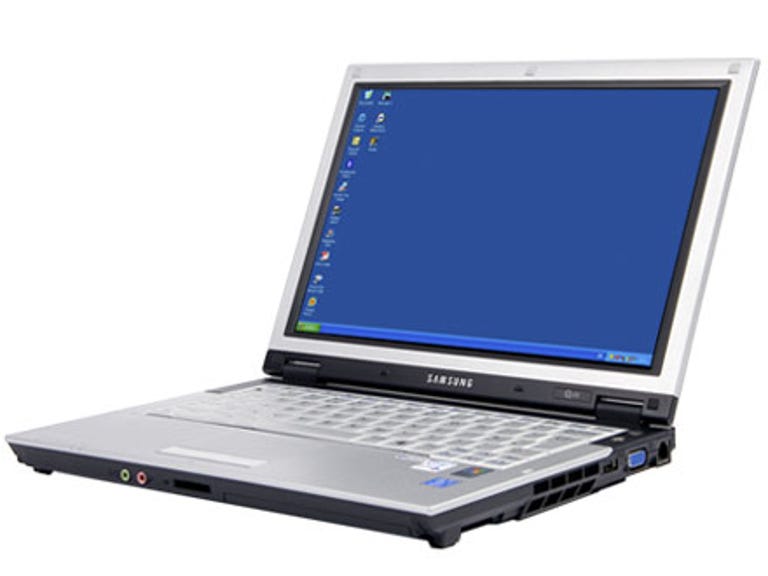Why You Can Trust CNET
Why You Can Trust CNET Samsung Q35 review: Samsung Q35
The Q35 is better than most of its current ultra-portable laptop rivals in almost every respect -- it's not only nice to look at, but its use of modern components, ease of use and remarkable battery life make it a near-perfect proposition. Don't expect it to play 3D games, of course, but for everyday applications it's a cracker
The Samsung Q35 is the replacement for the excellent Q30 -- Samsung's flagship ultra-portable laptop. It's better than its predecessor, and indeed better than most of its current rivals in almost every respect. The Q35 is not only nice to look at, but its use of modern components, remarkable battery life and ease of use make it a near-perfect proposition.
The Good
The Bad
The Bottom Line
Design
The Q35 strikes us as a miniature version of M70 -- Samsung's mighty 19-inch laptop.The Q35 couldn't be further removed from its big brother in terms of weight, however. Whereas the M70 weighs a whopping 4.4kg, the Q35 is a svelte 1.89kg and measures 299 by 35 by 214mm -- which is small enough to fit into a large handbag or a small manbag.
It has an attractive, albeit slightly hackneyed, silver-and-black finish, with a silver keyboard and mouse touchpad and brushed aluminium mouse buttons. As with the vast majority of Windows-based laptops, the base of the Q35 is black, which despite providing contrast, spoils the overall aesthetic slightly. There's some compensation in the fact that there's a battery-level indicator button with a strip of five indicator lights to show how much juice is left in the laptop. This can be used without booting the operating system -- a useful addition.
We were initially very impressed by the layout of the keyboard. It has large, comfortable keys that are conducive to fast touch-typing, and the Return key is large enough to find easily with your right pinkie finger. Likewise, the Del key is logically placed next to the backspace button, but the right Shift key is too small for our liking -- it proved difficult to reach, and we had to retrain ourselves to use the left Shift button, or temporarily use the Caps lock to enter upper-case characters.
There are no dedicated shortcut buttons for quick access to common programs or settings, but most of the buttons have a dual function, the second of which can be accessed by hitting the Fn key, which itself is annoyingly positioned to the left of the left Ctrl key. We'd have preferred it if these two were swapped around, but this is a minor gripe. Below the power button on the right side there's an AV Now button for launching a media playback mode outside of Windows.
There are mic and headphone ports on the front edge of the unit, as well as a memory card reader that supports MemoryStick, MemoryStick Pro, SD, MMC and xD cards, although it's only labelled 'MemoryStick'. On the left edge, you'll find a LAN port, a DVD rewriter drive, PC Card slot and 4-pin FireWire port. The right edge is fairly barren aside from a single USB port, VGA port and a large air vent expelling hot air generated by the internal components. On the rear of the laptop, there's a solitary USB port and an AC adaptor port.
Features
One of the laptop's best features is its striking 12.1-inch widescreen display. It's small enough to help the laptop remain ultra-portable, but just large enough to be usable without causing eyestrain. Its native resolution of 1,280x800 pixels is fairly standard for a screen of this size, and the panel produces excellent image quality whether displaying movies or still pictures. The only potential gripe is the fact that it uses a glossy coating, which although great for improving contrast and colour sharpness, can make things difficult to see in direct light due to its reflectiveness.
Images are fed to the screen by the Intel 945GM chipset's integrated graphics adaptor. This is a staple on budget or non-gaming laptops due to its low cost and suitability for everyday tasks. It's perfectly capable of displaying 2D applications such as movies, presentations and the odd low-end game, and will even cope with photo editing, but don't expect it to play 3D titles.
Despite its run-of-the-mill graphics abilities, the Intel 945GM chipset gives the Q35 solid performance and features elsewhere. You get seven-channel audio, although the laptop only has two audio ports, so there's not much flexibility when connecting surround-sound speakers. The chipset supports fast DDR2 memory, and Samsung has made the most of this by providing a total of 1.25GB RAM. The extra 256MB of memory hard-wired to the laptop comes in handy alongside the 1GB SODIMM added by Samsung, as the graphics adaptor can chomp up to 128MB of memory for its own use.
The memory runs in conjunction with a dual-core Intel T2300 Core Duo processor clocked at 1.66GHz. This is a good solution for such a small laptop, and you'll find it ideal for munching through just about any application thrown at it. At the time of writing, Samsung informed us that the T2300 chip in our review sample has been upgraded to a T2400 chip running at 1.83GHz, at no additional cost.
The Q35 also has strong connectivity. There's no Gigabit Ethernet adaptor, but most people will be satisfied with the standard 100Mbps LAN port. This is a third-generation Centrino laptop so you get full Wi-Fi support and compatibility with 802.11a, b and g networks. The Q35 also has an integrated Bluetooth adaptor so you can synchronise or transfer files using a Bluetooth-enabled mobile phone, or use one as a wireless modem. It doesn't have a regular 56Kbps modem built-in, however.
The addition of a PC Card slot is handy in case you want to connect a 3G data card for going online at near-broadband speeds whatever your location, but we were disappointed at there being only two USB ports. If you prefer to use a USB mouse instead of the touchpad, you'll only have one spare for connecting a USB memory stick, so you may want to invest in a USB hub to increase the number of devices that can be connected simultaneously.
Storage is taken care of by an 80GB hard drive and a TEAC DV-W28EA DVD rewriter that supports DVD-RAM, DVD+ (including dual-layer) and DVD- formats, which is more than ample for such a small device.
Performance
The Q35 offers very strong performance in most areas. It achieved a PCMark 2005 score of 2,618, which puts the Sony Vaio TX2XP's 1,327 to shame. 3D graphics performance was rather poor, as expected for an ultra-portable laptop, but it scored 107 versus the TX2XP's 49, and ran Doom 3 at 8 frames per second versus the Sony's 7.2fps. Though the Q35 wins in this category, it's obvious that both laptops are utterly useless at running 3D games.
Where the Q35 excels, however, is with its startlingly long battery life. It ran for well over 6.5 hours (383 minutes) on its 4,800mAh battery, which is the longest we've seen for any laptop. Compare this to the Vaio TX2XP's 4 hours 53 minutes and you'll appreciate just how amazing a performance this is.
Edited by Mary Lojine
Additional editing by Nick Hide