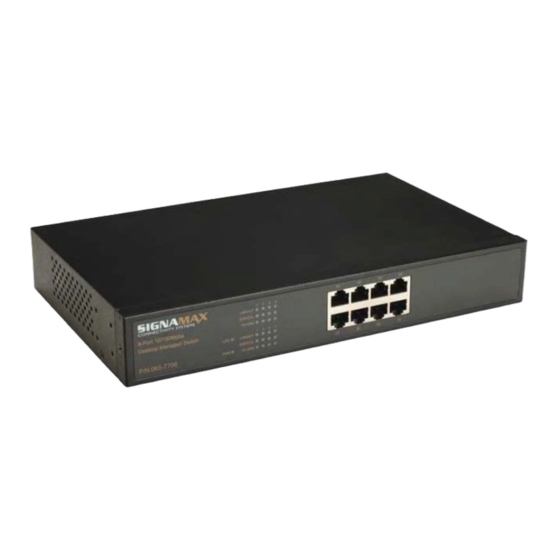Advertisement
Quick Links
Advertisement

Summary of Contents for SignaMax 065-7508
- Page 1 8 Port Nway Fast Ethernet Web Smart Switch 065-7508 Model User‘s Guide...
- Page 2 CE Warning This is a Class B product. In a domestic environment, this product may cause radio interference in which case the user may be required to take adequate measures. SIGNAMAX LLC • www.signamax.eu...
- Page 3 Introduction 065-7508 switch provides 8 10/100M ports. 065-7508 switch was designed for easy installation and high performance in an environment where traffic is on the network and the number of users increases continuously. The small palm size with transparent plastic case was specifically designed for small to medium workgroups.
-
Page 4: Package Contents
Package Contents Before you start to install this switch, please verify your package that contains the following items: One 065-7508 Fast Ethernet Switch One Power Adapter One CD with User’s Manual Note: If any of these items is found missing or damaged, please contact your local supplier for replacement. - Page 5 IEEE 802.3x flow control for full-duplex and back-pressure flow control for half-duplex Non-blocking & Non-head-of-line blocking full wire speed forwarding Auto-MDI/MDI-X function for any port Smart plug & play Power Power is supplied through an external DC power adapter. SIGNAMAX LLC • www.signamax.eu...
- Page 6 No connection. Flashing Data is transmitting or receiving. Rear Panel (Connections) Switch/Hub to 065-7508 Fast Ethernet Switch This switch provides automatic crossover detection functionality for any port. It is simple and friendly to up-link to another switch without crossover cable.
- Page 7 PC/Other devices to 065-7508 Fast Ethernet Switch Via a twisted pair cable straight through, this switch can be connected to PCs, servers and other network devices. Technical Specifications IEEE 802.3 10BaseT Standards IEEE 802.3u 100BaseTX IEEE 802.3x Flow control Number of Ports: 8...
- Page 8 Web Smart Switch Configure Please follow the steps to configure this Web Smart switch. Step 1: Use a twisted pair cable to connect this switch to your PC. Step 2: Set your PC’s IP to 192.168.2.xx. SIGNAMAX LLC • www.signamax.eu...
- Page 9 Open the web browser (like IE…), and go to 192.168.2.1 site, and then you will see the login screen. Key in the user ID and the password to pass the authentication, IP: 192.168.2.1 ID: admin Password: admin After the authentication procedure, the home page shows up. SIGNAMAX LLC • www.signamax.eu...
- Page 10 Step 4: On the following home page, select the configuration by clicking the icon. It includes, - Administrator - Port Management - VLAN Setting - QoS Setting - Port Security - Logout SIGNAMAX LLC • www.signamax.eu...
- Page 11 You can change the user name and the password, and click “Update” to confirm the new change. After that, you can reset this switch by power off and then power on to take the new user name and the password effectively. SIGNAMAX LLC • www.signamax.eu...
- Page 12 “Update” to confirm the new change, and then the message will show “Setting Process OK!!”, After that, you should reset this switch by power off and then power on it to complete the new change. SIGNAMAX LLC • www.signamax.eu...
- Page 13 Administrator: System Status It shows this switch MAC address and system version. You can change the new comment of this switch by typing the new comment and click “Update” to confirm the new change. SIGNAMAX LLC • www.signamax.eu...
- Page 14 Administrator: Firmware Update Follow the instruction on the screen to update the new firmware. Please contact with your sales agents to get the SIGNAMAX LLC • www.signamax.eu...
- Page 15 “Link Capability” – you can select the port is Auto-Nego, 10M or 100M mode “Duplex” you can select the port is full or half-duplex mode. “TX & RX” - you can enable/disable the port. Note: The 1st port can’t be disabled. SIGNAMAX LLC • www.signamax.eu...
- Page 16 “TX Rate” is meant you can set the maximum transmission rate of this selected port choose full speed 128K/256K/512K/1M/2M/4M/8M speed. “RX Rate” is meant you can set the maximum receiving rate of this selected port and choose full speed or in 128K/256K/512K/1M/2M/4M/8M speed. SIGNAMAX LLC • www.signamax.eu...
- Page 17 Port Management: Broadcast Storm Control You can enable or disable the broadcast storm protection feature by clicking “Update”. Port Management: Max Packet Length Select the maximum packet length setting, 1536 Bytes or 1522 Bytes for the switch. SIGNAMAX LLC • www.signamax.eu...
- Page 18 VLAN Setting: Group VLAN setting There are 4 VLAN groups, 01, 02, 03, 04, can be used. Select a group, and then click the port number which you want to put it into the selected VLAN group. SIGNAMAX LLC • www.signamax.eu...
- Page 19 VLAN Setting: Multi to 1 Setting This is a special design for easily setting the switch VLAN into “VLAN Per Port“. After this setting, all ports can only connect to the destination port. SIGNAMAX LLC • www.signamax.eu...
- Page 20 “VLAN Tag/IP/DS” – you can select the port which you want to configure as packets with special Tag/IP will be firstly transmitted. SIGNAMAX LLC • www.signamax.eu...
- Page 21 “Weight-Round-Robin” – WRR, you can set the ratio of the transmitting packet for the low priority to high priority. You can select WRR to be 1/4 or 1/8. QoS Setting: Customization Diffserv Please follow the instruction on the screen to update the setting. SIGNAMAX LLC • www.signamax.eu...
- Page 22 When this function is enabled, the port will record the first receiving source MAC address as the security MAC address and only allow the packet which has the MAC address activating on the port. Logout: Click to logout SIGNAMAX LLC • www.signamax.eu...