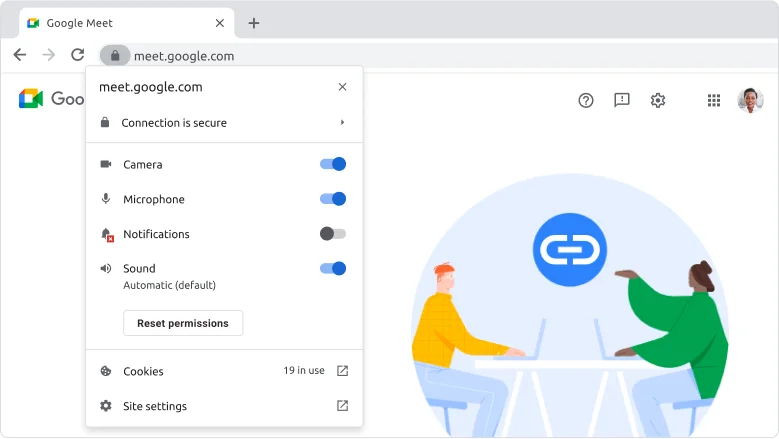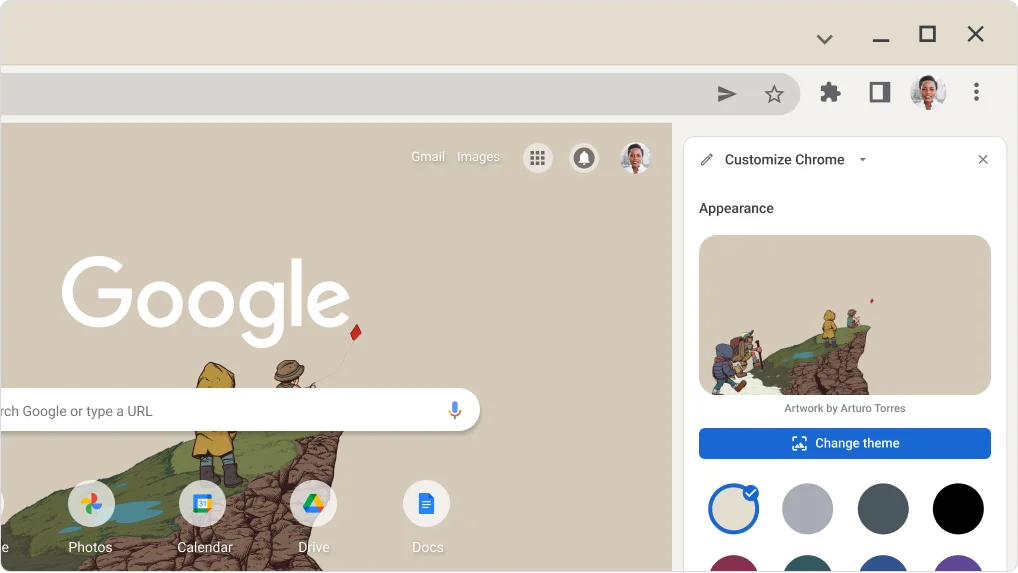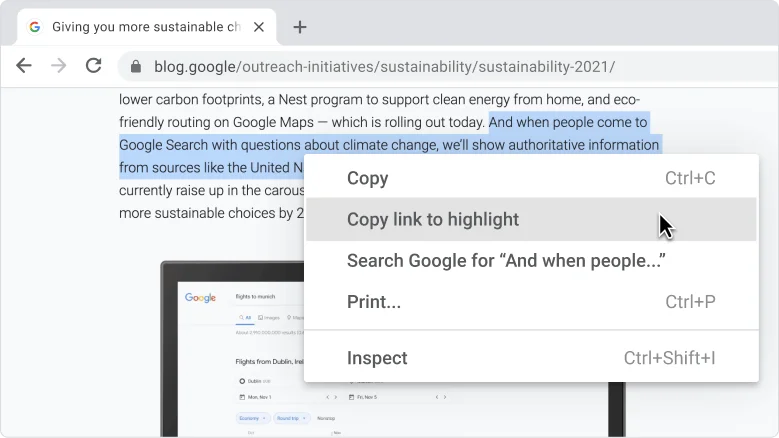What’s new in Chrome
Welcome to the 100th release of Chrome. Check out a few features that can help you stay safe online.
Security
Protect yourself online with Safety check
Run Safety check to make sure your browser and passwords are as secure as possible.
- At the top right, click More Settings.
- Click Privacy and Security .
- Under Safety check click Check now.
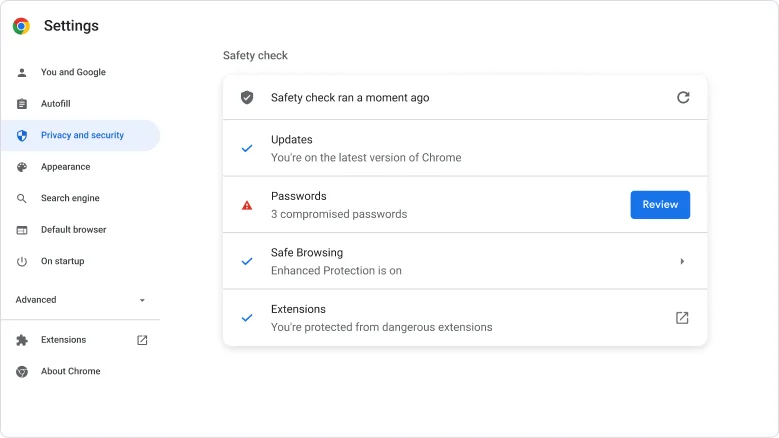
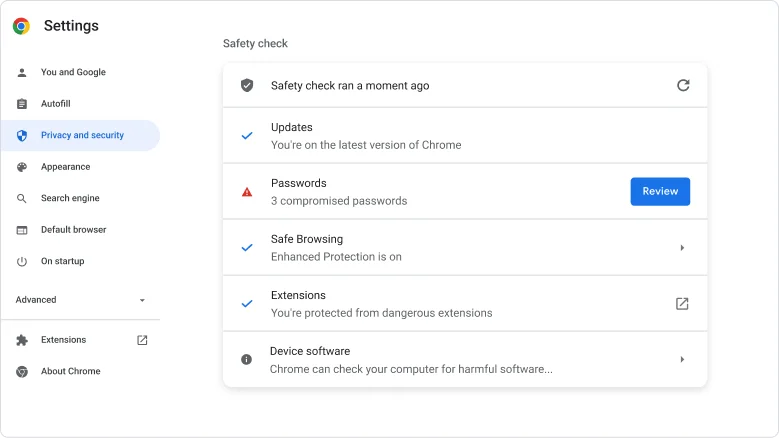
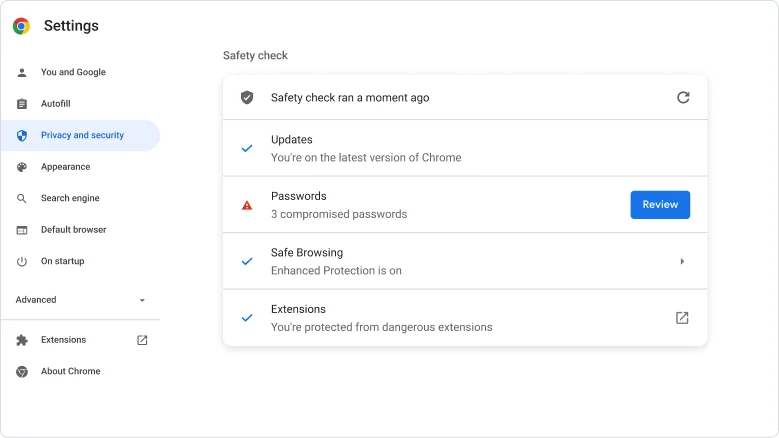
Safety
Turn on Enhanced Safe Browsing
Get Chrome’s strongest security with malware and phishing protection.
- At the top right, click More Settings.
- Click Privacy and Security .
- Click Security Enhanced protection.

Chrome Tip
Control website access to your location and device
Notice websites asking to use your location, microphone, and more? Use site safety controls to understand and change permission for the sites you visit.
- In the address bar, click Lock .
- Change individual permissions or click Reset permissions.
- Go to Site settings for even more control over site permissions.